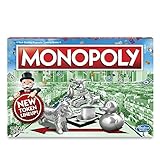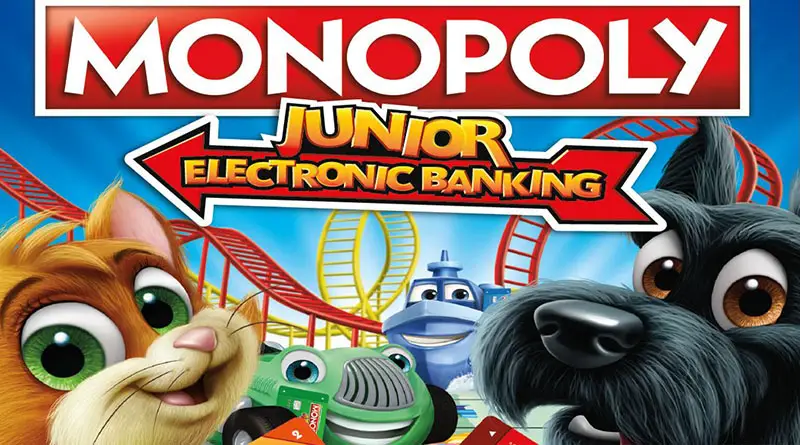
Components
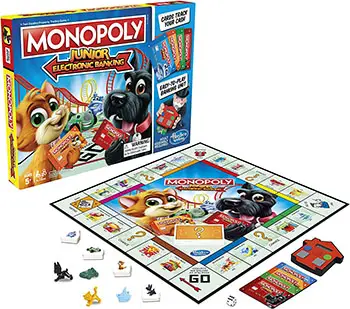
- Gameboard
- Banking Unit
- 4 Ban Cards
- 4 Junior Tokens
- 20 Chance Cards
- 48 Sold Signs
- Die
- 4 Who's Your Token? Character Cards
- Instructions
Object of the Game
Zoom around the board buying property, picking up Chance cards, and earning money.
Use the bank ing unit to keep track of your cash. When one player goes bankrupt, the game ends, and the player with the most cash wins!
The Banking Unit
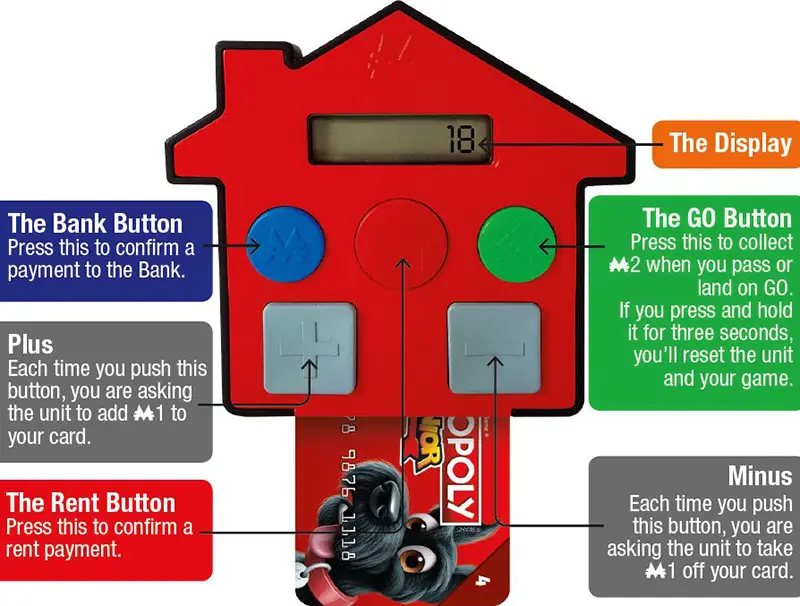
Setup
-
Open the gameboard, and put it in the center of play.
-
Separate the 4 Character cards from the Chance cards. Shuffle the deck of Chance cards, and place it facedown on the Chance card space.
-
Each player, choose a Character.
Place the matching Character token on GO.
Place the matching bank card, sold signs, and Character card in front of you.

-
When you're ready to start playing, turn on the banking unit by pressing
 and holding it for three seconds.
and holding it for three seconds.At the start of the game, each player will have M18 on their bank card.
You can check to see how much money is on your bank card by inserting it into the unit. When you do, you'll see your card number and then your current balance.

Game Play
How to Win
Have the most money when any other player goes bankrupt, that is, when any other player's balance goes below zero.
When one player goes bankrupt, the banking unit will automatically end the game and display the winner's card number and how much money they have.
The youngest player goes first, and play continues to the left.
On your turn:
-
Roll the die, and move your token that many spaces clockwise from GO. Every time you pass or land on the GO space, collects 2! See GO on the right.
-
Where did you land? See THE BOARD SPACES, and follow the rules of that space.
-
Your turn is over! Pass the die to your left. It's the next player's turn.
The Board Spaces

Go
Every time you pass or land on the GO space, you get M2! Follow these steps:
- Insert your card into the banking unit.
- Press
 once.
once. - Take out your card

Chance

Take the top card from the Chance pile, read it aloud, and follow the instructions. Then put the card at the bottom of the pile.
Do you get or need to pay money?
Follow these steps:
-
Insert your card into the banking unit.
-
If the card says you GET money, press
 that many times. Then press
that many times. Then press  . Then take out your card.
. Then take out your card.If the card says you must PAY money, press
 that many times. Then press
that many times. Then press  . Then take out your card.
. Then take out your card.
Go to Jail
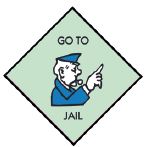
Go straight to Jail! Do not pass GO. Do not collect M2.
At the start of your next turn, use a Get Out of Jail Free card if you have one, or pay M1.
Then roll the dice, and move as normal. You may collect rent while in Jail. To pay to get out of Jail, follow these steps:
Insert your card into the banking unit
Press
 one time to pay M1.
one time to pay M1.Press
 .
.Take out your card.
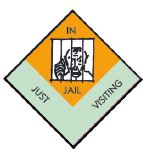
Just Visiting
Don't worry, you're just visiting!.

Free Parking
Do nothing. Just take a break.
An Unowned Property
You must buy it! Follow these steps:
-
Insert your card into the banking unit. On the screen, you'll see your card number. Then you'll see how much money you have.

-
The price of the property is written on the board space. Press
 that many times to pay. On the screen, you'll see how much money you're subtracting.
that many times to pay. On the screen, you'll see how much money you're subtracting. -
Press
 to complete the sale.
to complete the sale. -
Take out your card.
-
Now put one of your sold signs on that space!

An Owned Property
You must pay the owner rent.
Follow these steps:
-
Insert your card into the banking unit. On the screen, you'll see your card number. Then you'll see how much money you have.
-
Rent is the amount written on the board space. Press
 that many times to pay. On the screen, you'll see how much money you're subtracting.
that many times to pay. On the screen, you'll see how much money you're subtracting. -
Press
 to complete your payment.
to complete your payment. -
Take out your card, and pass the banking unit to the player you're paying rent to.
-
If you're collecting rent, insert your card into the banking unit. Rent is automatically added to your account. On the screen, you' II see your new balance!
-
Take out your card
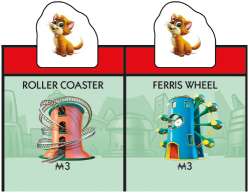
A Pair = Double Rent!
If a player owns both properties of the same color, rent is double the amount written on those spaces.
To pay rent, follow the steps above, but pay double!
End of the Game

If you need to pay rent, buy property, pay a Chance card fee, or pay to get out of Jail and you press  and confirm it when you have no money, the unit will immediately end the game.
and confirm it when you have no money, the unit will immediately end the game.
It will then display the winner' s card number and winning balance.
All other players may then take turns inserting their card and seeing their balance.
If there is a tie, the unit will alternate between the two winners, showing their card number and balance. Then each of the tied players counts how much their properties are worth and adds it to their cash.
The richest player wins!
To play again, press and hold  for three seconds. The unit will turn off automatically after five minutes.
for three seconds. The unit will turn off automatically after five minutes.
Tips for Using the Banking Unit
-
It's important to remember how much money you have!
But if at any time you want to see how much money you have, insert your bank card into the banking unit.
The amount of money you have will show up on the screen. Don't push any buttons; just remove your card.
-
Made a mistake? Don't worry!
If you accidentally subtract money from your card, just put your card back in and press
 add money back to your card. Then press
add money back to your card. Then press  , and remove your card from the banking unit. If you accidentally add money, press
, and remove your card from the banking unit. If you accidentally add money, press  instead.
instead.When paying rent, if you forget to push
 before you take out your card, the player collecting rent can put their card in and push
before you take out your card, the player collecting rent can put their card in and push  to collect rent.
to collect rent.
-
You can do more than one action in a turn! For example, if you pass GO, then land on a property, insert your card and push
 to collect M2. Then keep your card in and follow the steps for buying property or paying rent.
to collect M2. Then keep your card in and follow the steps for buying property or paying rent. -
If you draw a Chance card that lets you get a property for free, you don't need to pay, so you don't need to do anything with your bank card!
-
If you draw a Chance card that lets you buy a property from another player, use your bank card to pay for the property the same way you'd pay rent.
-
The unit will go to sleep after five minutes of inactivity. If it goes to sleep in the middle of a game, the next time you turn the unit on, press
 , but don't hold it, and you'll be able to continue your game.
, but don't hold it, and you'll be able to continue your game.Any time you turn the unit on by pressing and holding
 for three seconds, you are starting a new game.
for three seconds, you are starting a new game.
Quick Guide to Using the Banking Unit
Buying Property
- Insert your bank card.
- Press
 for each M the property costs.
for each M the property costs. - Press

- Take out your card.
Paying and Collecting Rent
- Player paying rent: insert your bank card.
- Press
 for each M you owe.
for each M you owe. - Press

- Take out your card.
- Player collecting rent: insert your bank card.
- Take out your card.
Passing or Landing on Go
- Insert your bank card.
- Press

- Take out your card.
Checking your Balance
- Insert your bank card.
- First, you'll see your card number. Then you'll see your balance
- Take out your card.
Other Monopoly Editions
- Anti-Monopoly
- Monopoly City
- Monopoly Cheaters Edition
- Monopoly Deadpool
- Monopoly Deal
- Monopoly Fortnite
- Monopoly for Millennials
- Monopoly Frozen II
- Monopoly Game of Thrones
- Monopoly Friends
- Monopoly Gamer
- Monopoly Junior
- Monopoly Junior Party
- Ms. Monopoly
- Monopoly Marvel Avengers
- Monopoly - Longest Game Ever
- Monopoly Original
- Monopoly Peppa Pig
- Monopoly Socialism
- Monopoly Stranger Things
- Monopoly - The Mega Edition
- Monopoly The Simpsons
- Monopoly Speed
- Monopoly Revolution
- Monopoly Star Wars
- Monopoly Toy Story
- Monopoly Ultimate Banking
- Monopoly Voice Banking
Continue Reading