

Components
- SIMON Swipe game unit
- Instructions

Setup
-
With the game off, set the switch on the back to GAME.

-
Hold the unit in one hand like this. Make sure you don't touch the outer ring!

-
Press this button to turn ON the unit.
-
Touch RED once to choose the LEVELS game.

-
Now, touch RED again to start the first level.

Game Play
-

-
Watch for the light signal. Now copy it!
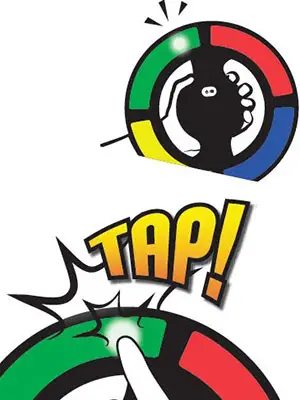
-
Then wait for two light signals and remember them. Copy what you saw.

-
More than one light means swipe! Slide your finger across the colors.

-
The light pattern will get longer each time. Wait until it's done and then copy it.

-
When you hear the music and see the lights flash, you've leveled up! A new light pattern will start.

-
If you make a mistake, you'll hear a buzzer and the game will end.

-
Simon Swipe will play back your score with lights and sounds and then return you to the menu to select a game.

Continue Reading


