

Components
- SIMON AIR game unit
- Instwructions
Object of the Game
Repeat the light sequences perfectly for as long as you can.
Easy Start
Solo Play
Follow these simple instructions to start playing fast!
-
Position the game selection switch to SOLO.

-
Press
 to turn the game unit on. Then wave your hand over the blinking blue light to start.
to turn the game unit on. Then wave your hand over the blinking blue light to start. -
One of the other colored sections lights up and makes a sound. Move your hand quickly from the blue light to the new light.
-
Another light will then flash. Copy that light, and repeat the sequence as lights continue to be added to the end.
-
After a few moves, you will begin to see Doubles and Swoops, where more than one light is lit (see KNOW THE MOVES).
-
There are 16 levels in the Solo game. If you successfully complete all the moves in a level, you will start a new sequence that will be longer and more challenging.
-
Keep going as long as you can! When you do not complete a sequence successfully, you'll hear a "fail" sound and then your score will be displayed. See SCORING for more information.
Check out the Game Unit
Place the game unit on a flat surface in front of you if you're playing solo, or between you and the second player if you're playing with a friend. The game can be played from either side.
It is best to play the SIMON AIR game indoors, in moderate light. If you play outdoors or in very bright or halogen light, the game may not work properly.
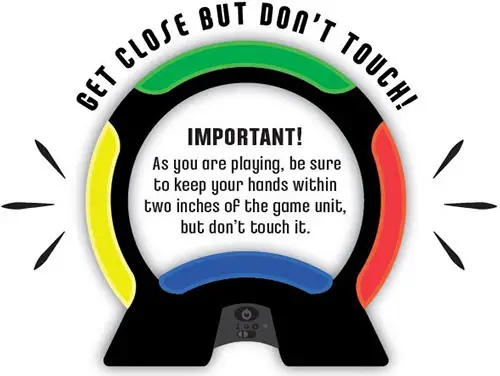
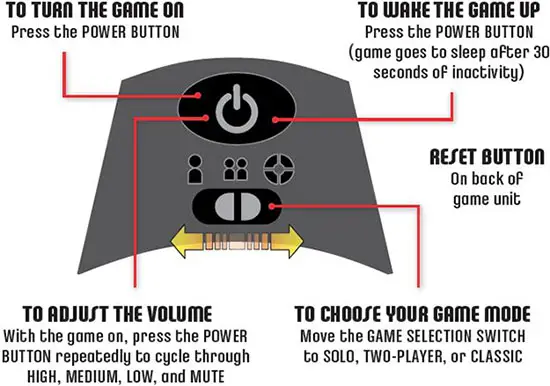
Know the Moves
-
Single
One light lit. Hover your hand near the light.

-
Double
Two lights lit. Hover a hand near each of the lights at the same time.

-
Swoop
Two or three lights lit, in a sequence. Smoothly slide your hand near the lights.
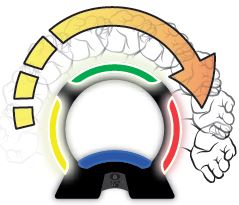
-
Double Swoop
Yellow and green lights lit, and then shift to green and red. Use both hands to swoop from yellow and green to green and red.

-
Crossover
Yellow and red lights lit, then green light lit. Hover near yellow and red, then slide both hands up to green, crossing your hands over each other.
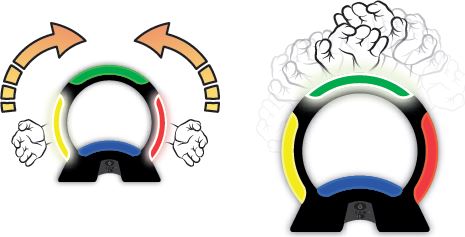
-
Quad
All four lights lit. Two players each hover their hands near two lights.

-
Hold
Red and yellow lights lit, then blue and green lights lit in sequence. One player hovers hands near yellow and red lights simultaneously...

...while the second player hovers over green and blue lights in sequence (starting with whichever one is lit first).


Game Play
Choose from three game modes: SOLO, TWO-PLAYER, CLASSIC.
 Solo Game
Solo Game
1 Player, 16 Levels
Challenge yourself to beat your high score!
If necessary, move the game selection switch to the SOLO mode. 
The blue light will flash. Hover your hand over it. Another light will flash. Hover your hand near that light. A new light signal will be added to the end of every sequence. Continue copying the sequence. Watch for Doubles and Swoops!
When you correctly repeat a sequence, the game unit will flash all lights and make a victory sound. You've completed a level! You'll now move to a new level, with more challenging sequences.
 Two-player game
Two-player game
2 Players,16 Levels.
A cooperative game that you play with a friend, alternating moves.
If necessary, move the game selection switch to the TWO-PLAYER mode. 
The blue light will flash, followed by the yellow and red lights together. The Two-Player game features new moves - Quads and Holds. You and your partner must work together to copy the light sequences by alternating individual moves. Hover over the blue light to begin.
Keep going. When you correctly repeat a sequence, the game unit will flash all lights and make a victory sound. You've completed a level! You'll now move to a new level, with more challenging sequences.
 Classic Game
Classic Game
1 Player, 1 level.
Simple Simon. Single lights only!
If necessary, move the game selec tion switch to the CLASSIC mode. 
The blue light will flash, and then all the lights flash. Hover your hand over the blue light. As more lights flash, continue repeating the sequence.
Keep going, repeating back the sequences correctly.
End of the Game

If you fail to complete a light sequence, the game will end and your score will be displayed.
Scoring
When you fail to complete a light sequence, the round is over and the SIMON AIR game will display your score.
You earn one point for every sequence you complete correctly. The more sequences you complete, the higher your score.
Your score will be displayed as a series of lights and sounds:
| You see and hear | You earn |
|---|---|
| Long green light and sound | 10 points |
| Short green light and sound | 1 point |
To see the high score for the game mode you have selected, press and hold the power button for two seconds.
Examples: If you complete four sequences, you will get four short greens. If you complete 27 sequences, you will get two long greens and seven short greens for a total score of 27.

Continue Feature
When you fail to complete a sequence, the SIMON AIR game gives you the option of continuing from the level at which you failed. Here is how it works:
-
You fail your game.
-
Your score is displayed.
-
The blue light will blink quickly for five seconds. Hover your hand over the blinking blue light to continue from the level at which you failed.

If you do not want to return to your last level, wait five seconds for the lights to slow down and then hover your hand over the blue light to restart from the first level].
Tips
It's best to play the SIMON AIR game indoors, in moderate light. If you play outdoors or in very bright or halogen light, the game may not work properly. If this happens, move to an area where the light is less bright.
To complete a light sequence successfully, be sure you pull one hand away from a light before moving to another light.
To get the high score for the game you've selected, press and hold the power button for two seconds.
If the game unit is not working properly, try replacing the batteries. You can also try pushing in the reset button, located on the back of the game unit near the battery compartment (use a paper clip if necessary). Note that the high scores will be lost when you replace the batteries.
If the game unit does not give you sound, check to be sure the volume is not set to MUTE.
Continue Reading


