

Components
- Four Electronic Cubes
- Carrying Case
- Quickplay Card
- Instructions
Setup
Power up the cubes: Line up the cubes on a flat surface with their sides touching and the SIMON Flash name facing you.
Press and hold the top of each cube to power it up. The cubes will flash the Game Menu in red, yellow, blue, then green.
The Cubes

The cubes "talk" to each other when lined up side-by-side, so they know where you're placing them and when you've solved a puzzle! As you play, make sure to line up the cubes in a straight line so their entire sides are touching.
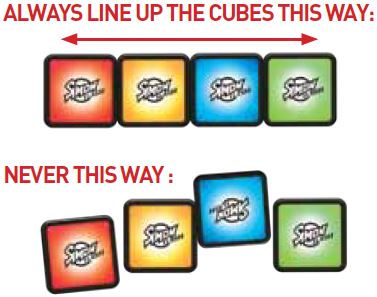
The Game Menu

In Game Menu mode, the cubes flash red, yellow, blue, then green. To choose one of the four games, briefly press any cube. To return to the menu at any time, press and hold any cube until it beeps.
Simon Shuffle
Object of the Game
Solve each puzzle by lining up the colors in their original order.
Game Play
-
Briefly press the red cube on the Game Menu to start.
-
Each cube will flash a different color from left to right. Remember that order!
-
The cubes will change colors, then wait for you to play. Shuffle the cubes into the order you want; then line them up and see if you're right.
If you solved the puzzle, the cubes will beep once, flash green, then start a new puzzle. Stay alert, because the game speeds up as you play!
If you make a mistake, you'll hear the error sound, the cubes will flash red twice, and the game will end.
Scoring
You'll score one point for each puzzle you solved. Count your score as follows:
All four cubes will flash red once for every 10 points;
Then one cube will flash red once for every point under 10.
For example: if you scored 26 points, all cubes will flash red twice, then the red cube will flash six times.
Simon Lights Off
Object of the Game
Solve each puzzle by lining up the cubes so that all of the lights turn off.
Game Play
-
Briefly press the yellow cube on the Game Menu to start. Then shuffle the cubes, line them up, and see if one or more lights turn off.
-
Each cube has only one "lights off" position. When you find it, leave it in that position, then quickly shuffle the cubes that are still lit.
-
When you solve a puzzle, the cubes will beep twice and flash green; then a new puzzle will begin. Keep going until the game ends after 90 seconds.
Example:

You've found the "lights out" position for one cube. Leave it in position 3 as you shuffle the other cubes.
Scoring
You'll score one point for each puzzle you solved. The yellow cube will flash once for each point you scored.
Always Line Up The Cubes This Way:
Simon Secret Color
Object of the Game
Solve each puzzle by placing the cubes in the only possible order for which all four show the same color. That color remains a secret until you solve the puzzle!
Game Play
-
Briefly press the blue cube on the Game Menu to start. Then quickly shuffle the cubes and line them up. The cubes change colors depending on which position they're in.
-
Now look for any two cubes that show the same color. Is that the secret color? To find out, leave those two cubes in their positions, then switch the other two cubes.
If all of the cubes are not the same color, keep shuffling as described above, trying to solve for another color.
If all of the cubes are the same color, you've solved the puzzle, and a new one will begin. Keep shuffling and solving until the game ends after two minutes.
Example:

Two cubes are green. You switch the other two, and...

If they also turn green, you've solved the puzzle! If not... well, keep shuffling!
Scoring
You'll score one point for each puzzle you solved. The blue cube will flash once for each point you scored.
Simon Classic
Object of the Game
In this game that's based on classic SIMON, your challenge is to correctly repeat a longer and longer sequence of colors.
Game Play

Using the Game Case: You don't shuffle the cubes in this game, you press them - so you'll need to use the game case to keep them together.
(You can use only the top or bottom of the case if you wish).
Just make sure the cubes are lined up with the game names facing you.
-
Press the green cube on the Game Menu to start. The game will briefly flash one color. Repeat the color by pressing the cube.
The first color will flash again, then add a second color. Press both cubes in the correct order to repeat the new sequence.
-
Each time you repeat a sequence correctly and in time, it will replay, adding one more color. Think fast, because the game speeds up as you play!
-
Keep playing until you don't repeat the sequence correctly or on time. You'll hear the error sound and the game will end.
Scoring
After the game ends, the last sequence will be repeated. Count the beeps to get your score.
For a 4 -Player Game: Each player chooses one color to press. The player who makes a mistake to end the game gets a point. Keep playing until only one player has no points to win the game.
For a 2-Player Game: Each player chooses two colors to press. The first player to make two mistakes to end a game loses, and the other player wins.
Done Playing
Line up the cubes with their sides touching, then press and hold any cube to power them all down. (You can also power down each cube individually). To start the game up again within 30 seconds, just press and hold one cube.
The game will automatically power down after three minutes of nonuse.
Store your cubes in the handy portable game case.
Competitive Play
All four games are also great for competitive play! Just pass the cubes to another player after completing a game. Keep track of your scores, and when everyone's had a chance to play, the highest score wins!
Mute Option
Press and hold the two end cubes to turn the sound off or on. (New players will find it easier to play with the sound on).
Continue Reading


