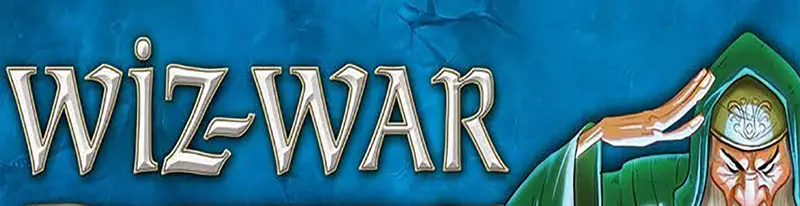
This section explains how players move their wizard figures, attack, and cast spells.
Moving
At the start of a player's Move and Cast phase, his wizard receives movement points equal to the wizard's base speed (normally 3) to use at any point during the phase.
Movement points are spent to move around the game board. By spending 1 movement point, a wizard can move to an adjacent square.
Wizards cannot move diagonally, nor can they pass through walls, locked doors (see below), or other objects that block movement, such as stone blocks. Wizards may move through and even end their movement in the same square as another wizard.
A wizard does not have to use all his movement points at the same time (for example a wizard could move, cast a spell, move again, and then attack).

Speed Boost
A player may boost his wizard's speed for the turn by discarding one energy card or a Magic card that has an energy value to gain additional movement points equal to the energy value of the discarded card.
For instance, a player who discards a card with 3 energy on it gains 3 extra movement points for the turn. A player may only boost his speed this way once per turn, but may do so at any time during his turn (not merely when he receives movement points for his base speed).
Changing Base Speed
If a wizard's base speed changes during the turn (such as due to a transformation - see page 11), then the wizard's remaining movement points for the turn increase or decrease by the difference in the base speed of the old and new forms. If this reduces the wizard's movement points to 0 or less, he cannot move any further this turn.
For instance, if a wizard has 1 movement point left and casts "Golem Form", transforming himself into a golem and reducing his base speed from 3 to 2, his movement points drop by 1, leaving him with no further movement for the turn.
Movement points may drop below 0 as a result of changing base speed. Only raising the wizard's movement points above 0 again (such as by boosting speed with an energy card) will let that wizard move any further that turn.
Leaving the Board and Moving Through Portals
If a wizard walks off an open side of the map, he immediately re-enters the map on the opposite side, as shown below. This "wrap-around" move costs 1 movement point, the same as a normal move to an adjacent square.
If an open side of the map leads somewhere other than the opposite side of the map, then a portal is located there. If a wizard walks through a portal on the edge of the map, he immediately re-enters the map through the matching portal elsewhere on the map, as shown below.
Matching portals share the same color. For example, a wizard who enters one purple portal exits out the other purple portal. It costs 1 movement point to move through a portal, the same as a normal move to an adjacent square.
Wrap-around and Portal Movement
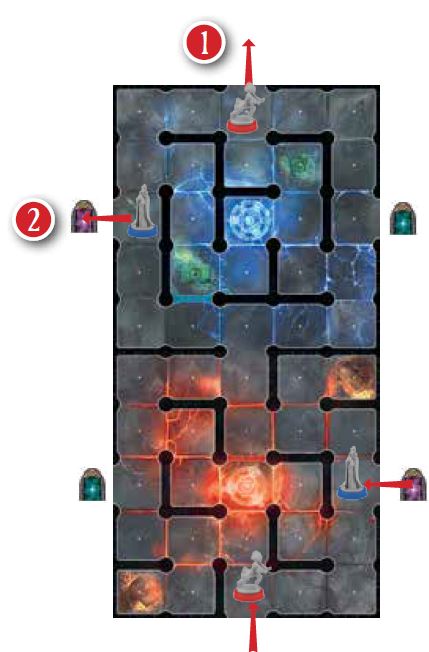
1 The red wizard moves off one side of the game board and re-enters on the opposite one.
2 The blue wizard moves through one portal and exits out the other.
Doors
Doors are considered locked at all times and require special cards from the Magic deck to be opened. After a wizard passes through a door, it automatically re-locks itself. It does not cost any extra movement points to open or pass through a door.
Note: Doors in a wizard's home sector are always considered to be unlocked for him.
A wizard may cast a spell through an open door without passing through the door himself. No one can follow a wizard through a door unless the wizard holds the door open to allow it. Once a wizard is no longer adjacent to a door, it immediately closes and re-locks.
Random Movement
Occasionally, a wizard is forced to move in a random direction. When this happens, place the random movement overlay adjacent to the game board (as shown on page 16), roll the die, match the result to the direction indicated on the overlay, and move the wizard in that direction.

Attacking
The active player's wizard can attack once during his turn.
This may be done either by casting an attack spell or by making a physical attack (by using an item or by punching, see below) against another wizard or an object. A wizard cannot attack himself.
Note: A wizard cannot attack during his first turn.
To attack, the active player first declares a target for the attack. If casting an attack spell, he plays any cards used in the attack. If attacking with an item, he refers to its item card, and if punching, he follows the rules below.
After the attack is declared, if the target has a counter spell, he may then play it in response. Attacks automatically hit their target unless a counter spell is played.
Damage dealt to a wizard is deducted from his current life total on his life dial. If a wizard reaches 0 or less life (indicated by a skull), he dies and his controlling player is eliminated from the game.
If a wizard's attack directly kills another wizard, the attacker gains 1 victory point and adds the dead wizard's hand to his own (but not his carried items or maintained spells). See page 15 for a complete description of dying.
Punching
A wizard may punch another wizard in his square or in an adjacent square to deal 1 physical damage. This attack does not require a card, but it does count as the wizard's attack for the turn.
Canceling, Reducing, or Evading Attacks
When a player's wizard is attacked, that player may play a counter spell to attempt to prevent some or all of the attack's effects. Some counter spells cancel the attack outright or reduce the effects of the spell; others allow the wizard a chance to evade the spell.
For a more complete description of the differences between reducing and evading the effects of a spell.
Moving, Attacking, and Causing Damage
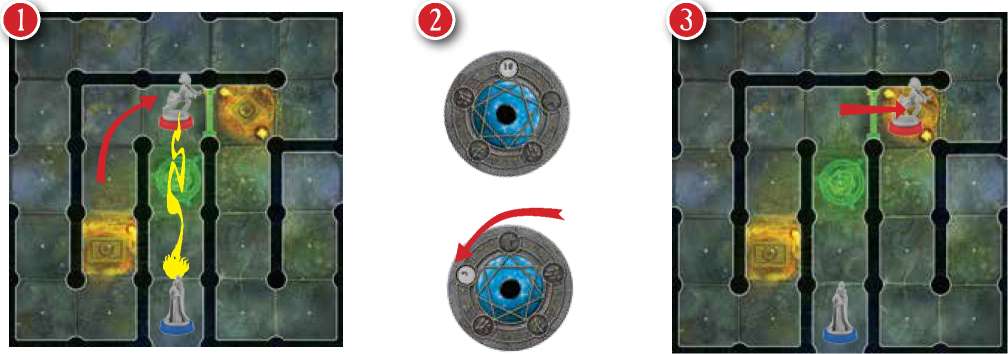
1 The red wizard spends 2 movement points to move two squares and then casts "Fireball" at the blue wizard, causing 5 damage.
2 The blue wizard reduces his life total by 5 on his life tracker.
3 The red wizard spends 1 movement point to move one square, using a master key to unlock the door.
Continue Reading


