
Components
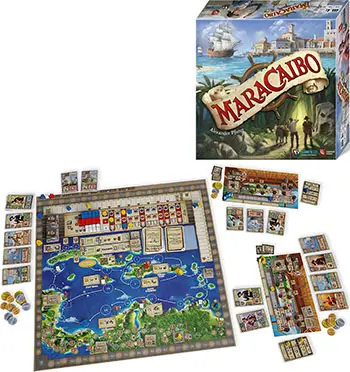
- 1 game board
- 39 ownership markers
- 24 Quest tiles
- 4 story tiles
- 20 synergy tokens
- 265 cards
- 58 doubloons
- 13 City tiles
- 23 legacy tiles
- 25 combat tokens
- 4 overview cards
- 4 doubloon certificates
- 1 blue bag
- 98 Discs
- 12 Influence markers
- 32 figures
- 4 VP markers
- 4 ships
- 12 markers
- 4 Explorers
- 4 Ship boards
- Rulebook
Setup
The Game Board

-
Place the game board featuring the Caribbean so that all players can easily reach it.
-
Shuffle the combat tokens and place them in two face-down piles in the corresponding area.
-
Shuffle the quest tiles and place them in a face-up pile in the corresponding area. Make sure they are orientated correctly, i.e. with the lighter-colored planks at the top.
Take three quest tiles and place them onto the three spaces intended tor them on the explorer track at the bottom of the board.
-
Take the tour story tiles and place them, in ascending numerical order, next to the quest tile pile, so that the tile with the 1 is visible.
-
In a 2-player game only, cover the city of Maracaibo on the board with the Maracaibo city tile.
In a 3- or 4-player game, return the Maracaibo city tile to the box - you wont need it.
Then, look for the remaining city tiles that have numbers on them matching your player count, and return the rest to the box. Take the two city tiles marked with
 a and randomly choose two more.
a and randomly choose two more.Shuffle the four tiles and then randomly place them onto the spaces intended for them in the following locations: Puerto Plata (No. 4), Santo Domingo (No.5), Port Royal (No. 13), and Cartagena (No. 14).
-
Separate the project cards into A-cards (recognizable by this rope:
 ) and B-cards (recognizable by this rope:
) and B-cards (recognizable by this rope:  ).
).game, there may be C-cards in the game (recognizable by this rope:
 ). If you wish to continue the campaign, shuffle these C-cards with the A-cards, otherwise sort them out and place them beneath the story card pile.
). If you wish to continue the campaign, shuffle these C-cards with the A-cards, otherwise sort them out and place them beneath the story card pile.Shuffle the piles of A-cards and B-cards separately.
Then, deal each player 8 cards from the A-card pile. Count out 40 cards from the B-card pile and shuffle these with the remaining A-cards. Return the rest of the B-cards to the box - they wont be used this game. Place the shuffled pile of cards, facedown, next to the game board.
Reveal the top four cards of the pile and place these in a display next to the pile.
-
Place the doubloons next to the game board as a general supply. The certificates are worth 10 doubloons.
Place the legacy tiles face-down next to the game board as well.
-
Shuffle the prestige buildings and place four of them along the top of the game board - a face-up card on the I space, and three face-down cards on spaces II to IV. Return the remaining prestige buildings, unseen, to the box - they won't be used this game.
-
Place the ownership markers onto the like-colored spaces to the left of the influence track (France = blue, England = white, Spain - red). Place a single marker on the left-most space, and two on the remaining spaces.
In a 2~player game only immediately place a red ownership marker onto the village at No. 6 (San juan), a white ownership marker onto the village at No. 7 (St. Kitts), and a blue ownership marker onto the village at No. 8 (Martinique). When adding ownership markers to the board, always take the left-most available marker.
-
Give each player a ship board, placing it in front of them.
-
Place 2 discs onto each of the indicated circular spaces
 on your ship board. You will place a total of 24 discs.
on your ship board. You will place a total of 24 discs. -
Give each player all of the wooden components in their chosen player color.
Each player then places :
- their victory point marker onto space 0 of the victory point track on the game board,
- their ship onto the Havana space on the game board,
- their explorer onto the start space of the explorer track on the game board,
- one of their influence markers onto space 0 of each nation s influence track,
- one of their markers onto space 1 of their ship board s combat track,
- one of their markers onto space 8 of the doubloon income track, and the last of their markers onto space 0 of the victory point income track.
-
Additionally, give each player:
- two figures of their color
- two career cards
- one overview card
Place the remaining figures into the general supply. Return any remaining career and overview cards to the box.
-
The start player is the player who Wits most recently on board a ship. Give that player 8 doubloons.
Give the next player in clockwise direction 9 doubloons. Give the third player 10 doubloons, and the fourth player 11 doubloons

First Decisions
15. Do you want to play the campaign? Place story card 01 onto the corresponding space n the game board. Read the card and follow its instructions: Place story tile 1 next to the indicated location (15). Draw quest tiles from the pile and place them face-up next to the indicated locations (16 and possibly 19 [in a 4-player game]).
Would you rather not play the campaign?
Search for story card 75 in the pile and place it onto the corresponding space on the game board. Read the card and follow its instructions (draw quest tiles and add them to various locations depending on the number of players (15, plus possibly 18 and 19).
You won't need the story tiles, the legacy tiles, and the story cards, so return them to the box.
16. Now, each player chooses what to do with the eight project cards they were dealt.
- Keep four cards in hand,
- Add one card to one of the three planning spaces above vour ship, and
- Add three cards to the discard pile.
Finally, all players simultaneously choose which one of their two career cards to keep. Place the chosen card next to your ship board, and return the other to the box. Then, take three figures of your color front the general supply and place them onto the corresponding spaces on the career card.
From the second game on
Beginning with your second game, skip step 15 of game setup. Instead, choose one of these options:
Do you want to play the campaign?
You can either pick up where your last game left off or play a specific chapter.
Do you want to pick up where you left off?
Take all story cards out of the archive (blue bag) and add them to the corresponding space on the game board. Read the story cards and follow their instructions (i.e. add quests to various locations). Add all legacy tiles from the archive to their appropriate positions on the game board.
Do you want to play a specific chapter?
Choose one of story cards 80-89 and add it to the corresponding space on the game board. Story card 80 is for chapter 2, Story card 81 for chapter 3, etc. Read the card and follow its instructions as usual. The card may also indicate particular legacy tiles to add to the game and story cards to shuffle into the project cards pile.
Would you rather not play the ' campaign?
Choose one of story cards 75, 76, or 77 and add it to the corresponding space on the game board. Read the card and follow its instructions as usual (add quests to the board, shuffle story cards into the project card pile, add legacy tiles to the game).
Game Play
Maracaibo is played over four rounds. Each round represents a decade of your career. A round ends as soon as one player's ship reaches the last space on the game board. Then an interim scoring takes place. After the fourth round, a final scoring takes place, after which the game is over.
On your turn, you perform the following steps in order:
- Phase A: Sailing
- Phase B: Main Action
- Phase C: Draw Cards
As soon as you have completed Phase C, your turn is over and it is the turn of the next player in clockwise direction.
Phase A: Move your ship forward from 1 to 7 locations

In this phase, you have up to 7 movement points. You must move at least one location forward. Y ou are free to use as many of your 7 movement points as you like. Any unused movement points are lost.
When sailing:

Each white circle with a number is a location. Cities are locations with a scroll depicting an action next to them. All other locations are villages. One move means moving from a location to the next one along the arrow. Unless indicated otherwise, one movement point per move is required.
All movement must be in the direction indicated by arrows. If there are multiple arrows leading from a location, you can choose which path to take.
You are not allowed to sail backward, i.e. against the movement direction indicated by an arrow.
Multiple ships are allowed to be at the same location. If you end your movement at a location where another player's ship is already located, simply place your ship next to the existing one.
 Locations with this symbol cannot be skipped. You must end your movement when you reach one of these locations! You are allowed to skip over any other locations, as long as you have enough movement points to do so.
Locations with this symbol cannot be skipped. You must end your movement when you reach one of these locations! You are allowed to skip over any other locations, as long as you have enough movement points to do so.
Note: Later games may introduce new cities for you to sail to. You may also find that sailing between certain locations requires more movement points, or is otherwise affected by new rules. Should any of those changes contradict these rules, then the new instructions overrule.
Phase B: Perform a main action
Now, you can perform a main action at the location your ship is at, along with as many free actions as you like.
Depending on where your ship is located, you may now perform one main action:

If your ship is at a city, you may first deliver a good and then perform the indicated city action.

If your ship is at a village, you may perform a village action. If you spent 4 to 6 movement points in Phase A, you can perform two village actions.
If you spent all 7 movement points in Phase A, you can perform three village actions.

If there is a quest at the location, you can fulfill it.

If your ship is at a location with one or more of your assistants in it, you may perform their special assistant action (only one).

The 'homeward bound' spaces (20, 21a, 21b, 22) are special city locations.
You cannot skip them, nor can you deliver goods there.
If your ship is at a location where more than one of these main action options are available, you can still only perform one action!
You may also choose not to perform any main action.
Before, during, or after your main action you are allowed to perform as many free actions as you like:
-

Take one of your cards in hand and add it to the planning area above your ship board. If all three spaces are filled, then you are not allowed to perform this action.
Cards in your planning area do not count as hand cards and therefore do not count towards your hand card limit. You can buy these cards later, but cannot discard them or use them as goods or objects.
-

Complete one of your career goals.
Phase C: Draw cards back up to your hand limit
Draw cards from the face-down draw pile until you reach your hand limit. Instead of drawing from the draw pile, you are also allowed to choose cards in the face-up display. However, each face-up card you add to your hand will cost 1 doubloon.
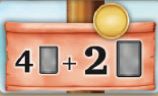
At the start of the game, your hand limit is four. Du- ring the game, you can improve your ship to increase your hand limit to six cards.

If you have completed the ship upgrade shown at left, then you are allowed to take face-up cards without having to pay for them.
If the draw pile runs out, shuffle the discard pile and use it to form a new, face-down draw pile.
Main Actions
On your turn, you may perform one main action during Phase B of your turn. As described above, the location of your ship determines what main actions are available to you:
- City Actions
- Village Actions
- Fulfilling a Quest
- Assistant Actions
Read here all detailed information about the main actions.
Homeward Bound
The homeward bound spaces are special. In the first three rounds these are spaces 20 and 21a, while in round IV they are spaces 20, 21b, and 22. You cannot skip these spaces when sailing, so you must end your movement when landing on them.

The First 'homeward Bound' Space (no. 20)
Perform a combat action OR move your explorer up to 2 spaces forward.

The Second 'homeward Bound' Space (nos. 21a And 21b)
Score 3 victory points. Perform an interim scoring (see below) at the end of your turn (after Phase C) during rounds I-III.

The Third 'homeward Bound' Space (no. 22)
Score 5 victory points. Proceed to final scoring (see page 11) at the end of your turn (after Phase C).
Note: Even if you choose not to perform a main action, you cannot choose to skip interim or final scoring.
Career Cards

Your career card shows three tasks that you can complete in any order during the game.
Each task shows two different options for completing the tasks.
As soon as you meet the tipper requirement for any tasks, you can use a free action now or later to complete the task. If you do, immediately take the doubloons indicated and add the corresponding figure to your supply.
You can also wait until you meet the lower requirement instead. In that case, you score victory points in addition to taking doubloons and adding a figure to your supply.
You can complete each task only once. As soon as you complete all three tasksj take the reward indicated by the card (2 doubloons and 2 victory points). You have been promoted to Admiral.
Tuck the card face-down under your ship board so that your ships mast is lengthened. (This has no in-game effect, but makes your ship look more impressive).
Ship Upgrades 
You will have various opportunities over the course of the game to remove a disc from your ship board (for example, when delivering a good to a city). As soon as you remove both discs from an area of your ship, you receive either an immediate bonus (tan background) or an ongoing effect (red background):
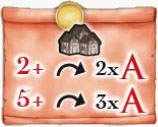
If you choose to perform a village action as your main action (not as part of an assistant action or from some other effect!), you can perform two village actions if you spent at least 2-4 movement points this turn, or three village actions if you spent at least 5 movement points this turn (i.e. not the 4-6 or 7 movement points normally required).

Your hand limit is increased to 6 cards (instead of 4).

You immediately score 3 victory points. You can take cards from the display for free.

You immediately take 5 doubloons.

You immediately score 3 victory points.
You can only remove discs from this area if you have already w trigged the "3 victory points" area. You immediately score 6 victory points.

You have a new combat action available to you:
Choose a village (not a city!). If there is no ownership marker present, reduce the combat value by 2. If there is already an ownership marker present, reduce the combat value by 5 and displace the ownership marker, removing it from the game.
Place a marker from the nation you are fighting with onto the location and gain 1 influence with that nation. Take 3 doubloons for each assistant you have in the location, and 1 doubloon for each assistant the other players have in the location.
New village actions: As soon as you remove both discs from one of these areas, you have a new village action available to you

Gain 1 combat point and take 1 doubloon.
You can only remove discs from this area if you have already triggered the village action above.
Discard three identical goods (not objects!) from your hand. If you do, take 2 doubloons and score 2 victory points.
You can only remove discs from the areas described below once you have already removed both discs from at least four other areas!
New village action:

You have a new village action available to you. You can only perform this village action in a village without an ownership marker.
Take a marker from the nation of your choice and place it in the village. Gain 1 influence with that nation and take 1 doubloon.
Immediate effect:

Choose one of the following three options: Either immediately move your explorer up to 3 spaces (and take the indicated reward), OR take 4 doubloons and score 4 victory points, OR move one of your influence markers up to the next noble rank (red band).
You can only remove discs from the area described below once you have already removed both discs from at least six other areas!

You immediately score 10 victory points.
Cards Explanation

You can use cards in various different ways: as goods, as objects, or you can buy them. If you use a card as a good or as an object, you must discard it.
Once you have bought a card, or added it to your planning area, you can no longer use it as a good or as an object.
Buying Cards
You can only buy cards by performing a village action (exception: during interim or final scoring). You can only buy cards in your hand or in your planning area. Y ou can choose to invest in a prestige building instead.
As soon as you buy a card, add it to your display next to your ship board. You can use its effects immediately. Remember that you can't use the effects of cards in your planning area - you have to buy them first!

Most cards show only a doubloon amount. To buy the card, pay the number of doubloons indicated to the supply. Some card effects (from previously-bought cards) can reduce the cost, but never to less than 0 doubloons.

If a figure is shown next to the doubloon cost, then you must also return a figure to the general supply.

If a number is shown beneath the figure, then you must place a figure from your supply onto the indicated location. Your figure is now an assistant.
Starting next turn, the next time your ship is at the indicated location you can perform the indicated assistant action as your main action.
Some cards have additional requirements or costs that must be paid when buying them.
Card Effects
As soon as you buy a card, its effects are in play:
Effects on green backgrounds increase income.
Effects on red backgrounds are permanent effects you can take \ advantage of during the game.
Effects on blue backgrounds are assistant actions you can perform when your ship is in the same, location as your assistant.
Effects on tan backgrounds are immediate effects that occur when you buy the card.
Income Effects
Project card effects on green backgrounds increase your income. Move your doubloon or victory point income track marker forward.
There are two kinds of income:

Immediately move your marker on the corresponding income track forward.

You can only move your marker on the corresponding income track forward when you own the indicated synergy token.
If you obtain the necessary synergy token later in the game, you adjust your income then.
Synergy Tokens

Some cards or prestige buildings have one of the five synergy symbols indicated on a tan background. When you buy one of these cards, and you don't own the indicated synergy token yet, immediately take it from the general supply and place it next to your ship board (so you only get one token per synergy, never more),
Some income effects are only activated when you own the necessary synergy token. You can also activate the income retroactively if you obtain the synergy token later. You should always check to see if any new income effects were activated when you obtain a synergy token.
Income Tracks

There are two income tracks on the game board: one for victory points and one for doubloons.
Whenever your income increases (from buying a card or from obtaining a synergy token that increases your income), move your marker on the corresponding track forward.
After the fourth round, you don't receive doubloon income anymore. Instead, you score victory points depending on the position of your marker on the doubloon income track.

If your doubloon income marker is on the last space on the track (34) and you would increase your doubloon income, increase your victory point income instead.
In other words, turn any further doubloon income into victory point income.

If your victory point income marker reaches the last space on the track (20), immediately score 20 victory points for each remaining scoring (interim and final) and return your marker to the 0 space.
You can always check that you have adjusted your income correctly by summing up your project card income (plus 8 doubloons base income).
Permanent Effects
Effects on red backgrounds are special effects that either allow you to perform new actions, or improve other actions.
Assistant Actions
Effects on blue backgrounds are assistant actions that you can perform when your ship is in the same location as your assistant.
Immediate Effects
Effects on tan backgrounds are immediate effects that occur when you buy the card.
Prestige Buildings
Prestige buildings are special project cards. They are worth victory points at the end of the game. During setup, place four prestige buildings above the game board - one face-up, three face-down. Reveal another prestige building at the end of rounds I, II, and III,
Any time you could buy a card, you can invest in a prestige building instead. Prestige buildings are communal projects - all players can take part in them.
To invest in a prestige building, you must:
-
Pay the indicated doubloons and take one of your figures from the supply, placing it onto the prestige building.
-
Take the
 synergy tile, if you don't have it yet.
synergy tile, if you don't have it yet. -
Immediately score 2 victory points if you are the first player to invest in this particular prestige building.
All players can invest in all prestige buildings, however, you are not allowed to invest in the same prestige building more than once.
Prestige buildings always stay above the gameboard.
Quests 
Each quest has costs in its upper portion, and a reward in its lower portion, To fulfill a quest, you must be able to pay the costs.
If the costs are goods or objects, you must discard cards from your hand that shows these goods or objects. Pay doubloons or figures to the general supply. Pay combat points by adjusting your marker.
Once you have paid the costs, you receive a reward. Part of the reward depends on how many compass symbols you have. You receive the reward once for each compass symbol you have (on cards and on your ship board).
You start the game with a compass symbol on your ship board, so quests are worth something right from the start of the game.
Additionally, you may also receive a further reward which does not depend on how many compass symbols you have.

Example: Alex has 3 compass symbols (2 on cards and. I on his ship board).
He pays a figure from his supply and takes 6 doubloons (2 for each compass symbol). Additionally, he may move his explorer up to 3 spaces.
After receiving your reward, take the quest tile and add it face-down to the left-most empty space in the quest track on your ship board. Remem- ber not to immediately replenish quest tiles - only when a new story card is revealed!
Interim Scoring
(after Rounds I, II, And III)
Once a player triggers interim scoring by ending their ships movement on space 21a, complete the following steps:
-

Starting with the player who triggered the interim scoring, each player in clockwise direction chooses one of the following:
-
Choose one of your project cards (either in your hand or in your planning area) and buy it. Place the card in your display. Redraw cards as in Phase C. You can also choose to invest in a prestige building instead. OR
-
Score 2 victory points.
-
-

Receive income according to your markers locations on the doubloon and victory point income tracks.
Note: Ignore the victory points indicated on the doubloon income track during interim scoring. These are only relevant during final scoring.
-

Remove all delivered goods (i.e. discs) from the cities on the game board, removing them from the game.
-

Discard all face-up cards in the display. Draw four new cards and form a new display (from left to right).
-

Reveal the next face-down prestige building (above the game board).
-

Check to see if the current story card's requirements have been fulfilled. If there are multiple story cards in play, check them all. Most of the time, a story card's requirements are fulfilled when a player lias claimed the corresponding story tile.
The player who fulfilled the requirements then reads the reverse side of the story card out loud. Some story cards require a certain number of discs to be added to a particular legacy tile.
If all discs have been placed and this legacy tile is full, the player who ended the current round reads the reverse side of the story card out loud. If multiple story cards have had their requirements fulfilled, deal with them in increasing numerical order.
If there is a decision to be made, a majority vote among the players decides which option to choose (in the event of a tie, the reader breaks the tie).
Once you have finished reading a card, tuck it face-down under your ship board so that your ship's mast is lengthened. (This has no in-game effect, but makes your ship look more impressive).
Typically, you will then be asked, to take a new story card from the pile (placing any skipped-over cards at the bottom of the pile).
Read the card and follow its instructions. Then add the card to the appropriate location on the game board.
If you are not playing the campaign (i.e. with story cards 75, 76, or 77), add new quests to the game depending on what round it is and how many players there are. For example, for card 75, round I, you would add quest tiles to locations 6 and 12, plus an extra tile at location 16 in a 3 or 4 player game.
-

Return all ships to Havana (not only the ship of the player who triggered the end of the round!),
After completing these steps, start the next round. The next player in clockwise direction (i.e. the player to the left of the player who triggered the end of the round) begins.
Final Scoring
(after Round IV)
Once a player triggers final scoring by ending their ship's movement on space 22, the game ends. Complete the following steps:
-

Starting with the player who triggered final scoring, each player in clockwise direction chooses one of the following:
-
Choose one of your project cards (either in your hand or in your planning area) and buy it. Place the card in your display. You can also choose to invest in a prestige building instead. OR
-
Score 2 victory points.
-
-

Score victory points according to your marker's location on the victory point income track.
Depending on the location of your marker on the doubloon income track, score additional victory points (you do not take any more doubloons).
-

Score victory points for all project cards in your display, as well as for your prestige building investments.
Cards in hand or in your planning area are not worth anything!
-

For each nation, check which player has gained the most influence with them. For each nation, the player with the most influence scores 3 victory points.
In the case of a tie, all tied players score 3 victory points. No victory points are scored for nations where all influence markers are still on the 0 space.
-

Finally, score players' noble ranks in each nation. For each nation, multiply your noble rank by the nation's multiplier:
-
First, determine each nation's multiplier. It is equal to the nation's number of empty spaces (i.e. spaces next to the influence track from which all nation markers were removed). along with a majority bonus.

Majority bonus: Check how many nation markers are on the board (in cities, villages, and on legacy tiles) for each nation.
The nation with the most nation markers receives a majority bonus of 2. The nation with the second-most nation markers receives a majority bonus of 1.
In the case of a tie, all tied nations receive the higher value. If two nations are tied for first, they both receive a majority bonus of 2 and the third place nation receives nothing. If all three nations are tied for first, they all receive a majority bonus of 2.
-
Now, for each nation, multiply your noble rank (the value of the last red band you reached on the influence track) by that nation's multiplier. Score that many victory points.
-
-

Using the same rules as with interim scoring, check to see if any story cards have had their requirements fulfilled.
If a new story card is added to the game, add it to the game board as usual, but do not follow its instructions yet. It will be added to the archive (blue bag) at the end of the game.
End of the Game
The game ends immediately after final scoring.
The player with the most victory points is the winner! In the case of a tie, there are multiple winners.
After The Game
Are you playing the campaign and want to continue it next game?
Take all legacy tiles (returning any discs on them to the box) and story cards on the game board and put them into the archive (blue bag). Leave any red-numbered project cards (which came into the game via story cards) in the pile; you will use them again in the next game.
Did you play without the campaign? Simply return the story card to the pile.
Continue Reading
