
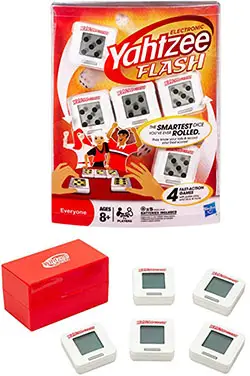
Components
- Five electronic "dice" with game case
- quick play card.
Basic Dice-rolling
Here's what you need to know about rolling, holding and rerolling the dice.
Rolling: After you choose a game from the menu, the dice will automatically "roll", then each one will beep and stop to reveal a number. (In Games, 2, 3 and 4, there are also WILD dice!)
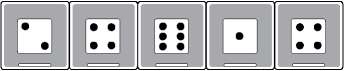
Holding: After rolling, each die will briefly wait for you to do something. Hold any dice that you don't want to reroll by placing (or leaving) them together with their entire sides touching. See the example below.
Note: You can never hold a lone die; you must place at least two dice together to hold them.
Rerolling: To reroll any dice that you don't want to hold, separate them so they aren't touching any other dice. See the example below. Lone dice will automatically reroll after a short pause and a warning beep.
To force a faster roll, just press the button on a lone die.
After rerolling, hold any rerolled dice by lining them up next to any other dice.
You may "unhold" any dice by separating them.
Dice-rolling Example:
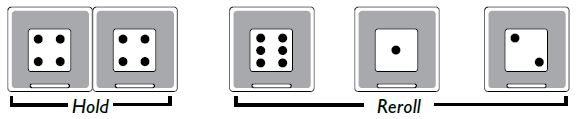
You decide to hold the two 4s by lining them up side-by-side. Then you separate the remaining three dice to reroll them.

Game I: Yahtzee Poker
One Player
Object of the Game
Roll each die up to three times to score a poker combination. Score for as many combinations as possible in a 2-minute time limit. WILD dice are not included in this game.
Game Play
-
To start the first roll, press the button under "1" on the Game Menu.
-
When the dice stop rolling, place two or more together, if you wish, to hold them. Then separate any that you want to reroll. See the chart below for the combos to roll for, and what each one scores.
Combo Description Icon Points 2 of a kind (1 pair) two dice with the same number 2x 5 3 of a kind three dice with the same number 3x 10 2 Pair two of one number and two of another 2x 2x 15 4 of a kind four dice with the same number 4x 20 Full House 2 of one number and 3 of another 
25 Small Straight 1,2,3,4 or 2,3,4,5 or 3,4,5,6 
30 Large Straight 1,2,3,4,5 or 2,3,4,5,6 
40 First Yahtzee 5 of a kind Yahtzee! 50 Additional Yahtzee 5 of a kind Yahtzee! 100 Note: If you want to score your first roll, separate one die, then line them up again to score.
-
Reroll any die up to two more times. Line up all five dice to score. The game will award the highest possible score for each combo.
You may score for the same combo more than once.
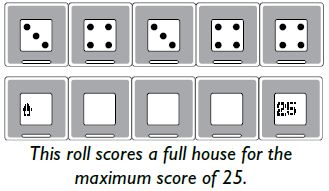
-
You'll hear warning beeps 5 seconds before time runs out, then the dice will display
 and the game will end.
and the game will end. -
Scoring: Now the dice will display your total score. The dice will then alternate between your score and the menu. On the menu, choose a game by pressing the button under the number.


Game 2: Yahtzee Max
One Player
Object of the Game
Roll each die up to three times to score the most ones, twos, threes, fours, fives or sixes (the top row numbers in a classic Yahtzee score sheet).
Game Play
-
To start the first roll, press the button under "2" on the Game Menu.
-
When the dice stop rolling, place two or more together, if you wish, to hold them. Then separate any that you want to reroll.
WILD dice represent any number, so always hold them! You can hold up to five WILD dice.
-
Reroll any die up to two more times to try for the highest score possible. After your last roll, line up all five dice to score.
-
Scoring: You'll score the highest number for your final roll, unless two different numbers appear on an equal number of dice (for example, two 1s and two 3s); in this case, you'll score for the lower number.
If you roll a Yahtzee, you'll score for five of the number rolled.
If you can't roll any numbers that you need by your third roll, you'll score zero.
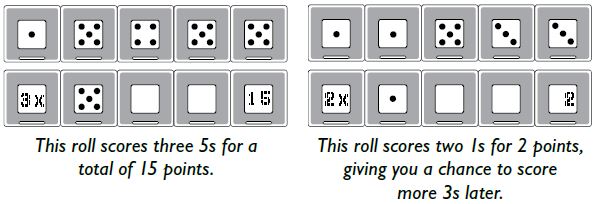
-
The dice will now roll to get you started on scoring another number. A ✓ will appear on any numbers that you've already scored.
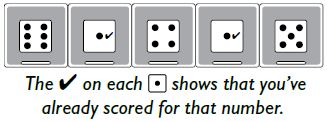
Bonus: If you score 63 points, you'll earn a 35-point bonus!
-
Keep going until you've scored for all six top row numbers. The dice will then alternate between your score and the menu. On the menu, choose a game by pressing the button under the number.


Game 3: Yahtzee Wild
One payer
Object of the Game
Roll three Yahtzees in the least possible time. A Yahtzee is scored when all five dice are the same number.
Game Play
-
To start the first roll, press the button under "3" on the Game Menu.
-
When the dice stop rolling, place two or more together, if you wish, to hold them. Then separate any that you want to reroll.
WILD dice represent any number, so always hold them! You can hold up to five WILD dice.
-
Reroll any dice as many times as you want, until you score a Yahtzee by holding five of the same number:
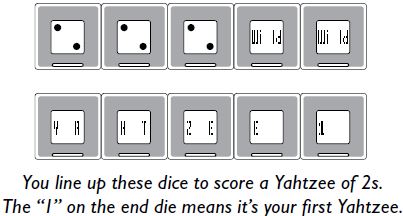
-
The dice will now roll to get you started on your next Yahtzee. Keep going until you've scored three Yahtzees.
-
Scoring: After you've rolled three Yahtzees (or time runs out after 10 minutes), the game will end and your time in seconds will appear on the dice.
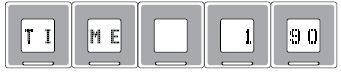
Best score: After your first game, each game will begin by displaying your best time so far. This is the time to beat!
-
The dice will alternate between your score and the menu. On the menu, choose a game by pressing the button under a number.
Game 4: Yahtzee Pass
Two or More Players
Object of the Game
Take turns trying to roll a Yahtzee before time runs out, then passing the dice. Players drop out as they run out of time before rolling a Yahtzee. The last player in the game wins.
Game Play
-
Decide who will go first. The first player presses the button under "4" on the Game Menu to start the first roll.
-
On your turn, quickly try to roll for a Yahtzee as in Game 1. Dice rolls are unlimited, and WILD dice match any number:
-
If you line up a Yahztee before time runs out, the dice will display YAHTZEE!, then NEXT. Pass the dice to the next player, who presses the button under NE or XT to take his or her turn.
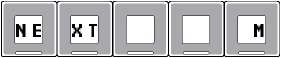
-
If time runs out before you line up a Yahtzee, the dice will display
 Line up all five dice. They'll display OUT, then NEXT. You're out of the game! Pass the dice to the next player.
Line up all five dice. They'll display OUT, then NEXT. You're out of the game! Pass the dice to the next player.
-
-
As the game continues, the time limit decreases. Players drop out one by one, and the last player in the game wins. Press the button under M on the end die to return to the Game Menu.
Continue Reading


