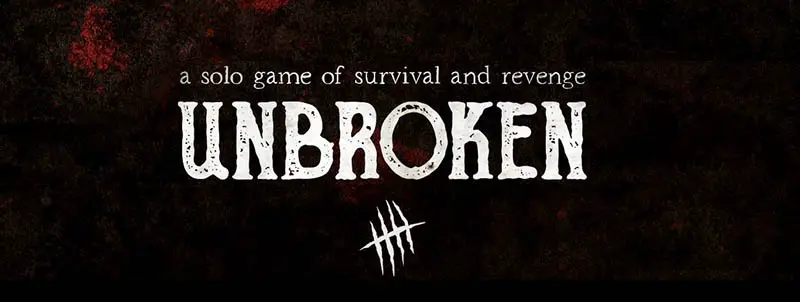
Weapons
Each weapon sheet lists ways you can spend effort to break armor or inflict wounds to a monster. Different weapons are better at dealing with different monsters, and you can only have one weapon equipped at a time, so plan wisely.
Some weapons are listed as "basic weapons" and others as "advanced weapons", and certain in-game effects will trigger based on which type of weapon you have equipped.
You can upgrade a weapon as a general action. Most weapons list two potential options to upgrade it and the cost of each upgrade in resources and time. When you upgrade a weapon, lay the new weapon sheet on top of the old one. You can upgrade a weapon during combat, with the time cost counting against the next level (or paid in SE, if level IV).
Some effects in the game can temporarily or permanently downgrade your weapon. If an effect is temporary, leave the weapon to the side for the noted duration. If it is permanent, return the weapon to the weapon deck. (You can never lose your Bare Hands weapon, however).
You may always voluntarily downgrade a weapon as a general action. This costs nothing, but would constitute an entire turn if done during combat.

Characters
Each character has several unique abilities listed on their character sheet. In each level, you can use your character's abilities a number of times equal to the current level. This is tracked by removing a token from your character sheet each time you use the ability.
Using any of the characters' multiple abilities consumes one of the available ability uses.
Some abilities specify "travel action" or "combat action". These descriptors indicate the phase during which the ability can be used. "general actions" can be used during both Combat and Travel phases. If an ability does not specify the type of action - the text will clarify the exact point at which the ability can be used.
Conditions
Certain monsters may inflict long-lasting negative effects - called conditions - on you in combat. There are two different ways that conditions might affect you.
If a monster effect causes you to gain a condition for the next level, find that condition card in the condition deck and place it next to the monster sheet. When you reach the end of a level, discard all previously active conditions. To mark that the new conditions are active, move them from beside the monster sheet to beside your character sheet. These will affect your character for the duration of the next level.
If a monster effect causes you to gain a condition immediately, find that condition card in the condition deck and place it next to your character sheet; it is active for the current combat, but will be discarded at the end. (Sometimes you will gain a condition immediately, but it will only be active for a specified number of combat rounds).
If a monster's combat roll would cause you to gain a condition you have already gained for the next level, reroll it. If one of your skills allows you to ignore a specific type of monster effect, nothing happens when that combat action is rolled. You got lucky!

Difficulty Settings
Easy
This difficulty setting is for players who are finding NORMAL to be too challenging or who want to have an easier time while learning to play. On EASY, you roll the six-sided die once during setup to determine an extra starting resource: metal (1), wood (2), food (3), cunning (4), medium effort (5), or treasure (6)).
You also begin the game with a skill card - draw two and select one, then put the other in the discard pile.
Normal
This is the standard difficulty setting.
Hard
This difficulty setting is for players who want a real challenge. On HARD, you begin the game with only 10 small effort, instead of 13. In addition, monsters attack first during combat.
Continue Reading
