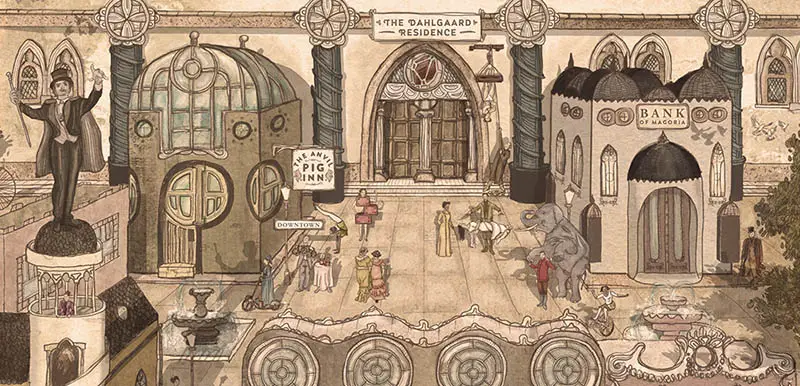
Downtown
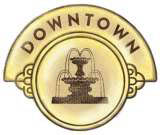
Players can use the Downtown to add new Tricks to their repertoire by visiting the great Dahlgaard in his Residence, expand their team by hiring Characters from the Inn, or obtain additional Coins when needed from the Bank.
The following Actions can be taken at the Downtown:
-
Learn Trick (3
 )
)
The player chooses a Trick from the Dahlgaard Residence, puts it on an empty Trick slot in his or her Workshop, and places an unused Symbol Marker on it.
The category of the newly learned Trick must correspond with the symbol on one of the Dahlgaard Residence dice. The '?' symbol means that any Trick category can be chosen.
After learning the Trick, set the corresponding die to its X face.

important: You DO NOT have to meet a Trick's Component requirements to learn it. You may return Tricks you no longer need to the Dahlgaard Residence decks at any time. If you do, remove all of its Trick Markers from the game (including the ones on the Performance cards).
Fame Threshold

Each Trick has a Fame Threshold value printed in a star in the lower right corner. You may only learn a Trick if you have equal to, or more Fame points than its Fame Threshold.
Matching Fame Thresholds: If you have less Fame than the desired Trick's Fame Threshold, you may pay the difference in Coins when you use the 'Learn Trick' Action to learn it.
Favorite Trick Category
You can always choose to learn a Trick from your Magician's Favorite Trick Category (symbol over the Magician's name on the card) instead of the ones available. A chosen die still has to be set to its X face if you learn a Trick this way.
-
Hire Character (3
 )
)
The player chooses an Inn die, and places an unused Character corresponding with the die roll from his or her supply on the Inn. The chosen die is then set to its X face. During the 'Return
Characters' phase, the hired Character is added to the player's team. If it was a Specialist, its Board Extension is also added to the player's Game Board. A player may only hire one of each type of Specialist (Assistant, Engineer, Manager).
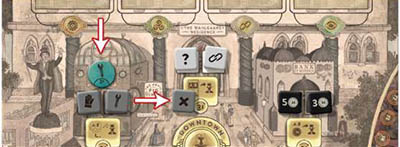
-
Take Coins (3
 )
)
The player chooses a Bank die, and takes Coins equal to the die roll from the supply. Then, the player sets the chosen die to its X face.

-
Reroll Die (2
 )
)
The player may reroll a Dahlgaard Residence, Inn or Bank die. As a result, the Tricks, Characters and Coins available in the Downtown may change.
-
Set Die (2
 )
)
The player may freely change the result of any one die roll (e.g. change an "X" roll to a Manager to hire it later).
Acquired Components are placed on the Component slots on the Player Game Board. Different Components occupy separate slots, but multiples of the same type are piled upon each other. The maximum amount a player may have of a Component is 3.
You may return Components to the general supply any time to make room for new ones.
Important: The Manager's Board Extension contains two Multi Component slots. Component piles on these slots count as if they consisted of one more of that Component.
Market Row

Each Trick has a certain Component requirement. Until these Components are collected, the Trick cannot be Prepared, and thus cannot be Performed in the Theater. The Market Row is the place where these Components can be obtained - for a price.
The following Actions can be taken in the Market Row:
-
Buy ( 1
 )
)
For 1 Action Point, players may buy up to three Component of the same type. They also have to pay the price of each Component bought (1/2/3 Coins per Basic/Advanced/Superior Component).
Only Components in the Market Row's Buy area (the actual stock) can be bought this way.
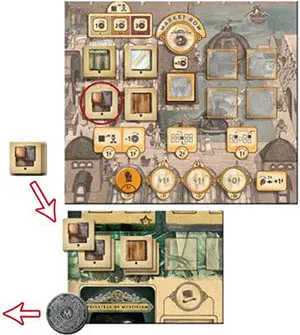
Important: Bought Components are taken from the general supply, not from the Buy area itself. The number of Components are not considered limited, in the unlikely case that a Component type runs out, replacements can be used.
Acquired Components are placed on the Component slots on the Player Game Board. Different Components occupy separate slots, but multiples of the same type are piled upon each other. The maximum amount a player may have of a Component is 3. You may return Components to the general supply any time to make room for new ones.
Important: The Manager's Board Extension contains two Multi Component slots. Component piles on these slots count as if they consisted of one more of that Component.
-
Bargain ( 1
 )
)
You may only use Bargain together with a 'Buy' Action. You may decrease the total price of Components you buy by 1 Coin per Action Point spent on 'Bargain'. You may never decrease the total price to 0.
-
Order ( 1
 )
)
If players need a Component which is not currently available in the Market Row, they have to Order it. For 1 Action Point, a player may place any Component from the supply on an open slot in the Order area (as long as the same Component type is not already there).
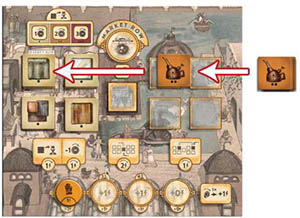
-
Quick Order (2
 )
)
In some situations, players can't afford to wait a turn for the desired Components.
For 2 Action Points, a player may place any Component on the Quick Order slot in the Market Row (if the slot isn't empty, return the Component there to the supply first).
That Component becomes part of the Market Row's stock this turn (for all players), and can be acquired with the 'Buy' Action, but costs 1 additional Coin. During the 'End Turn' phase, the Component on the Quick Order slot is returned to the supply.

Workshop

The Workshop slightly differs from the other Locations in two ways:
- Each player has their own respective Workshop where only their own Characters can be placed.
- The Action Point cost of the 'Prepare' Action varies depending on the Tricks you have.
The following Actions can be taken in the Workshop:
-
Prepare (1-3
 )
)
The number of Action Points required to Prepare each Trick is printed in a circle in the lower left box (the Trick Marker slot). Like at other Locations, you may take multiple 'Prepare' Actions with one Character - the only limit is the number of Action Points you have.
If you Prepare a Trick, place a number of Trick Markers on it equal to the number of overlapping squares in the lower left box. Use Trick Markers with the same symbol as the Symbol Marker you placed on the Trick when you learned it.

Important: If you do not meet a Trick's Component requirements, or already have one or more Trick Markers on it, you cannot use the 'Prepare' Action on that Trick. The Components required for the Trick are NOT returned to the supply when preparing it.
Note: Tricks on the Engineer's Trick slot receive 1 additional Trick Marker when Prepared.
The following Actions become available when the respective Specialist is hired. They can be taken by any Character, not only the Specialist. Remember: The Specialists' Trick/Component/Apprentice slots are better than the original ones on the Player Game Board!
-

Move Tricks (3
 )
)Move one of your Tricks to the Engineer's Trick slot, or exchange the Trick there with another of your own Tricks.
-
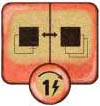
Move Components (3
 )
)Move one of your Component piles to the Manager's Multi Component slot or exchange the pile there with another of your Component piles.
-

Move Apprentices (3
 )
)Permanently reallocate one of your Apprentices and the Assignment card below it (if any) to the Assistant's Apprentice slot (if it's empty).
Theater

The Theater is the place where the Tricks you learned and perfected turn into spectacular Performances, yielding massive amounts of Fame and Coins to the player at the end of each turn.
In terms of Character placement, the Theater slightly differs from other Locations in three ways:
-
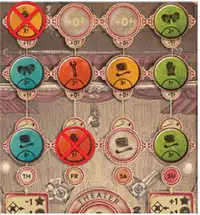
Weekday Restriction: All Character slots in the Theater are divided into four weekdays: Thursday, Friday, Saturday and Sunday. A player can only place his or her Character(s) on exactly one weekday during a turn, which must not already be occupied by an opponent.
-
No 'Enhance Character': You cannot buy additional Action Points for your Characters in the Theater for Trickerion Shards.
-
+Performance Slots: The bottom line of the Character slots are the Performance slots, where only Magicians can be placed.
The following Actions can be taken in the Theater:
Set Up Trick (1 )
)
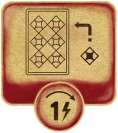
The player may move one of his Trick Markers from a Trick in the Workshop onto a free slot on a Performance card of his or her choice - this Trick will be represented by the Marker until it is either Performed, or the Performance card is discarded at the end of a turn.
Rules Of Trick Marker Placement
The Trick Marker's corner that corresponds with the Trick's category must be in a Link circle connecting two slots. Two Trick Markers of the same color AND the same symbol (e.g. two blue Spades) cannot be in the same Performance.
Trick Links

After Setting Up a Trick Marker, if two of the same Trick Category symbols are in the same Link circle (as seen on the picture), those two Tricks are linked.
The player who created the Link(s) immediately receives a bonus for each Link depending on the Fame Threshold of the Trick he created the Link with. Additionally, if there is a Shard symbol in the Link circle where the Link is created, each player with a Trick Marker in the link also immediately receives a Trickerion Shard.
It is possible to create multiple Links with a single Trick Marker placement. Creating Links is not obligatory.

Bonus For Linking Tricks
Fame Threshold 1: 1 Fame or 1 Coin
Fame Threshold 16: 2 Fame or 2 Coins
Fame Threshold 36: 3 Fame or 3 Coins
Reschedule (1  )
)

You may move one of your Trick Markers from a Performance card to a free slot on the same or any other Performance card. Rules of Trick Marker placement apply. You don't receive Link Bonuses for moving a Trick Marker this way.
Perform (magician Only)

This is a special Action that can only be taken by the Magician in the subsequent 'Performance' phase.
During the 'Place Characters' phase, the player places his or her Magician on one of the open Performance slots (only if he has a Theater Assignment card, of course). This does not have any immediate effect in the 'Place Characters' phase - the Magician's three Action Points are forfeited. The 'Perform' Action will be executed during the subsequent 'Performance' phase.
NOTE: Magician Characters can also be used to Set Up and Reschedule Tricks (like any other Character) but in this case they have to be placed on the backstage slots, so they cannot Perform this turn.
Continue Reading


