
 Artists Colony
Artists Colony
Action: Discover An Artist

After finding a new Artist, you commission him to create a Work of Art.
There are 8 Artists in each game, but only one of them (the face-up one) is available to create Works of Art when the game begins. The other Artists must first be discovered by a Player taking this action and following these steps:
Chooses any one undiscovered Artist (a face- down Artist tile).
Gains the bonus shown on the Artist bonus tile and then discards the bonus tile to the game box.
Red Artists only: Moves the Collector (White Visitor) from the Artist tile to the Plaza.
Flips the Artist tile face-up.
Places a Fame marker on the brown space of the Fame track on the Artist tile.
Moves one Signature token from that Artist onto the Commission Space at the bottom of the Art value track on the Player's board.

Commission Space:

A Player may only have one commission at any time.
If he already has a Signature token on his commission space, he may not discover another Artist and cannot have another Signature token from the same Artist.
Action: Buy & exhibit a Work of Art

Something for your public to look at!
This action allows a Player to purchase a Work of Art and display it in his Gallery. The cost of the work is equal to the current Fame of the Artist unless the Player has a commission for discovering that Artist.
In that case, the cost of the work is equal to the Artist's initial Fame.

Artists only have enough inspiration to have two works on the Market at the same time. This is represented by the Signature tokens. Once both of these tokens have been removed from an Artist, that Artist cannot produce another Work of Art (except for one already commissioned) until one of the previous works is sold.
Remember About Commissions:

A Player who discovers an Artist and has a Signature token representing the commission may not buy another Work of Art from that Artist until they have bought the commissioned work.
A Player may have two Works of Art from the same Artist.
To buy a Work of Art, a Player follows these steps:
-
Chooses an Artist with either an available Signature token, or one which he already has a commission for. The topmost tile of the corresponding Work of Art stack will be the work they create.
-
Moves all Visitors on the Work of Art to the Plaza.

Important reminder: The Signature tokens are a crucial part of the game, and a Player's timing on when they are taken is important for him to succeed.
-
Pays money to the bank as follows:
- If this is a commission, the price is the Artist's initial Fame;
- Otherwise, the price is the Artist's current Fame.
Influence may be used to get money.
-
Increases the Artist's Fame by the amount depicted on the work, plus an additional 1 for each Collector in the Player's Gallery.
Influence may be used to gain Fame.

-
Gains the tickets depicted on the Work of Art.
-
Moves the Work of Art to the leftmost empty slot in the Player's Gallery and turns it face down (display side). If the Player has no available slot, a Work of Art cannot be bought.
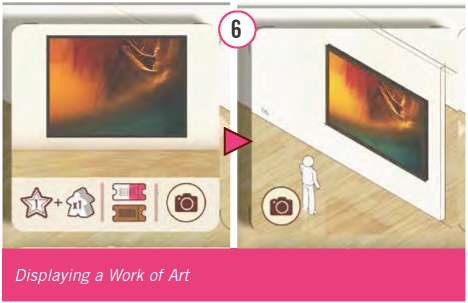

4th Art Gallery Slot:
The 4th slot in a Player's Gallery is only available if the Player is currently exhibiting a Masterpiece.
-
Moves the Signature token from the Artist tile (or for commissioned works, the commission space) to the right of the Player's Art value track, matching the Artist's current star rating (star rating is found under or before the Fame marker position).

-
Place a number of random Visitors from the bag on the newly uncovered Work of Art equal to the number of tickets depicted on the work. If the bag runs out, place as many as you can.

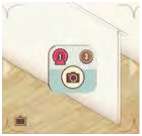
If a Reputation tile was on the slot, the Player places it over the displayed Work of Art until he finishes his turn.
At the end of his turn, he places the tile onto one of the empty Reputation spaces on his Player board, receiving the bonus printed on that space (not the tile itself). He must then move one Visitor from his Lobby back to the Plaza (if he has any).
Because a Player only has 1 Reputation tile on his 3rd slot, each player can do this only once per game.
Note: If the Player has no empty Reputation spaces on his Player board, discard the Reputation tile back into the game box.
 Sales Office
Sales Office
Action: Sign A Contract

You need to have contracts to sell your Works of Art.
This action allows a Player to take one of the face-up contract cards available in the display and place it onto their own Player board.
Before performing this action, the Player may draw 4 new contracts from the deck and place them, left to right, on top of the four current contracts. The older contracts are not removed; instead they are covered over with the new cards.
If a Player reveals new contracts, he may then choose not to take one of them, although this is not advisable.
The contract card taken is then placed on the Player's board; on an empty contract space or over a previously fulfilled (face-down) contract.
If a contract is placed onto an empty slot, the Player receives the ticket depicted on the slot, taken from the box office.
If the slot contained a previously fulfilled contract, put the card face up on a discard pile next to the contract deck, and place the new contract on the space. However, the Player does not receive the ticket printed on the space a second time.
If there was an Assistant on the flipped order card, it is sent home.
Attention: If a player has three unfulfilled (face-up) contract cards on his Player board, he may not sign a new contract (i.e. Take a new contract card).
Empty Contract Deck
If the draw pile is empty when a card is needed (either refilling an empty space, or when needing 4 new cards), reshuffle the discards together with any contracts in the display, make a new deck, draw 4 new contracts and place them in the display.

After completing the action, if there is an empty space in the contracts display, draw a replacement from the deck and place it face-up onto the empty space.
Action: Sell A Work Of Art

While working as an Art dealer, time to make real money.
Once a Player has a face-up contract card on his Player board and a Work of Art of the matching form in his Gallery, he may perform this action to sell that Work of Art.

Remember the Collectors Rule:
After a sale you can have one more Collector in your Gallery. Look for this symbol in your Gallery on the game board.
To sell a Work of Art, a Player completes the following steps:
-
Receives money according to the position of the Signature token on the Art Value track.
-
Removes a Work of Art of the matching art form from his Gallery and places it next to his Player board.
-
Moves any other Work of Art in the Gallery to the left to fill any gaps.
-
Returns the Signature token to the space next to the appropriate Artist tile.
-
Moves any one Visitor from his Gallery to the Plaza (if any).
-
Flips the contract card face-down.
- If the order card had an Assistant on it, the Assistant returns home (Going Home - see p. 6).
- When flipping the card, the Player orients it so that the top half matches the type of Visitor that was moved in step 5 (Influence for a VIP, or Investment for an Investor). If the Player moved a Collector, or there was no Visitor to move, he may choose either orientation.
- Note the Player does not receive this bonus immediately, he must take an Executive Action later on to take it.


If a Player's Gallery has two Works of the same art form by different artists, it does not matter which Work of Art he chooses when he sells.
Optionally, for thematic reasons, a Player may use the red and blue tiles provided, to track the works created by each artist.
 Media Center
Media Center
Action: Hire Assistants

The help you need is just around the corner.
By taking this action, a Player may hire as many Assistants as he can fit in his office (there are only 4 desks). The cost of hiring each Assistant is shown on the Player board and increases as the unemployment queue decreases. To hire Assistants, a Player follows these steps:
-
Moves up to 4 Assistants from the top of the Player's unemployment queue to empty desks in his office.
-
Pays the cost for each Assistant as depicted next to their space.
Influence may be used to get money.
-
Gains any hiring bonus depicted next to their space (tickets, Influence or money).
Example: Yellow wants to hire more Assistants. She currently has one in her office and can therefore hire up to three more. She decides to hire two new Assist ants paying a total cost of 3 money and receives a brown ticket (as shown next to the 2nd space on the unemployment queue).

Action: Promote Artist

Arrange for media promotion for an Artist, making them more famous.
The top right of an Artist's tile shows the current level of media promotion that Artist has. With this action, a Player can increase this by 1 level by following these steps in order:

-
Spends Influence equal to the new level of Promotion token.
-
Returns the current Promotion token, if any, to the appropriate space on the game board.
-
Places the next level of Promotion token onto the Artist.
If there are no Promotion tokens of the new level available, the action cannot be taken.
-
Earns the bonus depicted above the Promotion token space on the board for the Promotion token just placed (any 1 Ticket, Influence, 2 different Tickets, Investment or Visitor).
-
Increases the Artist's Fame by 1 plus an additional 1 for each Collector in the Player's Gallery.
Influence may be used to gain Fame.
Example: Orange is currently exhibiting a painting from the Artist shown below. He is planning to sell the Work of Art later in the game and wants to make the Artist more famous, thereby increasing the value of his work. To do this, he needs to pay Influence.
The media promotion of the Artist is currently level 2, so Orange spends 3 Influence, returns the level 2 token, takes a level 3 marker from the board and places it on the Artist tile.
He receives the tickets bonus shown on the board, and the Artists Fame increases by 2 spaces (1, plus another 1 because Orange has one Collector in his Gallery).

 International Market
International Market
Send your Assistants to increase your Reputation with foreign Visitors or make an offer in an auction.
This Location has a table of spaces, 3 columns wide and split into an upper (4-row) and lower (3- row) section. The two actions that are performed here use a different section of the table. However, the following rule applies to both actions:

To have access to a column, a Player must meet the requirement shown at the top of the table with Visitors in his Lobby. Visitors in his Gallery do not count.
1st column - 1 Visitor (of any color).
2nd column - 1 Investor and 1 VIP.
3rd column - 1 Collector and also 1 Investor or 1 VIP.
Therefore, if you have one of each type of Visitor in your Lobby, you have access to all columns.
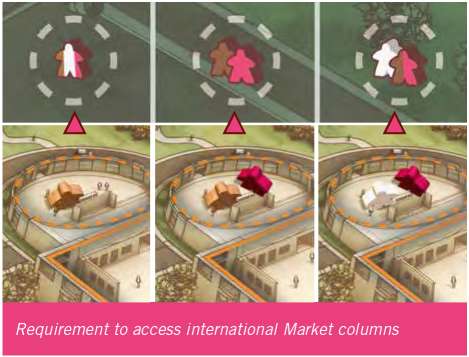
Action: Take A Reputation Tile

Rub elbows with foreign dignitaries in the international Art scene.
This action is taken in the upper 4 rows of the International Market table. The Player chooses one of the available Reputation tiles from a column and row that he has access to.
To gain access to a row, a Player must have acquired (either exhibited or sold) a corresponding Work of Art (depicted to the left of the row).
After checking he has the correct access to the column and row, the Player performs the following steps:
-
Earns the Influence shown above the respective column (3, 2, 1).
-
Takes the Reputation tile from the chosen space and place it on any empty Reputation space of his Player board, immediately receiving the benefit of the covered space (not the tile itself).
-
Moves any one Visitor from the Player's Lobby
 to the Plaza (if any). Note the reminder on Player board.
to the Plaza (if any). Note the reminder on Player board. -
Places one of his Assistants onto the now- empty Reputation space on the table, taken from either the Player's office or a Location.
Only one Assistant is allowed per space.

A Player who has not yet acquired a Work of Art during the game may not choose this action.
If a Player has no empty Reputation spaces on his Player board, he may not perform this action.
Assistants placed in the International Market stay there all game and are important during the end of game scoring.
Action: Make an offer for Art of International Renown

Participate in an international Art auction for a very valuable Work of Art.
This action is taken in the lower 3 rows of the International Market table. After checking he has the correct access to the column, the Player performs the following steps:
Gains the Influence shown above the respective column (3, 2 or 1).
Chooses a row and pays the offer value of 1, 3 or 6 money (indicated to the left of the row).
Takes the bonus shown on the space.
Places one of his Assistants onto the space, from either the Player's office or a Location.
The bonuses are explained on the Player aid.
Assistants placed on the lower 3 rows of the table are important during end of game scoring, not only for majorities, but also to determine which Players receives the renowned Works of Art.
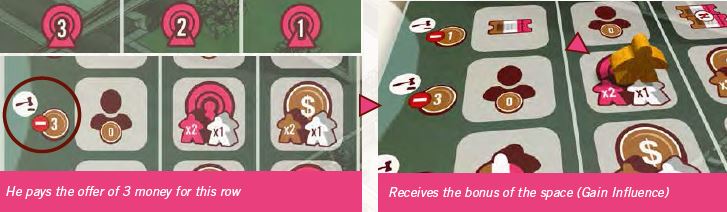
Continue Reading
