
Components

- 6 galley counters
- 6 sailing ships counters
- 6 steamship counters
- 17 city discs
- 20 merchant cubes
- 1 player display
- 55 game cards
- 25 free action cubes
- 56 gold coins
- 20 navigation counters
- 30 industry counters
- 14 food counters
- 8 oil counters
- 8 metal counters
- 10 wine counters
- 20 cloth counters
Setup
Place the game board in the center of the table.
Place all of the goods counters close to the side of the board. It helps if they are arranged in piles of the same type of good.

Place the gold, navigation counters, industry counters, and free action cubes close to the side of the board.

The area containing all of the above pieces will be referred to as the 'pool.' Each player selects one set of pieces and matching player display. You place your player display in front of you.
You take nine of your merchant cubes and place them in the box marked 'Available Stock' on your display. Your remaining merchant cubes should be placed by the side of the game board, in the pool.
You take two free action cubes from the pool and place them in your available stock.

You place one of your city discs each space except for the first three Warehouse spaces and the first two Bank spaces. Separate your ship counters into piles of the same type. Place these below your player display.
Place one of your city discs on the '5' space of the Victory Point track.

Separate the Game cards into three stacks, which are; Galley, Sailing Ship and Steamship.
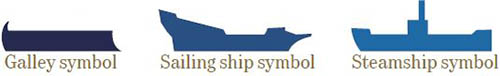
Shuffle each deck. Place the Sailing Ship and Steamship decks to one side, they will only be required later in the game.
Draw twelve cards from the Galley deck and place face-up on display close to the side of the game board. The remaining Galley cards will not be required, so can be placed back in the game box.
Randomly determine the first player in any manner you see fit.
If there are three or four players then the players going third and fourth start the game with one food counter, which should be placed in their warehouse.
Object of the Game
The aim of the game is to end with the most victory points.
Victory points are recorded on the Victory Point track, which is marked around the edge of the game board.
During the course of the game you will adjust your victory point total for the following:
- Gain victory points for being the first to place a ship in a new age level.
- Lose victory points for ships that are lagging behind on the Ship Age track.
- Gain victory points for cubes and discs in an area when a new area is first entered.
- Placing a cube in the Spice box.
- Placing a city disc in a city that grants victory points.
- Taking a card that grants victory points.
- Every two gold you return to the pool gains one victory point.
Game Play
The first player, logically has his or her turn first. Once they have completed their turn the next player, going clockwise around the table, performs their turn. Play continues in this manner until the game end condition is met.
The game will end when there are five or more ship counters in the level eleven boxes on the Ship Age Track, i.e. the end of the track, AND all players have had an equal number of turns. Consequently, the player to the right of the first player will have the last turn in the game.
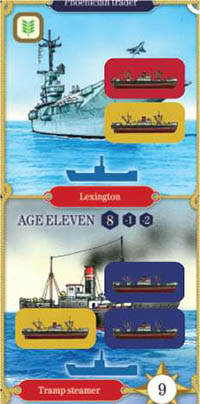
When it is your turn you carry out the following three phases, in order:
-
Available Action - Place merchant and free action cubes in the 'Action cubes' section of your display, as indicated.
-
Perform Actions - Use cubes from your 'Action cubes' section to perform actions.
-
Tidy Up - Move any free action cubes from your 'Action boxes' and return them to the pool. Move any unused free action cubes to your available stock.
When you have completed all three phases your turn comes to an end and the next player, going clockwise, starts their turn.
Phase One: Available Actions
The number of cubes that you place in your 'Action cubes' section depends on which era is currently in play.
During the Galley era you take two merchant cubes from your available stock and place them in your 'Action cubes' section, on the spaces indicated.

During the Sailing Ship era you take two merchant cubes from your available stock box and one free action cube from the pool and place them in your 'Action cubes' section.
During the Steamship era you take two merchant cubes and two free action cubes and place them in your 'Action cubes' section.
Under all circumstances, if you do not have enough merchant cubes in your available stock then you take what you can. You do not make up the shortfall later in the turn, thus your number of actions will be reduced by the number of merchant cubes that you were not able to place in your 'Action cubes' section.
If at the start of your turn you are unable to take any cubes then you take one free action cube from the pool. Thus, you will always be able to perform one action.
Phase Two: Perform Actions
During this phase you will expend merchant and free action cubes from your 'Action cubes' section to perform actions.
The actions which you can perform are marked on your player display. These actions are:
- Place ship
- Upgrade ship
- Remove one ship
- Take one card (can only be selected once per turn)
- Take one gold
- Take two Navigation counters
- Sell goods
- Retrieve Merchant cubes
Each 'Action' box on your player display has two activation costs indicated in it. On the left-hand side of each box you will see a cube image in your color and possibly a gold coin symbol.
This indicates that you must expend one of your merchant cubes and the amount of gold shown to perform the action. On the right-hand side of each box you will see a free action cube image and possibly some gold coin symbols.
This indicates that you must expend one free action cube and an amount of gold shown to perform the action. It is up to you whether you wish to carry out the action with one of your merchant cubes or one of your free action cubes.

When you expend a merchant cube to perform an action you move it from your 'Action cubes' section and place it in the 'Action' box corresponding to the action you wish to perform. If there is an associated cost in gold coins then you must pay that amount from your bank.
When you expend a free action cube to perform an action you move the cube either from your 'Action cubes' section OR from your available stock and place it in the 'Action' box correspond- ing to the action you wish to perform. If there is an associated cost in gold coins then you must pay the amount indicated with coins from your bank.
Example: You would have to expend one merchant cube from your 'Action cubes' section and one gold to perform the 'Upgrade ship' action. If you used a free action cube to perform this action you would have to spend three gold instead.
With the exception of the 'Take one card' action each action can be performed more than once during your turn. The 'Take one card' action can only be performed once during your turn.
Please note that merchant cubes remain in the 'Action' boxes you have placed them in until you decide to retrieve them with the 'Retrieve' action. Free action cubes are removed and returned to the pool at the end of your turn. The fact that an 'Action' box already contains cubes does not stop you from selecting that action again.
A full explanation of each action now follows:
Action: Place Ship
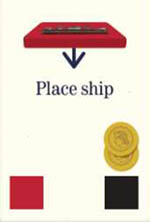
The 'Place Ship' action is by far the most involved of all the actions available. There are a number of choices to be made within this action, which make it hard to explain in a clear manner.
The scoring of victory points for an area may also be triggered during this action. Do not be discouraged if some of what follows does not make sense. To fully understand this action you need to have a clear idea of all of the 'moving parts' within it.
When you select this action you take one of your ship counters that matches the present era from the stack in front of you. If you do not have any such counters left then you cannot perform this action.
Deciding whether to place in the present ship age or the next one up.
The first decision you need to make is whether you place your ship counter in the highest ship age presently occupied or in the next one up. For the moment we will assume that you have decided to place in the present ship age and leave an explanation of what happens when you place in the next level up for later on.
The very first person who chooses this action must place his ship in ship age one. Once there is at least one ship in a ship age level then players have the option to place in the highest available level or the next level up.
You can never place your ship in a lower ship age level than the highest one presently occupied.
You must place a ship counter that matches the present era. Thus the first ship counter to be placed will be a galley. When the Sailing Ship era is reached then players must use their sailing ship counters. Likewise, during the Steamship era only steamship counters can be placed.
Deciding whether to place in the merchant box or the warship box.
The next decision you need to make is whether you will place your ship counter in the Merchant or Warship box.
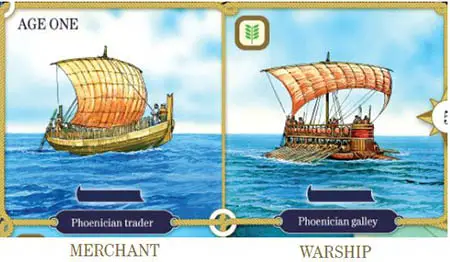
Each ship age is made up of two ship types. One of these is always a merchant vessel, while the other is always a warship. The warship is always the second of the two ship types, and has a food symbol in it. You have to expend one food counter from your warehouse if you wish to place your ship in the Warship box.
If you decide to place your ship in the Merchant box then the next section covers what happens next. If you decide to place your ship in the Warship box then you will need to look at the section after that.
Consequences of placing your ship in the merchant box.
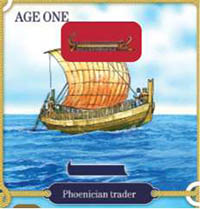
If you decide to place your ship counter in the Merchant ship box then you take one of your merchant cubes from your Available Merchant cubes box and place it in one empty trade box.
You are now faced with another choice. You can place your cube in the present area or in the next one in the progression.
For the moment we will assume you have placed in the present area. Placing your merchant cube in the next area up will be explained later.
Each area is made up of a number of locations. Each location is made up of a number of trade boxes and one or two city spaces. You must choose one empty trade box in the present area to place your merchant cube in. You then take the goods indicated in that trade box.
Example: The red player chooses to place his ship counter in the Merchant box. He then takes one of his merchant cubes from his available stock and places it the trade box in Miletus, as shown here. He takes an oil counter and places it in his warehouse.

With the exception of food, each trade box will gain you one goods counter. You take a goods counter matching the symbol inside the trade box and place it in your warehouse. In the case of food you will take two counters.
Goods counters must be placed in empty spaces in your warehouse. If you do not have sufficient space then you must remove good counters to make space for the newly acquired goods. The removed goods counters should be placed back to the pool of goods counters.

Spice - There is no counter for spice. If you place your merchant cube in a trade box containing the spice symbol then you take one of your merchant cubes from your available stock and place it in the Spice Box.
You then score seven victory points and take one gold from the pool and place it in your bank. Once a merchant cube is placed in the Spice Box it cannot be retrieved, it is stuck here until the end of the game. You cannot use an industry counter in conjunction with spice.
Example: The yellow player places his merchant cube in the trade box shown here. He then takes one of his merchant cubes from his available stock and places it in the Spice Box and scores seven victory points and takes one gold.
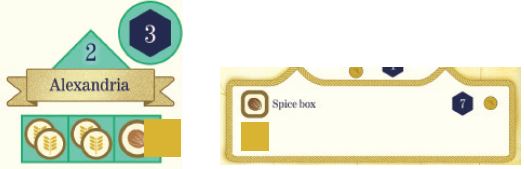

There is one trade box which is an exception to the norm, which is the one in South America which contains two gold coin symbols. When you place a cube here you take two gold coins from the pool and place them in your bank. All the normal rules for acquiring gold apply here.
You cannot increase this amount with an industry counter.

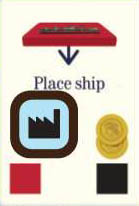
Industry counters - When you take goods you can expend ONE industry counter from your available stock and take one additional goods counter.
You place the industry counter in the action box that allowed you to perform this action. Industry counters cycle in the same manner as merchant cubes.
You have now completed your action.
Consequences of placing your ship in the warship box.
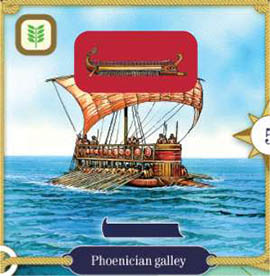
You can only place your ship counter in the Warship box if you also expend one food counter from your warehouse, returning it to the goods pool.
The Warship box has a food symbol in it to remind you of this requirement.
You then take one of your city discs from your display. You must choose whether you take it from your warehouse or your bank.
You always take the disc that is furthest to the left. By removing a disc from your display you are increasing the capacity of your warehouse/bank to store goods/gold.

As with placing a merchant cube, you have to decide whether to place your disc in the present area or the next area along. For the moment we will assume you are placing it in the present area.
Each location will have one or two city spaces. You choose one empty city space to place your city disc in.
Each city space will have symbols indicating a benefit which you gain as soon as you place your disc in the space. These are:
-

Take the number of indicated merchant cubes from the pool and place them in your available stock.
-

Take the number of indicated free action cubes from the pool and place them in your available stock.
-

Take the amount of gold indicated from the pool and place in your bank
-

Take two navigation counters and place them in your available stock.
-

Take one industry counter and place it in your available stock.
-

Immediately score the number of victory points indicated.
Example: The red player expends one food to allow him to place a ship in the Warship box. He chooses to take one of his city counters from his warehouse, and then places it in the city space in Knossos.
The benefit indicated means that he takes one of his merchant cubes from the pool and adds them to his available stock.

Industry counters CANNOT be played to increase the benefit.
You have now completed your action.
Placing your ship in the next age level along the ship age track

As long as there are one or more ship counters in the present age you have the option to place your ship counter in the next age along the track. There will be a navigation symbol lying on the border between the two ages which indicates the number of navigation counters you must expend to be able to place there.
This requirement is reduced by one for each ship, no matter who owns it, in the present age level (but not levels below the present age level). It may be that the discount equals the number of required counters, in which case you can place your ship in the next level for no cost. However, if for some bizarre reason, the discount is greater than the cost you do not gain navigation counters in return.
Any navigation counters that you are required to expend must be taken from your available stock.
The first player to place a ship in a new age level earns victory points, which will be indicated in the ship age level. It does not matter whether you have placed your ship in the Merchant or Warship box, only the first ship in this age receives these points. All players must now check to see if they lose any victory points, as follows:
All ship counters in the age level two levels below the one just placed in lose their owners one victory point each.
All ship counters in the age level three levels below the one just placed in lose their owners two victory points each. These ships are then removed and returned to their owning players. Thus, a ship counter will only ever cost you a maximum of three victory points in total before being removed from play.
Once a ship has been placed in a ship age level then no ships can be placed in a lower level using the Place Ship action (the Upgrade Ship action works slightly differently). Only the first ship placed in a new ship age level pays any associated cost.
When a player places his ship counter in an age that marks a new era, either the Sailing Ship or Steamship eras, then that era comes into effect immediately. Each Ship box has an era symbol in it, indicating to which era it belongs. Remove all of the game cards from the display for the old era. Any cards in front of players with the old era symbol on should now be discarded.
The deck of cards for the new era should be shuffled and twelve cards drawn and placed on display.
These cards are available to taken immediately.
The change in the number of action cubes does not kick in until the start of the next player's turn.
Placing your merchant cube or city disc in the next area in the progression
There are six areas on the board, numbered from two to seven.

The first player to place a cube or disc on the board must place it in Area Two. Once there are one or more cubes/discs in an area then it becomes possible for a player to place in the next area along in the progression.
Thus, the next area to be populated by cubes and discs will be Area Three, then Area Four and so on. It may help to think of the cubes and discs as being a wave which will gradually sweep around the world.
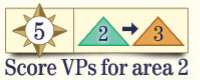
There is a box at the border between each area which indicates the number of navigation counters required to place in that area. Each city disc, of any color, in the current area reduces this requirement by one. It is possible that this discount will equal the counter requirement, in which case you can place in the new area for no cost.
You must expend navigation counters from your available stock.
You can now place your merchant cube or city disc in the new area. You complete this action, i.e. taking goods or benefits. However, you must now suspend play to score victory points for the area you just moved from.
Scoring Victory Points
All players score victory points for cubes and discs that they have in the area just moved from. Points are scored as follows:
Each merchant cube is worth victory points equal to the number of the area.
Each city disc is worth victory points equal to the number of the area PLUS one for each cube of the same color in the location. If there are two City spaces in the location and you have discs in both of them then you will gain this one point bonus for each city disc, so in effect cubes gain you double victory points.
Play now returns to the point where it was suspended.
Area Seven - There is one area which is an exception to the rules. Area Seven is the highest numbered area you can place in in the game. This area consists of two large boxes, one marked 'Merchant' and other 'Warship'. If you place a cube in this area then it goes in the box marked 'Merchant'.
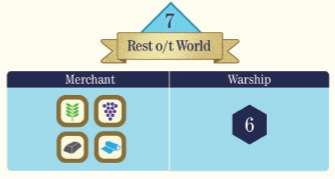
You then take ONE of the goods marked (so you would only get one food counter from placing here). You choose which type of good you would like to take. If you place a disc then you place it in the side marked 'Warship'. You immediately score six victory points. Note that you cannot gain oil from this box.
There is no upper limit to the number of cubes and discs which can be placed in these boxes. Consequently, it is impossible for a player to be blocked from placing a cube or disc.
Note that each disc you have in the Warship side will earn you an extra one victory point for each Merchant cube you have in the Merchant side.
Here ends the full and detailed explanation of the 'Place ship' action. Please be assured that the remaining actions are far less involved. Having said that, it would be understandable if you now had a brief lie down before continuing with these rules.
Action: Upgrade Ship
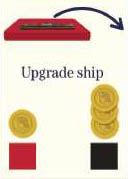
This action allows you to move one of your ship counters ONE age up the Ship Age track. You then perform an action as if you had placed this ship counter in that age.
The box the ship counter comes from does not have to match the box you place it in in the next level. In effect, you are combining the 'Remove ship' and 'Place ship' actions into one, single action.
Note that this is the only time that you can place a ship counter in an age which is lower than the highest one presently occupied.
You can advance to an unoccupied level if you wish, see the rules in the 'Place ship' action for details. For the purposes of working out your discount for navigation counters you count the ship counter you are moving towards this discount, i.e. the discount is calculated before you move your ship.
If you advance your ship counter from one era to the next era then you remove the counter from play and replace it with one of the correct type from your stock. If you do not have one to replace the original ship with then you still carry out the remaining part of the action as if you had placed a ship counter in that age.
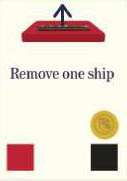
Action: Remove One Ship
This action allows you to remove one of your ship counters from the board. You can choose any of your counters to remove. The counter is returned to your available stock.
Action: Take One Card
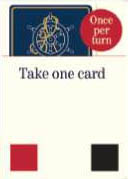
You select one card from the display. Some cards will have gold coin symbols marked on them, which indicates that you also have to pay this amount of gold as well.
In most cases, the card will be actioned immediately and then discarded. Please see the section on card effects later in these rules. You can only select this action once during your turn. No replacement card is drawn when a card is taken, so the number on display is a limit to the number that can be taken during the present era.
To help remind you that you have performed this action place your cube on the card icon in the action box. During the Tidy Up phase shift this cube down.
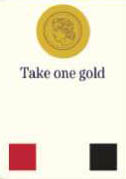
Action: Take One Gold
You take one gold from the available stock and place it in your bank. You must have space in your bank to be able to perform this action.
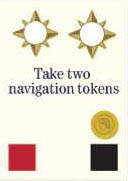
Action: Take Two Navigation Counters
Take two navigation counters from the available stock and place them in your available stock.
Action: Sell Goods
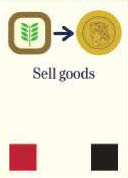
This action allows you to sell some or all of your goods counters from your warehouse. Each good has a selling price, which you gain when you sell it, as follows:
- Food - one gold
- Oil - two gold
- Metal - three gold
- Wine - three gold
- Cloth - four gold
You decide how many of your goods counters you wish to sell, removing them from your warehouse and returning them to the pool. You then calculate how much gold you have gained.
You take this amount from the pool and place in your bank, one coin per empty space (a space with a city disc in it is not empty). Surplus gold is converted to victory points at a rate of two gold per VP.
Example: Red decides to sell some of his goods. He chooses to sell two cloth and one wine. He gains eleven gold from this sale. He can retain three of these gold in his bank, as one space is already occupied. He must hand back eight gold, which earns him four victory points.


Action: Retrieve Merchant Cubes
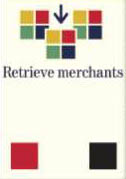
At some point in the game you will find yourself running low on merchant cubes in your available stock. As an action you can retrieve some or all of your cubes EITHER from your Action boxes or ONE area on the board. You take these cubes and place them in your available stock.
If you retrieved cubes from your Action boxes then you also retrieve any industry counters there and place them back in your available stock. Also, if you used a merchant cube rather than a free action cube to perform this action, then you also retrieve that cube. Thus, your Action boxes will be completely clear of cubes of your own color.
Please take care to remember if you have taken a card this turn, as even though there may not be any cubes in that action box, you are still not permitted to perform it more than once per turn.
Phase Three: Tidy Up
The final part of your turn involves some minor cleaning up. Any free action cubes in 'Action boxes' should be removed and placed back in the pool. As mentioned before, merchant cubes remain in your 'Action boxes'.
If you have one of your merchant cubes on the card icon in the 'Take one card' box then move it down now. It stays in the box, but the empty icon will help remind you that you can perform this action again next turn.
Any free action cubes that are still in your 'Action cubes' section, i.e. cubes you have not played, are moved to your available stock. Free action cubes are different from your merchant cubes in that you can retain un-played ones for use in later turns.
Any merchant cubes in your 'Action cubes' section are returned to your available cubes. Having said that, I can think of no circumstances where you would not play all of your merchant cubes from this section.
Free Exchange of Goods
Some goods can be exchanged during your turn. This does not count as an action. You can exchange as many goods as you wish during your turn BUT only if you immediately use the asset you exchanged them into.
E.g. if you exchanged an oil good for a free action cube you would have to use the cube immediately, you can never store the asset you exchanged for in your available stock.

Oil - One oil counter can be exchanged for a free action cube.

Metal - Metal can be exchanged for one navigation counter and scores you two victory points in the process.

Wine - Wine can be exchanged for one gold.
End of the Game
The game ends when there are five or more ship counters in Age Eleven, in either box AND each player has had an equal number of turns.
The present area is scored, according to the rules described earlier. Note that if you are scoring area seven then each disc in the warship side will gain you one extra VP for each cube you have in the merchant side.
The best way to calculate these additional points is to multiply the number of discs by the number of cubes you have in the area.
Players now sell all of their remaining goods, taking the gold they make and adding it to any gold they have in their bank. This gold is then converted to victory points at an exchange rate of two gold for one victory point. You do not gain anything for single gold coins.
The player with the highest final victory point total is the winner.
There are no tie breakers, so if one or more players are tied for a position they share the honors.
Continue Reading
