
Recognizing the overwhelming threat that natural disasters pose to humanity, the nations of the world have taken action and created the Crisis Response Unit: an elite team of doctors and specialists.
With a specially equipped plane allowing you to prepare life-saving supplies in flight, you are uniquely capable of providing first-response relief to cities around the world.
Pandemic: Rapid Response is a race against time. You must take your turns as quickly as possible, rolling dice and using them to create supplies and make deliveries to cities in need.
New disasters will keep occurring while the timer is counting down, so you and your teammates must quickly coordinate and work together to complete your mission!
Components
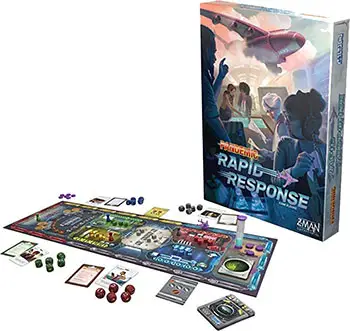
- 1 Plane Board
- 24 Dice
- 4 Player Pawns
- 20 Supply Crates
- 1 Plane with stand
- 24 City Cards
- 7 Role Cards
- 4 Reference Cards
- 15 Crisis Cards
- 9 Time Tokens
- 1 Sand Timer
- 1 Waste Marker
- Instructions
Setup

1 Place the plane board in the middle of the table.
2. Place the waste marker on the first space of the waste track.
3. Place four supply crates in the five matching- colored supply rooms on the board.
4. Place the sand timer and three time tokens on the board in HQ a. Place the remaining six time tokens off the board near the cargo bay as a supply b.
5. Shuffle the city cards and reveal one; place the plane in the matching city on the flightpath along the edge of the board and return that card to the box.
6. Reveal two city cards and place them faceup at the matching cities on the flightpath along the edge of the board. Then place three city cards in a facedown pile in HQ without looking at them to create the city deck. Return all remaining city cards to the box.
7. Shuffle the role cards and deal one faceup to each player. Return all remaining role cards to the box.
Note: For your first game, we recommend returning these roles to the box before shuffling: Director, Recycler, and Supply Specialist.
8 Each player chooses one pawn and takes the six dice and reference card of the matching color. Place your pawn in the room shown on the top-right of your role card. Place your reference card faceup in front of you. Return all remaining pawns, dice, and cards to the box.
9. The player who last traveled on a plane takes the first turn.
Note: Crisis cards add more variety to the game, but also make the game more challenging. When you have experience with the game, if you wish to play with crisis cards, see "Crisis Cards" on page 6 for related rules and setup instructions.
Key Concepts
Pandemic: Rapid Response is a fast-paced game in which you portray elite disaster relief specialists aboard an advanced plane delivering supplies to cities in need.

Cities and Supplies
City cards represent the locations of disasters. Each city card shows the types of supplies that need to be delivered to it.
There are five types of supplies, each created and packaged aboard your plane as you fly to cities for delivery:

Dice and Rooms

Each player has their own set of dice, which they use to move around the plane and activate effects. There are several rooms aboard your plane, many of which are used to create supplies.
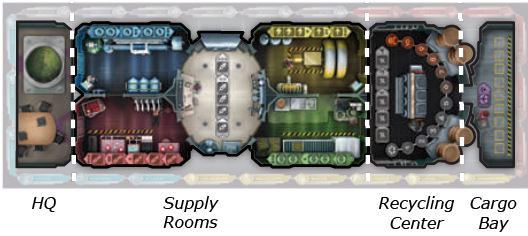
Real-Time Gameplay
Pandemic: Rapid Response is played in real-time. Players take turns one at a time, but they must do so as quickly as possible since the sand timer is always running. If you take too long to complete your goals, time will run out, and you will lose the game.
Game Play
To start the game, flip the sand timer. Then players take turns in clockwise order.
At the start of your turn, take all your dice in front of you and roll them. Twice per turn, you can reroll any of your dice, keeping any results you like. You can do these rerolls at any time during your turn.
During your turn, you can use your rolled dice to move around the plane, fly the plane to different cities, assign your dice to rooms, and activate rooms for their effects. You can do any of these as many times as you want during your turn based on your die results.
Note: Sometimes you will have to "spend" a die to use it. Place spent dice onto your role card; dice on your role card cannot be used again until your next turn.
Move
To move, spend any one of your rolled dice to move your pawn through an open door from your current room to an adjacent room. The result showing on the spent die does not matter.
 You could spend any die to move through an open door to either adjacent room. |
Fly
You will need to fly the plane to a city before you can deliver supplies there. The plane follows a flightpath around the edge of the board.
To fly, spend one of your dice showing a plane result ( ) to move the plane to an adjacent city. You can do this while you are in any room of the plane.
) to move the plane to an adjacent city. You can do this while you are in any room of the plane.

You could spend a die showing  to fly the plane to either adjacent city.
to fly the plane to either adjacent city.
Assign Dice
Before you can use a room's effect, you will need to assign enough dice to it. To assign dice, place one or more of your dice on empty die spaces in your current room. There are a few rules for assigning dice:
-

The die result must match the icon shown on the die space. Most rooms require a single type of result, but the recycling center requires all different results.
-
If two or more spaces are grouped together, you must place dice on all of those grouped spaces at the same time or you cannot place dice there.

-
You must assign dice in a room in the direction shown by the groups in the room.

Multiple players can assign dice in the same room over multiple turns. Dice that have been assigned are "locked" and cannot be spent or rolled until the room has been activated.
Activate Room
Each room of the plane has a unique effect you can use when enough dice have been assigned in that room.
During your turn, you can activate your current room to use its effect. A room's effect is represented by a symbol shown on the right of a group of die spaces, and each space leading up to that symbol must be filled in order to use the effect.

This room allows you to create 1 power supply crate. To activate this room, each space leading up to the first symbol must be filled.
Most room effects become more powerful as more dice are assigned. When you activate a room, use the most powerful version of the effect that the dice allow.

Since all spaces leading up to the second symbol are filled, you create 2 crates instead of 1. There are not enough dice here to create 3 crates.
After you finish using a room's effect (including generating waste, explained later), take all dice that were assigned in the room and place them on their owners' role cards.
Supply Rooms
There are five supply rooms in the plane, one for creating each type of supply.

When you activate a supply room, take the shown number of supply crates from that room and place each on an empty cargo space in the cargo bay.
 Activating the room creates 2 power supply crates, which are taken from the supply room and placed in the cargo bay |
If there are not enough empty spaces in the cargo bay, you may take fewer crates or return other crates from the cargo bay to their rooms in order to make space.
If there are not enough crates in the room, take as many as you can - you can never have more than the four crates of each type included in the game.
The process for creating supplies on the plane also generates waste, which builds up over time. After you move crates to the cargo bay, generate waste by rolling all dice in the activated room.
For each die result that shows a circle around the icon (plane, water, food), move the waste marker one space toward the  space on the waste track. If it ever reaches the
space on the waste track. If it ever reaches the  space, you lose the game.
space, you lose the game.
 These results move the waste marker 3 spaces |
Recycling Center

The recycling center contains machinery for processing the waste created by supply rooms.
When you activate the recycling center, move the waste marker the shown number of spaces toward the  space on the waste track.
space on the waste track.
 Activating the recycling center moves the waste marker back 2 spaces. |
Cargo Bay

The cargo bay holds your finished supply crates, and from the cargo bay you can deliver crates to cities.
When you activate the cargo bay, deliver supplies to your current city: take crates from the cargo bay matching all the icons shown on the city card at the plane's current location. Return those crates to their supply rooms.
Then take one time token from the supply and place it in HQ, giving you more time. Discard the city card to the box
Turn End
When you cannot (or do not want to) do anything else on your turn, your turn ends, and play passes to the player on your left.
Roles
Each player has a role that shows their starting room in the upper-right corner (used during setup). The roles also give players special abilities they can use during the game.
 Ian Dominic, the recycler, starts in the recycling center |
Time Runs Out
The sand timer keeps running while players are taking their turns.
When the sand timer runs out, pause the active turn. Discard one time token from HQ to the box, then draw the top card of the city deck and place it faceup at the matching city along the flightpath.
Then flip the sand timer and resume the game, continuing the active turn. Players cannot play or strategize while the game is paused.
If there are no time tokens in HQ when the timer runs out (regardless of how many tokens are in the supply ), players immediately lose the game.
Note: Time tokens discarded to the box are out of the game; there is no way to recover discarded time tokens.
End of the Game
If either of the following occurs, the players immediately lose the game:
The timer runs out, and there are no time tokens in HQ to discard.
The waste marker reaches the
 space on the waste track.
space on the waste track.
When players have delivered supplies to all of the city cards, such that there are no remaining city cards along the flightpath and the city deck is empty, the players immediately win the game!
Difficulty
When you have experience with the game, you can adjust the difficulty level to offer a greater challenge.
During step 6 of setup, choose a difficulty level. When placing city cards along the flightpath and creating the deck, use the number of cards shown in the table below
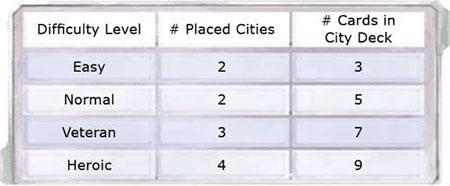
The higher difficulty levels will provide a significant challenge, so avoid attempting the veteran or heroic difficulty levels until you are truly ready.
Crisis Cards
Crisis cards introduce new types of obstacles to overcome for greater variety during the game. Crises make the game more challenging, so we recommend playing on a lower difficulty when first introducing crisis cards.
During setup, shuffle the crisis cards and place them in a facedown pile near HQ to create the crisis deck.
When the sand timer runs out, after you draw and place a new city card, draw the top card of the crisis deck and resolve its effect. If the city deck is empty, you still draw a crisis card.
There are three types of crisis cards, as shown by an icon in the bottom-right corner of the card:
-
Immediate

Immediate crisis cards have one-time effects. Resolve the effect and then discard the card to the box.
-
Temporary

Temporary crisis cards have ongoing effects that remain active while the card is in play.
Place the temporary crisis card faceup on top of the city deck; the next time the timer runs out, discard the faceup crisis card to the box.
-
Delivery

Delivery crisis cards cover up city cards, requiring you to deliver to the crisis card before delivering to the city card beneath it.
When you deliver to your current city, you can deliver a crate matching the icon shown on the crisis card to discard that card to the box.
It is possible for multiple delivery crisis cards to cover the same city. Each time you activate the cargo bay, you can deliver to only the topmost card at your current city.
Continue Reading


