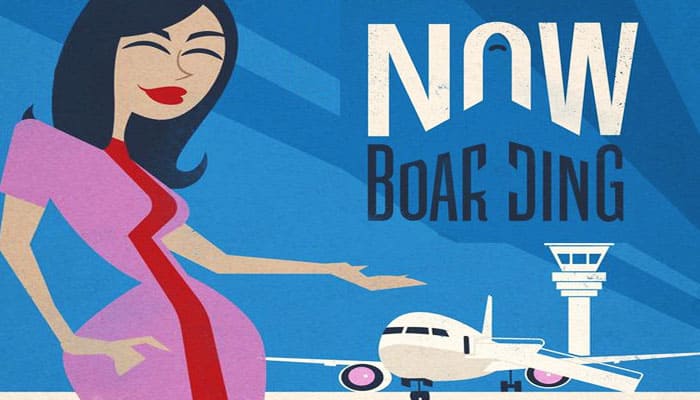
Now Boarding is a cooperative, simultaneous-play game for 2-5 players. You and your fellow pilots must coordinate your efforts to pick up and deliver passengers, improve your airplanes and access new flight paths.
But make sure your passengers are satisfied! If you can deliver all of your passengers before you receive 3 complaints, all players win. If you get too many complaints, you'll be out of business.
Air travel has always been an exciting endeavor, traveling across the continent in style at 30,000 feet. To do that, you'll have to understand the pieces of your growing aviation empire:
Components
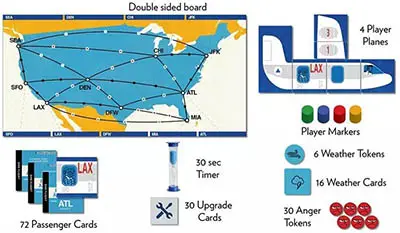
- 1 Upgrade / Preflight chart
- 5 Miniature planes (1 per player color)
- 2 Timers (15 and 30 seconds)
- 30 Anger cubes
- 1 rulebook
- 6 Weather tokens (3 Storm, 3 Tailwind)
- 81 Passenger cards (72 Regular, 9 VIP)
- 5 Cockpit tiles (1 per player color)
- 5 Plane tail tiles (1 per player color)
- 18 Seat tiles
- 15 Speed tiles
- 10 Route upgrade tiles
- 2 Temporary upgrade tokens
- 1 Game board, double-sided
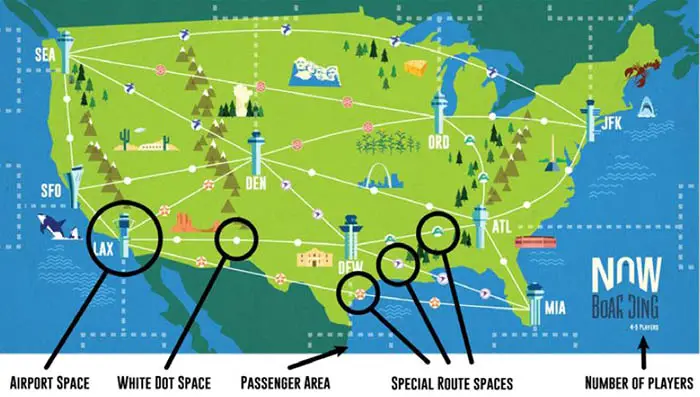
Game Board
The game board shows major city airports, labeled with their airport codes, along with the routes between airports. All players can travel along routes with white dot spaces, but only players with the associated player route or route upgrade can travel along the special route spaces.
Starting Plane
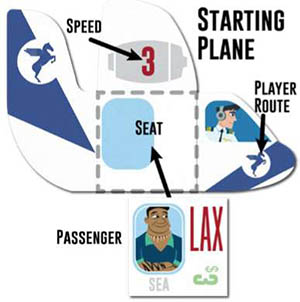
A starting plane consists of 4 tiles: cockpit, tail, wing, and a seat. Together, these tiles show your plane and how it can move around the board. Planes have the following traits:
seats: the maximum number of passengers a plane can hold at once.
routes: the color of special route spaces a plane can travel on.
speed: the number of spaces a plane can move in a single round.
starting airport: (shown on the back of the cockpit tile)
Upgraded Plane
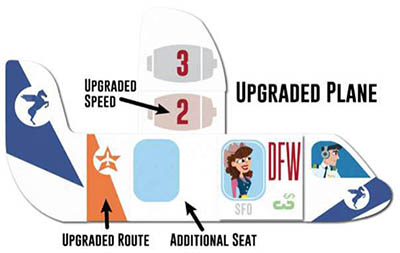
Passenger Cards
Everyone has somewhere to be. Each passenger card shows:
origin: the starting airport for this passenger, which also appears on the back of the card.
destination: the destination airport for this passenger.
ticket price: the reward received when dropping off this passenger at their destination.

Setup

-
Place the game board in the middle of the play area, showing the correct side for the number of players (2-3 or 4-5).
-
Select the appropriate timer and place it next to the game board:
- 2-3 players: use the 15 second sand timer
- 4-5 players: use the 30 second sand timer
-
Put the Upgrade/Preflight chart near the board, with the Preflight side up.
-
Place the temporary upgrade tokens below to the chart.
-
Put the permanent upgrade tiles in a face-up pile next to the board.
-
Each player chooses 1 starting plane logo. They take the miniature plane of the same color, and place the corresponding plane tiles in front of them. This gives you access to the routes with your logo on them. Discuss strategy when choosing planes to ensure your team can cover the entire country.
-
Place each player's miniature plane in its starting airport indicated on the back of their cockpit tile.
-
Each player chooses either 1 permanent seat upgrade or 1 permanent speed upgrade tile for their plane. In a 2-player game, each player also chooses any 1 route upgrade. Add the upgrades to your plane as shown above.
-
Prepare the passenger deck, depending on the number of players:
- In a 4-5 player game: use all regular passenger cards.
- 3 players: remove all passenger cards going to or from SEA.
- 2 players: remove all passenger cards going to or from JFK and/or SEA.
-
Give each player 1 random passenger card (face-down) whose origin matches their starting airport. Each player reveals their card and places it face-up in the passenger area on the edge of the board that connects to their starting airport.

-
Create your passenger decks by shuffling the remaining passenger cards and dealing a number of them face-down to the 3 spaces on the Preflight chart: Morning, Afternoon, and Evening.
To determine the number of cards for each deck, cross reference the number of players column with the "In pile" row. For example, in a 3-player game, 6 cards would be dealt to the Morning space, 18 to the Afternoon space, and 32 to the Evening space.
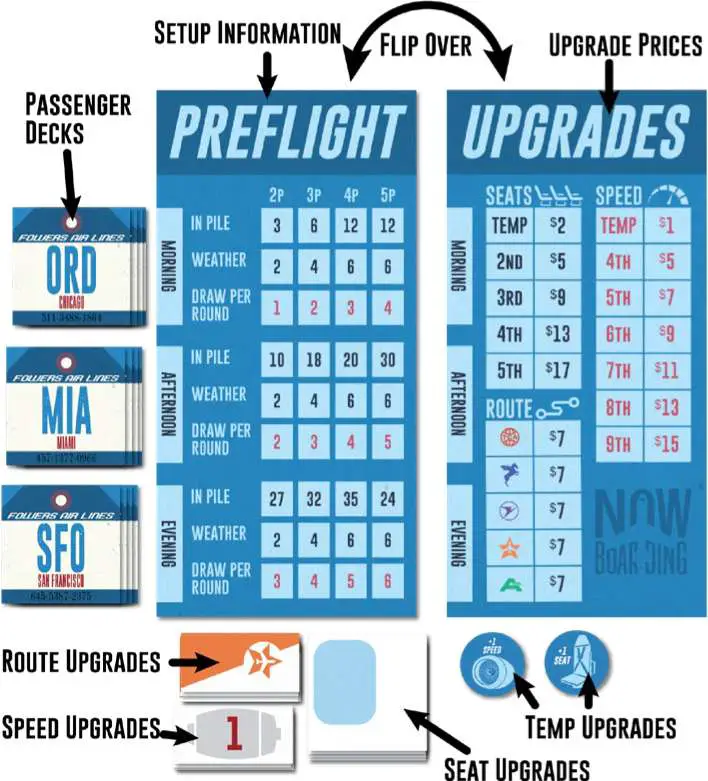
-
Draw a number of passenger cards from the morning passenger deck and place them face-down in the passenger area connected to the origin airport indicated on the back of the card. To determine the number of cards to draw, cross reference the number of players column with the "Draw per round" row on the Preflight chart.
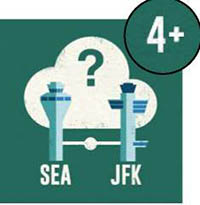
For example, in a 3-player game, draw 2 cards per round during the Morning stage. Anytime there are multiple passengers in an airport, splay them on top of each other, showing their destination.
-
Prepare the weather decks by removing all weather cards that do not match the number of players.
For example, when playing with 2 players, remove all cards marked for 3+ and 4+ players in the top-right corner of each weather card.
-

Create the weather decks by shuffling all remaining weather cards and dealing a number of them facedown to the left of each of the 3 Passenger decks.
To determine the number of cards for each deck, cross reference the number of players column with the "Weather" row on the Preflight chart.
-
Add weather to the board:
- Draw 1 weather card from the Morning weather deck. Place 1 storm token on top of any non-Airport space along the route shown on the card.
- Draw another weather card from the morning pile. Put 1 tailwind token on top of any non-Airport space along the route shown on the card.
- Continue drawing weather cards and placing tokens, alternating storm and tailwind tokens, until all of the weather cards have been drawn from the morning weather pile.
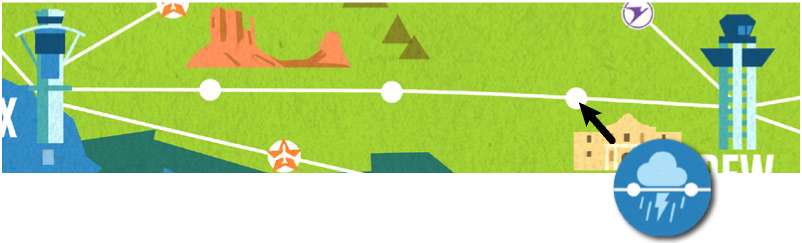
-
Flip the Preflight chart to the "Upgrades" side.
-
Put all anger cubes next to the board as general supply.
-
Reserve a space for the complaint pile.
Takeoff and Landing
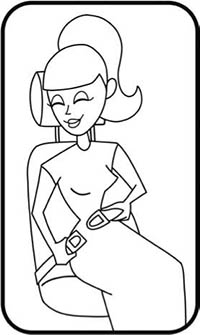
Now boarding is played over three stages: Morning, Afternoon, and Evening.
Each stage consists of multiple rounds, repeated until the stage's passenger deck is empty.
Each round is divided into two phases: a flight phase and a maintenance phase.
The flight phase lasts until the end of the round timer. Once the timer runs out, the maintenance phase begins.
Flight Phase
During the flight phase, players move their planes around the country, picking up and dropping off passengers. There is no turn order; all players play simultaneously during this phase!
-
When everyone is ready, one player flips the timer to start the flight phase.
-
Flip over all face-down passenger cards in passenger areas.
-
All players take actions simultaneously! Take the following actions any number of times and in any order:
- Move your plane
- Pick up passengers from an airport
- Drop off passengers to an airport
When the timer runs out, everyone finishes their current action and the flight phase ends.
Move your Plane
Any time during the flight phase your plane can move a number of spaces up to its speed. A plane's speed is shown by the number of turbines on its plane and upgrade tiles. You can pick up and drop off passengers during your movement and continue moving (see below). You do not have to move your full speed each round.
You can only move your plane onto spaces that your plane has access to. All planes can move onto airport spaces and white dot spaces, but a plane must have a matching route color icon on its tile (or upgrade tile) in order to move onto special route spaces.

You can end your plane's movement on any space, even if it's not at an airport. A plane can change movement direction mid-flight, and can be in the same space with other planes.
When you travel on a route with a weather token (storms or tailwinds), your speed is affected. A storm token replaces 1 space with 2 spaces, so it takes longer to travel on that route. A tailwind token covers 1 space that you now skip over, so it's faster to travel on that route. Both storm and tailwind tokens affect movement in either direction.
If you have a temporary speed upgrade token, you can discard it back to the supply in order to move 1 extra space this round.
Pick Up Passengers from an Airport
When your plane is on an airport space, you can pick up 1 or more passengers from that airport. You can pick up any passenger from the airport, regardless of which passenger has been there the longest.
Your plane can only hold as many passengers as you have seat icons on your plane and upgrade tiles. If all your seats are full, you can't pick up any new passengers until you drop off passengers or purchase more seat upgrades.
When you pick up a passenger, take the passenger card from the airport's passenger area and place it on one of your unoccupied seat tiles. If that passenger card has any red anger cubes on it, remove them back to the supply; the passenger is just happy to finally be on their way.
You can never exchange passengers with another player mid-flight. You must first drop them off at an airport where another player can then pick them up.
If you have the temporary seat upgrade token, you can discard it back to the supply to load 1 extra passenger above your plane's limit. As this is only a temporary seat, your plane will remain full until you have an permanent seat tile by dropping off enough passengers or purchasing another seat upgrades.
Drop Off Passengers To An Airport
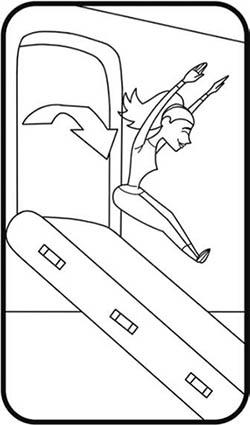
When your plane is on an airport space, you can drop off 1 or more passengers from your plane to that airport. You can drop off passengers at any airport, even if that airport isn't the passenger's destination.
When dropping off a passenger to an airport other than their destination, add the passenger card face-up to the passenger area of the airport your plane is currently in.
When you drop off a passenger at their destination airport, put the passenger card aside in your personal money pile - you have earned the value of the ticket price.
Only the player whose plane delivered the passenger to their destination gains the passenger card, even if they traveled on other planes previously.
You cannot drop off a passenger to an airport you just picked them up from.
Maintenance Phase
Once the time has run out, everyone finishes their current action and the flight phase ends. Proceed with the maintenance phase as follows:
Place Anger & File Complaints
Place 1 anger cube on each passenger card in all airport passenger areas. If a passenger card ever receives their fourth anger cubes, they leave to file a
complaint. Return their anger cubes to the supply and place their passenger card on the complaint pile beside the board. If you ever have 3 or more cards in the complaint pile, all players lose (see Out of Business, below).

Prepare the next round of Passengers

Draw a number of passenger cards from the current stage's passenger deck and place them face-down in the passenger areas of their origin airports.
To determine the number of cards to draw, cross reference the number of players column with the "Draw per round" row on the Preflight chart.
For example, in a 3-player game, 2 cards would be drawn during the Morning stage.
Moving to the next Stage
When you go to draw passenger cards and find the passenger deck of the current stage is empty, it's time to change to the next stage. For example, if the Morning passenger deck is empty, change to the Afternoon stage.
Each time the stage changes, it's time to reset the weather. Remove all existing storm and tailwind tokens from the board. Place new weather tokens
using all weather cards from the next weather deck (afternoon or evening) and following the same steps as during setup.
Buy Upgrades
During the maintenance phase, you can buy permanent or temporary upgrades for your plane using the money from passengers delivered to their destination. Discard any number of passenger cards from your personal money pile to a passenger discard pile and use their printed ticket price ($) to purchase any upgrade tiles.
You can look through the available upgrade tiles and freely choose one. Arrange your plane with the new upgrade tiles in the correct part of your plane: seats in the middle, speed on the wing, and routes by the tail.
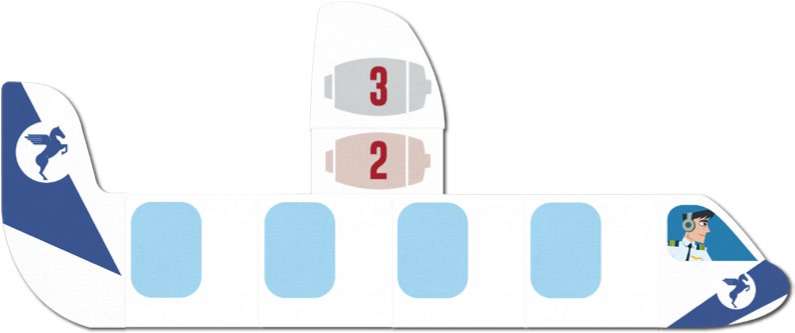
The price of each upgrade is listed on the upgrade chart and changes depending on how many of a particular upgrade you have already purchased. For example, when purchasing your third seat upgrade, the price is $9, but when purchasing your fourth seat, the price goes up to $13.
You can buy any number of upgrades as long as you can afford them. You can spend more money than your upgrades cost, but you don't receive any change when overspending.

There are 2 temporary upgrade tokens, 1 for speed and 1 for seats. Once purchased, they are unavailable for other players until they are used and returned to the supply. Temporary upgrades are a great way to use extra money when overspending on a permanent upgrade.
Starting a new Round
Once each player has had an opportunity to purchase their upgrades, it's time to start the next round. Discuss your flight plans and prepare to handle the new batch of passengers. Flip over the timer and proceed to the next flight phase.
Exit the Aircraft
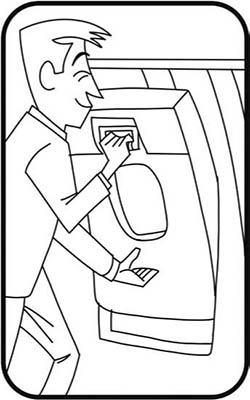
If the evening passenger deck is empty at the start of the maintenance phase, players will have 1 final round to deliver their last passengers.
No new passengers are added to the board and no weather change occurs.
At the end of the final round (including the maintenance phase), take all the remaining passenger cards from passenger areas and on all player planes.
Add 1 passenger card to the complaint pile for every 2 passengers not yet delivered to their destination.
Out Of Business
If you ever have 3 or more passenger cards in the complaint pile - either during play or at the end of the final round (including cards from Exiting the aircraft), all players lose. Good customer service is hard...
End of the Game
Flying High
If you reach the end of the final round with fewer than 3 passenger cards in the complaint pile (including cards from Exiting the aircraft), all players win. Your airline is a soaring success!
Pro Tip: Connections
Players can take actions in any order during the flight phase. For instance, one player can wait to move until another player drops off a passenger, then pick it up immediately and move.
Clever sequencing can help you deliver passengers across the map in a single round.
Continue Reading
