
Automa Module
The Automa cards is composed of 20 cards (15 Action cards and 5 Civilization cards) that can be used to add an additional civilization into the game which is controlled by the game.
For instance, a 2-player game can be played between a human-controlled civilization and an automa-controlled civilization.
Setup
Set up as for a normal game, but with the following modifications.
Choose the Automa's civilization and take the Warlord and Cultural Policy cards of that civilization (returning the rest of the Civilization cards to the box. Place their Warlord card face up in their play area, and the Cultural Policy cards in a pile face down. Place all their Units in their Capital as normal. They also start with 2 gold.

Prepare the Automa's deck: take the one card matching the Automa's civilization and shuffle it with the 15 Automa Action cards to form a face-down deck, placing it in the Automa's play area.

The Automa civilization always plays last.
Game Play
The game is played with the same rules as a normal game, except the Automa deck determines its actions.
On the Automa's turn, draw and reveal the top two cards of the Automa's deck, one at a time. For each card, in the order they are drawn, carry out each action as described on the card, completing each action before moving onto the next. Some actions tell you to draw a card, and this is considered to be in addition to the two drawn normally.
Some actions are specialized actions, denoted by the action starting with Architectural, Cultural, Economic, Aggressive or Technological. These actions are only carried out if the specialization matches the one denoted on the Automa civilization's Warlord card. If it does not match, simply skip the action.
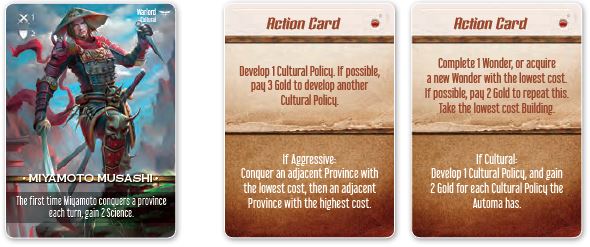
The second Action Card (on the right) unlocks the specific action because MusashiS type is Cultural, which matches the card.
If the Automa cannot carry out an action (for example, it tries to gain Knowledge cards but there are none in the Development display) it gains 2 gold.
At the end of the Automa's turn, refresh the Development display as in a normal game.
Actions
Gaining a Development Card
If the Automa gains a card from the Development display, it is placed face up in their play area. The effects of this card never activate, and the card is only considered for scoring.
Important: If there is ever a choice of which card to gain, the one furthest from the Development deck is chosen. If both cards are an equal distance from the deck, the one whose name begins with the letter closest to the beginning of the alphabet is chosen.

The Automa must take a Building Card. It automatically takes the rightmost Building: here, a Market.
Building a Wonder
If the Automa completes or acquires a new wonder, it always completes a wonder under construction first. When the Automa acquires a new wonder, it chooses the one with the lowest cost (if there is a choice, apply the rule in "Gaining a development card" above). Take the card of the wonder and place a Wonder Construction Token on the first stage.
When built, the Wonder token is placed on any available provinces of the Automa. If there is ever a choice of which Province to place the token, the one with the lowest terrain value is chosen. If there is still a choice, the player to the right of the Automa chooses on which one of the Automa's provinces the token is placed.
If the Automa controls no Provinces or already has a Wonder in all of their Provinces, place the Wonder token on the Automa's Capital.

The Automa has 1 Wonder Token for each province. It places its new tokens on its Capital.
Gaining a Cultural Policy
If the Automa gains a Cultural policy, take the top one from its face-down stack and place it face up. None of the card's effects activate.
Conquering a Province
If the Automa conquers a Province, take its Warlord from its current location and one Soldier from its Capital and place them both on the conquered province.
If the Automa has no Soldiers left in its Capital, take and place an Outpost instead. If there are no Soldiers or Outposts in its Capital, then the Automa cannot conquer more provinces.

The Automa never needs more than one Soldier (from its Capital) and its Warlord (wherever it is) to conquer a province.
If there is ever a choice of which Province to conquer, the one with the lowest terrain value is chosen. If there is still a choice, the player to the right of the Automa chooses which province the Automa conquers.
If the province has a Barbarian token, reveal it, giving the Automa player the Gold value printed on it, and then place the token in the Automa's play area. Do the same for Free Town tokens, except the Automa gains 2 gold instead of 1 culture.
Moving Explorers
If an action instructs the Automa to move each of its Explorers, the first Explorer moves to an adjacent Province in a direction towards the nearest Market whose token the Automa doesn't already have, and the second Explorer moves to an adjacent Province in a direction towards the second closest.
If there are two equally valid choices as to which province to move into, the province with a Production token is chosen. If there is still a choice, the player to the right of the Automa chooses which province the Explorer moves into.
If the province has a Production token, the Automa claims this token. Whenever it has 2 Production tokens, these are discarded to gain one Gold.
If the Province has a Market, the Automa claims the top token, revealing it and gaining Gold equal to the number of resources on the token. For example, if the token shows 4 Military, the Automa gains 4 Gold.
Whenever the Automa has a Market token from all Markets on the board, immediately discard all its Market tokens, and return both Explorers to their Capital. They may move and collect Market tokens from all Markets again
Scoring
The Automa scores in each category as usual, and can gain Dominance in any category if it has achieved the most.
The Automa also scores an additional point for every 3 Gold it has at the end of the game. The player or Automa with the most points is the winner.
Heros Module
Add powerful Heroes from across history into Monumental with this module. Heroes lend their aid in return for Gold, and offer powerful effects to players who call on them.
The Heroes Module is compatible with all other Core Box and Lost Kingdoms components.
Each Hero has a different effect depending on where it is deployed. The card describes the effect and when the Hero is returned.
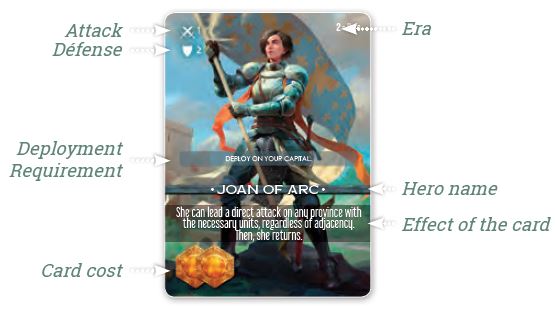
Setup
Randomly select one (1-3 players) or two (4-5 players) Hero cards from each Era and then shuffle them into their respective Era decks.
Revealing a Hero Card
Whenever a Hero is revealed from the Development deck, place it face up in a row above the Development display (below the Basic Buildings).
Take the matching token or figure and place it on the card. Immediately draw another card from the Development deck to fill the empty space in the Development display.

The Hero Card is placed above the Development Track (above the leftmost card).
Hero Cards «follow» the Development Track, moving along the other cards. Place the Hero Token (or Miniature) on the Hero Card.

Acquire a Hero Card
Once per turn, a player can acquire an available Hero card by paying its cost in Gold (shown in the bottom left hand corner of the card). They take the card and place it face up next to their City and take the matching figure or token.
When a player acquires the Hero they immediately deploy it as directed, placing it on the chosen location.

If a Hero is deployed onto a Province, it is considered to be similar to a Warlord, in that it adds 2 Defense to that Province.
If the Hero has an Attack value, they can be used towards conquering a province like a Warlord or Soldier and count as 1 Unit.
Returning a Hero Card
When a Hero is returned place its card and token or figure back in the row above the Development display.
Important: A player can only have ONE HERO AT A TIME. If they acquire a new Hero, the previously acquired Hero card and its matching token or figure are returned to the row above the Development display.
Monstres Module
Add terrifying creatures from the different civilizations' myths and legends with this module. Monsters unleash terrible attacks upon the players, destroying units and even Wonders or Knowledge cards! Only the strongest civilizations will manage to defeat these beasts, gaining wondrous benefits for their efforts.
The Monster Module is compatible with all other Core Box and Lost Kingdoms components.
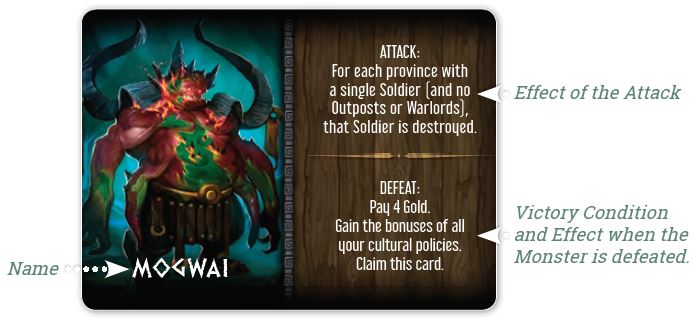
Setup
Choose how many monsters you wish to use in a game. We recommend no more than 3.
Randomly select the chosen number of Barbarian/Monster tokens (value 2 Barbarians with a specific monster on the other side), and shuffle them with the other Barbarian tokens for the selected map. Place the tokens as normal, taking care not to look at their fronts.

Example: Barbarian Token that triggers the Mogwai's arrival.
Revealing a Monster Token
Whenever a token with a monster is revealed (as a result of that province being conquered), the conquering player immediately receives 1 Culture and then takes the matching Monster token or figure.
Places it on the same province, with the exception of the Kraken, which is placed in the nearest Water tile.

That Barbarian Token triggered the Mogwai. The Monster Token (or Miniature) is placed on the matching province.
The arrival of the Monster immediately destroys half (rounded up) of the total number of Units on that province, returning them to their Capital tile.
Place the corresponding Barbarian/Monster token below the space of the Development display matching the number of players, plus one, counting from the front (furthest from the deck). For example, in a four player game, the token would be placed below the 5th card from the front of the Development display.
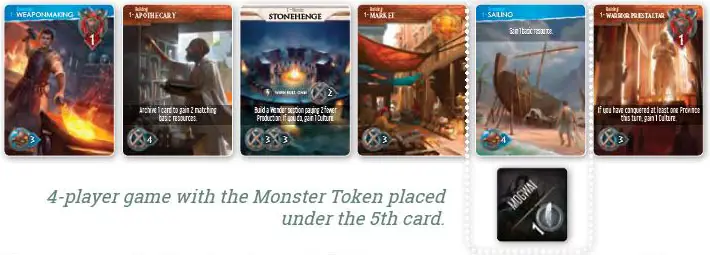
The presence of a Monster does not affect who controls that province, and it can still be conquered as normal, and have Explorers move to and from it.
If a province becomes empty due to the effect of a Monster, it can be conquered again. In this case, the cost is equal to the Terrain value of the tile.
Monster Attacks
At the end of every turn, each Barbarian/Monster token moves one space further down above the Development display (to the right). This movement is independent of how many other cards were taken from the Development display.
Whenever the Barbarian/Monster token moves off the end of the track, the Monster attacks, and the effects of its Attack ability is resolved. Whenever an ability requires a choice between two or more possible outcomes, the player who controls the Province where the Monster is located makes the choice.
Note: Some monsters also have an ongoing special rule that is described before its Attack, and is always considered to be in effect.
At the end of the attack, the Barbarian/Monster token is placed below the fourth card of the Development display. As long as the Monster is not defeated, he attacks every 3 turns.
Defeating Monsters
To defeat a Monster, on their turn a player must have one of their Explorers in the same Province (or an adjacent province for the Kraken), and then takes an action to defeat the Monster, paying the cost as detailed in the Defeat ability.
When they do, they immediately gain the benefit as described on the card, and then claim that Monster card, placing it next to their City. The matching token or figure is removed from the board and the Barbarian/Monster token is removed from the game.
Scoring
At the end of the game, each Monster card is worth 1 point.
Continue Reading