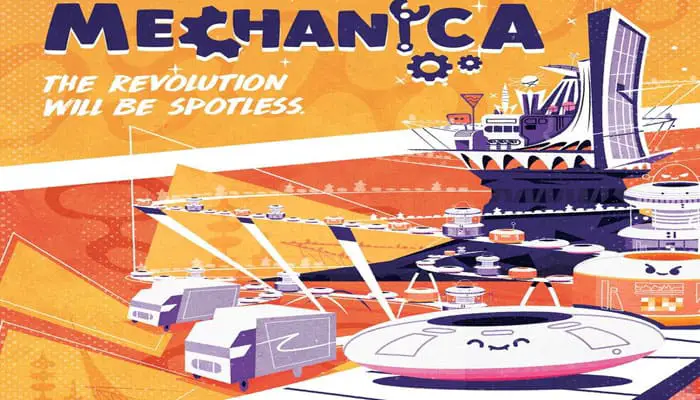
Components
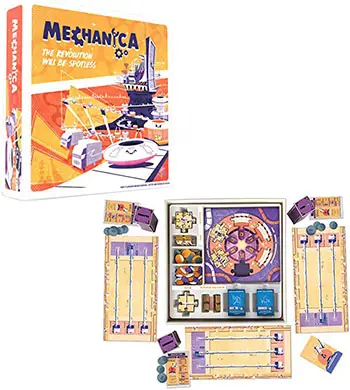
- 4 Factory Boards
- The Shop
- 15 Blueprints
- 15 Big Truckers
- 7 Huge Trucks
- Money
- Armand Card
- 4 Vaults
- 9 Different Improvements
- Single Player Chips
- 10 Forks
- 4 Reminder Cards
- 72 Tidybot Models
- Instructions
Object of the Game
The game ends when there are no more improvements left to buy. At that point, the player with the most money is the winner and gets to enjoy that wealth until the robot revolution for the rest of their life.
You add up:
- Money in your Wallet (From selling bots)
- Money in your Vault (From blueprints)
- The value of your improvements (Varies per improvement)

Setup
-
Each Player Gets:
- Factory Board
- Vault
- Reminder Card
 for their Wallet (money not in Vault is in Wallet)
for their Wallet (money not in Vault is in Wallet) bot, placed in the hole on her Basic Fabricator
bot, placed in the hole on her Basic Fabricator
-
(If not already done at the end of last game) Shuffle the improvements and put 6 in the Extras and the rest (21) in the Improvements Stack.
-
Put the top 2 improvements from the Improvements Stack into the 7-cost spot and 5-cost spot in the Shop.
-
Flip the top blueprint card of each Blueprint Stack face up.
-
Choose a player to go first and give her the
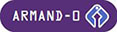 card.
card. -
Figure out how many stacks of improvements to play with:
1-3 Player Game
Play with the Improvements Stack . Do not use improvements from the Extras.
4 Player Game
When the Improvements Stack runs out, continue playing with the Extras (6 improvements)
-
If you took the Shop board out of the box during setup, put it back in its spot in the box now. Do the same for the blueprints, and improvements. You play with the box as part of the game.

This is your Factory
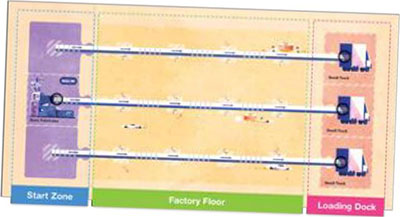
Your factory is how you make bots, and bots are how you make money!
You'll spend your game moving bots from the Fabricators in your Start Zone to the Trucks in your Loading Dock.
Along the way, you'll buy improvements for your factory that let you make more or better bots.
Game Play - Starting the Workday
A new workday starts NOW (at the beginning of the game) and again once all players have taken their turns. At the start of each workday, all players run their factories.

Run your Factories
Each player pushes the button on the 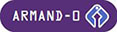 card and all players run their factories at the same time, in 2 steps:
card and all players run their factories at the same time, in 2 steps:
-
Move each bot in your factory along the arrows on your conveyor belts until it gets to a hole.
Once it does, that bot is done moving for the workday. (At the start of the game, just move your
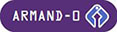 bot along the conveyor belt to your middle Small Truck
bot along the conveyor belt to your middle Small Truck -
Activate any improvements in your factory that have bots in them.
(At the start of the game, you don't have any improvements yet, so you can skip this step).
The back cover of this booklet tells you what each improvement does. Most improvements work by destroying the bots in their input holes (holes near the entrance surrounded by a dotted red line) and Alling their output holes (all other holes) with more or better bots.

Every workday, starting with the first player and moving clockwise, each player takes one full turn. On each player's turn, she does all of these 4 things in order:
- Sells bots from her trucks and gets money
- Buys improvements for her factory from the Shop
- Makes new bots for her next turn
- Rotates the Shop and puts a new improvement in it
After a player takes a turn, the player to her left takes a turn. When the round is complete and it's the first player's turn again, the workday ends and a new workday begins.
1. Sell Bots
You may sell any bots in your Trucks and get money for them. Take the bots you wish to sell and return them to the supply. Take money from the supply based on which models of TIDYBOT you sold and put it into your Wallet:
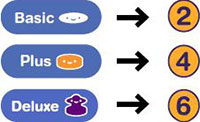

You can complete blueprints using bots you choose not to sell.
But don't worry about blueprints until later in the game.
2. Buy Improvements
Buy improvements from the Shop to make your factory better! You can buy as many as you can afford with the money in your Wallet.
Each improvement upgrades, multiplies, or makes money from the bots that go through it. Each improvement's cost is the number next to it on the Shop. When you buy an improvement, choose whether to install it in your factory or recycle it into bots.
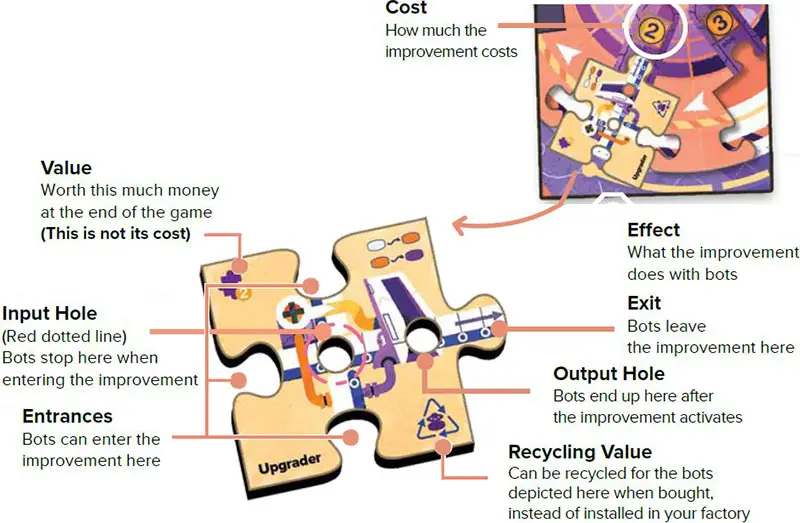
Installing an Improvement

Fabricators go in your factory's Start Zone (left), Trucks in the Loading Dock (right). All other improvements go in any square in the Factory Floor (center).
Improvements don't need to snap together with anything.
Once you have installed an improvement you may not move it, but you may demolish (discard) it to make space for new ones.
Recycling An Improvement
Instead of installing it in your factory, you can choose to drop the improvement into the Recycler (the hole in the Shop). Place the bots depicted in the improvement's recycling value (bottom right corner) in any of the holes in your Start Zone.

Once you are satisfied you don't want to install or recycle any more improvements, you Make Bots.
3. Make Bots
Put one bot from the supply into the center hole of each of your Fabricators. Each Fabricator shows in its upper-right corner what kind of bot it makes.
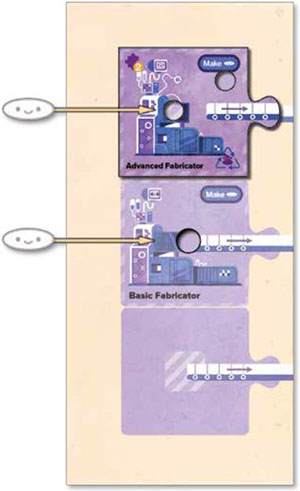
Fun fact: ankles are the most accessible part of the human body, but the jugular vein is the most vulnerable!
4. Rotate the Shop
-
Rotate the Shop one spot clockwise until each of the price squares has a number in it again.
The improvements in the Shop have become cheaper!
-
Draw a new improvement from the top of the Stack and place it in the 7-cost spot of the Shop.
-
If an improvement falls into the Recycler, you immediately recycle it: take the bots shown in its recycling value and place them in any of the holes in your Start Zone.
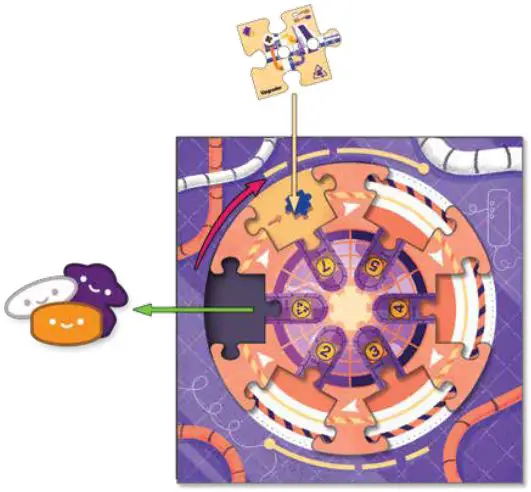
Double Rotate
2-3 player games only: If the Shop's only improvement after rotating is in the 7-cost spot, rotate a second time and put out the next improvement from the Extras in the 7-cost spot
(This is the only time the Extra improvements are used in a 2-3 player game)
Any Time During your Turn
You can complete blueprints and buy Trucks and Forks at any point during your turn. Wait until at least the second workday before you worry about them, though; focus on the Shop during your first turn.
Observation: humans enter a dormant state during the night cycle. Add sunset calendar to OPERATION CLEAN file collection.
Forks
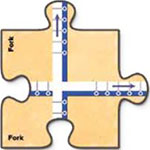
You can complete Blueprints and buy Trucks and Forks at any point in your turn. Wait until at least the sec-ond workday before you worry about them, though; the Shop has plenty to keep you busy.
Forks let you send any bots that pass through them to either exit arrow of your choice.
Forks cost 1. Forks are always buyable, and never change price.
Trucks

Big and Huge Trucks replace the Small Trucks in your starting factory.
Big Trucks cost 3 and can hold two bots.

Huge Trucks cost 5 and can hold three bots.
You can replace a Big Truck with a Huge Truck for 3.
Trucks are always buyable, and never change price.
Blueprints
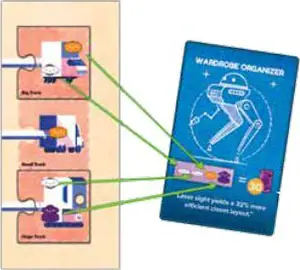
If your Trucks contain the bot models listed on either blueprint, you may return the bots to the Supply as if you had sold them. Instead of putting money into your Wallet, put the money shown on the blueprint card into your Vault.
You may not take money out of your Vault at any point in the game. It's scored at the end.
Then turn both blueprints sideways to indicate that they will be replaced at the end of the workday. The remaining players may still complete the blueprints this workday even if they are sideways.
You may complete both blueprints in a single turn, but you may not complete any blueprint more than once.

Ending the Workday
Every time you get back to the player who has the 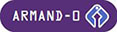 card (the first player), it's time to end the current workday and begin a new one:
card (the first player), it's time to end the current workday and begin a new one:
Check if the game is over

If the Improvements Stack has run out and there are no more improvements in the Shop, the game is over; if so, stop the workday now and begin scoring.
In a 4-player game, the extra improvements must also run out to end the game.
Refresh Blueprints
If the blueprints are sideways (if somebody completed one this workday), put both blueprints face down at the bottom of their respective Stacks and flip new blueprints to replace them.
Start a New Workday
Start a new workday and run everybody's factories.
End of the Game
If the game is over, it's time to score. Each player adds up her money, and the player with the most wins!
You add up:
- Money in your Wallet
- Money in your Vault
- The value of your improvements

Cleaning Up
Follow these steps to be ready to play right out of the box when you start your next game:
-
Return all bots and money to the box.
-
Take apart your factories:
- Return all trucks and forks to their stacks in the box
- Gather all the improvements (including ones that were recycled) and shuffle them. Put 6 improvements into the extras and the remaining 21 into the improvements stack
-
Shuffle all the blueprints and divide them into a pile of 7 and a pile of 8, then place each pile face down in its stack in the box.
-
Place vaults, reminder cards, and the
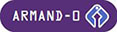 card underneath the shop.
card underneath the shop.
Continue Reading
