
This section includes additional rules that are necessary to play the game.
Enemies
This section explains additional details related to enemy groups.
An enemy group is either readied or exhausted. Enemies become exhausted either after the app activates them or after they attack. When an enemy is exhausted, its portrait in the app is darkened.
Exhausted enemies cannot activate, counterattack, or be provoked. The app readies all enemy groups at the end of the shadow phase.

Provoking Enemies
While a hero is in the same space as a readied enemy group, certain actions will provoke that enemy, causing it to attack. A hero must provoke an enemy during each of the following situations:
- before a hero moves out of a space that has a readied enemy
- before a hero interacts with a token in a space that has a readied enemy
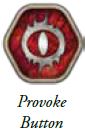
To provoke an enemy, a hero selects the provoke button to the left of the enemy portraits in the app. Then, they select the portrait of the enemy that is provoked. That enemy immediately resolves an enemy attack against the hero as instructed by the app.
After the enemy attacks, the hero can move out of that enemy's space, or perform an interact action as intended.
Unlike an enemy activation or counterattack, an enemy group is not exhausted when it is provoked.
Interrupting Enemy Activations
Some abilities, such as Elena's "Child of the Lhun" skill card, can interrupt an enemy's activation to apply hits or modifiers. To resolve these abilities, the hero selects the enemy's portrait, inputs and applies hits or modifiers indicated by the ability, then continues the enemy's activation.
Placing Enemies
When an enemy group needs to be placed on the map, the app indicates where the group is placed and how many figures are in the group. When an enemy group is placed, the app adds that enemy group's portrait to the enemy bar along the bottom of the screen.
There should be one enemy group (containing one or more figures) on the game map for each enemy portrait shown in the app.
Elite Enemies
Elite enemy groups are stronger than standard enemies, and they have special bonuses. An elite enemy group's portrait has a spiked frame and banner icon.
When an elite enemy group is placed on the map, the heroes place the elite banner token (red background) that matches that enemy group's banner icon along with the enemy figures.

Elite Enemy Portrait and Matching Enemy Banner
An elite enemy group's bonuses are listed in its enemy menu. The app automatically applies all enemy bonuses, but the heroes can select bonuses in the enemy menu to view their effects. In addition to their listed bonuses, all elite enemies are able to perform counterattacks even when they are exhausted.
 An Elite Group's Bonuses |
Duplicate Enemy Groups
It is possible for there to be multiple enemy groups of the same type that are not elite. When this happens, each additional enemy group is automatically assigned an enemy banner, which is presented next to that enemy's portrait in the app.
When the heroes place the duplicate enemy group on the board, they place the matching enemy banner token next to that group's figures.

The first Orc group has no enemy banner. The second Orc group uses the blue enemy banner.
Prepared Skill Cards
As described in the rally phase, when a hero scouts cards, that hero can prepare one of those cards by placing it faceup below their hero card. A hero cannot have more than four prepared cards; if they would prepare a fifth card, they must discard one of their prepared cards.
Like hero and item cards, skill cards have abilities that help the heroes accomplish their goals. However, a skill card's abilities can be used only while that card is prepared-in other words, the heroes ignore abilities on skill cards that are revealed for a test.
Each card ability describes when the ability can be used. To use an ability, the hero resolves the ability's text. Many skill card abilities instruct the hero to discard the card from their prepared area.
Keywords
Most skill cards contain one or more bolded keywords, such as "Sprint 1". Keywords are a shorthand for abilities that appear on cards frequently. The rules for each of the keywords can be found in the Quick Reference on the back page of this rulebook.
Traits
Some skill cards (and item cards) contain italicized traits such as "Dwarf " and "Tactic". Traits have no inherent effects; however, other game effects may refer to cards that have traits.
Nearby
Some abilities and rules refer to nearby components or spaces. A component is nearby another component if they share the same space or are in spaces that are adjacent to each other. A nearby space refers to that space and all spaces adjacent to it. A component is not nearby itself.
Apply
Abilities that "apply" hits and modifiers to enemies are not attacks. To resolve these abilities, the hero inputs hits and modifiers in the enemy's menu and selects "Apply", but the hero always selects "No" if the app prompts a counterattack.

Special Skill Cards
Weakness and title cards are special types of skill cards that are part of the heroes' skill decks.
Title Cards
Title cards reflect a hero's memorable choices during a campaign. Title cards usually have powerful abilities that can be used only once during an adventure. When a hero gains a title card, they search the unused title skill cards for the specified card and prepare it immediately.
Weakness Cards
Each hero begins the game with one weakness card in their skill deck. Weakness cards have no inherent effect-their purpose is to be useless to heroes, cluttering skill decks and contributing no icons during tests.
When a hero gains a weakness card during an adventure, they take the top card of the weakness deck and place it in their skill deck discard pile. A hero can prepare a weakness card to temporarily remove it from their skill deck even though it does not grant any abilities.
Resetting Skill Decks
A hero must reset their skill card deck at the following times:
- during the rally phase
- when there are no cards remaining in their deck
- when an effect instructs them to do so
A hero resets their deck by shuffling their discard pile with any remaining cards in their deck and placing the newly shuffled deck facedown. Prepared cards are not shuffled into the deck.
Boon Cards
Heroes can become hidden, emboldened, or determined. These are boons that improve a hero's chances to battle enemies and pass tests. If a hero gains a boon, they take a boon card of the appropriate type and place it in their play area. The effect of each boon is described on the card.
Trinket Item Cards
Heroes may find trinkets during their adventures. Trinkets are item cards that have the trinket ( ) icon along the bottom. When a hero gains a trinket, they search the unused item cards for the specified card and place it faceup next to their other items.
) icon along the bottom. When a hero gains a trinket, they search the unused item cards for the specified card and place it faceup next to their other items.
Then, they place a number of depletion tokens on the trinket equal to the number in the lower-left corner of the card.
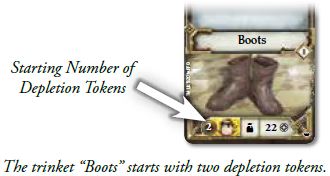
If a hero is instructed to deplete a trinket, they must spend one depletion token by removing it from that trinket's card. After a trinket's last depletion token is spent, the trinket is flipped facedown and cannot be used again during that adventure.
Trinkets receive their starting number of depletion tokens at the beginning of each adventure.
Dual-wielding
A hero can attack with more than one item if those items all share the stat that is being tested. When attacking with more than one item, the hero can spend successes ( ) to resolve abilities on any of the chosen items.
) to resolve abilities on any of the chosen items.
If the hero is attacking an adjacent enemy group, all of the chosen items must have the ranged ( ) icon.
) icon.
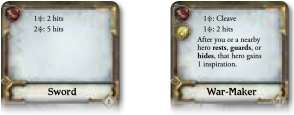
A hero with "Sword"and "War-Maker" can use both items during an attack if testing might ( ).
).
Continue Reading
