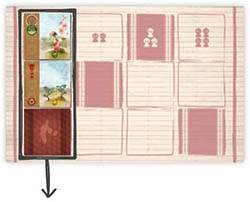Components
- 1 School board
- 4 Starting tiles
- 72 Lesson cards
- 1 Grand Master pawn
- 1 Assistant pawn
- 19 Diploma tiles
- 15 Brush pawns
- 3 Storm tokens
- Rulebook
Object of the Game

Improve your Studio and assign your Brushes to the Landscapes that inspire you to make the most beautiful Print. Focus on flora, fauna, portraits, architecture, or even seasons to gain your Diplomas.
Try to obtain the greatest number of Harmony symbols  to prove yourself worthy of the Grand Master Hokusai and win the game.
to prove yourself worthy of the Grand Master Hokusai and win the game.
Game Elements
Read here all detailed information about the game elements.
Setup
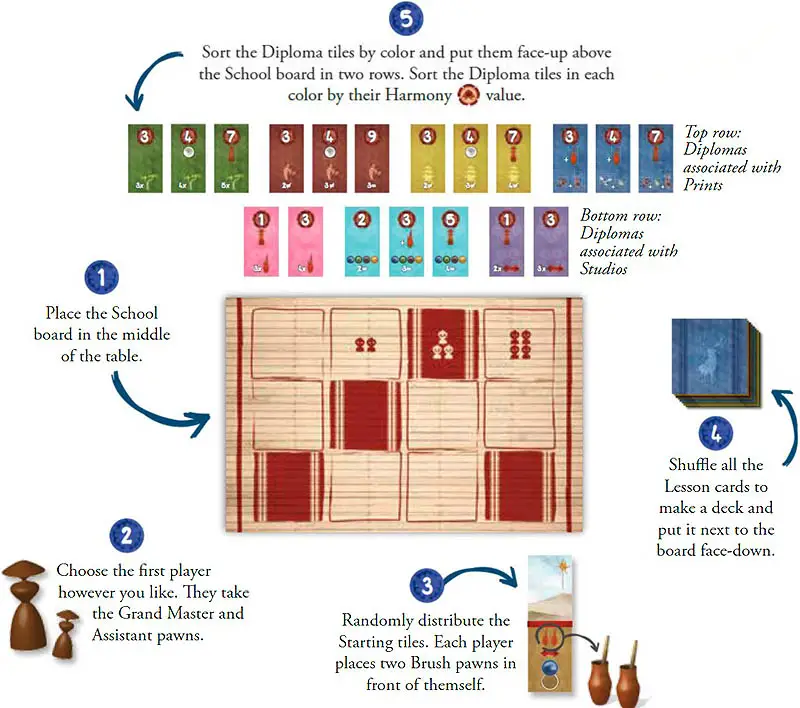
Game Play
The game plays over several rounds made up of the following steps:
- Follow the teachings of the Master
- Broaden your knowledge or Put it into practice
- New lesson
1. Follow the teachings of the Master
The first player (whoever has the Grand Master pawn) draws as many Lesson cards as there are players, and places them on the first row of the School board. These cards are placed face-up or face-down according to the instructions on the spaces on which they're played.
Example: In a 4-player game, draw 4 Lesson cards and place them on the first row of the board as follows: the first and second cards face-up, the third cardface-down, and the last card face-up.
2. Broaden your knowledge or Put it into practice
Starting with the first player and going clockwise, choose whether:
-
You want to broaden your knowledge
Pass your turn and don't take any Lesson cards yet.
This action allows you to wait a turn until more Lesson cards are added to the board, so you can take additional cards. However, you risk other players taking the cards you want before it is your turn again.
Note: If you are the last player still at school in the beginning of this step, you must put your knowledge into practice.
Note: You can always look at the back of the cards in the draw deck.
-
You prefer to put it into practice
Leave the School since you reckon you've learned enough to continue your work. You must immediately do all of the following:
Choose a column of Lesson cards from the School,
Continue your work (Improve your Studio or Expand your Print),
Take the corresponding Diploma(s).
 Choose a column of Lesson cards from the School
Choose a column of Lesson cards from the School
Choose a column and take all of the Lesson cards present in this column.
When you take Lesson cards, you cannot take any more cards until the next round.
Example: The second Lesson card interests you and you decide to take it: Choose this column. At this point in the game, there is only one card per column. You therefore only take one Lesson card. Taking more cards requires more patience...
 Continue your work
Continue your work
You must immediately add all the Lesson cards you took to your Studio and/or your Print, in the order of your choice. You can split your cards however you like between your Studio and your Print.
Exception: Each  symbol on your Studio allows you to keep one Lesson card from round to round.
symbol on your Studio allows you to keep one Lesson card from round to round.

 Improve your Studio
Improve your Studio
You can always add a Lesson card to your Studio, there are no restrictions. To do this, turn over the Lesson card so you can read the Studio part and place it under the bottom half of your Starting tile. Place the next cards underneath those you already played to extend your Studio.
Example: You take two Lesson cards that you want to add to your Studio. Turn over these two cards and play them under your Starting Tile to extend your Studio.
You can add a card to your Studio and immediately use the effects on it (use the Landscape to play a card on your Print by moving a Brush to it, use the Arrow to move a Brush..)..
When you add a card to your Studio, immediately apply the effects of:
 Immediately take a Brush from the reserve.
Immediately take a Brush from the reserve.
 Immediately take the small first player pawn (Assistant).
Immediately take the small first player pawn (Assistant).
 Expand your Print
Expand your Print
To add a new section of the Print to your canvas, you must be able to match the combinations of Brush and Landscape shown on the new card.
Optimally placing and moving your Brushes is one of the keys to success:
Place a Brush in your Studio:

As long as a Brush has not yet been placed in your Studio (for example, the two Brushes you start with or any new Brush gained during the game), you can play it, at any point during your turn, on an empty Landscape icon in your Studio.
There is no limit to the number of Brushes you can play in your Studio, as long as you have enough empty Landscape icons.
Move a brush:
You can move a Brush on a Landscape icon to a different, empty icon in your Studio. However, each Brush movement requires you to use this symbol game52_.jpg.
Each of these symbols can only be used once per round.
Finally, remember the two following golden rules:
- Each Landscape icon can only have one Brush.
- Each Brush can only paint one Landscape per round (before or after you move it).
You can choose the order in which you "Improve your Studio" and "Move a Brush".
However, each Landscape icon in your Studio can only be used once per round.
 Take the corresponding diploma(s)
Take the corresponding diploma(s)
As soon as your Print meets the requirements of a Diploma that is still in the middle of the table, you must immediately choose whether to take it or leave it... to try to do even better!
 Take a diploma
Take a diploma
If you take a Diploma, take the corresponding Diploma tile and place it next to your Print. You can only take one Diploma of each color. In other words, taking a Diploma means you cannot take the other Diplomas in the same category.
Example: You play a card on your Print that has the third Tree of your Print. You must then choose whether to take the first "Tree" Diploma, or to leave it. You decide to take the "Tree" Diploma and place it next to your Print.
It gives you 3
at the end of the game. By taking this Diploma, you cannot take the two other Diplomas in this category.
 Leave a diploma
Leave a diploma
If you leave a Diploma, you will be able to try to take a more difficult Diploma in the same category, but you can no longer take the one you left.
Example: Going back to the previous example, you decide to leave the first "Tree" Diploma.
You will then be able to play a fourth (or even a fifth) Tree on your Print to take one of the remaining two "Tree" Diplomas that give you more
. However, you can no longer take the first "Tree" Diploma.
Once you have played a Lesson card on your Print or Studio, you can no longer move the Lesson card.
3. New Lesson
If there are still players in school, the first player draws as many Lesson cards as there are players still at the School.
Add them to the board, on the second row, lined up below the remaining cards, following the "face-up" or "face-down" directions.
Example: In a 4-player game, you and Kevin decided to broaden your knowledge. Elizabeth and Lucy, however, each decided to take a Lesson card and put it into practice.
At this point, the first player draws 2 Lesson cards and adds them to the second row of the board, lined up below the remaining cards.
Once you add the Lesson cards to the board, players still in school begin at Step 2 and continue the round as explained above.
If a player decides to broaden their knowledge a second time, add Lesson cards to the third row of the board. Follow the same placement conditions and begin at Step 2 a second time.
When all three rows of the board are full, players still at School have to take all the Lesson cards in a column and leave to put their knowledge into practice.
Example: Going back to the example on the previous page, you decide to broaden your knowledge a second time, while Kevin chooses to leave School with a column of Lesson cards.
Lite first player draws one Lesson card and places it on the third row of the board, below the remaining cards. On your next turn, you must take all the Lesson cards in this column.
When all players have taken Lesson cards, the round ends. The player with the Assistant pawn takes the Grand Master pawn and becomes the first player for the next round.
A new round begins. Return to Step 1 "Follow the teachings of the Master".
Note: When you add the last Lesson card from the deck to the School board, you trigger the end of the game: All players in School must, in turn order, choose all the Lesson cards in a column.
When this happens, there might be fewer Lesson cards than players in school. This means the remaining columns could have fewer Lesson cards than normal... Being first player is therefore a substantial advantage.
End of the Game

The end of the game happens when one of these two conditions is met:
-
The deck is empty. The game ends at the end of the round, when all players at school have taken Lesson cards and put them into practice.

-
At the end of a complete round when one or more players have at least 11 cards in their Print.
Before counting points, you must place each of your Storm tokens on cards in your Print to change the original Season into the Season of your choice.
Begin final scoring by adding (or subtracting if the symbol is crossed out):
A1 per Lesson card in your Print (including the Starting tile)
per Lesson card in your Print (including the Starting tile) 
B1 per Lesson card in your longest sequence of identical Seasons
per Lesson card in your longest sequence of identical Seasons 
Cthe on the Lesson cards of your Print
on the Lesson cards of your Print  and your Studio
and your Studio 
Dthe on the Diploma tiles you took
on the Diploma tiles you took 
E2 for the player with the Grand Master pawn
for the player with the Grand Master pawn 

The player with the most Harmony points wins. If there is a tie, the tied players share the victory.
Continue Reading