
School Board
This board represents the place where Hokusai provides his courses. It shows you how to play the Lesson cards (face-down or face-up) depending on the number of players and the progression of the round.
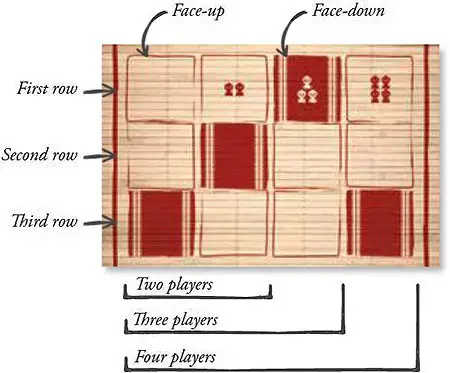
Lesson Cards
These cards depict the lessons taught by Hokusai and are made up of two parts that each have a different use: the Studio and the Print.
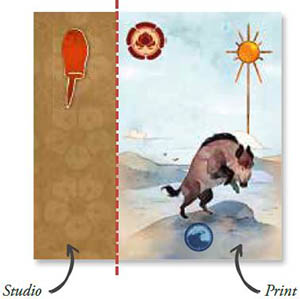
 Studio
Studio
You can use the left side of the card to improve the abilities of your Studio. These improvements come in three types:
-
Landscape: These icons show which type of Landscape a player can paint in the background of their Prints if they play one of their Brush pawns on it.

-
Supplies: These icons have an immediate effect that happens when you add the card to your Studio.

Know-how: These icons give you a new ability that you may use every round for the rest of the game.

 Print
Print
You can use the right side of the card to expand your Print. This side has different elements:
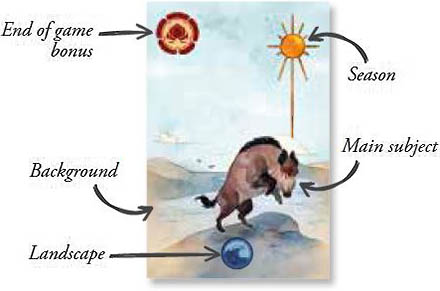
-
Landscape: Shows the type of Landscape in the background of the Print. A player must play a Brush on an icon of this type in their Studio to be able to paint this Print.
-
Main Subject: Shows which Subject to paint, allowing you to earn Diplomas.
-
Season: Shows the Season on the Print.
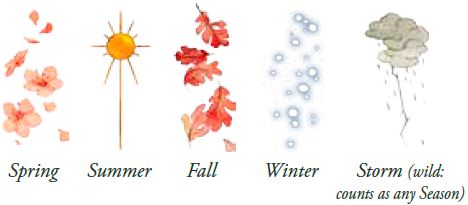
-
End of game bonus: Worth 1 Harmony Point
 at the end of the game.
at the end of the game.
 Back Of The Lesson Cords
Back Of The Lesson Cords
Each color on the back refers to a Main Subject that can be found on the other side.
 A green back means there can be 1, 2, or 3 Trees on the Print.
A green back means there can be 1, 2, or 3 Trees on the Print.
 A blue back means there can be 1 Animal on the Print.
A blue back means there can be 1 Animal on the Print.
 A red back means there can be 1 Character on the Print.
A red back means there can be 1 Character on the Print.
 A yellow back means there can be 1 Building on the Print.
A yellow back means there can be 1 Building on the Print.

Diploma Tiles
These tiles represent objectives to complete, including your Print's composition level and your Studios construction level.
Completing these objectives greatly benefits you in the race toward victory... unless your pride pushes them beyond your reach!
Brush Pawns

These pawns represent some of the supplies that you have in your Studio, which help you make your Print.
Brush pawns are symbolized on the Lesson cards by this icon: 
Storm Tokens

These tokens represent a wild Season that you can get from certain Diploma tiles.
At the end of the game, you will place Storm tokens on cards in your Print. These cards will then feature whichever Season you choose.
Example: At the end of the game, you play a Storm token on your third Lesson card. You decide to transform this token into the "Spring Season to make a sequence of five Springs and gain the most
Grand Master And Assistant Pawns

These pawns represent the current first player (Grand Master pawn) and the future first player (Assistant pawn). They are symbolized on Lesson cards by this icon:

The Assistant can move from player to player during a round, while the Grand Master doesn't change hands until the end of the round.
Starting Tiles
These tiles represent the starting point of your Print and your Studio.
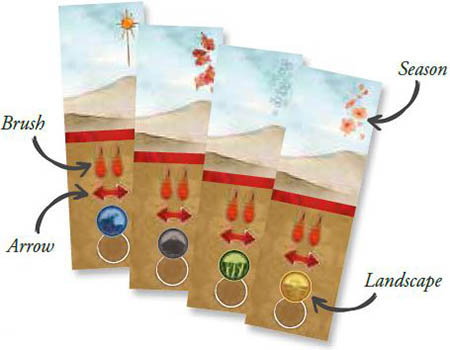
-
Print
You just painted the first section of your Print. Your work is still tentative, even if your first Season is already clearly recognizable.
-
Studio
You begin your studies with:
- Supplies (2 Brush pawns that you place in front of you),
- Know-How (an Arrow indicating the possible movement of a Brush each round),
- The type of Landscape you mastered at the beginning of the game.

Continue Reading


