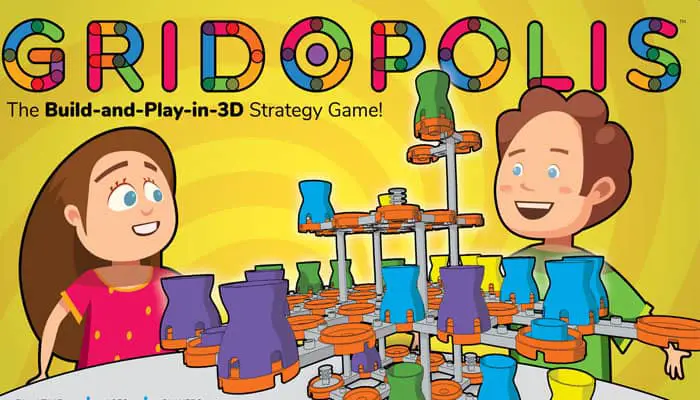
Components
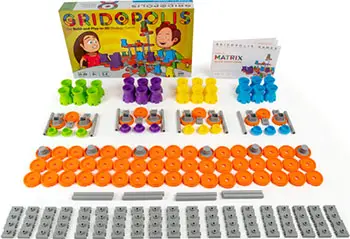
- 63 pads
- 88 links
- 16 connecting pads
- 12 kingerizers
- 6 hyper pads
- 8 blockers
- 12 markers
- Instructions
Game Elements
Building Parts

The Gridopolis system is built with three simple pieces that connect together. The pad and link connect horizontally, and the post connects vertically.
Node Parts
The nodes modify the normal pads so that they do something extra or special.
-

Kingerizer
Used to mark your starting 'home-row.' Opponents try to land here to get 'kinged.'
-

Hyper-pad
This turns any pad into a wormhole - and beams
 your marker to any other hyper-pad.
your marker to any other hyper-pad. -

Blocker-box
Boom! Take a pad out of action for the rest of the game.
Grid-set
Your three dimensional playing area is called a 'grid-set.' It's the structure where everything happens. It's defined for the start of a game - but can change during play!
Markers
Each player has game markers to move and jump.
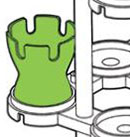
King
Markers turn into kings when they reach their goal.
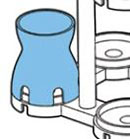
Pawn
All markers start out as pawns.
Building a Grid-set
Start by connecting the links to the pads. They're easier to connect if you attach them from the underside.
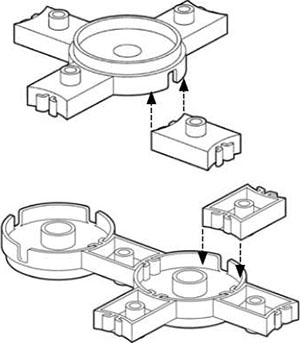
Or - just turn stuff upside down!
When building a 3D level, it's a lot easier to build a full horizontal 'floor' first.
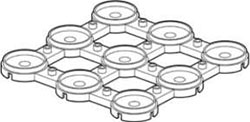
Next, connect the posts to the underside of the links.
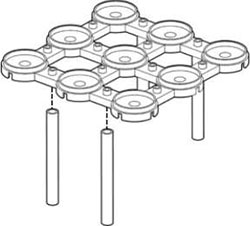
Finally, lower each floor and post assembly on to the floor level below.
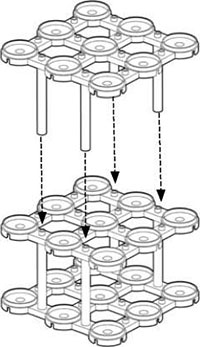
Each post fits on a link below.
Game: Matrix
Set-up for Matrix
Each player gets the following ten parts before the game starts. Set them aside for later use.
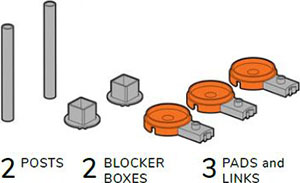
Build your Grid-set
Build three levels and then add four supporting posts for each level. Place hyper-pads as shown, five total.
Place kingerizers in a single back 'home-row' for each player with matching colors, for three total.
2-Players
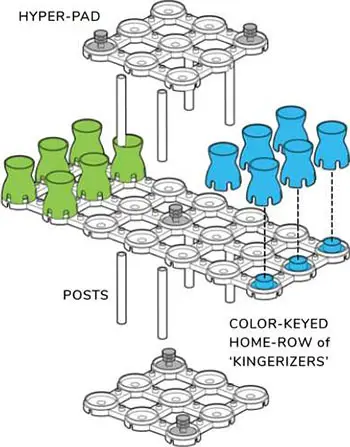
3 or 4 Players

For the 3- or 4-player option, add an extra set of six pads for each player.
Moving
Pawns can move one pad at a time in any direction. This includes diagonally, sideways, and from one level to another. But, they can never go backwards - towards their home-row.

Pawns can also jump their own team to speed things up! All jumps are required to be in a straight line - so no turning corners. You may even jump multiple markers on the same move. Orange pads highlight legal moves.
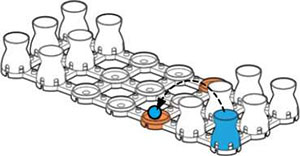
Pawns can never go backwards, which is towards their starting home-row.
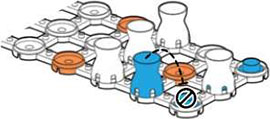
Sideways moving is OK, except for the home-row. Markers must exit.
Once you land on any opponent's home-row (the color-keyed kingerizer) you get kinged! Flip over your pawn - and it's now a king. This is a major advantage.
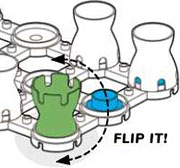
Why? Kings can then move one pad in any direction - but they also get two separate moves in a row. The second move is always optional.

Hyper-pad
Placed on the grid-set before play, a hyper-pad is a special pad 'node.' Any marker landing on it will beam out - to any other open hyper-pad - of your choosing. This travel does not count as an extra move.
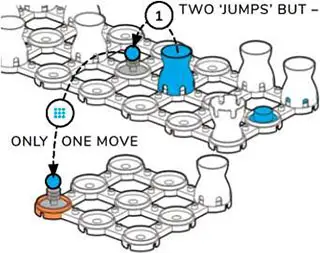
When landing on a hyperpad, you must beam out, unless all other hyper-pads are occupied. In that case, stay put. Pawns are not subject to the 'moving backwards' rule - any hyper-pad is allowed!
Blocker Box
A blocker box will eliminate any pad it's placed on. (Its nickname is 'little box of dynamite.') Once placed, it cannot be moved and all players must go around for the remainder of the game. It is used in lieu of a move.
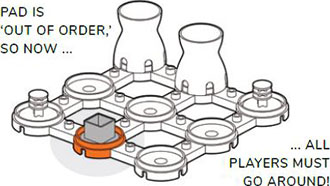
Each player gets two blocker boxes at the beginning of the game and can use them at any time. They can be placed on any open pad (which is not occupied by a kingerizer, hyperpad, or player marker).
Add-a-pad
The grid-set you start with is not the one you end with! A new pad can be connected anywhere it fits, either horizontally or vertically. It is used in lieu of a move.
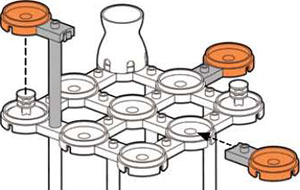
Each player gets three pads + two posts at the beginning of the game and can use them at any time. When using a post, the new pad must be directly above another pad.
Capturing
Jumping 101
To capture a marker, you jump over them - in a straight line - into an empty pad. Both pawns and kings can capture each other, but pawns cannot go backwards at any time.
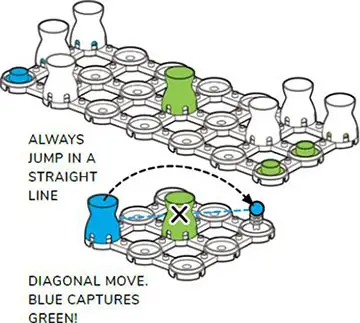
Captured markers are always removed from the grid-set.
A diagonal with multi-level jump is challenging for some players to visualize. It can help to first imagine the move on a single level.
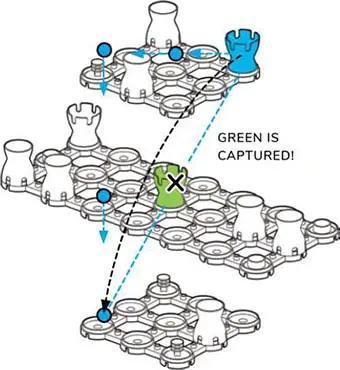
Jumping 102
Any capture-jump-move must always be made in a straight line, with no turns or changes in direction. This is tricky with different levels and diagonal angles.
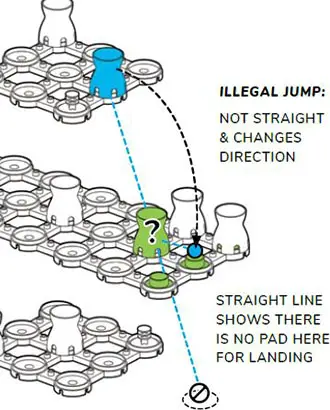
The straight-line capturing requirement is the most confusing rule for beginners.
Here is the same illegal jump from the top and side views to help illustrate.
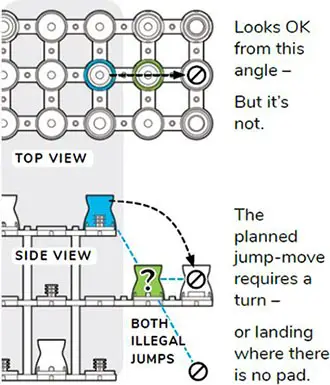
Multi-jump
Jumping is not only limited to capturing one marker. A multi-jump allows you to keep jumping and capture more!
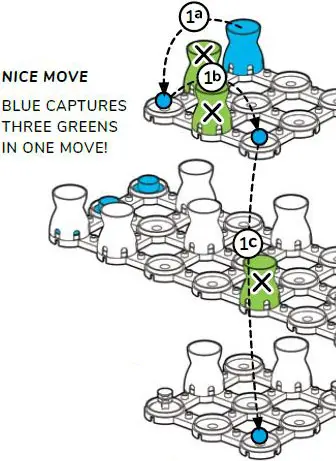
There is no limit to the amount of multi-jumps, as long as the pawns do not go backwards. You cannot combine jumping over your own markers and capturing an opponent.
Kamikaze
This 'sacrifice' move is when a player captures an opponent's marker, but lands off the boardset! Both markers are eliminated from play.
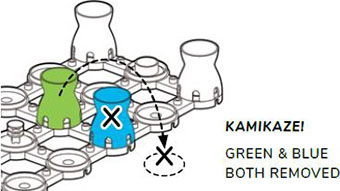
The kamikaze can only be used to jump an opponent on the same level. There is no limit to when, or how often, the move can be used.
If playing a timed game, the markers and points are divided:
- Green captures - and keeps - blue.
- Green is given to blue opponent.
End of the Game
Option 1
Be the last marker standing! No time limit.
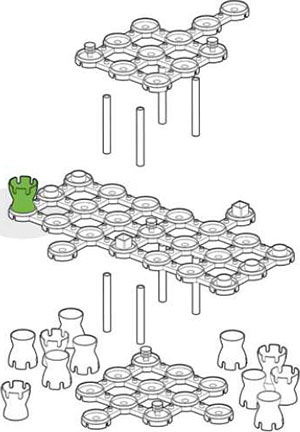
Option 2
Play to any time limit you choose. Make sure that each person has the same number of turns. So, whoever went first, continue until right before it's that first person's turn.
Then count up all the markers you have left and the ones you have captured.
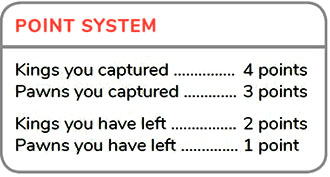
For the kamikaze move (explained later) give your own sacrificed marker, including points, to the opponent you captured. Keep their marker and points.
Game Pre-cap
Whenever it's your turn to move, you have lots of options!
Move your marker in any direction - including up, down, and diagonally across multiple levels. It's 3D!
Jump and capture any opponent.
Jump and capture multiple opponents, with the multi-jump move.
Land on a hyper-pad and 'beam- out' to any other hyper-pad!
Capture an opponent, but land outside the grid-set with a kamikaze move.
Use add-a-pad, and grow the grid-set for more playing room!
Use the blocker-box, and shrink the grid-set by knocking a pad 'off-line.'
Continue Reading