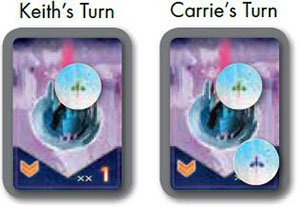An Enemy ship with this icon is shielding all orthogonally adjacent cards. An Enemy ship cannot be destroyed if an adjacent card has a Shield icon.
Note: Shields cannot shield other shield cards. In other words, two shield cards adjacent to each other have no effect on each other.
Example: Kallen flips his ship and lands on an enemy that is adjacent to a shield. He leaves his ship on the enemy card (moving it to the center of the card).
On Carter's turn, he flips a ship and lands on the shield generating enemy. At the end of his turn, when he is resolving his attacks, he discards the enemy with the shield and also the enemy that Kallen had hit, moving both of their ships to the docking bay.
If Carter had not destroyed the shield generating enemy (and no other player had either), then at the end of the round Kallen's ship would have been moved to the docking bay with no effect.

An Enemy ship with this icon must be hit 2 or more times in the same round in order to be destroyed. If it is hit only one time, nothing happens.
Example: Keith flips his ship and lands on an enemy with this icon. He leaves his ship on the enemy card (moving it to the center of the card). On Carrie's turn, she flips a ship and lands on this same enemy.
When she resolves her attacks she will discard the enemy card, and move both her ship and Keith's ship to the docking bay.
If Carrie had not landed on this enemy (and no other player had either), then at the end of the round Keith's ship would have been moved to the docking bay with no effect.
The Ship Powers
Every game will provide a different mix of ship powers for the players.
Level 1:
-
If your ship lands on a Moon space, you may choose any one enemy in that row and attack it.
-
If your ship does not land on an enemy, you may shoot one short card length at an enemy card. Place one end of the lasers on the targeting computer card up against your ship. If the other edge of the card reaches an enemy, then it is successfully attacked.
-

If your ship lands on an enemy card, you may choose to attack an adjacent enemy instead of the one that you landed on. If you choose to attack an adjacent enemy that takes two hits to destroy, or a shielded enemy, simply move your ship over to that enemy card.
-
If you successfully attack the mothership, you can re-flip. Immediately after flipping and hitting the mothership, move the marker down to show that you hit the mothership, and then immediately re-flip this ship.
Level 2:

You may re-flip this ship one time. (This is in addition to any re-flips gained from landing in the atmosphere) If you choose to re-flip, any enemies that you landed on are not attacked.
You can destroy enemies that are shielded, and you can destroy ships that require two hits with only one hit.
If you do not land on any enemies or attack the mothership, then place the Launch Pad where this ship lands and you can take one free shot at the mothership from this spot.No other enemy ships may be attacked with this flip.
If your ship does not land on an enemy, you may shoot one long card length at an enemy card. Place one end of the lasers on the targeting computer card up against your ship. If the other edge of the card reaches an enemy, then it is successfully attacked.

Level 3:

-
You may shoot one long card length at two different enemy cards. Place one end of the lasers on the targeting computer card up against your ship.
If the other edge of the card reaches an enemy, then it is successfully attacked. You can attack up to two ships in this way. If you landed on any enemy cards, then those enemies count toward this total.
-
If you successfully attack the mothership, you may remove two damage from your city.
-
If you are attacking the mothership, you may flip up to 3 times. You must state before your first flip that you are activating this ability. Any enemy cards that you land on during these flips do not count. If you successfully attack the mothership, then you do not get to continue flipping this ship.
-
Attack any enemies that you land on, and one adjacent enemy. The additional enemy can be adjacent to any of the enemies that you landed on, either vertically or horizontally. If the additional enemy that you choose requires two hits, then move your ship on to that enemy card.
Continue Reading