
It was an ambush. That's the only way to describe it. The mothership appeared out of nowhere, creating a massive shadow over the city. Within seconds, wave after wave of fighters poured out of it, filling the sky.
We're launching the ships we have ready, but it isn't much. Our pilots fight bravely, defending the planet, while we ready the rest of the fleet. Explosions fill the sky, and we've taken some hits, but we won't give up. Will you?
Flip Ships is a cooperative dexterity game where players take on the roles of brave pilots defending their planet from an onslaught of firepower. Flip your ships to take out the encroaching enemies, and to take down the powerful mothership before it's too late.
Components
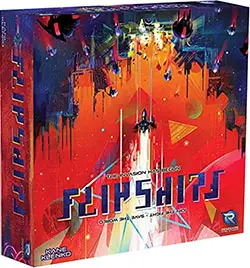
- 28 Ship discs
- 12 Pilot Cards
- 60 Enemy cards
- 1 Targeting Computer Card
- 1 Docking bay tile
- 5 Enemy Mothership pieces
- 6 Double-Sided Battle Zone Tiles
- 1 City Health Marker
- 1 Mothership Health Marker
- 1 Turn Order Marker
- 1 variant
- 1 Launch Pad
- Launch Pad Stickers
- Rulebook
Setup
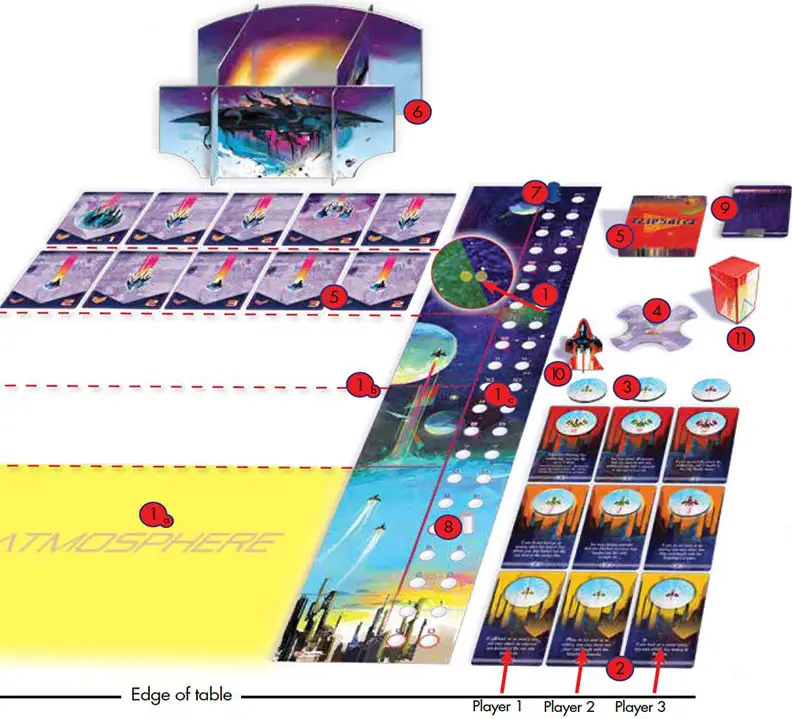
1 If playing a 2 player game, flip all six interlocking Battle Zone Tiles to the side with the two dots in the lower right corner.
If playing a 3-4 player game, flip all six tiles to the opposite side. Connect the tiles as shown, and place them so that the illustration of the city is lined up with the edge of the table. These tiles will create the spacing for the rows of enemy ships that players will be battling.
There are three main sections shown on the Battle Zone Tiles:
The Atmosphere: This is the area on the table extending from the edge of the table to an invisible line between the atmosphere and the moons (as shown in the illustration).
The Moons: There are four Moons depicted on the tiles, and each one creates a row across the play area, as shown. Each tile space with a Moon shown on it will be referred to as a Moon space in these rules.
Along the right edge of the tiles are the health tracks for your city and for the mothership. Each is numbered from 0 to 20.
2 Take the Pilot Cards, and shuffle the 1s, 2s, and 3s into separate decks. For each player, deal one card from each deck and line them up to the right of the 'Battle Zone Tile as shown.
If you are playing on a narrow table, these cards can be placed anywhere else out of the field of play, usually somewhere behind the mothership.
Each player chooses a color and takes the Ships (discs) of that color, placing them on the appropriate cards in a single column. Level 1 ships are placed on the Level 1 Pilot Cards, etc.
3 Each player takes two of their Level 1 ships from the Pilot Card and places them on the table just above their Level 3 ships. This area is where players will keep their active ships until they are ready to attack with them.
Note: In a 2 player game, each player takes all three of their Level 1 ships.
4 Place the docking bay near the pilot cards.
5 Shuffle the enemy cards together and deal cards into a on the number of players and your chosen difficulty level, based on the chart below. The remaining cards can be placed back in the box, and will not be used in this game.
From this Enemy deck, deal cards face-up to form two rows of
| # of Players | Training | Standard | Expert | Elite |
|---|---|---|---|---|
| 2 | 25 | 28 | 33 | 37 |
| 3 | 30 | 34 | 40 | 45 |
| 4 | 40 | 45 | 50 | 60 |

Enemy Ships next to the Moon spaces furthest from the edge of the table. Cards should be spaced about 1/2" apart. You can use the marking on the targeting computer card to be more precise, but it is not necessary.
The cards should be lined up so that the bottom edge of the cards are aligned with the bottom edges of the moon spaces. Place the remainder of the deck face-down to the right of the Moons (or somewhere out of the field of play if there isn't room there).
6 Build the mothership as shown in this illustration, and place it just above the middle card in the back row as shown, aligned with the top edge of the last Moon space.
The additional mothership piece (marked with a in the lower right corner) can be placed back in the box, as it is only used in the competitive speed variant described at the end of these rules.
7 Place the city health marker on space 20 of the city health track if playing the Training or Standard levels. Place it on space 15 if playing the Expert Level, and place it on space 10 if playing the Elite level.
8 Place the mothership health marker on the appropriate space, based on the number of players and the difficulty level you have chosen, as shown in this chart.
| Training | Standard | Expert | Elite | |
|---|---|---|---|---|
| 2 Players | 2 | 3 | 5 | 7 |
| 3 Players | 3 | 4 | 7 | 9 |
| 4 Players | 4 | 6 | 9 | 12 |
9 Place the targeting computer card somewhere within reach, but not within the field of play.
10 Construct the turn order marker, and place it just above the ships for the player in the left-most position.
11 Apply the stickers to the sides of the launch pad. The Launch Pad is not required to play, but can be added to any game. It is mainly used if the table you are playing on does not have a nice 90 degree edge to flip off of, but players can choose to use it in any game.
If any player is using the Launch Pad in a game, then the edge of the battle zone tile should be moved away from the edge of the table by about two inches. The Launch Pad must be placed so that ships are always flipped from behind the edge of the atmosphere.
Even if the Launch Pad is not being used for most flipping, there is one ship ability that uses it, so leave it on the table where it is accessible.
Game Play
Each round is broken up into 4 phases.
- Flip Ships
- Resolve Attacks
- The Enemy Marches
- Clean Up
1. Flip Ships
Each round, players will flip each of their active ships, trying to destroy Enemy Ships and attack the Enemy Mothership.
In turn order, as shown by the order of the ships along the edge of the table, and starting with the player with the Turn Order Marker above their ships, each player will flip their active ships.
Active Ships are the ships that are on the table above their pilot cards. After flipping all of their ships, a player will resolve their attacks. Play then proceeds to the next player, and will continue until all players have flipped and resolved all of their active ships.
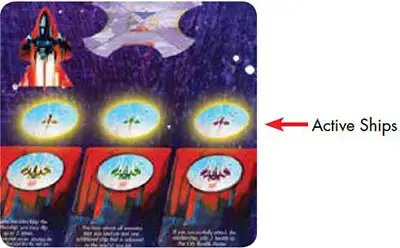
To flip a ship, you must follow these rules:
Place the ship so that it is hanging partially off the end of the table (or launch pad).
The ship must be positioned along the edge of the table that contains the Atmosphere tile.
Strike the ship upward with a finger(s) causing it to flip toward the Enemy Ships.
The ship must flip at least one full rotation. If it does not, re-flip.
After flipping a ship, leave it where it lands.
If any Enemy cards are disrupted and move out of place, leave them where they are. Do not straighten them out or put them back in their place.
Note: Any ship that lands completely in the atmosphere can immediately be re-flipped. If after re-flipping it lands in the atmosphere again, it can be re-flipped again. After three consecutive flips that land in the atmosphere, place the ship in the docking bay.
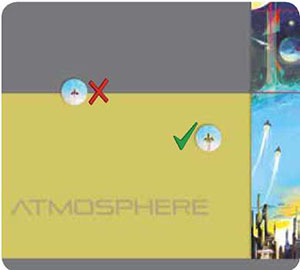
Once a player has flipped all of their active ships, they will resolve their attacks.
2. Resolve Attacks
After a player flips all of their active ships, they will proceed as follows:
If a ship did not successfully attack any enemies or land in the mothership, then place it in the docking bay. (A successful attack would be either landing on an enemy ship card, or being in shooting range with the targeting computer, if the ship had one of those abilities).
If a ship lands in the mothership, then remove it and place it in the docking bay. Move the marker down one space on the mothership health track to show that the mothership has taken damage.
If a ship lands on an enemy card, place the ship in the docking bay, and discard the enemy card from the game.
Note: ships must land ON enemies, and not just touch the edge of the card. If the edge of the ship is just barely on the enemy card then it is still destroyed, as long as the ship is actually on the enemy card.If the ship lands on an enemy that is shielded or requires two hits (see the Icons section on page 11), then move the ship on to the center of the enemy card, and leave it where it is until either the shield has been taken down, or another ship has joined in the attack. See the Icons section for a more detailed example.
If, after the last player in turn order has resolved their attacks, there are still ships on shielded enemies or enemies that require two hits, then move those ships to the docking bay.
Once the last player in turn order has resolved all of their attacks, move to the Enemy Marches Phase.
3. The Enemy Marches
If any cards were knocked out of alignment during the Flip Ships Phase, straighten them out now.
Starting with the column closest to the Moons, and moving from front to back (from the atmosphere towards the mothership) each Enemy Ship will now move forward a number of spaces, as shown on the lower left corner of the card.
-
Move forward 1 space.
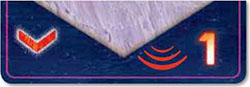
-
Move forward 2 spaces, pushing any ships in front of it forward.

-
Move forward until it is blocked by another ship. If there is nothing in front of it, move it all the way down past the last Moon row, and into the atmosphere.

After moving the first column, proceed to the next column and so on until all five columns of enemies have been moved.

After moving all of the Enemy Ships, if any of them moved past the last Moon row and into the atmosphere area, these ships have damaged your city. Proceed as follows:

-
Add up the total damage from Enemy Ships that have attacked you. This is the number shown at the bottom right corner of the card.

-
Move your Health Marker down this number of spaces on the health track.

-
Take these Enemy Cards and shuffle them back into the deck of Enemy Cards. These Enemy Ships will circle around and will attack you again.

4. Clean Up
To prepare for the next round, do the following:
-
Move all the ships from the docking bay back to the space above their Pilot Cards.

-
If, during the Enemy Marches Phase, the health marker reached one or more spaces with a ship icon, then reinforcements are sent in, and each player takes a number of new ships equal to the number of those spaces reached. Players must always choose their lowest available ship.
-
Using the Enemy Deck, refill the back two rows with Enemy Ships. When filling rows, always start in the back row, filling from right to left (starting closest to the moon spaces).
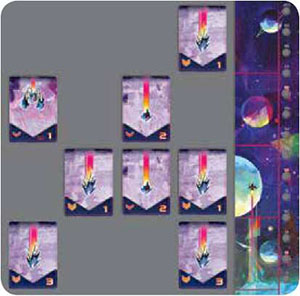
-
Move the Start Player marker one space to the right, so it is over the next player in turn order. They will be the starting player for the next round. Play order will still continue from left to right and looping around.

Starting with the new start player, a new round begins with the Flip Ships Phase.
Notes
If, at the beginning of a round, there are 6 or fewer Enemy Ships in play, then this is the Last Round before the Final Assault.
In this last round, all Enemy ships are assumed to have a
for movement and will attack at the end of the round. In this attack, all ships will become kamikazes and do double damage.
These enemies are considered destroyed, and do not get shuffled to form a new deck. If your city has not been destroyed (by reaching 0 health), move to the Final Assault (see below).
During the last round, no reinforcements are sent in when your city takes damage.
At any time in the game, as soon as the last Enemy Ship has been destroyed (and there are no more cards in the deck), the current round ends immediately. This can happen even if you started the round with more than six enemy ships in play.
Final Assault
The Enemy Ships have been destroyed and you are making your final assault on the mothership. It is here that you will defeat the Enemy and be victorious... or be destroyed.
Players take all of their active ships, and in turn order flip them one at a time at the mothership. Each time a ship lands in the mothership, move the mothership health marker down one space. As soon as the health marker reaches 0, you win!
If players flip all of their ships and still have not attacked the mothership the required number of times, then the mothership attacks, doing 20 damage to your city. You lose.

Note: No Player Ship Powers May Be Used During The Final Assault.
Destroying the mothership only results in an immediate victory during the Final Assault, since all of the enemy ships have already been destroyed. If the mothership is destroyed during a normal round of play, players still need to destroy all of the enemy ships.
End of the Game
In order to win, players must destroy all of the Enemy Ships (kamikaze ships in the final round are considered destroyed), and destroy the mothership.
- Win: Defeat all Enemy Ships and Destroy the Mothership.
- Lose: Take 20 damage during the game, or fail to destroy the mothership by the end of the Final Assault.
Continue Reading
