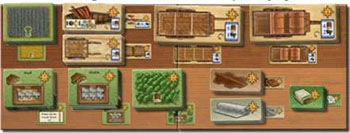Components

- 1 large game board
- 1 supply board
- 2 home boards
- 2 storage boards
- 60 wooden animals
- 40 wooden peat tokens
- 18 wooden playing pieces
- 31 buildings and over 150 other tiles
- 1 scoring pad
- 1 rule book
- 1 sticker sheet
- 2 overview sheets
Setup
Place the Supply Board between you. Place the depicted tiles on the appropriate spaces as indicated on the Supply Board. (The Supply Board also shows a small illustration of the reverse side of each tile).
There are Fields (*), Plows and Peat Boats, Vehicles, Clothing*, Stalls and Depots, Stables and Double Stalls, as well as Forests and Parks. (If your gaming table is not big enough to accommodate all the components, you do not need to use the Supply Board at all: instead, place the stacks of tiles wherever you can).
(*)There are a lot of Field and Clothing Tiles. You only need to place some of them on the Supply Board. You can add the rest later, if need be.
During the course of the game, the tiles in the top row can be acquired with either side facing up.
The tiles in the bottom row can only be acquired with their front side facing up. Their reverse sides show upgrades to their front sides.
The Tool Indicators keep track of the number of Tools you have. During the course of the game, you can increase that number.
Here, Yellow is the Starting Player.

Place the large Game Board next to the Supply Board. Then place the orange Half Year Counter on space 1 of the Half Year Track. Choose a player color.
Take the round Tool Indicators of that color and place one each on each of the 10 Tool Tracks of the Game Board (Fish Traps, Fleshing Beams, etc).. Place them on the leftmost space of each track (as depicted on the right).
Familiarize yourselves with the costs of the Buildings. They are printed on the Game Board.

Randomly determine the Starting Player. This player receives the Starting Player Marker. Place 1 Worker of each color on each of the spaces "July" to "October" on the Game Board, so that the Starting Player's tokens are on top.

Distribute the Buildings on the spaces of matching color on the Game Board. In 3 of the 5 building colors, there are 3 more Buildings than there are matching spaces on the Game Board. In these cases, randomly determine which Buildings to place on the Game Board and which ones to remove from the game.

There are two types of green Buildings. For your first play, use the 4 light green ones. When you are more experienced with the game, use 4 of the 7 dark green Buildings instead.
Take a Home Board each and place it (on your side of the table) below the Supply Board. Place the depicted components on the Home Board as indicated on it (also shown in the illustration on the right), i.e. certain tiles, 1 Horse, 4 Peat Tokens and 6 Goods Indicators.
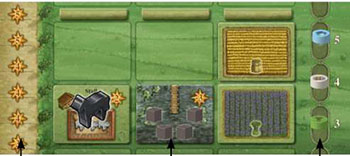
On the left side of the Home Board, there is the Travel Experience Track. In the middle, there are the Landscape Spaces, and on the right side, there is the Goods Track.
Game Play
A game of "Fields of Arle" is played over 9 Half Years - alternating between Summer and Winter. Each Half Year consists of 3 Phases.
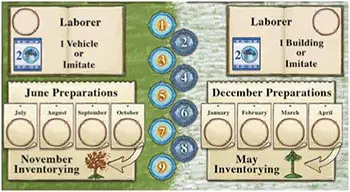
-
Phase 1: Preparations
In June (during Summer) and in December (during Winter), you place your Workers for the subsequent Work Phase.
-
Phase 2: Work Phase
Over the following few months, you place your 4 Workers on the Game Board.
-
Phase 3: Inventorying
At the end of each Half Year, i.e. in November and May, you take stock of your belongings.
Phase 1: Preparations
During setup, you have already placed your Workers for the first Half Year. At the beginning of each Half Year, place Workers on each of the 4 Month Spaces, with the Starting Players's Workers on top of his opponents.
The Starting Player Marker can change hands via the "Special Action", an action that can only be taken once per Half Year. You can find more details on this at the bottom of the page.
Phase 2: Work Phase
Take turns placing your Workers on empty Action Spaces of the current Half Year. Take your Workers from left to right off the Month Spaces. In each Month, the player with the Starting Player Marker goes first.

Example: In this example, Yellow is the Starting Player.
The Summer Action Spaces are only available in odd-numbered Half Years, the Winter Action spaces only in even-numbered ones. In each Half Year, there are 15 different Action Spaces to choose from.
After placing your Worker on an Action Space, immediately carry out the corresponding action. (See page 12 for details on the various Action Spaces). Each Action Space can only be occupied by a single Worker - an occupied Action Space is blocked until the end of the current Work Phase.
Placing a Worker on an Action Space is not mandatory. You can, instead, remove him from the Month Space and do nothing on your turn.
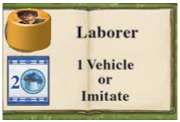
Example: When placing your Workers, remember the "Laborer" Action Space. This space allows you to use an already occupied Action Space again. This space must still belong to the current Half Year.
Spaces with a white/blue Frisian pattern on the Game Board indicate costs. You have to pay the depicted goods in order to
- get the Building below that space (see the "1 Building" action), or
- move one of your Tool Indicators one space to the right, or
- use the action on that Action Space.

You have to pay 1 Brick to move the Oven Tool Indicator one space to the right.
Please note: regardless of the action you take, you can always pay Timber instead of Wood and Brick instead of Clay.
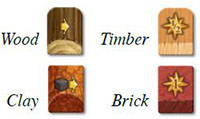
Special action and starting player
In Summer, 1 of the 8 Workers may use a Winter Action Space (instead of a Summer one). Similarly, in Winter, 1 Worker may use a Summer Action Space (instead of a Winter one).
When a player makes use of this Special Action, his opponent receives the Starting Player Marker for the subsequent Half Year. If none of the 8 Workers makes use of the Special Action, the Starting Player Marker changes hands automatically at the end of the Half Year.
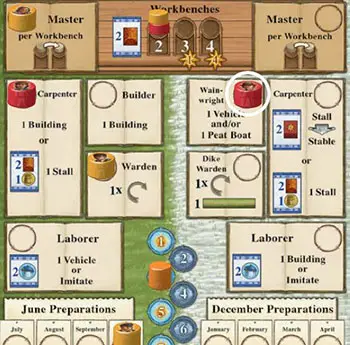
Red has taken the Special Action, so Yellow will be the Starting Player next Half Year.
Anytime Actions
-
At any time during the Work Phase (in addition to your actions), you can load your Vehicles. You decide when to end your Work Phase - so, even after you have placed all of your Workers, you can still load goods on the remaining free spaces of your Vehicles.
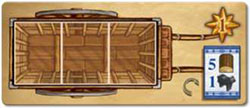
-
Also at any time during the Work Phase, you can rearrange the Animals on your Home Board (according to the "Animal Husbandry" rules).
-

If you own a Peat Boat, you can exchange Peat for goods of the Goods Track at a 1:1 ratio - at any time during the game and any number of times. Adjust the Goods Indicators on your Goods Track accordingly.
Phase 3: Inventorying
The Work Phase ends after all of the 8 Workers were used and both players declared the end of the Work Phase. In November (at the end of a Summer/Fall Half Year) and in May (at the end of a Winter/Spring Half Year), the players take stock of their belongings.

Go through the following sub-phases one by one in the given order. (When reading the rules for the first time, you can skip this section and come back to it later).
On your "Travel Destinations and Barn" Storage Board, there is an overview of the significant values of the Inventorying.
A. November at the End of a Summer/Fall Half Year
-
Empty Vehicles:
Place the Timber, Bricks, and Clothing from your Vehicles into your personal supply. Place the Travel Destination Tiles from your Vehicles (as described at the bottom of this page) on your Travel Experience Track.

This Vehicle has been loaded during the course of the Work Phase.
-

Milking:
You receive 1/2/3 Food for 2/5/8 Sheep and 1/2/3 Food for 1/3/5 Cattle on your Home Board. (You cannot get more than 6 Food this way). Indicate the Food on your Goods Track.
-
Harvest:

You receive 1 Grain per Grain Field and 1 Flax per Flax Field on your Home Board. Indicate the Grain and Flax on your Goods Track.
You also receive 1 Wood per Forest on your Home Board. (You do not receive Wood for your Parks).
-
Sustenance:
Pay 3 Food and 2 Peat (as fuel for the upcoming Winter).
 For each missing Food, pay 1 Grain instead. If you run out of Grain, pay 1 Animal per missing Food instead.
For each missing Food, pay 1 Grain instead. If you run out of Grain, pay 1 Animal per missing Food instead.For each missing Peat, pay 1 Wood (or Timber) instead.
If you are still missing Food (because you ran out of Food, Grain, and Animals) or Fuel (because you ran out of Peat, Wood, and Timber), you lose 2 Victory Points per missing item. Keep track of the Victory Point losses in the "Supply Bottlenecks" category of the Scoring Pad.
B. May at the End of a Winter/Spring Half Year
-
Empty Vehicles:
Place the Timber, Bricks, and Clothing from your Vehicles into your personal supply. Place the Travel Destination Tiles from your Vehicles on your Travel Experience Track (see below).
-
Baby Animals:
In each of your Stalls with exactly 2 Animals of the same type, you receive a third Animal of that type (from the general supply). In each of your Stables with 2, 3 or 5 Animals of the same type, you also receive another Animal of that type.
In Stables with exactly 4 Animals of the same type, you receive 2 Animals of that type (instead of 1). Double Stalls (upgrades to Stables) are considered two separate Stalls. Place the newborn Animals with their parents.
Animals outside of your Stalls and Stables, e.g. those in your Parks, do not breed.
-

Sheering:
You receive 1/2/3 Wool for 1/4/6 Sheep on your Home Board. Indicate the Wool on your Goods Track.
You cannot get more than 3 Wool this way. Your newborn Sheep can be shorn right away, i.e. they count towards those numbers.
-
Sustenance: Pay 3 Food.

For each missing Food, pay 1 Grain instead. If you run out of Grain, pay 1 Animal per missing Food instead.
If you are still missing Food, you lose 2 Victory Points per missing Food. Keep track of the Victory Point losses in the "Supply Bottlenecks" category of the Scoring Pad.
Travel Experience
Whenever you empty your Vehicles, place the used Travel Destination Tiles face down on the Travel Experience Track on the left side of your Home Board.
The first such tile is placed at the bottom of the track so that the depicted coastal path is running from bottom to top. Every subsequent Travel Destination Tile is placed above the previous ones.
The first empty space above those tiles indicates the number of Victory Points you will get for your Travel Experience at the end of the game.

This is how you place your Travel Destination Tiles. In this example, your Travel Experience is currently worth 6 Victory Points.

Half Year End
At the end of each Half Year, move the orange Half Year Counter one space forward onto the next Half Year and start that Half Year. The game ends after a total of 9 Half Years.
Loading Vehicles
As mentioned earlier, Vehicles play a special role in this game. You can build them via the "Wainwright" action and then put them to work once per Half Year.
Space is limited in the barn
During the course of the game, you can build one or more Vehicles. There are 4 Parking Spaces in your Barn designated for Small Vehicles and other pieces of Equipment (like Plows and Peat Boats), and 3 spaces for Large Vehicles.
Alternatively, the bottom most Parking Space can be used for a small piece of Equipment instead of a Large Vehicle. You can have multiple copies of the same piece of Equipment.
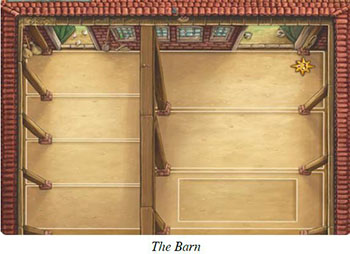
There are 6 types of Vehicles with different costs and uses. The costs are some amount of Wood and Horses. (You do lose the Horses that you pay this cost with. Thematically, this means the Horse is no longer used for breeding but for pulling the Vehicle).
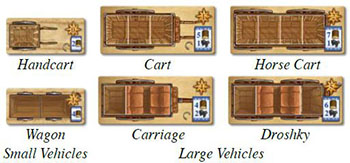
At any time during the Work Phase, you can load your Vehicles (even right after you got them). This is not considered an action - you can do this on top of your actions. Please note, the tiles you put on your Vehicles will only be removed from there at the end of the Work Phase. You can load your Vehicles with...
Building Materials, i.e. Wood and Clay, to upgrade them (to Timber/Bricks)
Fabrics, i.e. Linen, Woolen and Leather, to upgrade them (to Summer/Winter/Leather Wear)
Travel Destination Tiles of your color to receive Food at the given destination

Vehicles have Single and Double Spaces in different amounts and distributions. (You can load the spaces of a Vehicle at the same or at different points in time).
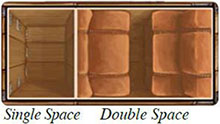
The Single Spaces on Vehicles

Single Spaces can be loaded with Wood and Clay tiles. When placing Wood or Clay on a Vehicle, immediately turn them to their reverse side, "Timber" or "Bricks" respectively. When placing Clay on a Vehicle, you must also pay 1 Peat (as indicated on the Clay Tile).
Alternatively, you can load Single Spaces with the Travel Destinations Hage, Dornum and Beemoor, which are of the smallest available size.
On the Large Vehicles, you can consider multiple adjacent spaces as one large space to place the bigger tiles on them - this way, you can fit tiles of sizes 2, 3 and 4 on your Large Vehicles.

This Horse Cart supplies Hage and Aurich with goods. Also, during the next Inventorying, you will get 1 Timber from it. The 2 Single Spaces in the middle were combined to a Double Space to fit "Aurich".
Combining spaces on Large Vehicles does not only make sense to fit big Travel Destination Tiles, but also to upgrade Fabrics (Linen, Woolen and Leather): this is how you make Summer, Winter and Leather Ware.

When you place a Travel Destination Tile on a Vehicle, you must use it immediately: sell at least one of the depicted items and receive the given amount of Food. Each item can only be sold once per Travel Destination.
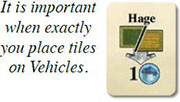
(When you sell goods, return the tokens to the general supply or adjust the Goods Indicators on your Goods Track. Then adjust the Food Goods Indicator(s) on your Goods Track according to your proceeds).
When you are done selling, turn the Travel Destination Tile to its reverse side and leave it on your Vehicle. It remains there and blocks the spaces of the Vehicle until the end of the current Work Phase. Only then can you place it on your Travel Experience Track.
Consequently, you can only use a Travel Destination once. You cannot return to it later to sell more goods.
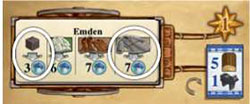
When you place "Emden" on one of your Carts (like in the illustration), you must immediately sell goods for Food.
For instance, you could sell 1 Winter Wear and 1 Peat for a total of 10 Food. "Emden" will then block your Cart for the remainder of the current Work Phase. (You can use the Food you got right away, though).
When placed on a Vehicle, the basic Building Materials (Wood and Clay) as well as the Fabrics (Linen, Woolen, and Leather) are placed with their upgraded side facing up (i.e. Timber/Brick and Summer/Winter/Leather Wear, respectively). However, you cannot access them until after the end of the current Work Phase, when you empty your Vehicles.
The Double Spaces on Vehicles
Double Spaces on Vehicles limit your options. You may not place Timber, Bricks, or small Travel Destinations on them. They can only be used for bigger Travel Destinations and Clothing Tiles. You may, however, combine Double Spaces with adjacent Single Spaces to fit even bigger tiles.

You may not place small tiles like Timber on the Double Spaces of your Vehicles.

Here you can see several different ways to load a Droshky. You cannot load it with two Summer Ware Tiles, since you cannot split the Double Space in the middle to use it for two tiles.

It is not allowed to make a piece of Clothing with one Vehicle (like the Leather Wear in the illustration) and then sell it for Food via another Vehicle (like here in "Emden") during the same Work Phase.

Details On Vehicles
-
You cannot combine the Single Spaces of the Wagon to fit bigger tiles.

-
At the Travel Destinations, you can only sell goods that you have in your supply - including the goods indicated by your Goods Track. In a few special cases, you can sell a Plow or Peat Boat from your Barn, or a Field or Moor Tile from your Home Board. (Again, you cannot sell goods from your Vehicles).
-
"Bremen" can only be accessed by Horse Cart or Droshky due to its size of 4. It requires 4 Single Spaces, or 2 Single Spaces and 1 Double Space.
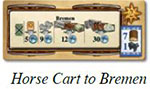
-
Plows and Peat Boats are not considered Vehicles, although - like Vehicles - they must be kept in the Barn.
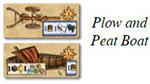
The Action Spaces

Please keep in mind that, at any time during the Work Phase, you may visit a Travel Destination to get Food that you may use immediately (e.g. for a "Building" action). (You do not have to wait until you empty your Vehicles; you get the Food immediately).
Whenever you may take something, take it from the general supply or move the Goods Indicators on your Goods Track up (unless stated otherwise).
Whenever you have to pay something, return it to the general supply or move the Goods Indicators on your Goods Track down (unless stated otherwise).
There are 3 different types of Conversion Arrows in the game.
Brown arrows, like in "1 Hide --> 1 Leather", indicate that you may carry out the depicted conversion immediately a number of times equal to the number of appropriate Tools you have.
For instance, if you have 3 Fleshing Beams, you can convert up to 3 Hides to 3 Leather, at a rate of 1 Leather per Hide.
Grey arrows, like in "Field --> Forest", also indicate that you may carry out the depicted conversion immediately, but the number of times you may do so is not limited by Tools.
This type of conversion can be found on the Game Board (Carpenter) and on Buildings (like the Farmer's Inn).
Yellow arrows, like in "1 Grain + 1 Peat --> 3 Food", indicate that you may carry out the depicted conversion at any time and any number of times.
This type of conversion can only be found on buildings (like the Schnapps Distillery).
The Action Spaces of the Summer/Fall Half Year
-
Fisherman: Take 1 Sheep. Also, move your Fish Trap Tool Indicator one space to the right. Then take 1 Food per Fish Trap you have (i.e. up to 6 Food). (
 8)
8) -
Colonist: Take 1 Horse and/or dehydrate a Moor Section by flipping over one of your Moor Tiles to show the Boardwalk illustration is visible at the top of the tile. Then place exactly 4 Peat Tokens from the general supply on it.

-
Clay Worker: Take 1 Clay per Shovel you have (i.e. 3, 4, 5, or 6 Clay). (
 8) In this example, you currently have 5 Shovels, i.e. 2 Pairs of Shovels for purposes of the "Dike Builder" action.
8) In this example, you currently have 5 Shovels, i.e. 2 Pairs of Shovels for purposes of the "Dike Builder" action.
-
Woodcutter: Take 1 Wood per Axe you have (i.e. 3, 4, 5, or 6 Wood). (The number of Forests you have does not matter here). (
 8)
8)
-
Builder: Build a Building (
 2) by paying the costs depicted on the Game Board. Place the new tile on an empty Land Space of your Home Board.
2) by paying the costs depicted on the Game Board. Place the new tile on an empty Land Space of your Home Board.For instance, the Inns each cost 2 different Building Materials and 9 Food.

-
Grocer: Take one of the following goods: Timber, Brick, Sheep, Cattle, or Horse. Additionally, take 1 Grain and 1 Leather.

-
Peat Cutter: Per Spade you have (i.e. up to 3, 5, or 7 times), you may take 1 Peat Token off one of your Moor Tiles. (You may take the Peat from different Moor Tiles, but not from the general supply). (
 8)
8)
-

Farmer: Build a Plow and place it in your Barn. Additionally or alternatively, you may plow 1 Field (
 2) per Plow you have. (You may plow fewer fields than Plows owned). For each new Field, decide which side to display on your Home Board (Flax or Grain).
2) per Plow you have. (You may plow fewer fields than Plows owned). For each new Field, decide which side to display on your Home Board (Flax or Grain). -
Master: Per Workbench you have (i.e. up to 2, 3, or 4 times), you may move one of your Tool Indicators on the Game Board 1 space to the right. You cannot move a Tool Indicator more than once - you may only move different ones. The costs are depicted on the Game Board.

-
Warden: Flip over a tile with the arrow Symbol for free (
 4).
4).
-
Woolen Weaver: Per Weaving Loom you have (i.e. up to 2, 3, 4, or 5 times), you may convert 1 Wool to 1 Woolen. (
 8)
8)
-
Dike Builder: Take 1 Sheep or 1 Cattle. Additionally or alternatively, carry out a "Dike Building" action: for each Pair of Shovels you have, move 1 Dike (i.e. 1/2/2/3 Dikes with 3141516 Shovels). (
 8)
8)
-
Forester: Pay 1 Food (
 6) and either take a Forest (
6) and either take a Forest ( 2), or build a Building (
2), or build a Building ( 2) by paying the costs depicted on the Game Board. In either case, place the tile on an empty Land Space of your Home Board.
2) by paying the costs depicted on the Game Board. In either case, place the tile on an empty Land Space of your Home Board. -
Carpenter: Either build a Building (
 2) by paying the costs depicted on the Game Board, or build a Stall (
2) by paying the costs depicted on the Game Board, or build a Stall ( 2) for 2 Clay and 1 Grain. In either case, place the tile on an empty Land Space of your Home Board.
2) for 2 Clay and 1 Grain. In either case, place the tile on an empty Land Space of your Home Board. -
Laborer: Pay 2 Food (
 6) and either build a Vehicle (
6) and either build a Vehicle ( 3) by paying its costs, or imitate (
3) by paying its costs, or imitate ( 7) an occupied Summer Action Space (regardless of who occupies it). (You cannot imitate an occupied Winter Action Space).
7) an occupied Summer Action Space (regardless of who occupies it). (You cannot imitate an occupied Winter Action Space).
This illustration stands for 1 Animal of any type:
.These illustrations stand for Sheep
, Cattle
and Horses
.
In particular:
An expression like "Take 1 Cattle/Horse" indicates that you may choose whether to take 1 Cattle or 1 Horse (in this case).
An expression like "Pay 1 Grain (Flax)" indicates that you have to pay 1 Grain. Only when you have no Grain may you pay 1 Flax instead.
In expressions with "per" (like in "1 Clay per Shovel" at the Clay Worker), you do not lose whatever is written after "per". (For instance, at the Clay Worker you get Clay, but you keep your Shovels).
An expression like "Action A and/or Action B" indicates that you may carry out both actions or just one of them. A single "or" (without "and") indicates that you must choose one action or the other - you may not use both. If there is no conjunction between the actions, assume there is an "and/or" (like at the Colonist or Farmer).
Some Action Spaces show two actions separated by a long brown line (like at the Fisher). This line is supposed to increase the readability and should be treated as "and/or".

To "Cut Peat" means that you take a number of Peat Tokens off your Moor Tiles. (Reminder: immediately remove a Moor tile from your Home Board as soon as you remove the last Peat Token from it).
To "Take Peat" (like in "+3 Peat" at the Peat Boatman), on the other hand, means you get the Peat from the general supply.
A "Land Space" is any space on your Home Board below the Dike Line (including the Moor Spaces). The spaces above the Dike Line are called "Tidal Flat Spaces" and cannot be used.
The Action Spaces of the Winter/Spring Half Year
-
Peat Boatman: Take 3 Peat and, additionally, 1 Peat per Peat Boat you have (for a total of 3/4/5/... Peat if you have 0/1/2/... Peat Boats). (You may not take the Peat off your Moor Tiles).
-
Butcher: Per Slaughtering Table you have (i.e. up to 2, 3, or 4 times), you may convert 1 Animal of any type to 3 Food and 2 Hides. You get 1 more Food per Cattle you convert. (
 8)
8) -

Builder's Merchant: Take 2 Hides. Additionally, take 1 Wood or 1 Clay, and 1 Timber or 1 Brick.
-
Wood Trader: Pay 1 Food and either take 4 Wood, or build a Building (
 2) by paying the costs depicted on the Game Board. If you cannot pay the Food because you have none left, you may pay 1 Grain instead. (
2) by paying the costs depicted on the Game Board. If you cannot pay the Food because you have none left, you may pay 1 Grain instead. ( 6)
6) -
Carpenter: Either build a Stall (
 2) for 2 Clay and 1 Grain, or exchange a Stall for a Stable by paying 2 Bricks. (You cannot build Stables directly).
2) for 2 Clay and 1 Grain, or exchange a Stall for a Stable by paying 2 Bricks. (You cannot build Stables directly).
-
Tanner: Per Fleshing Beam you have (i.e. up to 3, 5, or 6 times), you may con vert 1 Hide to 1 Leather. (
 8)
8) -

Cattle Trader: Take 2 Grain and 1 Sheep. Additionally, take 1 Cattle or 1 Horse.
-
Potter: Per Pottery Wheel you have (i.e. up to 2, 3, or 4 times), you may convert 1 Clay to 3 Food and 1 Peat. (You may not take the Peat off your Moor Tiles). (
 8)
8) -
Master: Per Workbench you have (i.e. up to 2, 3, or 4 times), you may move one of your Tool Indicators on the Game Board 1 space to the right.
You cannot move a Tool Indicator more than once - you may only move different ones. The costs are depicted on the Game Board.

-
Dike Warden: Flip over a tile with the arrow Symbol for free (
 4). Additionally, build 1 Dike.
4). Additionally, build 1 Dike.
-
Linen Weaver: Per Weaving Loom you have (i.e. up to 2, 3, 4, or 5 times), you may convert 1 Flax to 1 Linen. (
 8)
8)
-
Grocer: Take 1 Peat off one of your Moor Tiles. (You may not take the Peat from the general supply). Additionally, take 1 Animal of any type, 1 Wood, and 1 Clay.
-
Baker: Per Oven you have (i.e. up to 1, 2, 3, or 4 times), you may convert 1 Grain and 1 Peat to 6 Food. You may replace Grain with Flax and Peat with Wood if you have no Grain or Peat, respectively.
-
Wainwright: Build a Vehicle (
 3) by paying its costs. Additionally or alternatively, you may build 1 Peat Boat. (The costs of the Vehicles are printed on the tiles and in 33; a Peat Boat costs 1 Wood). Place the new pieces of Equipment in your Barn.
3) by paying its costs. Additionally or alternatively, you may build 1 Peat Boat. (The costs of the Vehicles are printed on the tiles and in 33; a Peat Boat costs 1 Wood). Place the new pieces of Equipment in your Barn. -
Laborer: Pay 2 Food (
 6) and either build a Building (
6) and either build a Building ( 2) by paying the costs depicted on the Game Board, or imitate (@a.jpg7) an occupied Winter Action Space (regardless of who occupies it). You cannot imitate an occupied Summer Action Space).
2) by paying the costs depicted on the Game Board, or imitate (@a.jpg7) an occupied Winter Action Space (regardless of who occupies it). You cannot imitate an occupied Summer Action Space).
End of the Game

You can skim this section when reading this rule book for the first time.
However, make sure you read the "Animals on Home Board" section carefully: it provides information on how to score your Animals. Every other source of Victory Points is indicated by yellow wind roses on the tiles or boards.
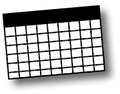
The game ends after 9 rounds at the end of the last Summer Half Year, after the November Inventorying. (Your Animals will not breed anymore, because they only do so in May).
Then each player may use his Peat Boat (if he has one) to exchange his remaining Peat for other goods that might provide Victory Points on the Goods Track (see the "Goods Track" scoring category below). Use the Scoring Pad to write down your Victory Points (VP) in the various scoring categories.
-
Clothing Tiles and Building Materials

Add up the VP of your goods tiles. Bricks, Linen, Woolen, and Leather are each worth 1 VP. Summer, Winter, and Leather Wear are each worth 2 VP Each Timber is worth VP. (Do not round the total).
-
Equipment in the Barn

Add up the VP from your Plows, Peat Boats, and Vehicles. Then, subtract 3 VP unless you have at least one Large Vehicle in your Barn.

-
Travel Experience

The first empty space (from the bottom) on your Travel Experience Track indicates the number of VP you get for traveling.
-
Tools
Add up the VP of your Tools on the 10 Tool Tracks on the Game Board.

Ovens alone can be worth up to 7 VP.
-
Goods Track

Each Goods Indicator on space 15 of your Goods Track is worth 3 VP. Each Goods Indicator on one of the spaces 11-14 is worth 2 VP. Each Goods Indicator on one of the spaces 7-10 is worth 1 VP.
You may distribute the total amount of Food you have between your two Food Goods Indicators to optimize the number of VP you get for them.
If you have a Depot, double the total number of VP in this category. (You cannot double them more than once even if you had multiple Depots).
-
VP on Home Board
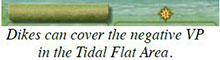
Add up the VP from your Buildings, Stalls, Stables, Forests, and Parks. Then, subtract 4 VP for each hydrated Moor Section, 1 VP for each dehydrated Moor Section and 1 VP for each Tidal Flat Space (of the top row) left on your Home Board. (Animals have their own scoring category).
-
Animals on Home Board

Each Animal of the type you have the least of is worth 2 VP (see page 9 for details on Animal Husbandry). Each Animal of the type you have the second least of is worth 1 VP.
Animals of the third type are not worth any VP.
Examples: 6 Sheep, 5 Horses, and 4 Cattle are worth 0+5+8=13 VP. 5 Horses, 4 Cattle and 0 Sheep are worth 0+4+0=4 VP. 3 Horses, 3 Cattle, and 3 Sheep are worth 0+3+6=9 VP. Horses and Cattle you paid when acquiring Plows and Vehicles are not considered in this category - they are not worth any VP.
-
Supply Bottlenecks
This category was used during the course of the game.
Here, you kept track of VP losses due to missing Food and Fuel at the end of each Half Year (which should happen rarely, if at all). During scoring, you do not lose any additional VP in this category.
Finally, the player with the most Victory Points wins.
In case of a tie, the Starting Player of a hypothetical 10th Half Year breaks the tie (i.e. the player who would be Starting Player if another round were played).
Continue Reading