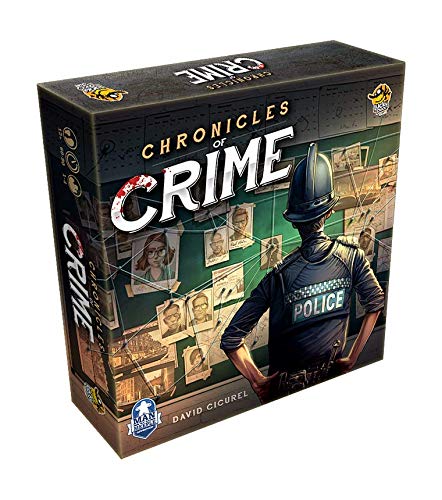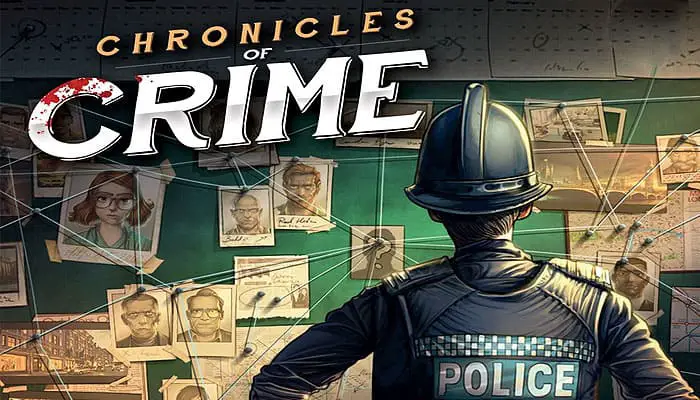
In the city of London, a team of forensic experts are sent out to crack the unsolvable cases. Homicides, robberies, and the unimaginable crimes will not go unpunished. Proof of evidence and motive is key to locking the suspect behind bars. Find the hidden clues in the crime scene to uncover the trail to the truth.
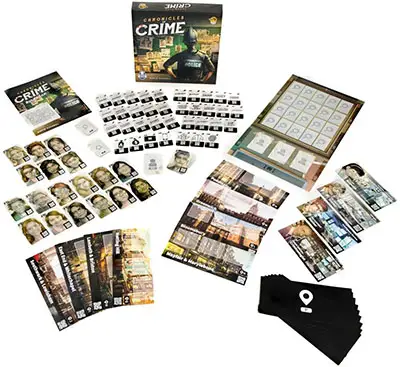
Components
- 12 Location Boards
- 4 forensic Boards
- 1 Evidence Board
- 40 Character Cards
- 40 Evidence Category & Special Item Cards
Chronicles of Crime requires a free app, which you can download from Store or Google Play. You only need the app installed on one phone or tablet to play. It's impossible to play without the app (once downloaded, the app doesn't require any internet connection during gameplay). The language can be changed within the application.
Object of the Game
Each scenario offers a unique criminal investigation. The game is fully cooperative and all players I are working together to solve the mystery.
The story will develop as you collect evidence and interrogate suspects. When you feel you are ready to close the case, go back to the Police Station and answer a series of questions that will deter- mine your score as a team.
Setup
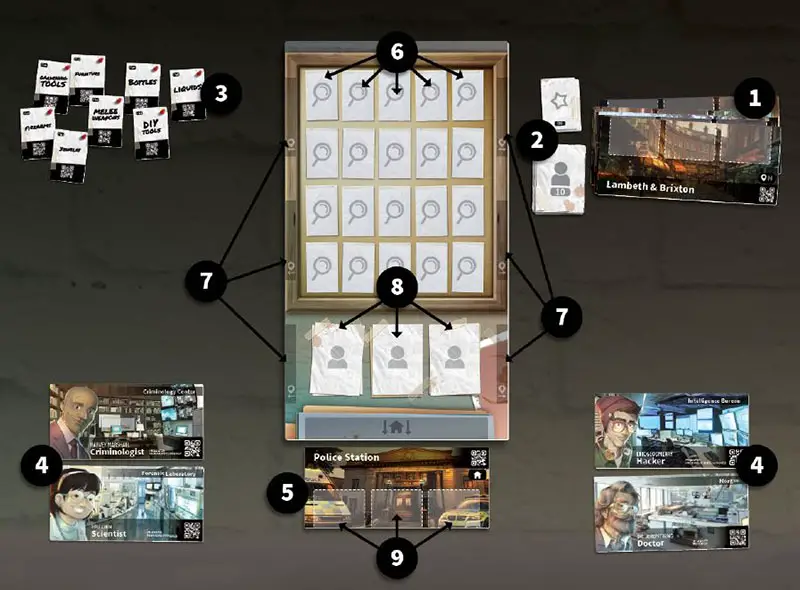
1 Place the Location Boards to the side* of the Evidence Board
2 Place Character Cards and Special Items Cards face down to the side of the Board
3 All Evidence Category Cards are always in play. Split these up among the players
4 All Forensic Contacts are always in play. Split these up mong the players
5 Set the  Home Location at the bottom of the Board
Home Location at the bottom of the Board
Notice That The Evidence Board Has:
6 20 Evidence slots
7 6 Locations slots
8 3 Unlocated Characters slots
9 Each Location Board contains 3 characters slots
Once the game is set, launch the app and select the scenario and episode you want to play.
Note: Try the short tutorial investigation to get familiar with the game. Instructions are explained in this scenario to understand how the game works.
Game Play
You progress in Chronicles of Crime by scanning Locations, Characters and Evidence Category cards. When the scan window is displayed, point at any QR Code on a card or board. Wait for the code to become green, then tap anywhere to trigger the scan.

-
Scan a Location card: allows you to move to this location.
-
Scan a Character card: allows you to interrogate the character.
Once scanned, the character will answer questions about any other characters or evidence. To do so, simply scan these cards and the character will speak about them.
You can exit interrogation mode by pressing the "goodbye" button.
-
Scan an Evidence Category card: allows you to pick up a clue that you have spotted. Extra details become available and, if it's im- portant, it indicates that you should put it on the evidence board.
-
Scan a Forensic Contact: allows you to call your contact.
When calling your contact, every other scan will make your contact speak about the topic.
You can exit the call by pressing the "goodbye" button.
The group should discuss together which card should be scanned.
WARNING: In some rare cases, scanning may not work because of:
- the light in the room (avoid sharp shadows)
- sleeved cards (produces reflection)
- the camera of the phone (dirt on the phone's camera, etc).
Make sure the QR Code is inside the indicated square and hold the phone still so that the camera can focus.
Discovering Locations, Characters or Special Items
Locations, Characters and Special Items should stay face down until explicitly named by the application.
During the game some of these cards will be revealed. These cards have the following symbols and a number or a letter.
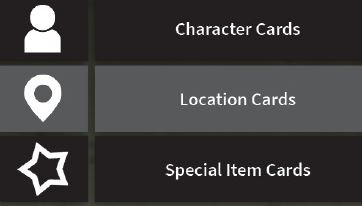
-
New Locations should be placed on one of the 6 Locations slots on the side of the board.

-
New Characters should be placed on one of the 3 Character slots at the location indicated.
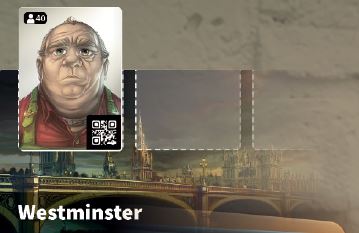
If you are unsure where a Character is located, place it on an Unlocated Characters slot on the main board. Don't forget to move it if you find where this character is!

-
Evidence Category cards are found while searching the scene for clues. Only cards that are clues are moved to the Evidence Board and are essen- tial to completing the case. See page 6 for how to find Evidence Category cards.

-
Special Item cards immediately go on the Evidence Board when revealed. The app will notify you if/when these come into play. Search the face-down stack and place it face-up on the Evidence Board.
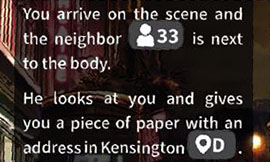
Example: You scan the Location F and read the screen.
Based on this text, you should look for character 33 and place it on one of the Character slots at location F.
Search for Location D and put it next to the board on one of the 6 Location slots.
Character Cards:

Location Cards:
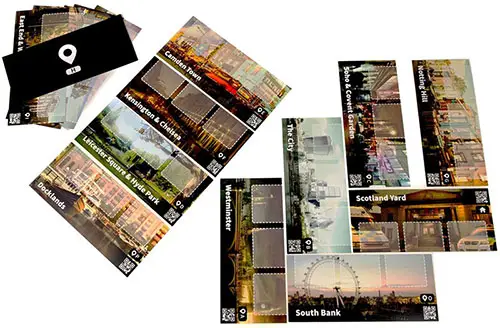
Search For Evidence
Evidence cards:

Some Locations (like crime scenes) allow you to search for Evidence.
Press the  button to enter the search mode.
button to enter the search mode.
You can either search for Evidence:
In 3D: To do so, place the glasses in the middle of the screen over the yellow line on the phone.
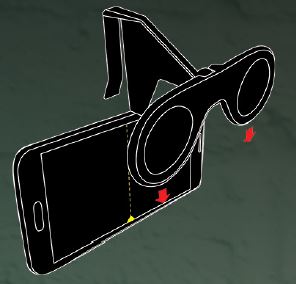
In panoramic view: Select this to experience th crime scene without extra devices.
You have 40 seconds to look at the scene and describe what you see to other players.
Other players need to search for matching Evidence Category Cards corresponding to what you describe. Make sure these cards are face-up and available to all players who are not using the app to search.
When the time runs out, you can choose to have another player search for clues, or you can stop. Note that this extra search will take more in-game time.
Finally, scan all the Evidence Category Cards picked. The phone will tell you if any of the cards are are clues to place on the Evidence Board.
Important: If you experience the game without the VR Glasses, turn around to check the place in 360 degree. Alternatively, you can also observe the scene by swiping left or right on the screen.
Time Passing and Special Events
In the world of Chronicles of Crime, time is very important.
You can see the current time on the top right of the screen.

Each time you scan an item, interrogate a suspect or observe a scene, 5 minutes of the in-game time passes.
Each time you travel from one place to another, 20 minutes of in-game time passes.
The in-game time that passes has an influence on the final scoring.
The quicker you solve the case, the better score you will earn.
In some scenarios, time passing in-game a Iso means situation can change.
Time is not always your friend.
End of the Game
When you believe you have solved the case, you can give your report to your superior.
Go back to the Home location and press  .
.
A series of questions will be asked. To answer them, scan the cards that support your deductions. Your score will depend on your answers.
Continue Reading