
As long as there is at least one Cylon ship on the game board, the fleet is considered to be in combat. Cylon ships are activated at the end of each turn, based upon the Crisis Card drawn.
This section describes the details of combat, including how to activate, attack, and pilot ships.
Cylon Attack Cards
When a Cylon attack Crisis Card is drawn, the following steps are performed as listed on the card:
Activate Existing Cylon Ships: Any existing Cylon ships are activated based upon the icon(s) listed on the card. If there are multiple icons listed, they are activated from left to right, following standard activation rules.
Setup: Place new Cylon ships, vipers, and civilian ships on the game board as illustrated on the card. Vipers are always placed from the "Reserves" and civilian ships are always drawn randomly from among those in the stockpile and are placed on the game board facedown.
Special Rules: Most Cylon attack Crisis Cards have a special rule on them, which is followed at this time.
A Cylon attack card is discarded once these three steps have been carried out, unless the card specifies "Keep this card in play", in which case it has an ongoing ability that usually lasts until the fleet jumps.
Activating Cylon Ships
While in combat, the Cylon ships are activated after the Resolve Crisis step of each player's turn. Activating a ship causes it to either move or attack. Cylon ships are always activated according to the rules below, even if there is a revealed Cylon player.
If multiple space areas contain ships that need to be activated, the ships are activated one entire space area at a time in the order of the current player's choice. Each Cylon ship can only be activated once on a given player's turn.
Activate Raiders

When activated, each Cylon raider carries out only one of the actions listed below, taking only the first action that it is able to perform (in numerical priority, with "Attack a Viper" taking the highest priority and "Attack Galactica" taking the lowest).
Attack a Viper: The raider attacks a viper in its space area. It attacks an unmanned viper if able; otherwise it attacks a piloted viper.
Destroy Civilian Ship: If there are no vipers in its area, the raider destroys one civilian ship in its area. The current player chooses a civilian ship in the area and flips it over. The resources listed on its face are lost, and the token is removed from the game.
Move: If there are no civilian ships in the area, the viper moves one space area towards the nearest civilian ship. If several civilian ships are equidistant, it moves clockwise around Galactica.
Attack Galactica: If there are no civilian ships on the game board, the raider attacks Galactica.
If there are no raiders on the game board when raiders are activated, two raiders are launched from each basestar. If there are no basestars in play, then nothing happens.
Example: The current Crisis Card has been resolved and has the activate raider icon on it. All Cylon raiders on the game board (they are all in the same area) are activated. The first raider attacks a viper in its area and destroys it. As a result, there are no vipers or civilian ships in the second raider's area, so it moves to an adjacent space (towards the nearest civilian ship).
Launch Raiders

When the launch raiders icon appears, each basestar launches three raiders. If there are no basestars in play, then nothing happens.
Whenever a raider (or heavy raider) is launched, the current player takes a ship of the specified type from among those not currently on the game board. He then places it in the launching basestar's area. If all of the raiders are on the game board, then no more raiders may be launched.
Activating Cylon Raiders
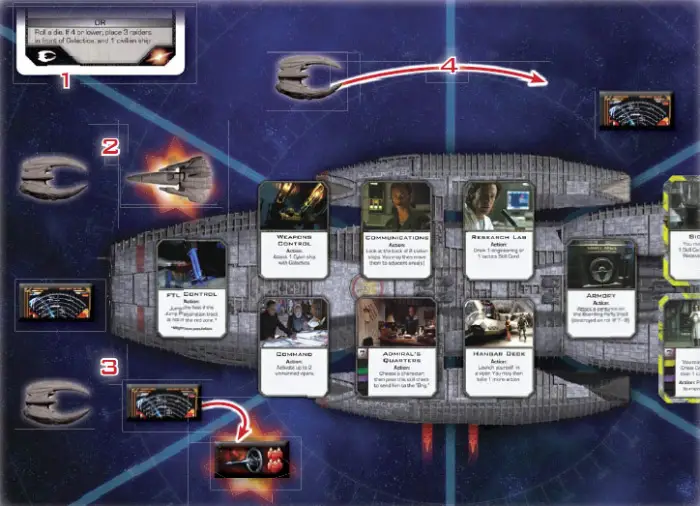
During the Activate Cylon Ship 1. s step, the current Crisis Card has the activate raiders icon. There are multiple raiders on the board, so the current player chooses an area and activates the raiders in that area (one at a time).
The first raider attacks a viper in its area, rolls a "5", and damages the viper.
The other raider in the area does not have any vipers to attack, so it destroys a civilian ship in its area. The civilian ship token is turned over, and the resources on its face (2 population) are lost.
The next area to be activated has a single raider in it. Since there are no ships in its area, the ship moves towards the nearest civilian ship (clockwise). The next time the raider is activated, it will most likely destroy the civilian ship in its area.
Activate Heavy Raiders and Centurions
Heavy raiders never attack. They always move towards the nearest space area containing a viper launch icon. If a heavy raider starts its movement in a space with a viper launch icon, the centurions on it board Galactica.

When centurions from a heavy raider board Galactica, that heavy raider is removed from the game board, and a centurion token is placed on the start space of the Boarding Party track.
Whenever there are any centurion tokens on the Boarding Party track and heavy raiders are activated (even by a revealed Cylon player), each centurion token moves one space towards the "Humans Lose" space. If a centurion token reaches the end of the track, then the Cylons win the game.
The human players can attempt to destroy centurions by activating the "Armory" location on the game board. If there are no heavy raiders on the game board when heavy raiders are activated, one heavy raider is launched from each basestar. If there are no basestars in play, then nothing happens.

Activate Cylon Basestars
When a Cylon basestar is activated, the basestar attacks Galactica. The current player rolls a die for each basestar on the game board to find out if the attack damages Galactica.
Attacking
Whenever a ship attacks, the current player rolls an eight-sided die and consults the entry on the table that corresponds to the target of the attack (and, sometimes, the method of the attack). Depending upon the rolled result, the target can become damaged or be destroyed.

Note that players may never attack human ships with vipers or with the "Weapon's Control" location.
Damage, Destruction, and Remove from Game
Depending upon the ship type, different things happen if a ship is damaged or destroyed.
When a Cylon ship is destroyed, it is removed from the game board, but may return later in the game.
When a viper is damaged, it is placed in the "Damaged Viper" box of the game board. A viper in this box may not be launched or used until it has been repaired (usually by an engineering card).
When a viper or raptor is destroyed, it is removed from the game.
When a civilian ship is destroyed, it is turned faceup. The fleet then loses the resources (usually population) listed on the token. The token is then removed from the game.
Whenever a ship (or other component) is removed from the game, it is placed in the game box and may not be used for the remainder of the game.
Damage Tokens
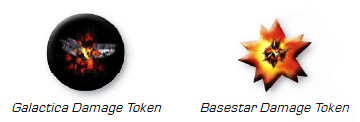
When a basestar or Galactica is damaged, the current player draws a random damage token of the appropriate ship type. Their effects vary depending on the token type.
Damage Location: When drawn, this token is placed on the matching location on Galactica. All characters in this location are moved to "Sickbay". Characters may move into a damaged location, but may not use the action listed on it (until repaired by an engineering card). When a damaged location is repaired, return the damage token to the pile of unused damage tokens and randomize them.
Lost Resource: When drawn, the fleet loses the listed resources. This token is then removed from the game.
Critical Hit: When drawn, this token is placed on the basestar. While it remains, it counts as two damage tokens (it takes three damage tokens to destroy a basestar).
Disabled Hanger: When drawn, this token is placed on the basestar. While it remains, the basestar may not launch raiders or heavy raiders.
Disabled Weapons: When drawn, this token is placed on the basestar. While it remains, the basestar may not attack Galactica.
Structural Damage: When drawn, this token is placed on the basestar. While it remains, all attacks against the basestar gain +2 to their die rolls.






If a basestar receives three or more damage tokens, then it is destroyed and is removed from the game board. All damage tokens on it are returned and randomly mixed into the pile of unused damage tokens.
If six or more areas on Galactica have damage tokens at the same time, then the Cylon players win the game.
Jumping During Combat
When the fleet jumps during combat, all ships are removed from the space areas of the game board. Any vipers so removed are returned to the "Reserves", and any civilian ships so removed are shuffled back into the pile of unused civilian ships. Any character who was piloting a viper is moved to the "Hangar Deck" location.
Any centurion tokens on the Boarding Party track remain in play when the fleet jumps.
Activating Vipers

Although Galactica does have mounted weaponry, its real military strength lies in its squadrons of single-man fighters known as vipers. The main purpose of vipers is to defend the fleet, particularly civilian ships, from Cylon ships. Vipers are usually activated by using the "Command" location.
When a player activates a viper, he must choose one of the following options:
Launch a Viper: The player takes a viper from the "Reserves" and places it in one of the two space areas marked with the viper launch icon.
Move a Viper: The player chooses a viper that is already in a space area. He may move the viper to an adjacent space area. Note that vipers may not fly "over" Galactica; they may only move clockwise or counterclockwise "around" it, between directly adjacent space areas.
Attack with a Viper: The player chooses a viper and a Cylon ship that are in the same space area. He then rolls one eight-sided die to resolve an attack following the rules under "Attacking".
Each viper may be activated any number of times during a player's turn, but players may not activate ships that are being piloted by another player. Vipers without piloting tokens under them are referred to as unmanned vipers.
Piloting Vipers
All characters who have piloting in their skill set have the ability to personally pilot a viper. A piloted viper functions slightly differently than an unmanned viper and may not be activated using the "Command" location.
A player who wants his character to pilot a viper simply moves his character to the "Hangar Deck" location and uses the action listed there. He then launches a viper as normal (see the previous section), places his piloting token beneath it, and removes his character token from the game board, placing it on his character sheet.
Moving and Actions when Piloting
While a character is piloting a viper, his player still takes his turn as normal. During his Movement step, he may move the viper to an adjacent space area or move his character back to a location.
In addition to the normal things that a player may do during his Action step (for example, play a Skill Card), he may also choose to activate his viper (to move again or attack).
Viper Destruction
If a character is piloting a viper when it is damaged or destroyed, his character token is placed in "Sickbay", and the viper is placed in the appropriate space (the "Damaged Vipers" area or back in the game box).
Moving from a Viper
When the fleet jumps, all characters who were piloting vipers are placed in the "Hangar Deck", and their vipers are returned to the "Reserves".
A player may also choose to move to Galactica or Colonial One from a viper during his Movement step. In order to do this, he must discard one Skill Card, and then he simply places his viper in the "Reserves" and his character token on the location of his choice. He may do this from any space area.
If a player is sent to "Sickbay" or the "Brig" while piloting a viper, he is moved to the appropriate location, and his viper is returned to the "Reserves".
Whenever a character moves from piloting a viper to a location, his piloting token is removed from the game board.
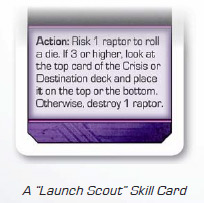
Raptors and Risking
Raptors are not used during combat and are usually "risked" according to the instructions on Skill and Destination Cards to receive particular rewards. In order to risk a ship, there must be at least one of the required type of ship in the "Reserves". These cards usually instruct the player to roll a die and receive a reward if he reaches a specified number.
If the die roll is less than the number, then the risked ships listed on the card are destroyed, and no reward is gained.
Example: The current player plays the "Launch Scout" tactics card as an action. The card specifies that he may risk a raptor to look at the top card of the Destination or Crisis deck.
Because there is at least one raptor in the "Reserves", the player is able to take this action. He rolls a die as instructed, and rolls a "1". Since this does not reach the target number of 3, he does not gain the reward and a raptor is destroyed.
Piloting a Viper and Attacking
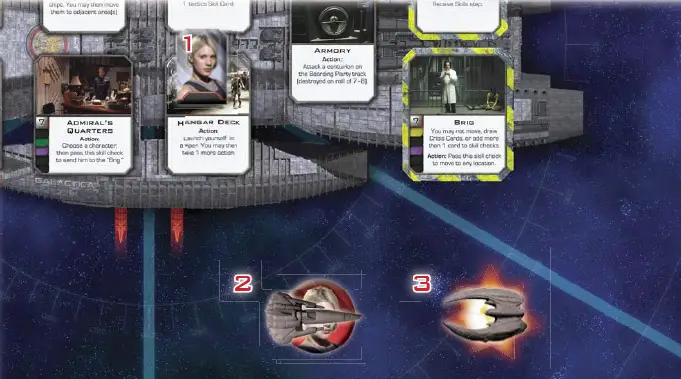
Starbuck uses the action 1. in the "Hangar Deck" location to launch herself in a viper. She removes her character token from the board, launches a viper, and places her piloting token under it.nches a viper, and places her piloting token under it.
She may then take another action (as specified on the "Hangar Deck" location). She decides to use the action to activate her viper and attack a raider in her area.
She rolls a "3", which is exactly enough to destroy the raider. It is removed from the game board, and she proceeds to her Crisis Step.
Note that Starbuck may not use her character's "Expert Pilot" ability (found on her character sheet) in this example because she was not piloting a viper at the start of her turn.
Continue Reading

