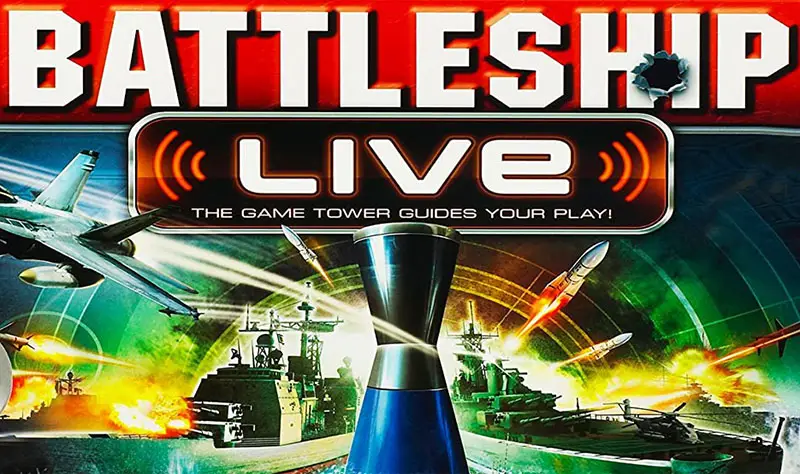
Components

- Electronic Tower
- Gameboard
- 2 Divider Screens
- 10 Ships
- 2 Cannons
- 2 Command Pegs
- Spy Plane
- Track
- Instructions
Remove the wrappings from the game parts, then discard or recycle the wrappings.
Assembling your Game
It's easy! Just follow the three steps below. As you assemble your game, refer to the game setup photo.
-
Lower the gameboard over the tower. Note: The gameboard fits only one way over the tower.

-
Attach the track and plane to the gameboard.
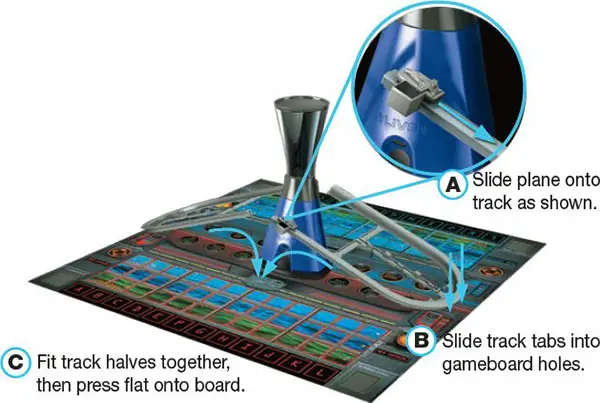
-
Attach the dividers to the tower and track.
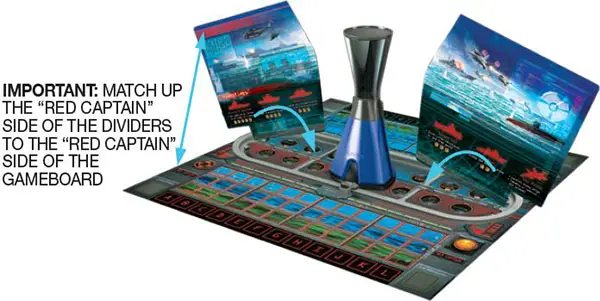
What's Different About Battleship Live
BATTLESHIP LIVE has a talking, motion-sensing tower that guides you through the game. A special camera in the tower "sees" reflective material on the ships and special gameboard spaces.
This game also features a whole new way to play BATTLESHIP. You'll use special powers and face unique challenges . . . all while hearing realistic sound effects that will give you a sense of really being at the controls!
Setup
When assembled and set up, your game will look as shown below. Now just press the power button on the tower, and you're ready to play! See Tower Controls, below.

IMPORTANT: When placing your ships on the board, make sure they're facing the tower and their names are facing you.
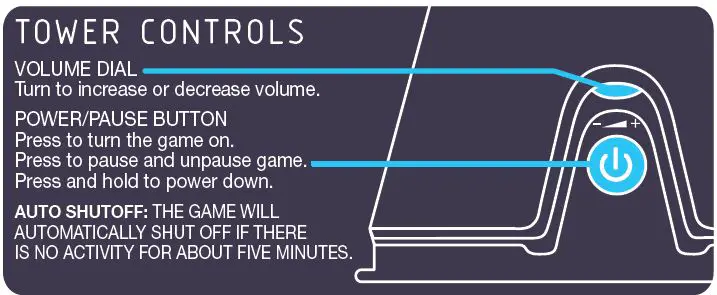
Game Play
Here's all you need to know to communicate with the tower.
-
Issuing a Command
Place your round command peg on the fire, move, spy plane, or special power locations on the board to issue that command.

-
Confirming
Confirm a command by covering both confirm buttons. Make sure you cover them completely while keeping your fingers closed.

-
Repeating
To hear something repeated, each player covers one confirm button.

-
Sending out the Spy Plane
Push the spy plane to the other side of the board to send it on a search for enemy ships.

Important Tower Tips
Board Assembly: If the game announces that something is wrong with the board, review the game assembly information to ensure that the tower, track, plane and dividers are properly attached to the gameboard.
The Reflective Material: The camera in the tower will work best if you do the following:
- Avoid blocking the tower's view of the game parts with reflective material.
- Avoid direct sunlight and bright lighting.
- Keep the protective covering on the game pieces and gameboard icons clean and free from scratches and other damage.
The Tower: Keep the dark lens on the tower clean and free from scratches and other damage.
Game Malfunction: If your game malfunctions in any way other than described above, push in RESET or try inserting fresh batteries.
Continue Reading


