
Engines purring, goggles down-the seaplane is set for take-off! Welcome to the whimsical world of Wayfinders, where intrepid explorers race to chart new paths through the skies.
You will need to think on your feet and outfit your planes with the right gear to arrive safely. But building hangars on islands and stocking them with parts can help you zip around with ease!
Be sure to be keen in your planning and you will unlock the charms of the islands. Wheels up-adventure awaits!
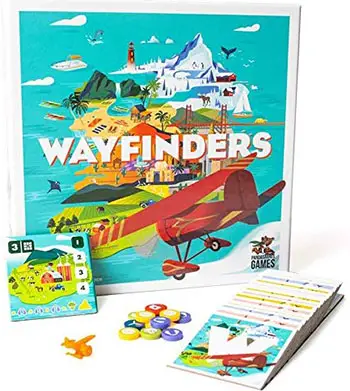
Components
- 1 Home Island tile
- 45 island tiles
- 60 resource tokens
- Hangar Board
- Airplanes
- 20 worker meeples
- 40 Airstrip cubes
- 1 resource bag
- 4 player aids
Setup
-
Take Player Pieces: Each player chooses a color and takes 1 Airplane, 5 workers, and 10 Airstrip cubes in that color.
-
Place Home Island: Place the Home Island in the middle of the play area.
-
Place Island Tiles: Separate the islands into three stacks based on the color on the back of the tile. Shuffle each stack separately, then deal out the following, face-down:
- 9 red-backed Resource Effect islands
- 8 blue-backed Scoring Effect islands
- yellow-backed Permanent Effect islands
Shuffle these tiles together, then randomly place them face-up in a 5x5 grid with the Home Island at the center. All tiles should be oriented to match the Home Island's orientation. Return all unused islands to the game box.
-
Prepare Resources: Place all resource tokens in the resource bag and give it a good shake. Each player takes 1 random resource from the bag to start with.
-
Prepare Resource Board: Place the Hangar Board somewhere accessible. Fill each Hangar building with a column of 3 randomly drawn resources from the bag. (If you are playing with 2 players, fill only the first 4 Hangars. If you are playing with 3 players, fill only the first 6 Hangars).
-
Determine Turn Order: The player who last traveled by plane is the first player. To indicate this, they place their Airplane and 1 Airstrip in the #1 slot on the Home Island. In clockwise play order, each other player also places their Airplane and 1 Airstrip on the Home Island.
Object of the Game

In Wayfinders, you must collect resources and fly to different islands to build Airstrips.
At the end of the game, you will score all islands where you have built Airstrips, some of which provide unique Scoring Effects. The player with the most points wins.
Game Play

Players take turns in clockwise order, starting with the first player.
On your turn, choose 1 of the following actions:
- Place 1 worker at a Hangar
- Return all your workers from all Hangars
A. Action: Placing a Worker
Place 1 of your available workers on an open space at a Hangar of your choice on the Hangar Board.
Each player may have up to 3 workers at a single Hangar. If there are already 3 of your workers at a Hangar, you may not place a new worker there. Otherwise, there is no limit to the total number of workers that may be placed at a Hangar.
If all 5 of your workers are already on the board, you may not take this action. (You must instead return your workers).
After placing a worker, your turn ends.
Example: On her turn, Lucy decides to place a worker at Hangar #2. She places it below the other two workers that are there (one of her own and one of her opponent's). Her turn is now over.
B. Action: Returning Workers
When you return workers, follow these steps in order:
- Collect resources and return workers
- Move your Airplane and build Airstrips
- Discard down to 3 resources
- Refill the Hangar Board
Step 1: Collect Resources and Return Workers
First, collect 1 resource per worker from each Hangar where you have workers. You must always take resources from a Hangar in order, starting from the top of the column to the bottom. (It doesn't matter what order your workers were placed in!)
Then, take back all of your workers from the Hangar Board. (You may not choose to leave some workers behind). You may take this action even if you have no workers on the Hangar Board.
In this case you collect no resources, but may still perform the remaining steps, such as moving your Airplane.

Example:
Lucy decides to return her workers from the Hangar Board. She has 1 worker at Hangar #1 , 1 worker at Hangar #3, and 2 workers at Hangar #4.
She takes the top resource from Hangar #1 (even though her worker there is "behind" her opponent's worker), the top resource from Hangar #3, and the top 2 resources from Hangar #4.
She then takes all 4 workers back and proceeds to the next step of her action.
Step 2: Move Airplane and Build Airstrips

After returning your workers, you may spend resources to move your Airplane and/or build Airstrips.
Whenever you spend resources, you may spend 2 of the same resource as any 1 resource.
-
Moving your Airplane
Your Airplane always moves from island to island orthogonally. You may move through any number of islands after returning workers, but you must pay the cost of each island tile you enter:
Entering an island tile that has an Airstrip (either yours or another player's) is free.
Entering an island tile that has no Airstrips costs 1 resource that matches the island's color. Return your spent resources to the bag.
Example: Greg wants to reach a Tropical Island that is 3 islands away from where his Airplane is located.
The first island has another player's Airstrip, so he does not need to pay to move through it.
However, he does need to pay 1 blue propeller to move into the Ice Island which is next, and 1 green parachute to move into the Tropical Island itself.
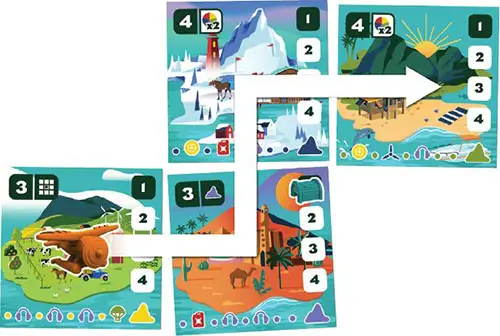
-
Building an Airstrip:
You may build an Airstrip on any island your Airplane passes through, either before, during, or after your move.
To build an Airstrip on an island, you must spend the resource cost shown in the bottom centre of the island tile. Then place 1 of your Airstrip cubes in the next open slot, starting with the space labeled 1 and moving down.
Each player may have only 1 Airstrip on each island. (Note: This means every player can build an Airstrip on each island; players cannot "block off" islands).
If you are the first player to build an Airstrip on an island, return your spent resources to the bag. If 1 or more players have built Airstrips there before you, to the player who built the first Airstrip (in the #1 slot).
(Some islands grant immediate or ongoing effects for placing Airstrips on them. See the "Island Effects" section for more detail).

Example: After moving her Airplane, Lucy decides to spend 1 tire, 1 propeller, and 1 headphones to place an Airstrip on a Tropical Island.
Because no other player has an Airstrip there, she returns these resources to the bag and places her cube on the "#1" space on the island.
The island has an immediate effect that rewards her with 2 random resources from the bag, so she draws these now. She will also score 4 points at the end of the game for building an Airstrip here.
Step 3: Discard Down to 3 Resources
After you finish moving your Airplane and building Airstrips, if you have more than 3 resources remaining, you must return all but 3 of them to the resource bag.
Note that this is the only time you must discard down to 3 resources. You do not have to discard down on other players' turns, or when you place a worker.

Step 4: Refill the Hangar Board
If there are any resources remaining in the Hangars you collected from, move them to the top of the column. Then refill all of the Hangars with resources from the bag.
Note it is important to do this at the end of your action, as any resources you discard must go back in the bag before refilling the Hangar Board.
End of the Game
When any player has 2 or fewer unplaced Airstrips at the end of their turn (i.e. they have placed 8 or more Airstrips on the board), this triggers the final round of the game.
Players complete the final round of turns, ending with the last player in turn order. As a reminder, you can tell the player order by looking at the Home Island and the order of the airstrips placed there during set up.
Each player scores points for each island where they have an Airstrip. Each island with a Resource Effect or Permanent Effect is worth a flat number of points, shown in the top left of the tile. Each Island with a Scoring Effect is worth a variable number of points based on its particular effect.
Each player also scores 1 point for each leftover resource they have and each of their workers on the Hangar Board.
In the case of a tie, the player who has the most Airstrips on the board is the winner. If it is still a tie, the players share the victory.
Island Effects
When you build an Airstrip on an island, you may gain a Resource Effect (red-backed tiles), Scoring Effect (blue-backed tiles), or Permanent Effect (yellow-backed tiles). All tiles are worth points at the end of the game.
 Resource Effects
Resource Effects
When you place an Airstrip here, immediately draw the indicated number of resources from the bag. You may spend them right away!
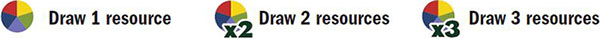
 Scoring Effects
Scoring Effects
Each island with a Scoring Effect is worth a variable number of points, which is always evaluated at the end of the game.
-

Worth the points listed on the tile for each of your Airstrips on islands of this color (including this one) at the end of the game. (The Home Island does not have a color).
-
 Worth the points listed on the tile for each of your Airstrips on an island that cost at least 3 resources/at least 4 resources at the end of the game.
Worth the points listed on the tile for each of your Airstrips on an island that cost at least 3 resources/at least 4 resources at the end of the game. -

Worth the points listed on the tile for each different color of island where you have 1 or more Airstrips at the end of the game. (Do not count the Home Island).
-

Worth the points listed on the tile for each of your Airstrips on an island where another player also has an Airstrip at the end of the game.
-

Worth the points listed on the tile for each separate group of islands where you have 1 or more Airstrips at the end of the game. (Two groups of islands are considered "separate" if none of the islands in one group are orthogonally adjacent to any island in the other group).
-

Worth the points listed on the tile for each of your Airstrips on an island in the same column as this island (including this one) at the end of the game.
-

Worth the points listed on the tile for each of your Airstrips on an island in the same row as this island (including this one) at the end of the game.
-

Worth the points listed on the tile for each of your Airstrips on an island that surrounds this island (either orthogonally or diagonally adjacent) at the end of the game. (This does not include this island).
-

Worth the points listed on the tile for each of your Airstrips on an island that is 3 or more spaces away from the Home Island (counting orthogonally) at the end of the game.
-

Worth the points listed on the tile for each distinct 2x2 square area where you have Airstrips on each island at the end of the game. (An island may not be counted as part of more than 1 square).
 Permanent Effects
Permanent Effects
When you place an Airstrip here, you gain this effect for the rest of the game.
-

When you discard down during the "return workers" action, you may keep +1 resource.
-

You may move your airplane through islands of this color without paying the movement cost.
-

You may treat resources of this type as any resource.
Game Variants
Advanced Setup
More experienced players may want to switch things up by varying the numbers of each category of islands in the game.
You can add more blue or yellow islands, choose islands completely at random, or create fixed layouts with islands you want to use. Make sure to share your favorite layouts with us!
Exploration Variant
When setting up the game, place all island tiles around the Home Island face-down. Then reveal only the 4 tiles that are orthogonally adjacent to the Home Island.
When you move your Airplane to a new island, flip all orthogonally adjacent tiles face-up. Once an island is face-up, you may move to that island and build an Airstrip there normally.
Continue Reading
