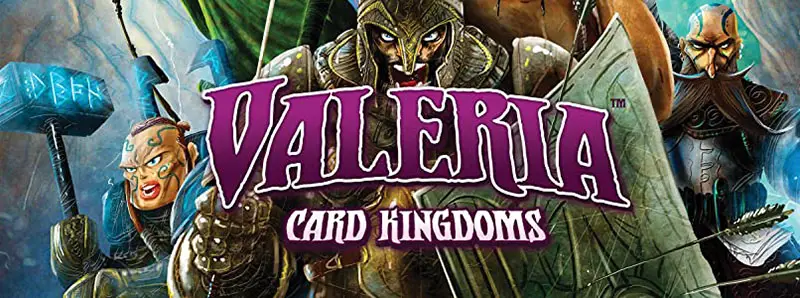
Monster Cards
Monster cards represent the vile monsters that threaten the kingdoms in Valeria. Slaying Monsters will gain you immediate rewards and give you Victory Points at the end of the game.

Monster Names
Each Monster has a name that the villagers cry out when they are being attacked.
Monster Areas
Monsters are separated into eight Monster Areas.

Each Monster card shows an Area icon in the upper right corner indicating which stack the Monster belongs in. When sorting Monster stacks, each stack must contain the same Area icon.
Boss Monsters in the game will give rewards based on how many Monsters a player has slain from the same Area.
Monster Types
There are four Monster Types in the base game. Each Monster has a Monster Type icon below the Area icon.

These icons will become more important in future expansions, but for now, only the Boss and Titan icons are referenced in the base game. These references are found on Duke cards.
Monster Strength and Magic
All Monsters have a Strength value in the middle of the left side of the card. Some Monsters have a Magic value above their Strength value.
Each Monster Area has Monsters with 3 different Strength values. When sorting Monsters in stacks, the Monsters with the highest Strength go on the bottom, the weakest on top, and the other(s) in between.
The Magic value is ignored in this sorting process.

Example: When sorting the Ruins for a 5-player game, from bottom to top, place the Skeleton King, 2 Flaming Skeletons, and then 3 Skeletons.
To slay a Monster card at the top of any stack, you must spend Strength equal to the Strength value shown in the red shield icon on the left side of the Monster card.
Magic tokens may be used to augment your Strength tokens, but at least one Strength token must be spent.
Some Monster cards cost both Strength and Magic to slay. If so, the noted Magic cost is in addition to any Magic tokens you might be using to augment your Strength tokens.
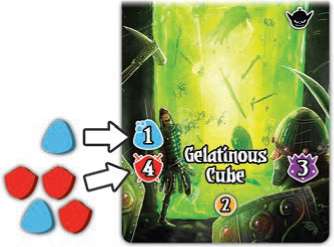
Example: The Gelatinous Cube is at the top of the Swamp stack and it has a 1 Magic and 4 Strength as its attributes. You spend 3 Strength tokens and 2 Magic tokens to slay the Gelatinous Cube.
Place all slain Monster cards face-up in a Victory stack in your tableau.
Monster Rewards
At the bottom of each Monster card is a reward that you receive immediately when you slay the Monster. Some Monsters require the player to choose a reward from available options shown on the card.
Some Monsters reward a player with a free Citizen card of up to a certain value. When you take a Citizen card in this way, ignore the '+' symbol on the Gold cost for the Citizen and go by the base cost when acquiring a Citizen this way.
Some Monsters reward Victory Points, which should be taken immediately after slaying the Monster. If you are receiving Victory Points based on Monster Area icons, slain Monsters with the same Monster Area icon are counted.

Example: You slay the Spider Queen which gives you an option to either take 2 Gold for every Forest Monster you've slain or to take any Citizen from the Center Stacks and 1 Victory Point.
You have only slain the Spider Queen from the Forest area which would only give you 2 Gold, so you decide to take the latter reward and take an Archer from the Center Stacks and 1 Victory Point token from the Bank.
Victory Points
All Monsters reward the player with Victory Points at the end of the game. The Victory Point value is found in the middle of the right side of the Monster card.

Citizen Cards
Citizen cards represent the people in Valeria that you can hire to help your kingdom prosper. Recruiting Citizens will help you gain and trade Resources throughout the game.
Additionally, they will help you meet the requirements needed to build Domains and may even give you Victory Points at the end of the game, depending on the Duke you select.
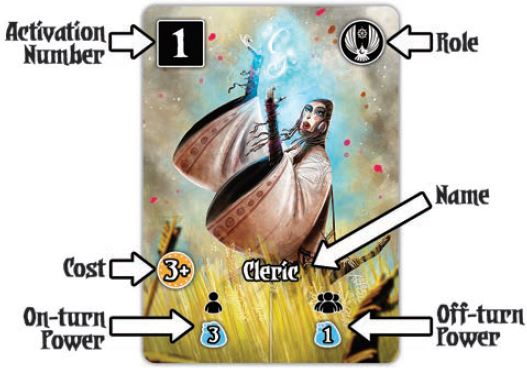
Citizen Names
Each Citizen has a name that can be found in the center of the card. These names are also considered the Citizen type when referring to the "+" symbol during the Recruit a Citizen Action.
Additionally, these names are referenced on some card powers in the game. When sorting Citizen stacks, each stack must only contain 1 Citizen name.
Activation Numbers
Your Citizen cards activate based on the Activation Number in the top left corner of each card. If there are two numbers, it means that the Citizen activates with either of the numbers shown.
Citizen Role Icons
Each Citizen card has a Role icon shown in the upper right corner of the card.

The Role icon provides a reference for several game functions:
-
Domain Hole Requirements
Counts as one of the Role icons needed to match on a Domain card in order to use the Build a Domain Action.
-
Towers and Rewards
Certain Citizen powers, Monster rewards, and Domain rewards reference specific Role icons.
-
Victory Points for Dures
Some Duke cards will score Victory Points for the player at the end of the game based on the Role icons.
If the Role icon overlaps a Citizen card type icon, then the power or reward only applies to Citizen cards with that icon.
Citizen Cost
To recruit a Citizen card from the Center Stacks, you pay an amount of Gold equal to the cost shown on the card (base cost) plus 1 Gold for each copy of that card you already have in your tableau.
The symbol on each Citizen Gold cost is there to remind players that Citizen prices increase as you get more of each Citizen with the same name.
Citizen Towers
There are two Harvest Phase powers on the bottom of each Citizen card. The left side with the  icon is only used by the Active player and is also referred to as the on-turn power. The right side with the
icon is only used by the Active player and is also referred to as the on-turn power. The right side with the  icon is only used by non-Active players and is also referred to as the off-turn power.
icon is only used by non-Active players and is also referred to as the off-turn power.
When a power references a Role icon, the  icon is next to and under the Role icon to remind you that it only counts Citizen cards with that same Role icon in your tableau.
icon is next to and under the Role icon to remind you that it only counts Citizen cards with that same Role icon in your tableau.
If a power references any Card Types, card names, or Citizen Roles, then it is referencing any cards in your tableau or Victory stack at that time.
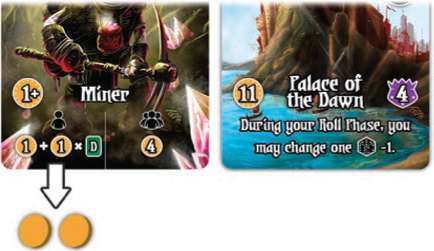
Example: You are the Active player and the sum of your dice roll is 12. The left-side harvest payout for the Miner in your tableau indicates that you gain 1 Gold + 1 Gold per Domain card in your tableau. You have previously purchased the Palace of the Dawn, so you gain 2 Gold.
Some powers may reference Citizen names, and you count any cards with the same name in your tableau.
Domain Cards
Domain cards represent the territory or buildings in Valeria that you need to acquire in order to expand your kingdom. Building Domains will help you attain powerful ongoing or one-time powers.
All Domain cards give you Victory Points at the end of the game. They may even be worth Victory Points depending on the Duke you selected.
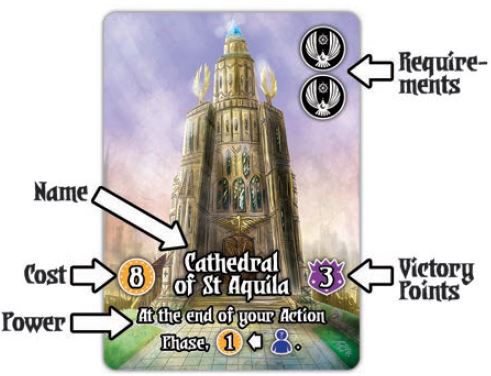
Domain Fiequlrements
To Build a Domain, you must first have Citizens in your tableau that match the Role icons shown in the upper right corner of the Domain card. If a particular Role icon is shown more than once, you need to have that number of matching Citizen cards.
Note: Your Starter Peasant and Starter Knight do not have Role icons so they do not count toward fulfilling a Domain card's Role Requirement.
Domain Cost
After meeting the Role requirement of a Domain card, you must then pay the Gold cost in order to build that Domain.
Magic tokens may be used to augment your Gold tokens, but at least one Gold token must be spent.
Domain Powers
A special reward or power is described at the bottom of each Domain card. This benefit is granted to you for building that Domain. If a Domain card's text breaks the rules written here, the Domain card supersedes these rules.
Some Domains grant an immediate reward that is received as soon as you build the Domain. Occasionally, these rewards will grant you an additional action as a reward. fulfilling the additional action is still a part of the Buy a Domain action and is not considered one of the two actions you may take in a turn.
Some Domains provide an ongoing power and describe the effect as well as when the effect activates. It is possible that two different powers can take effect at the same time. this happens, you choose in which order you would like to trigger the powers.
Victory Points
All Domain cards provide Victory Points that are scored at the end of the game. The Victory Point value is found on the middle-right side of the Domain card.
Duke Cards
At the beginning of the game, each player chooses a Duke to play during the game.
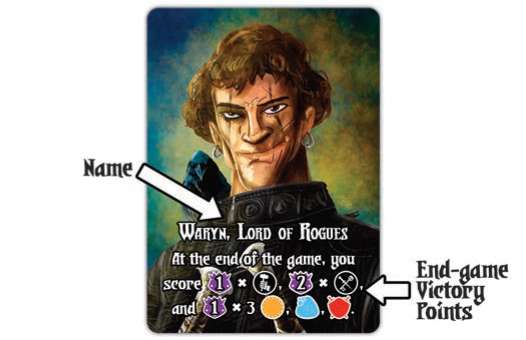
Your Duke is kept secret during the game. The description at the bottom of each Duke card shows how you can earn extra Victory Points when you add up your score at the end of the game.
If your Duke scores on Citizen Role icons, be sure to include the Citizen Role icons found on both your Citizens and your Domains.
If you find yourself in a situation with several possible paths, take time to review your Duke card to see if one path leads to higher Victory Points than another.
Continue Reading


