
Steampunk Rally is a card-drafting, dice-placement game. You will be rolling and placing dice on your Invention to generate Motion, gain more dice, prevent & repair damage, and discard used dice.
Improve the efficiency of your Invention by adding Machine Parts. Harness the power of various Boost technologies, utilizing them to thwart your rival Inventors and achieve victory!
The game is played over a series of rounds until one player's Invention crosses the Finish Line, at which point one final round is played. The player furthest past the Finish Line after the final round is declared the winner!
Components

- 120 Machine Part cards
- 40 Boost Cards
- 1 Play Direction token
- 16 Inventor Pawn
- 32 Inventor Machine Part & Cockpit cards
- 8 Player aids
- 8 Light Bulb tokens
- 36 Steam dice
- 36 Heat dice
- 36 Electricity dice
- 6 Challenge tiles
- 8 Damage Gauges
- 41 Cog tokens in 3 denominations
- 8 Double-Sided Track tiles
- Rulebook
Setup
1 Select which Racetrack you'd like to play (Swiss Alps or Hoverdrome) and ensure that all the Track tiles are flipped to the selected side.
2 Select three of the five available Middle Track tiles and build a continuous Racetrack of any shape.
3 Place the Start tile at one end of your newly created Racetrack.
4 At the other end of the Racetrack, attach the Finish Line tile as directed.
5 Complete your Racetrack by attaching the End Track tile to the Finish Line tile.
6 Place the supply of dice and Cogs within reach of all players.
7 Sort all Machine Part and Boost cards into four separate decks according to the color of their borders (Gold, Silver, Copper and Black).
8 Shuffle and place each deck face down within reach of all players. Then take the top card from each deck and place it face up beside the deck to create four separate discard piles.
9 Flip the the Play Direction token like a coin, and place it between two random players.
Optional Setup: Challenge Tiles
10 Challenge tiles can provide new and exciting variations for experienced players. After the Racetrack has been assembled, you may add a Challenge by placing any one of the six Challenge tiles beside a space on the Racetrack that does not already feature a Challenge.
- We recommend adding no more than three Challenge tiles to the Racetrack.
- Be careful when placing Challenge tiles! When placing one on a single side of a forked path, the best route becomes clear, potentially making the game a little less interesting.

Your First Setup
If this is your first time playing the game, we recommend the following changes to Game Setup:
- Play with six or fewer players.
- Use the Swiss Alps Racetrack.
- Play without the optional Challenge tiles (you still use the Challenge spaces on the Racetrack).

Player Area Setup
A Select an Inventor. Take the associated Inventor Cockpit, Inventor Machine Part, and Inventor Pawn. We recommend that players who didn't fare as well in a previous game be allowed to select first.
B Place your Inventor Pawn on the Racetrack Start space.
C Construct your Invention by placing your Inventor Cockpit and Inventor Machine Part face up in front of you, with both cards rotated upright (so the words are not upside down). Your starting Invention must have a complete valve connection.
D Leave space below or to the side of your Invention for your Dice Pool.
E Place a Light Bulb token in your Player Area with the "On" side facing up.
F Place a Damage Gauge in your Player Area and set it to "0".
G Once all players have finished setting up, return all unselected Inventor cards and Pawns to the box.

Valve Connectons
When the valve graphics of two Machine Parts come together to form a circle, it is considered to be a "complete" valve connection.
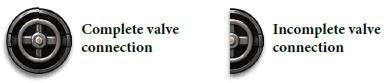
Game Play
Steampunk Rally is played over a series of rounds. Each round consists of four Phases:
- Draft: add Machine Parts to your Invention; gain dice, Cogs, and Boost cards.
- Vent: spend Cogs to subtract pips from dice currently occupying Die Slots on your Machine Parts. Ihe Vent Phase is skipped during the Erst round of the game.
- Race: Roll your dice and use them to activate your Machine Parts.
- Damage: if your Damage Gauge is below 0, discard Machine Parts.
After you have completed all four Phases, perform End of Round tasks. A new round then begins with another Draft Phase.
 I. Draft Phase
I. Draft Phase
During the Draft Phase, you will receive two types of cards to perform actions with: Boost cards and Machine Parts.
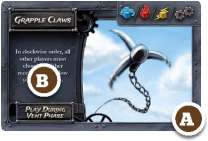
Boost Cards
Boost cards feature a Black border A. Boost cards gained during the Draft Phase may be played to receive the effects on the card B.
Machine Part Cards
Machine Parts are used to build your Invention, and can be activated using dice or the Light Bulb token during the Race Phase. There are three types of Machine Parts. Each has a defining characteristic identified by its border color in addition to any other Race Effects it may generate:

At the beginning of the Draft Phase each player draws one card from each deck to create a hand of 4 cards. Then all players perform each of the following steps simultaneously. Do not proceed to the next step until all players have finished performing the current one.
-
Select a card from your hand and place it face down in front of you.
-
Perform one of the following actions using your selected card:

Construct
Reveal your selected Machine Part and immediately attach it to your Invention. If you cannot attach your selected card, you must instead discard it to Generate Power or Gain Cogs as noted below.
Generate Power

Discard your selected card to its appropriate discard pile. Take dice from the supply matching the amount and color displayed in the upper-right corner of the card.
Place them in your Player Area to form your Dice Pool. You will roll and use these dice later, during the Race Phase.
Gain Cogs

Discard your selected card to its appropriate discard pile and take Cogs from the supply matching the amount displayed in the upper-right corner of the card.
Stash Boost

Place your selected Boost card face down under your Damage Gauge. You are now able to play this Boost card.
-
Pass the remaining cards in your hand to the player sitting next to you in the direction indicated by the Play Direction token. The cards you receive from an adjacent player become your new hand. Repeats Steps 1-3 until you have no cards left to pass, then proceed to the Vent Phase.
Important!
A unique element of Steampunk Rally is that each Phase in a round is resolved by all players simultaneously; there are no "turns" in the game. To ensure your game maintains order, it is important that the players communicate regarding the rounds current Phase.
Before proceeding to a new Phase, check with the other players to make sure they are ready to continue. This ensures that all players have had an opportunity to complete their actions. Do not proceed until all players are ready.
 II. Vent Phase
II. Vent Phase
During the Vent Phase, you may spend any number of Cogs to reduce the pip values of dice that currently occupy Die Slots on your Invention.
Each Cog you discard allows you to reduce the value of your dice by a total of up to 2 pips (e.g. one die by 2 pips, or two dice by 1 pip each).
Discard any die you reduce to less than 1 pip.

Vent Phase Boost Cards
Certain Boost cards are only playable during the Vent Phase. If multiple players wish to play Boost cards, resolve them in the order determined by the Play Direction token, starting with the player closest to the token.
Each player resolves all Boost cards they wish to play before moving to the next player. Normal Boost cards (that do not specify "Play during Vent Phase") may still be played during this time.
 III. Race Phase
III. Race Phase
At the start of the Race Phase, roll all the dice in your Dice Pool, as well as any dice stored in a diagonally shaped Storage Die Slot A (e.g. Flywheel cards and Marie Curies Inventor card).
For the remainder of the Race Phase, you may use these dice to activate Machine Parts in your Invention and gain their associated Race Effects. Ihe Race Effects you gain are represented by the icons shown on the Machine Part's copper panel B.

Cogs

At any time during the Race Phase you may modify dice in your Dice Pool by spending Cogs:
- Discard a Cog to re-roll a die.
- Discard a Cog to increase the value of a die by 1 pip. You cannot increase a die beyond 6 pips.
Activating Machine Paris Featuring Die Slots
Most Machine Parts feature Die Slots C and can be activated by placing the type of die shown (Steam, Heat, or Electricity) into these Die Slots from your Dice Pool. There is no limit to the number of activations that you can perform during the Race Phase, as long as you have available Die Slots and the matching dice in your Dice Pool.

-
Choose the Machine Part that you would like to activate.
- Only one Machine Part may be activated at a time.
- You may activate Machine Parts in any order.
- A Machine Part may be activated multiple time during a single race phase.
-
Place dice from your Dice Pool into open Die Slots
Con the Machine Part.The type of die placed into a Die Slot
Cmust always match the type of die pictured in the Die Slot.Provided there are enough open Die Slots on a card, you may perform an activation using multiple dice
D.The sum of the pips on all dice placed during a single activation represents the activation power (example 0 represents an activation power of 10).
Dice placed during a previous activation and already occupying Die Slots 0 do not add to the current activation power.
-
Divide the activation power by the value shown on the
 icon (disregarding the remainder). This is how many times you generate the cards Race Effects
icon (disregarding the remainder). This is how many times you generate the cards Race Effects F.- A Machine Part featuring a star
 icon allows you to perform its Race Effects only one time, with an activation power of 1 or more.
icon allows you to perform its Race Effects only one time, with an activation power of 1 or more. - You may only place dice in Die Slots if it results in being able to activate the Machine Part at least once.
- A Machine Part featuring a star
-
Immediately resolve all Race Effects generated by the activation. This is not - optional, you must resolve all generated Race Effects.
Note: After a die is placed in a Die Slot on a Machine Part and any Race Effects have been resolved, the die serves no further purpose. It must remain until removed (e.g. during the Vent Phase, via a Race Effect or Boost card, or when the Machine Part is discarded). Each Die Slot may only be occupied by a single die.
Activating Machine Parts Featuring Light Bulb Icons
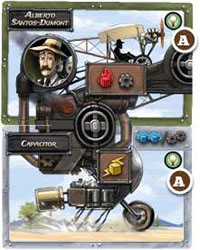
Inventor Cockpits and Machine Parts that contain the  icon
icon A are not activated with dice. Instead, flip your Light Bulb token at any time during the Race Phase from the "On" side  to the "Off" side
to the "Off" side  , which activates them all at once. Resolve each of the activated Machine Parts individually in any order, resolving all Race Effects before moving to the next.
, which activates them all at once. Resolve each of the activated Machine Parts individually in any order, resolving all Race Effects before moving to the next.
If you do choose to flip your Light Bulb token, you must resolve all  icon Machine Parts on your Invention.
icon Machine Parts on your Invention.

Your First Game: During the first rounds of your first game, we suggest resolving the Race Phase one player at a time according to the Play Direction token.
Example: if the token has the clockwise direction face up, the player to the left of the token would perform their first activation, followed by the next person in clockwise order, and so on continuously until all players are unable (or don't wish) to perform any further activations.
 IV. Damage Phase
IV. Damage Phase
During the Damage Phase, damage you accumulated during the round may cause you to lose Machine Parts from your Invention.
- If your Damage Gauge is at 0 or above, do not adjust it.
- If your Damage Gauge is lower than 0, you must select and discard a number of Machine Parts
Cfrom your Invention equal to the number shown in redDon your Damage Gauge and then reset your Damage Gauge to 0E. - Remember to always follow all the rules in the "Building Your Invention" section.

Santos-Dumont loses one Machine Part and resets his Damage Gauge to 0.
Exploding
Whenever you would be forced to discard your Inventor Cockpit, your Invention violently explodes. If your Invention explodes, you must:
-
Move your Inventor Pawn to the space behind the player in last place
G. If you were already the player in last place, move backward one space toward the Starting Line. -
Discard all of your Machine Parts
Hexcept for your Inventor CockpitL. -
Reset your Damage Gauge to 0
M.
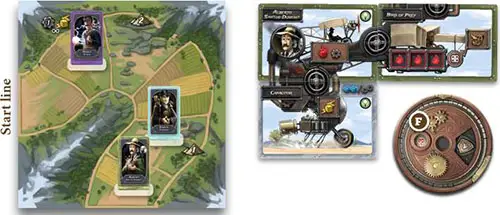
Santos-Dumont's Invention explodes during the Damage Phase because his Damage Gauge (-3)) F would result in him discarding his Inventor Cockpit.

Santos-Dumont moves into last place, resets his Damage Gauge to 0, and discards all Machine Parts except his Inventor Cockpit.
End of the Round
After all players complete the Damage Phase, the round is over. Before beginning a new round, perform the following tasks:
-
Flip your Light Bulb token to the "On" side.

-

If any of your Machine Parts feature Storage Die Slots
A, you may place a die in each one of these Die Slots from your Dice Pool. Stored dice are < retrieved and added to your Dice Pool at the beginning of the next Race Phase. -
Return all remaining unused / unstored dice in your Dice Pool to the supply. Cogs may be kept in your Player Area from round to round.
-
Flip the Play Direction token to the opposite side.

A new round now begins, starting with the Draft Phase.
Building Your Invention
At all times, your Invention must adhere to the following rules:
-
All Machine Parts in your Invention must always connect to your Inventor Cockpit through a chain of complete valve connections.
-
It is legal for two adjacent Machine Parts to share borders where only one of those cards has a valve (as long as (1) is followed for both Machine Parts).
-
At any time, you may freely rearrange any/all of the Machine Parts in your Invention, including your Inventor Cockpit. Machine Parts that you are unable to properly connect back to your Inventor Cockpit are discarded.
-
At any time, you may discard unwanted Machine Parts from your Invention.
-
All dice occupying Die Slots on discarded Machine Parts are also discarded.
-
You do not Generate Power (dice) or Gain Cogs for discarding Machine Parts previously attached to your Invention.
-
If you discard your Inventor Machine Part return the card to the game box, not a discard pile.
-
Your Inventor Cockpit may not be discarded for any reason.
-
All Machine Parts must be placed so that the cards name appears in the upper-left corner.
-
Machine Parts with a background image of the ground may be freely connected like any other Machine Part, and are are not restricted in placement.
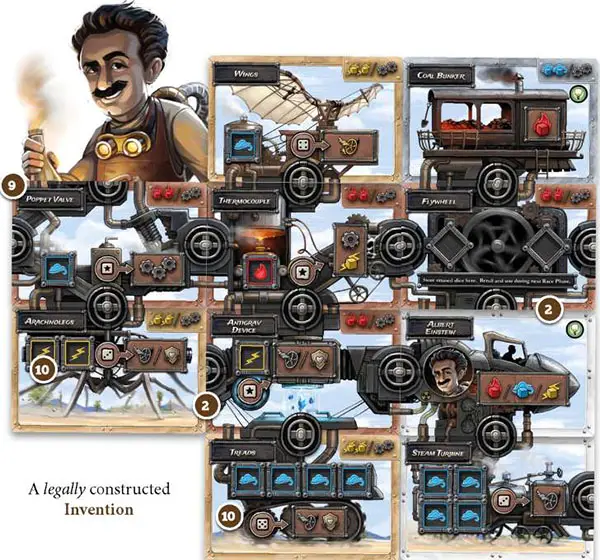
Using Boost Cards

Boost cards feature a Black border and can be played at any time from your Stash to generate the Race Effects and Boost Effects described on the card.
Boost cards may be played at any time during any Phase, unless otherwise specified by the card.
After a Boost card is resolved, immediately discard it to its appropriate pile.
Some Boost cards create an effect that remains in play for the duration of the current Phase or round. When a Boost of this type is played, leave it face up near the Racetrack to serve as a reminder to all players. Once it is no longer applicable, discard it as normal.
There is no limit to the number of Boost cards you may keep in or your Stash, or use in a single round.
Discarding & Shuffling Cards
Always discard cards to the discard pile with a matching border color. At the start of the Draft Phase, if there are fewer cards in a given deck than there are players:
Shuffle the deck and its discard pile to form a new deck.
If the remaining deck still has fewer cards than the number of players, all players must discard cards of the required color until they have no more than four cards of that border color remaining in either their Invention or Boost card Stash.
Reshuffle the deck and its discard pile.
Turn over the top card of the deck to create a new discard pile.
Continue the Draft Phase as normal.

Race Effects
Read here all detailed information about Race Effects.
Terrain

Whenever you move your Inventor Pawn forward on the Racetrack and you enter a space featuring a Terrain icon ( ), apply the Take Damage Race Effect equal to the number shown on the icon.
), apply the Take Damage Race Effect equal to the number shown on the icon.
If you gain multiple Motion ( ) at once, you must advance your Inventor Pawn an equal number of spaces, taking damage from all Terrain icons present on all spaces you enter (you can't choose to ignore unwanted Motion).
) at once, you must advance your Inventor Pawn an equal number of spaces, taking damage from all Terrain icons present on all spaces you enter (you can't choose to ignore unwanted Motion).
Running out of Dice
In the rare situation that players need to take dice from the supply and there are none available, players may substitute dice currently occupying Machine Part Die Slots with Cogs or dice of another color from the supply.
- If replacing with Cogs, stack one Cog for each pip on the die being replaced.
- If replacing with dice of another color, ensure the pip values of the dice being replaced remain the same.
- Dice substituted in this manner still represent the type of die indicated by the Die Slot and may still be vented or discarded as normal.
- As soon as practical, replace the substitutes with the correct color die.
Challenge Spaces/tiles
Read here all detailed information about Challenge Spaces.
Determining Your Position

Some Boost cards refer to players that are behind or in front of you (i.e. further ahead) on the Racetrack. If a player is on the same forked track tile as you but on the opposite side of the fork, they count as being neither behind nor in front of you for the purposes of these cards.
In the scenario shown to the right, neither of the Inventors in the fork A B are considered to be in front or behind one another. Both of these Inventors are considered to be in front o/the Inventor who hasn't entered the fork C.
End of the Game
It is important to note that just because your Invention crosses the Finish Line first, you are not necessarily the winner.
When a player crosses the Finish Line
D, it signals the next round will be the last. The final round is still played out as normal.
Note: If the player crossing the Finish Line explodes during the Damage Phase, the final round is still triggered.After the final round, the player with the Invention Pawn furthest past the Finish Line is declared the winner!
If there is a tie, the player with the most Machine Parts left in their Invention wins.
If there is still a tie, the game ends in a draw and the tied players form a bitter lifelong rivalry.
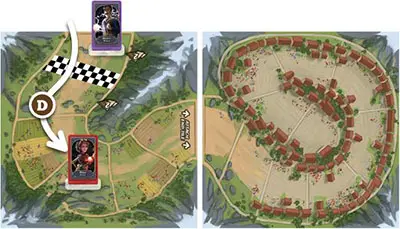
Marie Curie crosses the Finish Line, triggering the final round.
Continue Reading
