

Components
- 34 Agent Cards
- 32 Mission Cards
- 10 Funding Cards
- 16 Branch Tokens
- 8 Situation Cards
- Instructions
Object of the Game
In SpyNet, players are spymasters who recruit agents from different branches of espionage to complete vital missions and dominate the world of covert intelligence.
On your turn, you will either recruit agents and missions or deploy those cards to play. Each mission is worth points, and at the end of the game the spy agency with the most points wins!
Setup
This section explains setup for four players.
-
Divide the players into teams of two, with teammates seated across from each other.
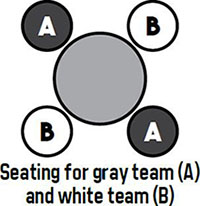
-
Shuffle all non-situation cards together and place them facedown in the center of the table to create the deck.
-
Take the top three cards of the deck without looking at them. One at a time, place them facedown next to the deck to create a row of three one-card piles. Leave room on the opposite side of the deck for a discard pile.
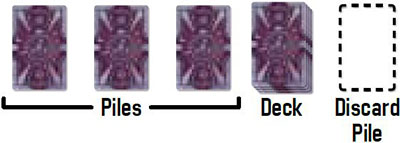
-
Each player takes one token of each branch and places them in a row in front of her.

-
Randomly determine the first player. The player to that player's right draws cards from the deck equal to the number of players in the game and looks at them.
She chooses one card to keep, then passes the remaining cards to the player on her right, who does the same, and so on. This continues until each player has one card in hand.
@game
Situation Cards

SpyNet includes eight situation cards which you can include to add variety to the game. You should include situations only if all players have played SpyNet before.
When setting up a game without situations, return the situation cards to the box.
Game Elements
Card Piles
The cards placed facedown during setup occupy three piles in a row. Each pile is labeled as 1, 2, or 3 below. Cards are placed in and taken from those piles over the course of the game. If there are no cards in a pile, the pile is empty.

Branches
Most cards in SpyNet belong to one of four branches of espionage, each represented by an icon:

Some cards belong to multiple branches; cards that belong to all four branches have a purple frame in addition to the branch icons.
Domination
To earn points, you will need to play missions. You can play missions only in branches that you are dominating.

You are dominating a branch if your power in that branch is higher than each of your opponents' powers in that branch. Your power does not need to exceed your teammate's power, so it is possible for both teammates to be dominating the same branch.
If multiple players are tied for the highest power in a branch, no player is dominating that branch. To be dominating a branch, your power in that branch must be higher than zero.
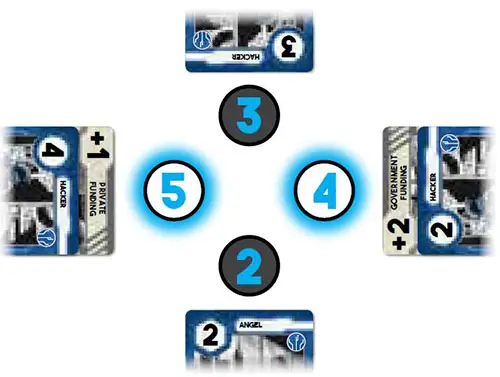
Both white team members are dominating tech because each of their powers is higher than each opponent's.

Game Play
SpyNet is played over a series of turns, starting with the first player and proceeding clockwise. At the start of your turn, you choose to either "recruit" or "deploy". That choice affects what you can do on your turn.
After recruiting or deploying, your turn ends and play passes to the player on your left.
Recruit
Recruiting lets you add new cards to your hand.
Look at all cards in pile 1 (the pile farthest from the deck) and either add all of them to your hand or return them facedown to the pile.
If you return the cards, do the same with pile 2, and if you return those cards, do the same with pile 3. If you return the cards to pile 3, draw one card from the deck and add it to your hand.
After adding cards to your hand (either from a pile or from the deck), pad each pile whose cards you looked at, starting with pile 1 and including the pile whose cards you added to your hand. To pad a pile, take one card from the top of the deck and place it facedown in that pile.
When the deck is empty, you cannot pad any more piles, and it is possible that a pile remains empty.
Recruiting Example:
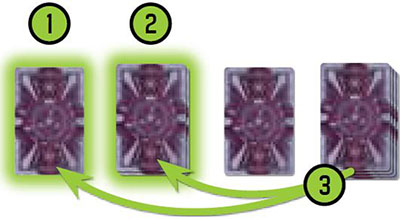
-
Cami wants more cards, so she chooses to recruit. She starts by looking at the card in pile 1. Unimpressed, she returns it facedown to its pile.
-
Then she looks at all cards in pile 2. Finding the cards more useful, she adds all of them to her hand.
-
Starting with pile 1, Cami pads each pile whose cards she looked at by placing the top cards from the deck in those piles. Then her turn ends and the opponent to her left starts her turn.
Tabletalk
You cannot communicate directly about cards or strategy. By playing and passing cards carefully, you can give your teammate hints about your plans.
Deploy
Deploying lets you play cards from your hand. After choosing to deploy, you can do as many of the following as you want in any order:
You may play up to one agent card in any branch.
As you play any agent, you may play one or more funding cards attached to that agent.
You may play up to one mission card facedown in each branch you are dominating.
You may pass up to one card facedown to your teammate, who then adds it to her hand.
All cards in play should be visible to all players, with the most recently played cards on top. The cards in play in front of you comprise your tableau; you own all cards in your tableau.
Deploying Example:
-
This turn Cami chooses to deploy. She plays The Glove in tech, playing two Private Funding cards to increase The Glove's power by 2.
-
Cami is now dominating tech, so she plays ICE Breaker facedown.
-
Thanks to The Glove's effect, Cami can play an extra agent this turn. She plays a Hitman and another funding card from her hand, allowing her to dominate enforcement as well.
-
Cami plays Deterrence facedown.
-
Cami's teammate is in a better position to play infiltration missions, so Cami passes the Covert Op from her hand. Then Cami's turn ends and the opponent to her left starts her turn.

Agents
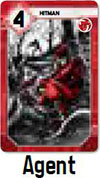
Agents provide the power needed to dominate branches. Each agent's power is shown in the top-left corner of the card.
When you play (or flip) an agent card, place it faceup above its matching branch token. If you have other agents already in that branch, place the incoming agent on top (as the topmost agent in that branch).

Special Agents

Special agents have unique effects; immediately after you play a special agent, you may use its effect.
If an effect causes you to Special discard a card, take that Agent card from your hand and place it faceup in the discard pile.
If an effect allows you to eliminate an agent, take that card and any funding cards attached to it and place them faceup in the discard pile.
If an effect allows you to flip an agent, take that card and place it in front of you as your topmost agent in any of its branches; any funding attached to it remains attached. You cannot attach funding to an agent when you flip it.
If an effect allows you to play extra agents during your turn, you can play them at any time during that turn.

Mercenary Agents
Mercenary agents belong to all four branches; when you play (or flip) a mercenary agent, you can place it in any branch.
Funding

Funding increases the power of your agents. As you play an agent, you may play one or more funding cards as attachments to that agent. Attached cards are placed faceup under their agent with the value in the top-left corner visible.
Each funding card increases the power of its agent by the funding's value. Funding cards do not belong to any branch.
Missions

Missions provide your team with the points needed to win the game. Each mission is worth points equal to the stars shown on the card, and some missions are worth points only if you meet certain conditions at the end of the game.
You can play a mission in a branch only if you are currently dominating that branch. To play a mission, place it facedown below its matching branch token. You can look at the missions in your tableau at any time.
Some missions belong to multiple branches; a mission can be played in any branch shown on its card.

End of the Game
When the last card is taken from the deck, each player (including the player currently taking a turn) will take one final turn, and then the game ends. During your final turn, you must deploy (you can choose not to play or pass any cards while deploying).
At the end of the game, reveal all mission cards in play and add up the points on missions owned by you and your teammate, taking into account any conditions on mission cards.
The team with the most points wins the game! If the teams are tied, the team that owns the most funding cards wins. If there is still a tie, the teams share the victory.
Situations

You can include situation cards to add more variety to SpyNet. Each situation card has an effect that modifies how the game is played, and remains in effect for the entire game. You should include situations only if all players have played SpyNet before.
After determining first player, randomly select one situation card. Alternatively, you can agree on which situation card to include. Place the card faceup near the deck, then return the remaining situation cards to the box.
When a situation refers to agents belonging to a specific branch, it does not include mercenary agents.
2-3 Players
With two or three players, the game is played individually instead of on teams. Players can sit in any order around the table.
Since you do not have a teammate, you cannot pass cards to another player. To play missions, you must have higher power in a branch than each opponent, so only one player can be dominating each branch.
At the end of the game, you add up points from only your own missions to determine the winner and break ties with only your own funding.
Clarifications
Angel: You cannot attach funding cards added to your hand by Angel's effect to herself.
Limonada: If you have no cards in your hand, you can look at a hand but not exchange cards.
Anaconda: You cannot choose an agent whose owner does not own a second agent.
Cyber Initiative: When you play a special agent as funding, do not use its effect.
Partners: The second agent does not trigger Partners' effect again.
Important Terms
Discard: Take a card from your hand and place it faceup in the discard pile.
Eliminate: Take an agent card and any funding cards attached to it and place them faceup in the discard pile.
Flip: Take an agent card and place it in front of you as your topmost agent in any of its branches; any funding attached to it remains attached. You cannot attach funding to an agent when you flip it.
Pad: Take the top card of the deck and place it facedown in a pile. You can pad a pile whether or not it is empty.
Printed Power: The power number shown on an agent card (not including the effects of funding).
Total Power: An agent's power including the effects of funding.
Continue Reading
