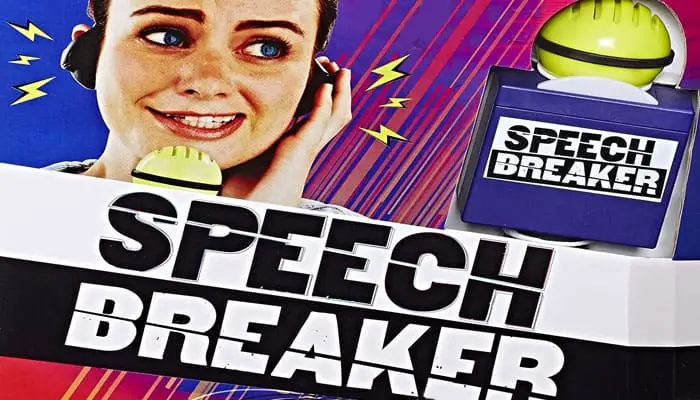

Components
- Electronic game microphone with built-in timer and headset
- 100 cards
Quick Start

-
Put on the game headphones and get ready to report.
-
Press the button on the game microphone to start the 30-second timer, and immediately draw a card
-
Quickly describe the whole scene without saying any of the words shown. Hurry up!
-
Once the timer runs out, your teammates must guess the entire scene correctly. Arguments are welcome if it's not exact.
"It's the kid in the classroom who always kisses up to the instructor and he's doing something that dentists do with a drill and he's in a tiny residence that small pretend toys that are people live in".
"The teacher's pet is filling a cavity in a dollhouse!"
Object of the Game
Get your team to accurately guess who, what, and where as the game microphone and game headset cause you to experience "technical difficulties".

The Microphone and Headset

-
When it is your turn to report, put on the game headset.
Make sure both game headphones are securely sitting on your ears.
-
The game microphone unit has a built in 30-second timer.
To start the unit and gameplay, press the button on the microphone shaft.
-
You will hear a breaking news sound and the light will start flashing, letting you know that you should begin reporting.
-
During play, as you speak into the microphone, you will hear your voice played back to you in the headphones with a slight delay.
-
Hold the microphone as close to your mouth as possible for the best delay experience. If the sound volume is too loud, use a quieter voice.
-
When the 30-second timer is up, a static sound will occur letting you know that you should stop speaking.
Troubleshooting
If you started the timer on the microphone too soon, press and hold the button for three seconds to reset it.
If the game malfunctions, hold the button down for three seconds to reset the game. If this does not solve the problem, replace the batteries.
Setup
Put the microphone unit and cards in the middle of the playing area.
Break up into two teams.
Game Play
The last person to forget what they were trying to say is the first reporter.

-
On your turn as the reporter, put on the headset.
-
Press the button on the microphone shaft to start the timer.
You will hear a breaking news sound and the light will start flashing. Begin by saying,
"Reporting live from the scene".
-
Flip over the top card and read it to yourself quickly.
Don't forget that the timer has started! Don't let your teammates see it.

If you don't recognize part of the scene, quickly look at the other three choices on the card and pick a different set. Do it fast! The timer is still running
-
Describe the scene out loud to your teammates immediately. You may NOT say any of the words on the cards.
Use the full 30 seconds to give as many clues to your teammates as you can.
Remember to hold the microphone as close to your mouth as possible.
Note: Your teammates can't shout out what they think the answers are until the report is over. Silence on the scene!
-
After 30 seconds, a static sound will occur and the light will turn off. You must stop reporting.
-
It is now up to your teammates to say who the report was about, what the person was doing, and where they were doing it. (E.g., The teacher's pet is filling a cavity in a dollhouse).
-
If the team guesses all three exactly, or close enough for everyone to agree that it counts, keep the card as an earned point.
-
It's now the other team's turn. Hand the unit to a player on the other team. Repeat the above steps.
End of the Game
Once each player has reported three times, count up your team's cards. Whoever won the most cards wins.
In the event of a tie, each team picks their best reporter and they go back and forth until one of them cannot accurately report their card. The other team wins.
Continue Reading
