
The conquest of space was one of the greatest achievements of the 20th century. In 1957, the first satellite - named Sputnik 1- was launched into orbit. Just four years later, Yuri Gagarin was the first human in space, aboard the spaceship Vostok 1.
This game is dedicated to the early space explorers: all the outstanding people who worked to make space travel possible. As Yuri Gagarin said at the moment of his launch: "Let's go!"
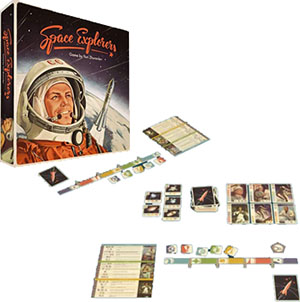
Components
- 60 Specialist cards
- 10 Project tiles
- 4 two-piece Hub boards
- 4 Player Reference sheets
- 20 Research tokens
- First Player marker
- Rulebook
Object of the Game
You are the head of a Research & Development Hub in a Space Research Center, competing with other such Hubs in the spirit of the Golden Age of Astronautics. Your goal is to complete large- scale space projects by gathering the best and brightest minds humanity has to offer.
Thanks to your efforts, satellites, manned spaceships, and orbital stations will be launched into space!
You score Progress points by recruiting Specialists and completing Projects. The game ends when all available Projects are completed, or you have recruited 12 Specialists to your Hub The player who made the most Progress is the winner!
Setup
-
Shuffle the Specialist cards and place them face-down in the center of the table to form the Specialist Deck. Reveal the top 6 cards and place them face-up beside the deck to form the Space Research Center.
-
Take Project tiles equal to the number of players plus 2, choosing at random. For example, if there are 3 players, take 5 random Project tiles. Return unused tiles to the game box.
Note: Project tiles are double-sided. The recommended way to choose which side to use is to toss each tile into the air and use the side that lands face-up. However, you may use any other method you wish. Put the chosen Projects in a line beside the Specialist deck.
-
Give each player:
- A Research & Development Hub, with the two pieces connected as shown in the picture.
- 5 Research tokens, one of each color.
- A Player Reference sheet.
Place any unused Hubs, Research tokens and Player Reference sheets back in the game box.
-
Deal one card to each player from the Specialist deck to form their starting hand. Players must keep the cards in their hand secret.
-
Give the First Player marker to the player who has been to space most recently. If no-one has ever been into space, then the player who most recently watched or read something about space receives the marker and begins the game.
Note: The First Player marker is not passed to other players during the game. Knowing who started is important at game end.

Key Terms
Projects are the aim of the game: building and launching spacecraft from the historical US and Soviet space programs.
Skills of different types are required to complete a Project. The type of Skills required, and how many of each, are marked on each Project with circular icons.

Specialists are distinguished Engineers, Testers, Scientists, Builders, and Astronauts, who contribute their Skills to help you complete Projects. The Skills that each Specialist can contribute are marked with circular icons.
The Space Research Center, or simply the Center, consists of the Specialist cards placed face-up beside the Specialist deck. These are the Specialists currently available for you to recruit to work on Projects.
The Research & Development Hub, or simply the Hub, is a structural element of the space industry that allows you to assemble teams to work on Projects. Each player is in charge of their own Hub, which has five Divisions:
- Engineering (blue)
- Testing (green)
- Science (yellow)
- Construction (red)
- Space Flight (purple)
Research is the main resource for recruiting Specialists. Specialists are not hired for money - the Government already pays their salary.
Instead Specialists are recruited by the promise of research studies to be carried out in the Hub. The Research requirements to recruit a Specialist are marked with square icons.

Parts of a Specialist Card
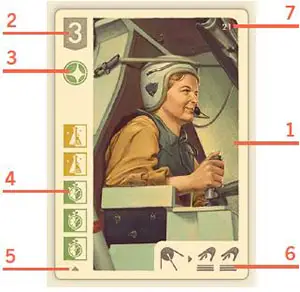
1 Picture - reflects the primary Skill of the Specialist.
2 Progress points - scored by the Specialist at game end. If the Progress score is marked with an asterisk, it means the score depends on some other condition, such as other Specialists employed in your Hub or the number of Projects you've completed.
3 Skills - these indicate:
- what the Specialist contributes to completing a Project, once they are recruited to your Hub;
- which Divisions of the Hub the Specialist may be assigned to; and
- how much this Specialist reduces the Recruitment Cost for new Specialists added to the same Division
4 Recruitment Cost - shows the Research icons required to recruit the Specialist.
5 Triangle arrow - a reminder that the Recruitment Cost is reduced from the bottom up.
6 Ability - active while the Specialist card is on top of their Division, or during scoring at game end.
7 Card number - you can look up the matching ability number in the reference on pages 12-14 for a detailed description of the Specialist's ability.
Game Play
Starting with the First Player and proceeding clockwise, players take turns to choose one of two actions. When it is your turn, you may take a Specialist card into your hand, or you may recruit a Specialist to your Hub.
You must perform one and only one of these actions on your turn.
Taking a Specialist Card into your Hand
On your turn, you may take one Specialist card into your hand:
- by taking a Specialist from the Center, OR
- by drawing a card from the Specialist deck.
There is no cost to take a Specialist into your hand.
If you take a card and there are less than 6 Specialists remaining face-up in the Center, reveal the top card of the Specialist deck to fill the vacant place.
Recruiting a Specialist to the Hub
On your turn, you may recruit a Specialist to your Hub:
- directly from the face-up Specialists in the Center, OR
- from your hand.
Take the following steps to recruit the chosen Specialist:
- Choose the Division of your Hub that the Specialist will join.
- Determine the Research required to recruit that Specialist.
- Provide the necessary Research icons, then place the Specialist card into the chosen Division slot on your Hub.
Step 1: Choose The Division
All Specialists possess a Skill in a particular field. Some Specialists possess more than one Skill. These Skills are marked with round icons on the upper left of the card.
A Specialist may only be assigned to a Division that matches the Specialist's Skills. For example, a Tester (a green Skill icon) must be assigned to the Testing Division (the green Hub section).
If the Specialist has Skills in two different areas, you may choose which of those two Divisions the Specialist joins.
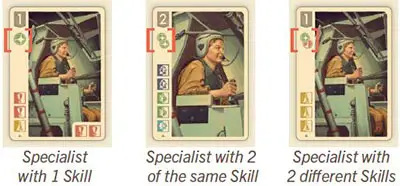
Parts of a Project Card

1.Picture - each illustration shows a real satellite, spaceship, or interplanetary station, one of ten American and ten Soviet spacecraft included in the game.
2 Progress points - added to your score if you complete this Project by game end.
3 Skills - required to complete the Project.
Step 2: Determine The Recruitment Cost
Specialists have a basic Recruitment Cost, marked on the lower left of the card with square icons, showing the Research they require.
When you recruit the first Specialist in a Division, you pay the full basic Recruitment Cost, providing Research icons matching all of the icons shown. (See Example 1, page 7).
Each Specialist added to a Division reduces the cost to recruit the next Specialist into the same Division.
Once a Specialist is added to your Hub, each Skill icon they have that matches their Division will reduce the cost for new recruits, allowing you to ignore one Research icon in the Recruitment Cost.
The following rules apply:
- If a Specialist has two Skills, only the Skills that match the Division are counted toward Recruitment Cost.
- The Recruitment Cost decreases from bottom to top. The triangle arrow in the lower left corner of the card is a reminder of this.
- The Recruitment Cost can be reduced to zero if there are enough Specialists already in that Division with matching Skills.
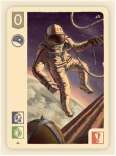
The basic Recruitment Cost is 2 Research icons
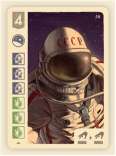
The basic Recruitment Cost is 6 Research icons
Step 3. pay the required research and add the specialist to the division
Now that you have determined the Recruitment cost, you must provide the required icons to recruit the Specialist.
There are three ways to provide Research icons. You can combine these methods any way you wish to produce the Research icons you need.
-
You can provide the Research icons directly, by giving matching tokens from your supply to the player on your left. Sharing Research is vital to progress!
-
You can return one or more Specialists from your hand to the Center (there can be more than 6 Specialists in the Center). Each Specialist returned counts as up to two Research icons of any type you need. These icons do not carry over to the next turn and must be used immediately.
Visiting Specialists share their Research before they leave.
Note: You cannot return a Specialist to the Center and recruit that same Specialist in the same turn.
-
Specialists have abilities that are active whenever they are the top card in their Division, and some of those abilities provide Research icons that you can use each turn when recruiting a new Specialist.
Everybody contributes to the common cause!
Note that the order of Research icons on the Specialist card is not important in this step. The required icons can be obtained in any sequence.
After you have provided all the required Research icons, place the newly recruited Specialist on top of the other Specialists already in that Division. Any ability of the new Specialist cannot be used immediately - the new ability becomes available on your next turn.
When a new Specialist is added to a Division, the abilities of the previous Specialists are covered up and no longer available. Only the abilities of Specialists on the top of each Division are active.
Example 1: This is the first Specialist recruited to the Space Flight Division. The player must provide all three required Research icons (circled).
Example 2: Here, Specialists already employed with the Division have three Skill icons matching the Division color. This means the player can ignore the first three Research icons in the basic Recruitment Cost, so the only Research icon still required is the Construction (red) icon (circled).
Example 3: The Specialists in this Division have two Skill icons matching the Division color. The third Skill - Engineering (blue) - does not match the Division color and is not counted. This allows the player to ignore the first two icons in the basic Recruitment Cost, so only the upper three Research icons are required (circled).
Ultimately your Hub may look something like this. Remember that only the abilities of Specialists whose cards are on the top are active.
In this example, the abilities of the Engineer, Builder, and Astronaut are active. The Tester has no ability (but has two skills), while the Researcher's ability scores Progress points at game end.
End of the Game
The game enters the last round when all available Projects are completed, or when one player recruits 12 Specialists to their Hub. To allow all players to take the same number of turns, play continues until it reaches the First Player. That player does not take another turn, and the game ends.
Scoring
Total your Progress points to determine your Hub's contributions to the field of astronautics.
Count the Progress points marked on your completed Projects.
Count the Progress points marked on all Specialists in your Hub, whether they are on top of the Division or not.
Determine the score for Specialists marked with an asterisk in the upper left corner. These abilities score Progress points according to their ability. Scoring abilities are active even if their cards are not on top of their Division.
You may find it easier to count the ordinary Progress points first and then add Progress points scored by Specialists with asterisks.Do not count Specialist cards in your hand.
The player who made the most Progress wins.
In case of a tie, the player with the most points from completed Projects wins. If there is still a tie, both players are proclaimed the winners!
Continue Reading




