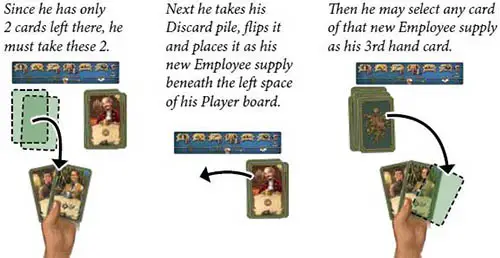Welcome to the Rococo era. Louis XV rules in France and it is bon ton to hold lavish balls. Important personages wrap up in distinguished coats and dresses, anxious to outshine one another.
The biggest event is coming up in just a few weeks, and everyone is turning to you with their requests: an elegant coat here, a stunning dress there, or even a donation to help fund the fireworks.
Soon you realize that it's not just about your dressmaking business anymore - it's about managing the most prestigous ball of the era. Now, "have a ball" - it's time to roc(k)!
Object of the Game
In Rococo, you own a dressmaking business and try to gain as much Prestige as possible. Each turn you play an Employee card and have that Employee perform a task, for example: hire a new Employee, make a Dress, or fund a Decoration.
However, not every Employee is up to every task, so you must choose and lead your Employees wisely. Especially since each grants a unique bonus. Some of these bonuses generate Prestige Points, which are awarded in the form of Prestige Point tokens.
After 7 rounds the game ends with the ball and a final scoring. Then you gain Prestige Points for certain Employee bonuses, for Dresses that you rented out to guests at the ball as well as for Decorations that you funded.
Afterwards, all players count their Prestige Points and whoever has collected the most wins the game.
Component

- 1 double-sided Game board
- 42 Dress tiles
- 1 Starting Player marker
- 16 wooden Lace makers
- 16 wooden Thread makers
- 1 Cloth bag
- 48 Coins
- 48 Prestige Point tokens
- 1 Favor card
- 28 Employee cards
- 25 Base Employee cards
- 1 Overview card "Final scoring"
- 48 Resource tiles
- 80 wooden Property markers
- 5 Player boards
Setup
Before the first game, carefully detach the cardboard pieces from the punch boards.
1. Put the Game board in the middle of the table, with the side that corresponds to the number of players facing up. This is indicated by the numbers in the lower right corner:
2. Place the Favor card next to the Favor space on the Game board.
3. Sort the 28 Employee cards by level number (1 to 6). Shuffle the six "level 6" cards face down and place them as a stack next to the Game board.
Then shuffle the four "level 5" cards and place them face down on top of this stack. Continue in this manner with the cards of level 4, 3, 2, and finally place the shuffled "level 1" cards on top of this stack. This stack is called the "general Employee stack".
4. Shuffle all the Resource tiles and place them as multiple face-down stacks next to the Warehouse section of the Game board.
5. Put all the Dress tiles into the Cloth bag and mix them up. Then place the Cloth bag beside the Game board.
6. Each player chooses a color and receives the items of that color: 1 Player board, 5 Base Employee cards, which each player places face down beneath the left space of his Player board, 16 Property markers
7. Place the Coins (Livre) beside the Game board, forming the bank. Place the Prestige Point tokens next to the bank.
8. Set up the general supply of Thread and Lace markers next to the Game board.
9. Give each player his starting capital, which he places next to his Player board: 15 Livre, 1 Lace marker, .1 Thread marker
10.Finally, determine a Starting Player, who gets the Starting Player marker.
Notes:
- When the term "Dress" is used, it refers to both the Ladies' dress and the Men's coat.
- Even though some Dresses include a second color, each Dress has only 1 main color (the color of the overskirt or jacket).
- The colors of the Dresses do not correspond to the player colors. Yellow dresses and green coats are common (13 tiles each), while red dresses (10 tiles) and blue coats (6 tiles) are rather rare.
- Property markers, Thread markers, Lace markers, Coins, and Prestige Point tokens are considered unlimited. If any of these items should run out during the game, please use something else as a replacement.
- Whenever you gain Prestige Points, take the appropriate amount from the Prestige Point tokens supply and place it face down in front of you. You may keep your score hidden until the end of the game.
- You may not keep your money hidden.
- At the beginning of the game, each player's cards are in his face-down Employee supply (the left space of his Player board). At the beginning of each round, he picks his hand cards from this supply. Once he plays a hand card it goes into his face-up Discard pile (the right space of his player board). His Employee supply, his hand cards, and his Discard pile make up his Employee deck.
Game Play
Rococo is played over 7 rounds. Each round consists of 4 phases:
- Phase 1: Prepare for new round
- Phase 2: Select 3 hand cards
- Phase 3: Take actions
- Phase 4: Collect income
After the 7th round (in which the general Employee stack is used up), the game ends with a final scoring.
Phase 1: Prepare For New Round
A. Favor Card > Starting Player
(Ignore in first round).
If a player acquired the Favor card during the previous round, he receives the Starting Player marker and returns the Favor card to its place next to the Game board.
(If no player acquired the Favor card during the previous round, the Starting Player remains the same).


B. Four New Employee Cards
If, next to the Hire spaces of the Game board, there are any face-up Employee cards left from the previous round, remove these from the game first.
Then reveal exactly 4 new Employee cards from the Employee stack and place them face up next to the 4 Hire spaces of the Game board.
Note: In rounds 1 through 6, the high- est revealed level number indicates the number of the current round.
In round 7, the Employee stack will be empty after the final 4 cards have been revealed.
C. New Resource Tiles

Fill each empty space of the 3 Warehouse segments with a face-up Resource tile drawn randomly from any Resource stack. If there are Resource tiles left from the previous round, they remain on their spaces.
If all Resource stacks run out, shuffle the discarded Resource tiles and place them face down as new stacks. (If these new stacks should still not suffice to fill all empty spaces, these spaces are left empty).
D. New Dress Tiles
Fill the Window spaces of the Workshop with Dress tiles (draft side face up) as follows:
1. If there are any Dress tiles from the previous round remaining on the 2 rightmost Window spaces (dark and marked with a ), discard these first onto a Dress tile discard pile.

2. If there are Dress tiles left on any other Window spaces, move those tiles together to the right until that many Windows on the right side of the Workshop are filled.

3. Finally, fill each empty Window space of the Workshop with a Dress tile drawn randomly from the Cloth bag until the Workshop is full. Make sure that all displayed Dress tiles have their draft side face up.
If the Cloth bag is empty, put the Dress tiles from the discard pile back into the bag and shuffle them. (If the Dresses in the Cloth bag should still not suffice to fill all Window spaces, the leftmost spaces of the Workshop are left empty).

Phase 2: Select 3 Hand Cards
Each player simultaneously and secretly selects 3 Employee cards from among all cards in his Employee supply (the face-down pile beneath the left space of his Player board).
Take your 3 chosen Employee cards into your hand and return the remaining cards of your Employee supply face down to the left space of your Player board.
From the second round onwards, consider the following:
If you have fewer than 3 cards in your Employee supply, first take all of these cards into your hand. Then create a new Employee supply from your Discard pile (the face-up pile beneath the right space of your Player board) by moving the entire Discard pile over to the left space and turning it face down. Finally, select from among the cards of this new Employee supply as many cards as you need to bring your hand up to 3 cards.
If you have exactly 3 cards left in your Employee supply, you have no other choice than to take these into your hand.
Important: In this case, do not create a new Employee supply from your Discard pile afterwards. Instead, do this at the beginning of Phase 2 of the next round.
Example (second Round Onwards):
Mike must select 3 hand cards from his Employee supply:
Phase 3: Take Actions
Beginning with the Starting Player and then in a clockwise direction, each player in turn must play exactly 1 of his hand cards (as long as he still has any). With the played card he may perform 1 main action. In addition, the played card may grant a bonus.
As soon as all players have no hand cards left, the phase ends.
Which of the 6 possible main actions you may perform on your turn depends on the Employee depicted on the card that you play:
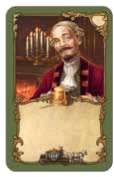
Master
(symbol: golden thimble)
can perform any of the 6 actions.

Journeyman
(symbol: silver thimble)
can never perform the "Hire a new Employee" action.
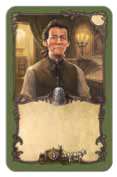
Apprentice
(symbol: brass thimble)
can never perform: the "Claim the Queen's favor" action the "Make a Dress" action the "Hire a new Employee" action

After (and only after) you have performed your main action, you may use the Employee bonus depicted in the lower half of the played card. However, you may always choose to forfeit the main action and/or the bonus.
At the end of your turn, place the Employee card face up beneath the right space of your Player board on your Discard pile.
Then it is the next player's turn.

Note: The Base Employee cards "Master" have no bonuses. The "level 6" Employee cards "Apprentice" show a crown and have a red bonus background. You cannot use the bonus of these cards during the game. They only take effect in the final scoring.
The 6 main actions are:
1. Claim The Queen's Favor

(may be performed via a Master or a Journeyman)
If the Favor card is still lying next to the Favor space of the Game board, take it and place it in front of you. Then gain immediately 5 Livre from the bank.

Also, you are the Starting Player of the next round. (This action can only be performed by 1 player each round, irrespective of whether that player is the current Starting Player or not).
At the end of the game, if you own the Favor card, you receive 3 Prestige Points.
2. Acquire Resources

(may be performed via a Master, a Journeyman, or an Apprentice)
You may acquire 1 Resource tile from any of the 3 segments of the Warehouse. For the tile you must pay Livre according to the number of tiles currently displayed in its segment.

- If there are 3 or 4 tiles in the segment, return 2 Livre to the bank.
- If there are 2 tiles, return 1 Livre to the bank.
- If the tile is the last one in its segment, you get it free of charge.
After you have paid for the tile, you must decide immediately to either:
- put the tile face down in front of you (allowing you to use the bale(s) of silk depicted on the tile later)
 discard the tile onto a face-up Resource tile discard pile to gain from the general supply the number of Thread and/or Lace markers depicted in the lower half of the tile.
discard the tile onto a face-up Resource tile discard pile to gain from the general supply the number of Thread and/or Lace markers depicted in the lower half of the tile.
Note: A plus sign between the depicted markers always means gain both, a slash means gain either.
Resource tiles are stored face down in front of you. However, upon request, you must state the number of tiles you own. Thread and Lace markers must be stored publicly. If there is no Resource tile left in any of the Warehouse segments, you cannot perform the "Acquire Resources" action.
3. Make A Dress

(may be performed via a Master or a Journeyman)
You may manufacture 1 of the Dresses displayed in the Workshop. To do this, pay the costs stated above the Dress tile (0 to 8 Livre) to the bank. Then surrender the resources depicted on the tile: bale(s) of silk + Thread marker(_) / Lace marker(_).
You can surrender multiple Resource tiles to match the total number of bales needed. However, any bales on those tiles in excess of the bales required are lost. Discard the used Resource tiles onto a face-up Resource tile discard pile.

Some Dress tiles also show a golden thimble. You can only manufacture such a Dress via a Master.
Important: The face-down Resource tiles in front of you can only be used as silk. Any Thread or Lace required must be returned to the general supply in the form of the wooden markers.
After you have paid the required amount of money and resources, take the Dress tile from its Window space and immediately decide whether you:
-
Rent The Dress Out:
Flip the Dress tile to its rental side and place it onto any free Guest space in 1 of the 5 halls on the Game board (never onto a dashed space on the Terrace).

The "fancy" Guest spaces in the middle of each hall are Master Guest spaces. You can only place a Dress tile onto a Master Guest space if you have made it via a Master (irrespective of whether the tile shows a thimble on its draft side).
After you have assigned the tile to a Guest space, place 1 of your Property markers onto the top of the tile. The Prestige Points shown will be awarded at the end of the game.
If the Guest space (onto which you place your tile) shows a bonus reward, gain that reward immediately:
 Gain from the bank the amount of Livre depicted.
Gain from the bank the amount of Livre depicted. Gain 1 Thread marker from the supply.
Gain 1 Thread marker from the supply. Gain 1 Lace marker from the supply.
Gain 1 Lace marker from the supply. If available, gain 1 Resource tile from any segment of the Warehouse free of charge. You must decide immediately whether to keep the tile as silk or discard it to gain the depicted Yarn and/or Lace.
If available, gain 1 Resource tile from any segment of the Warehouse free of charge. You must decide immediately whether to keep the tile as silk or discard it to gain the depicted Yarn and/or Lace. -

Sell The Dress
Gain immediately from the bank the amount of Livre shown on the left side of the tile. Then discard the Dress onto a Dress tile discard pile.
If there are no Dresses left in the Workshop, you cannot perform the "Make a Dress" action. If you make a Dress and there is no appropriate Guest space left in any of the halls, you must sell it.
4. Hire A New Employee

(may be performed via a Master only)
You may acquire 1 of the Employee cards displayed next to the Hire spaces of the Game board. For that card you must pay Livre according to the number of cards currently displayed:
- If there are 4 cards, return 5 Livre to the bank.
- If there are 3 cards, return 3 Livre to the bank.
- If there are 2 cards, return 1 Livre to the bank.
- If the card is the last one, you get it free of charge.
After you have paid for it, take the chosen Employee card from the display into your hand. This means you will get to play it in a later turn of the current round. (This way players can have a different number of turns in a round). If there is no Employee card available in the display, you cannot perform the "Hire a new Employee" action.
5. Depute Your Employee

(may be performed via a Master, a Journeyman, or an Apprentice)
Remove the Employee card entirely from the game. Your Employee is following a calling to work at the King's court, so to speak. For this, gain from the bank the amount of Livre stated on the carriage at the bottom of the Employee card:
10 Livre for a Master

7 Livre for a Journeyman

4 Livre for an Apprentice

Important: After gaining the money, you may also use the Employee bonus of the card. Afterwards remove the card from the game (return it to the box).
Very important: You can depute Employees of your own color as well as any hired ones. However, you are not allowed to depute an Employee if you have only 4 Employee cards left in your Employee deck.
This limitation applies to this main action as well as to similar Employee card bonuses (see page 8). Since Masters are very important, we highly recommend never deputing the last Master from your Employee deck.
6. Fund A Decoration

(may be performed via a Master, a Journeyman, or an Apprentice). Investing money in the ball's Decoration will give you Prestige Points at the end of the game or supplement your income in the "Collect income" phase.
You may fund 1 Decoration by placing 1 of your Property markers onto a free Decoration space on the Game board (Fireworks, Musician, Statue, Fountain). For this, pay to the bank the amount of Livre stated on the chosen space.
Any Prestige Points shown next to the Decoration space will be awarded at the end of the game. There is no limit to the number of Decoration spaces you may occupy during the game.
However, you are limited in the Fountain. The Fountain comprises:
- an upper row and
- a lower row.
You may not occupy more than 1 Decoration space per row.
Phase 4: Collect Income
When all players have no hand cards left to play, the "Take actions" phase ends and all players collect their income.

Each player receives a base income of 5 Livre.
Players who have Property markers on Fountain Decoration spaces receive additional income:
Each Property marker in the upper row of the Fountain grants its owner an amount of Livre equal to the number of Decoration spaces on the Game board that are occupied by a Property marker of his color (including Decoration spaces in the Fountain and excluding spaces of the "All halls" bonus).
Each Property marker in the lower row of the Fountain grants its owner an amount of Livre equal to the number of Dresses he has placed on the Game board (i.e. that have a Property marker of his color on them).
Afterwards, the next round starts with phase 1: "Prepare for new round".
End of the Game

The game ends after the "Collect income" phase of the 7th round (in which the general Employee stack has been used up). Afterwards, the night of the ball finally arrives and a final scoring takes place. The overall symbol for the final scoring is a crown.
To make sure that you score the elements of the final scoring in the proper order, you can use the Overview card "Final scoring".
1. Start by gaining 1 Prestige Point for every 10 Livre that you return to the bank. (Keep any remainder as a tie breaker).
2. Then score the bonuses of any Employee cards in your own Employee deck that show a crown and a red bonus background. If a player owns the Favor card, he receives 3 Prestige Points.
3. Next score the sections of the Game board in the following order:
-
Majority In Each Of The 5 Halls

In each of the 5 halls, the players with the most and second most Dresses in that hall receive Prestige Points.
The number of Prestige Points is shown in the colored box in the upper right corner of each hall: The player with the most Dresses gets the number of Prestige Points stated in front of the slash, the player with the second most Dresses the number of Prestige Points behind the slash.
A tie is resolved in favor of the player who has more Dresses on Master Guest spaces in that hall. If that doesn't break the tie, the tie is won by the tied player who also has a marker on the Musician Decoration space in that hall.
If no such player exists, all tied players get the full number of Prestige Points to the left of the slash (then any runners up do not receive Prestige Points for that hall).
Special rule for 2-player games: In each of the 5 halls, only the player with the most Dresses receives Prestige Points. The Prestige Points for the second most Dresses are not awarded.
-
Majority In The Fireworks

Depending on the number of players, the player with the majority of Property markers on Fireworks Decoration spaces receives 7 or 6 Prestige Points, the player with the second most Property markers receives 3 or 2 Prestige Points.
In the case of a tie, the tie is won by the tied player who occupies the Fireworks Decoration space with the higher monetary value (the space farther to the right).
Special rule for 2-player games: Only the player with the most markers on Fireworks Decoration spaces receives Prestige Points. The Prestige Points for the second most Property markers are not awarded.
-
Watch The Fireworks From The Terrace
To each Fireworks Decoration space that has your Property marker on it, you may now assign 1 of your Dresses from the King's hall (the hall beneath the Terrace). Simply move the Dress to the dashed Terrace Guest space to the left of the Fireworks Decoration space.
If you have fewer Dresses in the King's hall than Property markers in the Fireworks, the extra Guest spaces on the Terrace remain empty. If you have more Dresses in the King's hall than Property markers in the Fireworks, you have to choose which ones to assign.
The remaining Dresses stay in the King's hall.

-
Statues
For each of your Property markers on a Statue Decoration space, you receive Prestige Points for 1 set of your Dresses of different main colors (yellow, green, red, blue) on the Game board.
Each main color gives you 2 Prestige Points (so you can score a maximum of 8 Prestige Points).
Important: If you occupy more than 1 Statue Decoration space, you must score a different set of Dresses for each of your Statue Decoration spaces (i.e. no Dress counts for more than 1 set).
-
Score Property Markers
Finally, award the Prestige Points for Dresses, Decoration spaces, and the "All halls" bonus. To do this, start with the current Starting Player and remove his Property markers from the Game board one by one.
Most of the Property markers show a Prestige Point value at their lower right side. Add these Prestige Points up while removing the markers. When removing a marker from a Dress on the Terrace, multiply the Prestige Point value of that Dress by the multiplier to its right (x2 or x3).
After all of his markers have been removed, the player receives the total sum of Prestige Points. Repeat this procedure in a clockwise direction for each player.
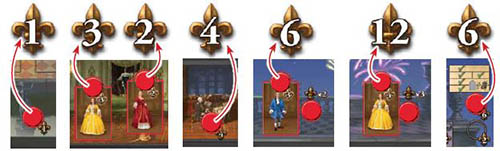
The player with the most Prestige Points after the final scoring wins. In the case of a tie, the tied player who has more money left wins.
Continue Reading