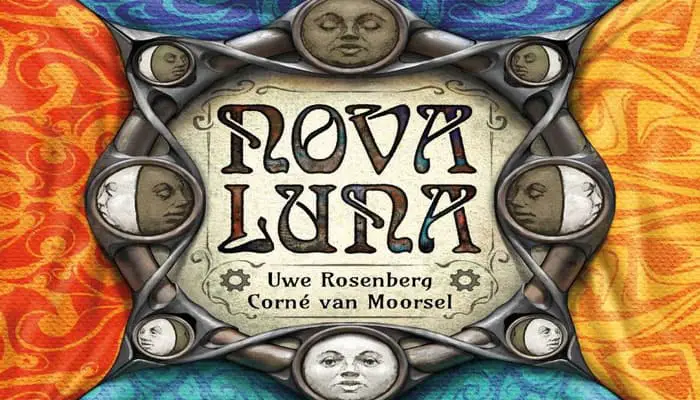
NOVA LUNA is a game of building connections. In every round of this tile-laying game you must optimize your choice and plan for the future based on the dwindling supply of tiles available on the Moon Wheel.
And with every new moon, you will need to develop a new strategy with what the moon wheel has to offer you. Find your path to building synergies between the tiles, and you will win. Decide wisely!
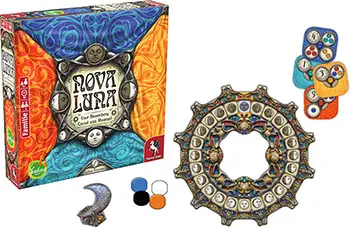
Components
- 68 tiles in 4 colors
- 84 discs
- 1 Moon Wheel
- 1 Marker
- Rulebook
Object of the Game
Each time you complete a goal on one of your tiles, you place a goal disc on it. Be the first to place all your goal discs to win the game.
Setup
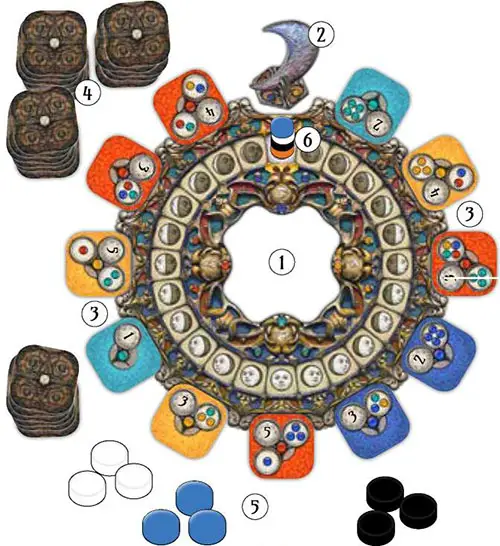
1 Place the Moon Wheel in the middle of the table.
2 Place the Marker on the space above the golden field of the outer selection track (above the new moon).
3 Shuffle all tiles face down and place 1 randomly drawn tile face up on each of the remaining 11 spaces.
4 Form a few draw piles from the remaining tiles and place them face down near the Moon Wheel.
5 Select your player color. Take the 21 discs of your color.
Important: If this is your first game of Nova Luna, we recommend reducing the number of discs. With 3 players use 18 instead of 21 discs, and with 4 players take 16 instead of 21 discs.
6 Determine the preliminary game order. To do this, each player places 1 disc from their personal supply in the middle of the table; the person who slept the latest draws the discs blindly until they are all drawn.
Form a pile out of them in the order in which they were drawn: the first disc drawn is placed at the bottom, the next disc is placed on it, and so on. Set this pile on the new moon of the moon track.
Tile Anatomy

The tiles have three elements: color, time cost, and goals.
1 Color - Tiles come in four different colors: blue, red, turquoise, and yellow.
2 Time Cost - At the top left of the tile is a number (1-7) indicating the "time" it costs you to select that tile and place it.
3 Goals - In the other corners, there are 0-3 goals, which you can complete by placing additional tiles. To complete a goal, the color of the adjacent tiles must match the colors of the goal. For more information on completing goals see page 5.
Important: You are allowed to place tiles that are a color that does not match any goal of the adjacent tile. This is usually not recommended, but cannot always be prevented.
Game Play
During the game, players will take turns selecting tiles from the Moon Wheel and placing them on their displays in order to complete their goals. Players take turns based on the location of their player disc on the moon track.
It is always the turn of the player whose player disc is furthest back on the moon track. If several player discs share the rearmost position, it is the player's turn whose player disc is at the top of the stack.
During each player's turn, that player will resolve the following five steps in order:
- Fill the selection track (optional)
- Select a tile and move the Marker
- Advance your player disc
- Place a tile
- Complete goals
1. Fill the selection track
If at the beginning of your turn there are only one or two tiles left on the selection track, you may choose to fill the selection track. If you do, draw tiles from the draw piles and place them face up on the selection track.
Always fill the space closest to the Marker in a clockwise order first; continue filling the spaces clockwise.
If there are no tiles left on the selection track at the beginning of your turn, you must fill all the empty spaces.
If you run out of tiles, fill up the selection track as much as possible.
Example: Orange chooses to fill the selection track on their turn. The player places nine new tiles (see example below, 1-9) in clockwise order, starting at the first blank space on the selection track after the Marker.

2. Select a tile and move the Marker
Starting from the Marker, select one of the next three tiles that are in clockwise order. Ignore spaces without a tile. Once you have selected a tile, place the Marker on the space from which you selected the tile.
Important:
- The higher the numerical value of a tile, the easier it is to complete the goals on the tile.
- You must select and place a tile each turn. You cannot skip selecting a tile.
Example: Blue selects the yellow 4-tile. The player moves the Marker to the selection track space emptied by removing the yellow 4-tile.

3. Advance your player disc
Whenever you select a tile, the number at the top left of the tile indicates by how many spaces you must advance your player disc on the moon track. If the space is already occupied, place your player disc on top of the stack.
Reminder: It is always the turn of the player whose player disc is furthest back. If several players share the backmost space, it is the turn of the player whose player disc is at the top of the stack.
Example: After Blue selects the yellow 4-tile (see example on previous page), they must move their player disc four spaces on the moon track

4. Place your tile
During this step, you add the tile you selected this turn to your display. The first tile you select will begin your display, so place it on the table in front of you. For subsequent turns, place the new tile orthogonally adjacent to a tile already in your display.
All tiles you place in your display must be placed face up with the time cost in the top left corner.
Important:
- Everyone builds their own display of tiles. So make sure that each of you has enough room.
- You must place a tile each turn. You cannot save a tile to place in a later turn.
5. Complete goals
Depending on the tile you selected, it can contain 0-3 goals. The goals must be considered separately from each other. Each goal includes 1 to 4 colors.
A goal is fulfilled if the colors shown correspond to the four horizontally or vertically adjacent tiles' colors-in the frequency in which they are represented in the goal. There is one special feature: Chains of the same color tiles are added together. Count all horizontally or vertically adjacent tiles of the same color to determine their value as a chain for fulfilling a goal.
All these chained tiles will help you complete a goal if at least one of them is adjacent to the tile with the goal. But be careful: The color of the tile on which the goal is written never counts!
Whenever you complete a goal as described above, cover it with a goal disc from your personal supply. A tile can have up to three goals that you complete. Multiple goals can be completed on any number of tiles on the same turn.
If the current player has goal discs remaining, return to step 1. If not, move on to the End of Game.
Important:
- The arrangement of the colors within the goal is irrelevant. Matching the right colors in the right amount is all that counts in order to complete a goal.
- Each tile can be used for any goal, as long as the adjacency rules are followed.
Example: Blue selected the blue 4-tile and placed it to the right of the yellow 4-tile. On a subsequent turn, Blue selects and places the blue 3-tile to complete the "2 Blue" goal on the yellow 4-tile.
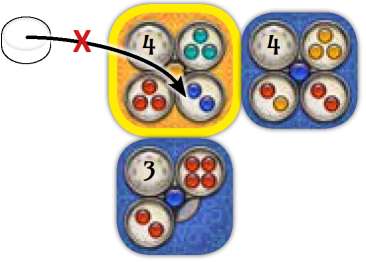
Example Of Completing Goals With Chains: Another way to complete the yellow tile's goal of "2 Blue" is to use adjacent tiles of the same color.
This goal can be accomplished with a blue tile adjacent to the yellow tile and a second blue tile adjacent to the first blue tile creating a chain of the blue tiles.
This example also shows that tiles placed diagonally do not count as adjacent. The goal "3 Red" on the yellow tile has therefore not yet been completed.
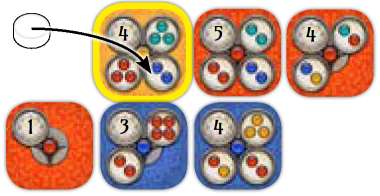
Multiple goals can be completed at the same time on a single tile. For example, the yellow tile is placed in the below location in a player's display. It simultaneously completes the "3 Red" and "2 Blue" goals.
Each completed goal is covered with a goal disc from the player's personal supply.

If you place the blue 4-tile in the below location, then the "2 Reds" and "4 Reds" goals are fulfilled by the chain of red tiles. The red 3-tile is vertically adjacent to the blue 4-blue tile.
The red 5-tile, red 2-tile, and red 1-tile are in an adjacent chain to the red 3-tile so they are added together and can count as 1, 2, 3, and 4 red tiles to fulfill a goal!
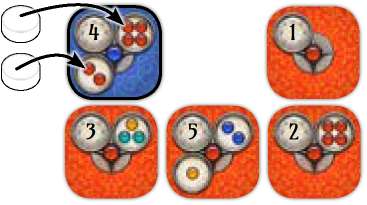
End of the Game
The game ends when the current player has placed all 20 of their goal discs on tiles in their display (17 or 15 in a beginner game). This player wins.
The game also ends when a player cannot select any more tiles, as all the tiles have been selected. In this case, the player with the fewest remaining goal discs wins.
In the case of a tie, the player with the fewest goal discs remaining that would have taken the next turn wins the game.
Continue Reading