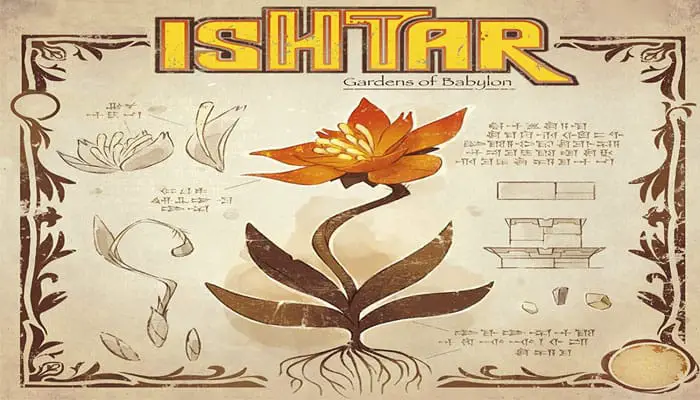

Legend has it that a long time ago, on a starless night, the Queen's Gardener collapsed from exhaustion in the middle of the desert.
He cried for hours - how could he grow anything in such an arid wasteland?
One of his tears, however, passed through the sand to reach the other world. Goddess Ishtar, moved by the man's despair, collected his tear and sent it back to the surface, transforming it into a surging and inexhaustible water source.
Eternally grateful, the Gardener swore to do his best to create the most magnificent gardens of these lands...
Components
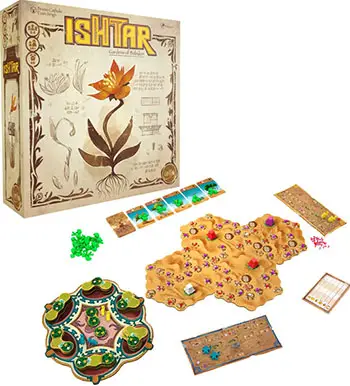
- 4 individual Player Boards
- 6 hexagonal Terrain Boards
- 1 Carpet Board
- 42 Vegetation Tiles
- 8 Blooming Tokens
- 26 Tree Cards
- 6 Cup Tiles
- 20 Trees
- 6 Fountains
- 114 Gems
- 16 Assistants
- 1 Watering Can
- 1 Scoring Pad
- 1 game set up and Skills guide leaflet
- Rulebook
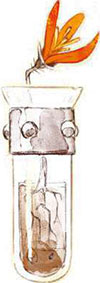
Object of the Game
The King has tasked you with a difficult mission: create wonderful gardens in the middle of the desert to please his Queen.
You have only a few fountains at your disposal: use them to expand vegetation areas, to bloom magnificent flowerbeds, and to plant majestic trees.
Listen to the knowledge of the masters to take the upper hand over your opponents, collect the most victory points, and become the Gardener of the King!
Game Elements
Player Boards
Player Boards feature the various Skills that you can learn, which allow you to perform new actions and score points differently. These Skills are displayed on two levels.
All Player Boards are marked with a purple gem to remind you that all players start the game with a purple gem. The First player's board is also marked with a  .
.
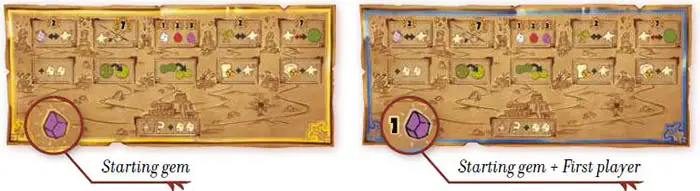
Terrain Boards
These 6 big hexagonal Tiles allow you to create the landscape on which you will develop your gardens. Each of them features a Fountain Space. Many spaces are made of sand, others are made of rocks with gems, others feature a sacred tablet.
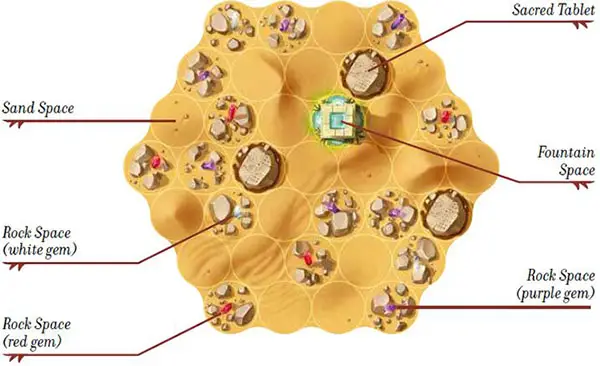
Vegetation Tiles
There are 3 shapes of Vegetation Tiles, each of them with three spaces that can either be Grass Spaces (light green) or Flower Spaces (dark green) with 1 to 4 Flowers. The 6 tiles with bubbles of water (2 for each of the 3 Tile shapes) are the Starting Tiles.
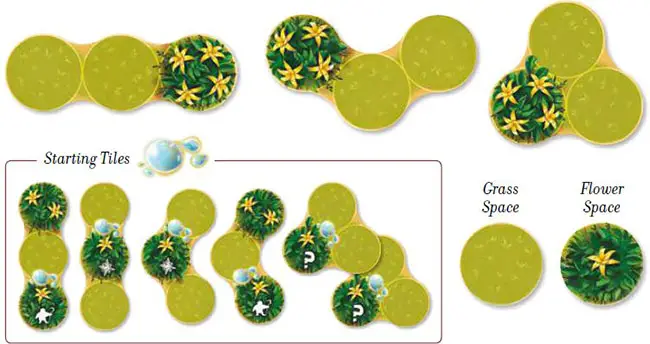
Blooming Tokens
Blooming Tokens size is one or two spaces. They display 2 to 3 Flowers.

Carpet Board and Cup Tiles
The Carpet Board contains several game elements, including the 6 Cup Tiles that each have a dedicated spot. The center of the carpet is reserved for the Assistants and Blooming Tokens.
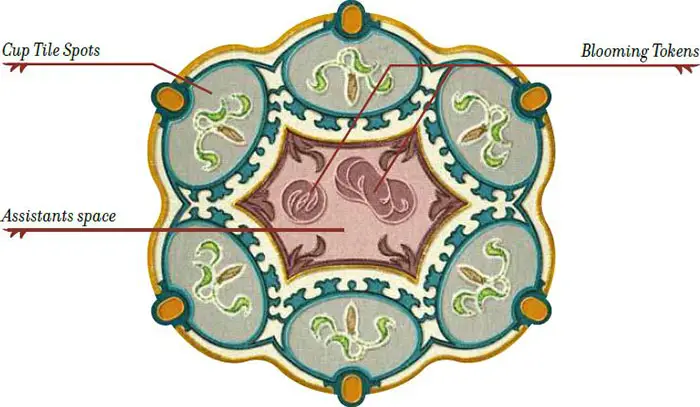
The Cup Tiles are randomly placed on the Carpet Board. Each Cup determines which type of Vegetation Tile will be placed on them.

Gems
Gems represent the resources at your disposal. Some gems are more rare than others. Purple gems are common, red gems are more rare, white gems are the rarest. The rarest gems will allow you to buy Trees that will score many victory points.

Watering Can
The Watering Can moves along Vegetation Tiles on the Carpet Board and shows which Tile is available on a given player's turn.


Trees Tree Cards
Each Tree card depicts a particular Tree. To plant a Tree, you need to spend the Gems that appear in the upper left corner of its card.
Each Tree that you plant gives you Victory Points at the end of the game. Buying a Tree card allows you to instantly place a Tree on a grass space on a Vegetation Tile.


Fountains
Fountains are placed on their space during game setup and allow you to spot these spaces more easily. Their value depends on their color: a white Fountain scores more points than a red Fountain, that in turn scores more points than purple Fountain.
Assistants
Some of the Assistants are placed on the Carpet Board during setup, while others are placed directly in front of the players. They can be played on Vegetation Tiles to take control of the Flowerbeds.
Scoring Pad
The Scoring Pad allows you to write down the score of each player at the end of the game to determine the winner.
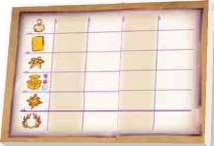
Game Play
Players play clockwise until the game end condition is met. On their turn, each player performs the following actions in order:
- Choose a Vegetation Tile
- Place a Vegetation Tile
- Collect Gems
- Special Action
- Plant a Tree
Once a player has completed all of these steps, play continues with the next player.
1. Choose a Vegetation Tile
On your turn, you must first choose a Vegetation Tile:
-
Move the Watering Can clockwise to the next Vegetation (ignoring any empty piles).
Note: On the first turn, the first player places the Watering Can on the pile of their choice).
-
If you don't want the top Tile of this pile, move the Watering Can to the pile of your choice, spending one Gem for each extra advancement.
-
Take the Top Vegetation Tile from the pile where you placed the Watering Can.
-
Then reveal the Top Vegetation Tile of the pile from which you moved the Watering Can.
Then, resolve the Place a "Vegetation Tile step.
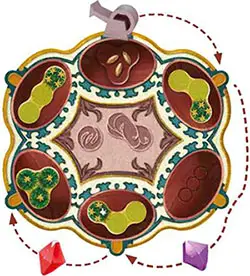
Example: On your turn, the Watering Can is on the top pile. You want to take the lower left Tile with 3 Flowers.
To do so, you need to spend 2 Gems: your first move is free, the second move is ignored because the pile is empty, and you still have two piles to go before reaching the Tile.
Flowerbeds, Garden and Fountain
A Flowerbed is a group of contiguous Flower Spaces. An Assistant that is placed on a Flowerbed controls that Flowerbed, which means that they control all visible Flowers of that Flowerbed. There can be 0 or 1 Assistant in a Flowerbed, never anymore.
Controlling a Flowerbed allows you to score 1 Victory Point per Flower of that Flowerbed at the end of the game. A Garden is a group of contiguous Vegetation Tiles. At least one of these Tiles must be connected to a Fountain.
A Garden may only be connected to ONE Fountain, but several Gardens may be connected to the same Fountain. A Garden may feature different Flowerbeds.
Controlling a Fountain allows you to score Victory Points.
The player that controls the MOST Flower Spaces (regardless of the number of Flowers) in the Flowerbeds of the Gardens connected to a Fountain controls the Fountain. If there is a tie, all tied players control the Fountain.
ExamPLe: Yellow controls the purple Fountain on the right. He has 4 Flower Spaces against 1 for Blue.
2. Place a Vegetation Tile
Add the selected Vegetation Tile to any Terrain Board, as per the following rules:
The Tile may only cover Sand and/or Rock Spaces. It cannot cover a Fountain, a Sacred Tablet, or other Vegetation Tiles.
At least one space of that Tile must be adjacent to a Fountain or to any other Vegetation Tile placed previously.
You cannot place a Tile that would connect two different Gardens of different Fountains to each other.
You cannot place a Tile if this causes several Assistants to end up on the same flowerbed (even if they belong to the same player).
Then, resolve the Collect Gems step.
Example: Vegetation Tiles
AandBmay not be placed on the red spaces, because they would connect two Gardens, creating a green path between two purple Fountains.The
AVegetation Tile may not be placed on the yellow space, because two Assistants would end up on the same flowerbed.The
BVegetation Tile may be placed on the yellow space if it is covered with Grass Space. This will ensure that each Assistant occupies their own flowerbed.
3. Collect Gems
When you place a Vegetation Tile, collect all Gems from the corresponding spaces that you covered, and place them in your supply in front of you. Sometimes, you won't collect any Gems (if you don't cover Rock Spaces with Gems).
Then, resolve the Special Action step.

Example: By placing the Vegetation Tile here, you'll collect a white Gem and a purple Gem.
4. Special Action
This step does not happen automatically on each turn, but only if the Tile that you selected features one of the 3 following icons. You can choose not to take this Special Action, but you cannot save it for later.

Assistant Icon: if the Tile that you just placed features an Assistant Icon, and if you have at least 1 Assistant in front of you, you may immediately place an Assistant on that Tile to cover that icon.
Reminder! You cannot place your Assistant if there is already another Assistant on the same Flowerbed.

Skill Icon: if the Tile that you just placed features a Skill Icon, you may unlock a Skill from your Player Board. To do so, take any 2 Gems from your supply (color doesn't matter, they can be similar or different) and place them on any free Skill of your choice.
If you want to place your Gems on the upper level of your board, you need to complete the Skill from the lower level below first (on a previous turn). Any Gem placed on your board can no longer be removed, nor can it be moved to another spot.
Check the different Skills on the separate leaflet (Skills guide side). You can only unlock one Skill per turn. And each Skill can only be unlocked once.
Note : see the leaflet (Skills guide side) for details regarding each Skill.

Wild: if the Tile that you just placed features a Wild Icon, you may use it as an Assistant Icon or a Skill Icon and resolve it immediately (see above).
Then, resolve the Plant a Tree step.
5. Plant a Tree
You may plant Trees on each turn, as per the following steps:
Choose any Tree Card among the available five, next to the draw pile (or the reserved Tree card, see Skill ,jJ).
Check the card's cost and spend any required Gems from your supply. You cannot take a card if you can't pay for it.
Place the card face down in front of you.
Take the Tree marker that was on the card and place it on any free Grass Space.
If you want and can afford to, repeat the steps to plant another Tree.
Reveal the next Tree Card from the draw pile and place a Tree Marker on it. Then, your turn ends. The player on your left begins their turn (Choose a Vegetation Tile, etc).
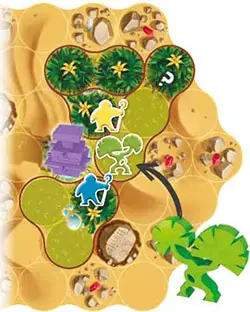
Example: To plant this Tree, you spend 2 red Gems and 1 white Gem from your supply and place the card in front of you face down.
You decide to plant the Tree on this free Grass Space. Then, you reveal the first card of the draw pile.
End of the Game
As soon as two piles of Vegetation Tiles are empty, the end of the game is triggered. Complete the current round so that each player plays the same number of total turns. Then, proceed to the Final Scoring.
Final Scoring
When the game ends, score your points as follows:

If you have a reserved Tree card that you couldn't plant, discard it. Then, reveal the Tree cards that are in front of you and add up all the points.

Score 1 Victory Point for each visible Flower in Flowerbeds controlled by your Assistants.
 Score 4 Victory Points for each purple Fountain that you control.
Score 4 Victory Points for each purple Fountain that you control.

Score 6 Victory Points for each red Fountain that you control.

Score 8 Victory Points if you control the white Fountain.

Score points according to your unlocked Skills (upper level). Check the Skills on the leaflet (Skills guide side).
Use the Scoring Pad to keep track of each player's Victory Points. The player with the most Victory Points wins the game.
Continue Reading


