
There are many different cards in Ecos and every card is unique. Below are some key concepts.
All card effects are resolved from top to bottom.
Important: Down arrow placement effects are present on many cards. These are special in that if you are unable to resolve all placement effects, then you cannot resolve any following effects on the card.
All of the effects of a card must be resolved before the effects of another card are resolved.
Placing Map Tiles
Many effects will cause you to add a new Map tiles to the landscape. These are shown as a placement effect followed by a Map tile.
Whenever an ability has a placement effect followed by a token type, you will add that token type to the landscape. When you add a Map tile to the landscape, place it such that at least one of its edges touches the edge of at least one Map tile already in the landscape.
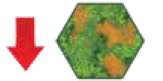 Add a Grassland tile to the landscape.
Add a Grassland tile to the landscape.
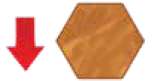 Add a Desert tile to the landscape.
Add a Desert tile to the landscape.
 Add a Water tile to the landscape.
Add a Water tile to the landscape.
Placing Mountain and Forest Tokens
If an effect tells you to add a  to the landscape then you take a
to the landscape then you take a  and place it on any Land (
and place it on any Land ( or
or  ) tile that does not already have a mountain. These effects are shown as a
) tile that does not already have a mountain. These effects are shown as a  followed by a
followed by a  .
.
All Land tiles can support up to one  . In your copy of Ecos there are 2 different types of Mountain tokens. In terms of gameplay they function exactly the same way.
. In your copy of Ecos there are 2 different types of Mountain tokens. In terms of gameplay they function exactly the same way.
Add a
to any Map tile that can support a
.
If an effect tells you to add a  to the landscape then you take a
to the landscape then you take a  and place it on any Map tile that can support that
and place it on any Map tile that can support that  . These effects are shown as a
. These effects are shown as a  followed by a
followed by a  .
.
All Grassland tiles  can support one
can support one  .
.
Also, all Map tiles with a  can support +1
can support +1  .
.
Add a
to any Map tile that can support a
.
A Desert tile ds.jpg with no
 can have no
can have no  .
.A Desert tile
 with a
with a  can have 1
can have 1  .
.A Grassland tile
 with no
with no  can have 1
can have 1  .
.A Grassland tile
 with a
with a  can have 2
can have 2  .
.
Placing Animal Tokens

Animals marked with terrain must be placed in on a Map tile whose type matches one of the tabs shown.

Animals marked with a  or
or  icon must be placed on a Map tile with the depicted token.
icon must be placed on a Map tile with the depicted token.
If an effect tells you to add an Animal token to the landscape then you take a token of that animal type and place it on any Map tile that can support that animal AND DOES NOT ALREADY HAVE AN ANIMAL TOKEN ON IT.
If there are no Map tiles of the appropriate type without an animal, you may place on any Map tile of the appropriate type regardless of animals already on the spaces.
All Animal tokens indicate where they can be placed.

A green tab means you must place this animal token onto a Grassland tile  .
.

A brown background means you must place this animal onto a Desert tile  .
.

A blue background means you must place this animal onto a Water tile  .
.

Multiple tabs means you must place this animal onto any of the indicated type of Map tiles.

Gorillas don't care about the type of Map tile. Instead they can only be placed on Map tiles that have a  .
.

Leopards don't care about the type of Map tile. Instead they can only be placed on Map tiles that have at least one  .
.
Running out of Tokens
If an effect requires you to place a specific token on the landscape and there are none of that token type left, you may instead remove a token of that type from the landscape and then place it following normal placement rules.
Gain an Element
Many effects let you "Gain" an element. When you use this effect you may place a  of the indicated type just like you would when an Element token is drawn. As always, instead of placing a
of the indicated type just like you would when an Element token is drawn. As always, instead of placing a  you may rotate your Dial token.
you may rotate your Dial token.
Important: A card can never place a
onto itself; i.e. the elements gained by one card allow you to place
on other cards.
However, it is possible to gain elements from one card, allowing you to place
on and resolve the effect of a different card, which then also gains you elements that you use to place one or more
back on the first card.
Remember,  are removed from a card before using the effect on the card. Thus, the
are removed from a card before using the effect on the card. Thus, the  removed from a card can immediately be placed using any elements you gained from that card effect.
removed from a card can immediately be placed using any elements you gained from that card effect.
All card effects must be completely resolved before moving on to any other card effect. However, any effect from using the dial is immediate.
Moving Animals
Some effects let you "Move" 1 or more Animal tokens. The effect will tell you which animal you can move and how many spaces the animal(s) can move.
When moving an Animal token, the animal may move onto a Map tile containing other animals and may even move onto a type of terrain that does not match it.
The exception is that animals with only a Water type may not move onto Land tiles, and animals with only Land types may not move onto Water tiles (unless the card explicitly says otherwise).

In this example while this Rhino can only be initially placed on a Desert map tile, if it is moved, it can move onto a Map tile with one or more other Animal tokens, and can be moved onto Grasslands tiles. It cannot however move onto Water tiles.
Gain 
Some card effects let you gain a  .
.
This works the same as gaining a  from your Dial token; simply take a
from your Dial token; simply take a  f from the cube container and add it to your personal supply of
f from the cube container and add it to your personal supply of  .
.
Gain 
Many cards let you gain victory points ( ). When you gain
). When you gain  , simply move your Score marker up that number of spaces on the Score Board. If you reach 80 or more
, simply move your Score marker up that number of spaces on the Score Board. If you reach 80 or more  , announce it to everyone so that all players know that when the current Harbinger's round is finished the game will come to an end.
, announce it to everyone so that all players know that when the current Harbinger's round is finished the game will come to an end.
Impact Cards

Some cards have a red strip. These are cards with effects that can destroy or change parts of the landscape rather than just add to it. When you play an Impact card you should announce to all players that you are playing it and read aloud to the players what it does.
There is no other specific rule with Impact cards, it is just a warning to other players that you have the power to destroy or alter the landscape rather than just adding to it.
Replacing or Removing a Map Tile
Some effects let you replace one Map tile with another. If you replace a Land tile with a Water tile, then all  and
and  , along with any land-only Animal tokens on that Map tile are removed.
, along with any land-only Animal tokens on that Map tile are removed.
Likewise, if you replace a Water tile with a Land tile, then all water-only Animal tokens are removed. However, if you replace a Desert tile with a Grassland tile, or vice-versa, then all the Animal,  , and
, and  are transferred to the new Map tile.
are transferred to the new Map tile.
If a Map tile is removed but not replaced then all tokens also on the tile are removed.
"Adjacent"

Many effects use the word "Adjacent". Adjacent means within 1 space; for example, 2 tokens on the same Map tile are considered adjacent as well as any tokens 1 Map tile away.
This card effect lets you place a Grassland tile. Then for each Grassland tile adjacent to the one you just placed you gain 1  .
.
Tokens and tiles cannot be adjacent to themselves.
"Community"

Many effects use the word "Community". A community is a contiguous group of any number of adjacent Animal tokens of the same type.
A single Animal token is considered a community of size one if it is not adjacent to any other Animal tokens of the same type.
The term "this community" always means the community into which you just placed the token, unless specifically stated otherwise.
"Habitat"
Many effects use the word "Habitat". A habitat is any number of adjacent  adjacent
adjacent  , or adjacent Map tiles of the same type (Water, Grasslands or Desert). A single
, or adjacent Map tiles of the same type (Water, Grasslands or Desert). A single  ,
,  or Map tile is considered a habitat of size one if it is not adjacent to any other tokens or Map tiles of the same type.
or Map tile is considered a habitat of size one if it is not adjacent to any other tokens or Map tiles of the same type.
The term "this habitat" always means the habitat into which you just placed the token, unless specifically stated otherwise.

"Landmass"
Some effects use the word "Landmass". A landmass is all Land tiles ( and/or
and/or  tiles) that are connected in a contiguous group. Water tiles can cause there to be multiple landmasses. Depending on how the landscape is built, there can be landmasses with as few as 1 Land tile, or all the Land tiles on the landscape could be part of the same landmass.
tiles) that are connected in a contiguous group. Water tiles can cause there to be multiple landmasses. Depending on how the landscape is built, there can be landmasses with as few as 1 Land tile, or all the Land tiles on the landscape could be part of the same landmass.
The term "this landmass" always means the landmass into which you just placed the token, unless specifically stated otherwise.
Continue Reading
