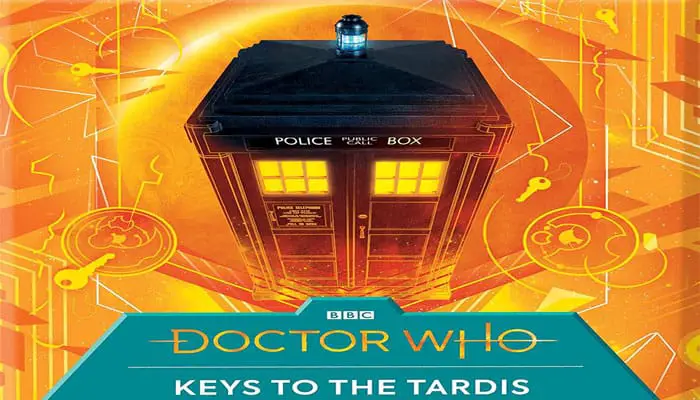
Massive disturbances within the Time Vortex have caused several time streams to overlap inside the TARDIS.
And now, several iterations of the Doctor ore loose on the TARDIS at the same time (it's ok, it's bigger on the inside). Now they hove to compete to escape their own TARDIS!
Components

- 6 Characters
- 4 Stands
- 68 Cards
- 28 Open Door Tiles
- 8 Dalek Door Tiles
- 4 TARDIS Key Tiles
- 4 Extra Turn Tiles
- 4 Teleport Tiles
- 1 TARDIS Control Tile
- Instructions
Object of the Game
Be the first to cross the maze of TARDIS doors and reach the opposite edge.
Setup
Remove the TARDIS Control Tile from the Door Tiles (the one with the orange border) and shuffle the rest. Create a 7x7 grid with the TARDIS Control Tile at the center, to represent the TARDIS. The closed door side of the tiles should be facing up.
Each player chooses a Doctor pawn and places it on the outside edge of the TARDIS grid, closest to them. Only one player can start on each edge. In a two player game, players start opposite one another.
Shuffle the cards and deal three cards to each player. The remaining cards create a draw pile.

Game Play
Turn overview:
-
Draw a card
Players MUST draw a card at the beginning of their turn
-
Play a Card
Players MUST play one card from their hand
-
Move your Pawn to an Open Tile
Optional, you don't have to move your pawn if you don't want to.
The player which has most recently watched Doctor Who goes first.
Player 1 takes the top card from the card deck, to bring his/her hand up to 4 cards. Next, Player 1 chooses and plays a card from their hand (either into a discard pile or on a tile).
Finally, Player 1 has the option to move his/her pawn.
-
A player can move one tile per turn. They can move either forward, backward, left or right, but NOT diagonally (unless there is a Time Tunnel).
Note: You can enter the TARDIS from open tile on your edge. After entering the TARDIS, if you find yourself blocked, you can always choose to exit the TARDIS by moving back off the TARDIS on your starting edge and then re-enter the TARDIS on a later turn through a different door.
-
Only one pawn may occupy a tile at one time. If someone is blocking your way, you just have to wait until they move.
Once a player has moved, play continues clockwise around the table.
If the card deck ever gets depleted, simply shuffle the discards and start a new card deck.
End of the Game
The first player to move their pawn to any open door tile on the edge opposite their starting side wins!
Tardis Tiles
-

Closed Door Tiles
Players cannot move onto Closed Doors.
-

Open Door Tiles
Players can move freely on to Open Doors.
-

Dalek Door Tiles
Players cannot move through a Dalek Door Tile, unless a Jam Cookie card has been played on it.
-

Tardis Control Tile
The TARDIS Control Tile cannot be moved onto, unless by a Teleport tile.
Once on the TARDIS Control Tile, the player can move off it normally in subsequent turns.
-

Teleport Tiles
Any player who moves to a Teleport Tile is instantly teleported to the TARDIS Control Tile (see above).
-

Tardis Key Tile
Any player who lands on a TARDIS Key Tile receives a bonus action. They are able to open or close another door (of ANY color).
Players do not receive this bonus action just by opening the door. They must move their pawn onto the tile to use the TARDIS Key.
Once a player has used the TARDIS Key Tile bonus action, they cannot use it again if they return to that tile. However, other players can use the bonus action if they move their pawn onto the tile.
While the TARDIS key allows players to open or close another door, it does NOT grant players an extra move.
-

Extra Turn Tiles
Any player who lands on an Extra Turn tile receives a bonus turn. Just like a regular turn, players draw a card, play a card, and move their pawn.
Players do not receive this bonus action just by opening the door. They must move their pawn onto the tile to use the Extra Turn.
Once a player has used the Extra Turn bonus action, they cannot use it again if they return to that tile. However, other players can use the bonus action if they move their pawn onto the tile.
"Do You Know What Thinking Is? It's Just A Fancy Word For Changing Your Mind".
~ The Twelfth Doctor
-

Key
Used to open OR close a Door Tile of the same color (i.e. a blue Key opens or closes a blue door). Opening a Door Tile helps you move towards your goal, while closing a door tile slows your opponents. Place it in the discard pile after using.
You do not have to be next to the door tile you want to unlock, it can be anywhere in the TARDIS.
Note: You cannot close a door if there is a character already occupying the tile.
-

Time Barrier
Used to block a door in order to obstruct your opponent's path. Time Barner cards can be placed on ANY tile except the TARDIS Control Tile.
Time Barriers can also be placed on Dalek Door tiles that have been opened with a Jam Cookie.
A door tile under a Time Barrier card cannot be opened or closed until the Time Barrier card is removed.
Time Barrier cards cannot be stacked on top of each other. Only Sonic Screwdrivers can remove Time Barriers.
-

Cyberman Assault
Used to force your opponent to move one tile. When played, move an opponent's pawn one tile in any direction (not diagonally, unless a Time Tunnel card is present).
Place it in the discard pile after using.
Note: You can only move an opponent to a tile they can normally move to, namely an open Door Tile or Teleport Tile, and you can't place two pawns on one tile.
-

Jam Cookie
Used to permanently open a Dalek Door Tile (the Doctor is a great bluffer - well, sometimes).
Place the Jam Cookie card on top of the Dalek Door Tile for the remainder of the game.
Note: A Dalek DoorTile opened with a Jam Cookie card can still be blocked with a Time Barrier card, but CANNOT be closed with a Key or Sonic Screwdriver card.
-

Pandorica
Used to stall your opponent. Place the Pandorica card underneath an opponent's pawn. Any pawn on a Pandorica card DOES NOT move for two rounds.
However, they still draw and play cards as normal. After two rounds, remove the Pandorica card and place it in the discard pile.
-

Time Tunnel
Used to create a permanent diagonal passage between any two diagonally adjacent tiles (see example below).
The Time Tunnel card is placed across the space between the corners of the tiles, and remains there for the duration of the game.
Door tiles on either end of the Time Tunnel must be open for a player to move through the Time Tunnel.
Door tiles on either end of the Time Tunnel are treated normally, meaning they can be blocked with Time Barrier cards, opened or closed with Key cards or Sonic Screwdriver cards, etc.
Any player can use a Time Tunnel, not just the player who placed it.
You cannot place a Time Tunnel on the TARDiS Control Tile.

In this example the red and green doors are linked via a Time Tunnel card.
-

Sonic Screwdrivers
Used to remove a Time Barner, or to open or close a door tile of ANY color. Place it in the discard pile after using.
If the Sonic Screwdriver is used to remove a Time Barrier, that is all it does. It does not, for example, open the door tile underneath the Time Barrier.
Note: You cannot close a door tile if there is a character already occupying the tile.
"I'm being extremely clever up here and there is no one to stand around looking impressed. What's the point in having you all?"
~ The Eleventh Doctor
Continue Reading
