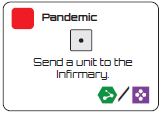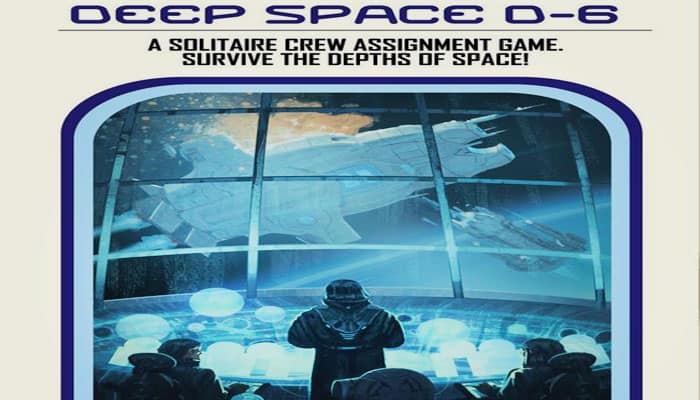
You are the Captain of the USS Crypsis - a RPTR class starship on routine patrol of the Auborne system when a distress call was received. Upon warping in you quickly realize it was a trap! With the help of your crew, you must survive until a rescue fleet appears.
Deep Space D-6 is a solitaire dice game about survival in uncharted deep space. Each turn you'll roll Crew dice and assign them to a station or mission. You must deal with internal and external threats to your ship. Surive to win.
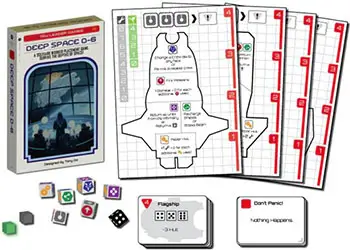
Components
- 1 Ship Board
- 6 Crew Dice
- 1 Threat Die
- 1 Hull Tracker cube (Gray 8mm cube)
- 1 Shield Tracker cube (Green 8mm cube)
- 36 Threat cards
Object of the Game
To win, you must survive by destroying all external threats in the threat deck.
Setup
-
Place the board in the middle of the playing area. Place the Hull tracker on 8 on the Hull track. Place the Shield tracker on 4 on the Shield track.
-
Shuffle the Threat Deck and place it above the Ship board.
-
Draw 2 Threat cards and place them in their corresponding areas.
You are now ready to begin!
The Ship
This is your ship. It tracks the ship's status as well
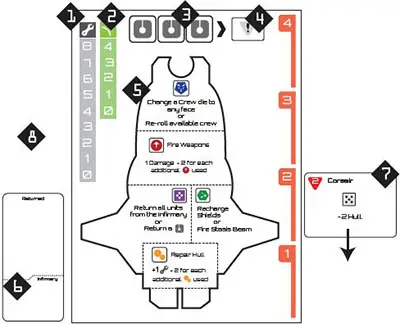
1 Hull Track - Represents the condition of your ship. If this track reaches 0, you lose the game.
2 Shield Track - Damage to your ship always goes to the shields first.
3 Scanners - Place any that you rolled here. When all spots are filled, immediately draw a new threat card.
4 Damage Track - Place External Threats along the Damage Track. Move them downwards as they receive damage. When they move off the board, they are discarded.
5 Crew Stations - Place your Crew Dice in these locations to perform their actions. (see Crew)
6 Infirmary - Crew Dice in the Infirmary section are unavailable. They will not be gathered in step 6. Use Medical to return them to your pool.
7 Threats - Threats attempt to destroy your ship.(See Threats)
8 Internal Threat Zone Place Internal Threats on this side of the board.
The Crew and Stations
Crew Dice represent your crew and available actions. Stations can be activated any number of times as long as you have the available crew.

Commanders - Change another Crew Die to any side of your choice. A Commander may change another Commander. Or re-roll allCrew Dice that have not yet been assigned in Step 3.

Tactical - Fire at any External Threats. The total damage depends on the number of Tactical crew dice assigned. You may split up the damage across multiple targets. Move External Threats down the damage track to indicate damage dealt.

Medical - Return allcrew from the Infirmary back into your available pool. Or return a Threat die that has been locked in the Scanners.

Science - Recharge shields to maximum. Or fire theStasis Beam: Place a Science die on a threat. This threat cannot activate during the next Threat Activation phase. Return this die during the Gather Phase.

Engineering - Repair the Hull. The total amount repaired depends on the number of Engineering crew dice assigned.

Threat Detected! - When rolled, immediately place these dice in the Scanner. When all spots are filled, immediately draw and place a new threat card. (These dice are unavailable until Step 6).
Crew can be assigned to a threat even if doing so would not result in a completed threat. This is done to "lock-in" your crew dice so they will stay the same on subsequent rounds. For example:

The internal threat Time Warp requires 2 Science crew to complete. If you only rolled 1 Science crew this round, you may assign it to the Time Warp card, saving it for next round.
On subsequent rounds, you may assign another Science crew die to Time Warp in order to complete the threat. *Crew locked to a threat in this manner may be recalled during step 6.
Threats
There are two types of threats. External  and Internal
and Internal  . External threats typically cause hull damage to your ship, while Internal threats typically create adverse effects for your ship and your crew.
. External threats typically cause hull damage to your ship, while Internal threats typically create adverse effects for your ship and your crew.

1 Starting Health - When drawn, place the Threat along the damage track at its starting value. As threats take damage, move them down the Damage Track. At 0 Health, the threat is destroyed. Discard this card.
2 Activation Value - Indicates when the threat will activate. When the Threat die is rolled, all Threats matching the Threat die face is activated.
3 Effect - When activated, this is the effect that will occur.
4 Away Missions - All Internal Threats and some External Threats have the option to perform an Away Mission. If a card has Crew symbols on the bottom right, you may assign crew to these threats in order to complete. Once complete, move all dice used to the Returned Section of the board.
Special Threats
Distracted - as soon as this card is revealed, place a crew die on the ? space. This unit is unavailable until this threat is activated or completed.
Time Warp - a threat can never exceed its starting health value.
Nebula - As long as this card is in play, you may not use or recharge shields. Once destroyed, return the shield tracker to position 0.
Boost Morale & Friendly Fire - If a card's effect is not possible when activated, the card does nothing and is simply discarded.
Game Play
Deep Space D-6 takes place over a series of rounds. Each round consists of the following steps:
1. Roll available Crew Dice
Roll all available crew. Any  that are rolled are immediately locked into the Scanners.
that are rolled are immediately locked into the Scanners.
2. Scan for Threats
Check Scanners. For every three Detected Threat icons, draw a new threat card and place those dice aside (These dice become reset). Any remaining Detected Threats will stay there until they are removed by a scan.
3. Assign Crew
Assign your Crew dice to Stations or Away Missions and immediately resolve the actions if possible. You may assign crew in any order you wish. It is possible for crew to remain unassigned.
4. Discover new threats
Draw a new threat card. Internal Threats are placed on the left side of the ship board. External Threats are placed on the right of the ship board along the damage track that matches the starting health value of the threat.
5. Activate threats
Roll the Threat Die. Activate all threats that match the face of the Threat Die. Threats are activated from top to bottom starting with all Internal Threats, then External Threats. Damage to the Ship always goes to the Shield first. If your Ship's Hull reaches 0, your ship is destroyed and you lose.
6. Gather up crew
Return your assigned crew and reset dice back to your available pool. Crew in the Infirmary, Scanners, or Distracted threats are not gathered. You may choose to gather Crew on Away Missions. If you are unable to gather any Crew Dice, your crew is considered incapacitated and you immediately lose the game.
After completing these steps, a new round begins. Return to step 1.
End of the Game
When you get to step 4, you win if:
- There are no more cards for you to draw.
- All external threats have been destroyed.
Example of Play:
Captain Niven's ship is at 5 Hull and 0 shields. An enemy Assault Cruiser has been detected. He rolls his crew dice, immediately setting the Detected Threat into the scanners:
He first assigns the Medic to return the Detected Threat. He then assigns the Commander and chooses to change one of the Tactical dice to a Science die.
Assigning the Science die allows him to fully recharge the shields. The ship's shields are now at 4, the maximum.
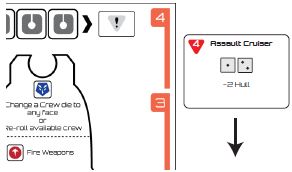
Assigning the Tactical Dice lets Niven deal 3 points of damage to the Cruiser, moving it down the damage track.
At this point, no more crew can be assigned. He draws a new Threat card revealing the Internal Threat: Pandemic. He places this threat on the left side of the board.
The Threat die is now rolled. The result is
activating the Cruiser and doing -2 Hull damage which is first applied to the Shields, additionally the Pandemic sends a crew die to the Infirmary. The ship is now at 5 Hull and 2 Shields.
During the gather step, Niven is only able to gather 5 of his crew because one is stuck in the Infirmary. On subsequent rounds, he will only roll 5 Crew Dice until he uses a Medical Die to recover the wounded crew in the Infirmary.
Continue Reading