
The grand painter's studio, fie Bateau-Lavoin in Montmartre has launched a friendly (competition to determine whose name is soon to become as famous as such illustrious predecessors as Cezanne, Monet, Renoir Toulouse-Lautrec...
In order to distinguish yourself from the others, you must become the best in your field, by fulfilling "in the style of... " orders as quickly as possible while improving your tools and your technique. Take heart! The competition may be tough, but the glory to be gained is worth the effort!
Components
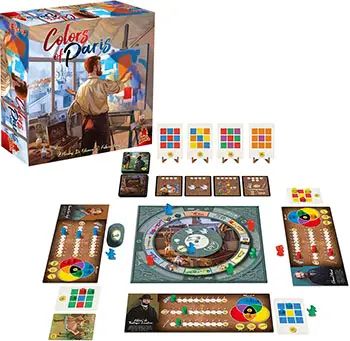
- 1 double-layer gameboard
- 4 player boards
- 4 easels
- 24 Assistant meeples
- 1l2 octagonal Development markers
- 211 Pigment cubes
- 32 Painting cards
- 12 Prestige Point tokens
- 4 Forbidden Action tiles
- 1st Player token
- 15 Bonus cards
- 8 Painter tiles
- Rulebook
Setup
4-player setup

Assemble the gameboard (Insert the little plastic clip through the hole in the middle of the lower board from the bottom, then through the upper circular board) and place it in the middle of the table, with the Acquire Red Pigments on the top ' board aligned with the Forbidden Action of the lower board.
Place the Pigments in supplies of each color near the board. Create a supply with the Prestige Points sorted by development (Paint Tube, Palette, and Brush).
Shuffle the Painting cards to form a face-down deck. Display the pigment side of the first 4 cards from the deck on the 4 easels.
Give the 1st Player token to the person who most recently touched a paintbrush, or just choose randomly.
Each Player Takes:
- 1 player board
- 3 Development markers which you place on the first space of each row of your player board.
- 6 Assistants of your color, of which only 3 will be used at the beginning of the game.
- 3 Pigments : 1 red, 1 yellow, and 1 blue.

2 and 3-player setup
Use the Forbidden Action tiles  to cover certain spaces of the board, according to the illustration on the right matching your player count.
to cover certain spaces of the board, according to the illustration on the right matching your player count.
In a 2-player game, only use 3 easels.
Object of the Game
Have the most Prestige Points at the end of the game, proving that you are the best painter in this Parisian studio.
Painter Tiles
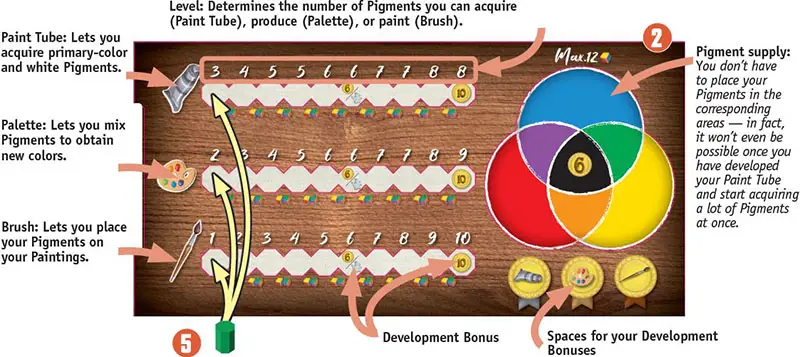
Game Play
You will play an unspecified number of rounds until one of the endgame conditions is triggered (see End of the Game).
Each Round Comprises 3 phases:
- Place Assistants
- Assistants Perform Their Actions
- Prepare for the Next Round
Phase 1. Place Assistants
Starting with the first player, take turns placing 1 Assistant on an empty space of one of the boards.
At the beginning of the game, you each have 3 Assistants, but later in the game, you might have as many as 6 Assistants. This phase ends once everyone has placed all of their available Assistants. If it is your turn to place, and you have no more Assistants, simply pass.
Placement Rules:
You can place your Assistant on any space of the upper or lower board, except for the dark Forbidden Action spaces.
Each Action space can contain only one Assistant (except for the center space of the upper board, Acquire White Pigments, which can hold any number of Assistants).
On the lower board, there may be 1, 2, or 3 different spaces to perform the same Action. There are no restrictions as to which player can occupy each of these spaces: The same player could use them all, or different players could use them.
Actions that are aligned with a Forbidden Action on the lower board (or covered by a Forbidden Action marker in a 2- or 3-player game) are unavailable, and cannot be performed this round.
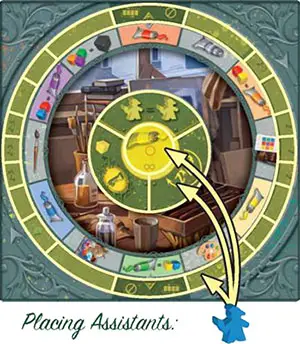 You can place an Assistant on an unoccupied space on either of the two boards, including the central Acquire White Pigments space. |
Phase 2. Assistants Perform their Actions
Starting with the first player, take turns laying down 1 of your Assistants (on either board) and performing the corresponding Action.
A. Actions on the Lower Board
-

Acquire 1 Primary Color: Collect Pigments of the corresponding color (blue, red, or yellow). The number of Pigments you get depends on the level of the Paint Tube on your player board.
-

Mix 2 Primary Colors: Spend 1 Pigment of each of the required primary colors to collect Pigments of the corresponding secondary color (orange, green, or violet).
The number of Pigments you get depends on the level of the Palette on your player board.
-
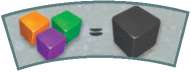
Mix the 3 Secondary Colors: Spend 1 Pigment of each of the 3 secondary colors (orange, green, and violet) to collect just 1 black Pigment, regardless of the level of your Palette.
You will not use black Pigments to paint your Paintings; rather, each one is worth 6 Prestige Points. Simply take the black Pigment and place it on your player board.
Note: Black Pigments do not count toward your 12-Pigment limit at the end of the round.
Improve a Tool: Spend 2 Pigments 2any co 3(prima^4 econd Bl or wh6), which can be identical or different, to improve 1 of the tools on your player board (Paint Tube, Palette, or Brush) 1 step. Move the marker in its row 1 space to the right.
-
Paint Tube: This indicates the number of Pigments you acquire by using the Acquire 1 Primary Color or Acquire White action.

-
Palette: This indicates the number of Pigments you acquire by using the Mix 2 Primary Colors action.

-
Brush: This indicates the number of Pigments you can place at the same time on one or more Paintings during the Paint action.

Development Bonus:

As soon as the marker reaches the tool's sixth improvement space, choose a bonus: Hire an Assistant or 6 Prestige Points.
According to your choice, either take a new Assistant, which you can start using next round, or take a 6 Prestige Points token matching this tool, and place it on its space on your player board.

As soon as the marker reaches the tool's final improvement space, you score 10 Prestige Points if you took a new Assistant on the earlier Development Bonus space on this row. Take a 10 Prestige Points token, and place it on its space on your player board.
If, on the other hand, you took 6 Prestige Points on the earlier Development Bonus space on this row, you score 4 Prestige Points by flipping the 6 Prestige Points token over to its 10 Prestige Points side.
-

Take a Painting Card: Take the Painting card from one of the easels and lay it in front of you, pigment side up. Do not replace it yet; it will be replaced during the Prepare for the Next Round phase.
You can have as many Painting cards in front of you as you want. If you are playing with the Advanced Rules, this space lets you take a Bonus card instead, if you prefer.
-

Paint: Place Pigments on any number of your Painting cards. The number of Pigments you can place depends on the level of the Brush on your player board. You do not have to work on your Paintings in any particular order. Each Pigment space requires 1 matching Pigment.
You can place a white Pigment on any Pigment space, regardless of the color it requires; however, each Painting is limited to 3 white Pigments.
White Pigments enable you to complete Paintings more quickly, but for each white Pigment you used on a Painting, you will be penalized 2 Prestige Points in the final scoring.
B. Actions on the Upper Board

Take the 1st Player Token: Acquire 1 white Pigment. You will take the 1st Player token at the end of Phase 3.
You will be the first player during the next round, and you will remain so as long as you have the 1st Player token.
Note: You cannot place an Assistant on this Action if you have the 1st Player token.

Imitator: Copy the action of an Assistant (yours or an opponent's) still standing on the lower board. You cannot copy actions from the upper board.
Rotate the Action Board: At the beginning of phase 3 (see Prepare for the Next Round), instead of rotating the upper board 1 step, you choose whether to rotate it 2 steps or 0 steps.

Acquire White Pigments: Collect white Pigments. The number of Pigments you get depends on the level of the Paint Tube on your player board.
You can use white Pigments instead of other Pigments when you paint. You can also use them to improve a tool because they can replace one or both Pigments that you must spend to advance the development marker a step on your player board.
If you are using the Advanced Rules, you will also need them to buy Bonus cards.
The Assistants Perform Their Actions phase is complete once everyone has laid down all of their Assistants on the two boards.
Note: At any time, you can lay down one of your Assistants without performing that Assistant's action.
Remember:
Any number of Assistants can use the Acquire White Pigments space (notice the
symbol on the space).
There are 2 actions that you do not perform immediately after laying down your Assistant on them: Rotate the Action Board defer this action until the beginning of phase 3
Take the 1st Player Token defer this action until the end of phase 3.
Phase 3. Prepare for the Next Round
Preparing for the following round comprises 4 steps.
Step 1. Rotate the upper board:
Rotate the upper board one step clockwise.
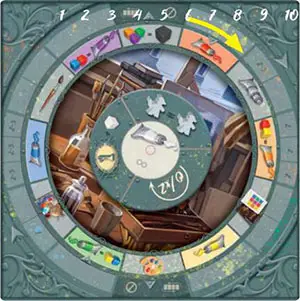 Rotate the board 1 step clockwise. |
Remember: Rotate the board 0 or 2 steps if someone has chosen to use the deferred action Rotate the Action Board. That player must choose 0 or 2.
Step 2. Replace The Painting Cards
Fill any easel without a card with a new one from the deck.
Attention: If, after rotating it, the upper board has completed a 180° half-turn (i.e. the Acquire Red Pigments space has reached or passed one of the Forbidden Action spaces printed on the lower board), replace all of the Paintings still on the easels with new ones from the deck. Remove the replaced cards from the game.
Step 3. Discard Dried Pigments
Each player checks the number of Pigments they have. If you have more than 12 on your player board, discard the Pigments of your choice to the general supply to get back down to 12. You shouldn't open too many tubes at once: Only 12 are still usable, because the others have dried out!!
Attention: Black cubes do not count toward your limit of 12 Pigments; they are worth 6 Prestige Points each.
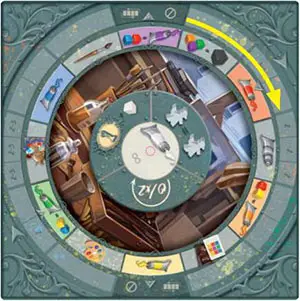 If you placed an Assistant on the Rotate the Action Board space, you choose either to leave the board where it is, or to rotate it 2 steps clockwise. |
Step 4. Stand 1 Assistant And Retrieve The Rest
In turn order, stand 1 of your Assistants on the lower board (if you have one), and leave it in its place. Retrieve the rest of your Assistants. The Assistant you stood back up is considered already placed for the next round.
If you have not placed any of your Assistants on the lower board, simply retrieve all of your Assistants; you will start the next round without one placed already.
If you placed an Assistant on the Take the 1st Player Token space, take the 1st Player token.
If nobody placed an Assistant on that space, the current 1st player remains the 1st player for next round.
End of the Game
There are 2 ways for the game to end:
- Someone finishes painting 2 Painting cards.
- Someone acquires the 5th and final black Pigment.
As soon as either of these conditions occurs, this will be the final round; finish the Assistants Perform Their Actions phase, always respecting the turn order, so all of the standing Assistants can finish their actions.
 The game ends when someone finishes their 2nd Painting. |
Counting your points:
Add the following:
- Prestige Points for your completed Painting cards (and only those). Incomplete Painting cards do not count.
- 6 Prestige Points per black cube.
- Prestige Points indicated on the tokens you have earned (6 or 10).
Then subtract:
2 Prestige Points per white Pigment on your completed Painting cards.
The player with the most Prestige Points wins, and is declared the best Painter of the studio. This player will become the new head of the studio!
If there is a tie, the tied player who used the fewest white Pigments to finish their Paintings wins. If there is still a tie, the tied player who completed the most valuable Painting card wins.
Continue Reading
