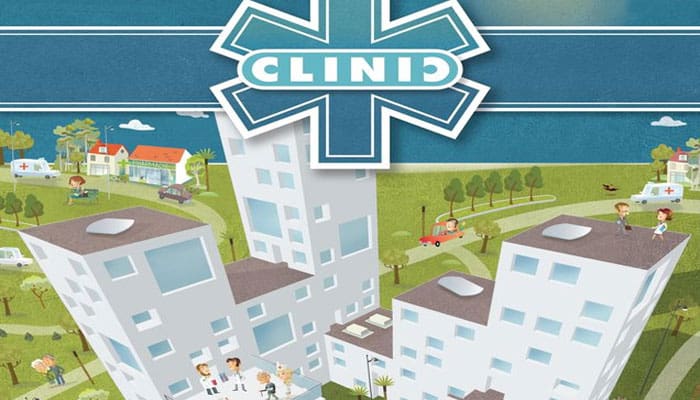
Your Town Center is flourishing, but as the city grows, the need for emergency medical care grows with it. Fortunately, you and your business partners have the wherewithal to build a clinic to help those in need of more than first aid.
You quickly get a pre-admissions facility built to help process and route the different cases into the appropriate queues. Unfortunately, just before groundbreaking, your differing views of the ideal clinic cause a schism between you, and you go your separate ways, with patients already lining up in pre-admissions.
Each of you decides to build the clinic of your dreams, trying to hire doctors, nurses, and maintenance staff, and build new modules, specialized services, and even parking, in order to meet the needs of the patients ailing in pre-admissions.
This is your Clinic! Build it however you like to give patients the care they need, so you can make your Clinic the most popular one in town!
Components

- 4 reversible Player Boards
- 1 Common Board
- 56 parallelogram tiles
- 18 Entrance / Helipad tiles
- 12 Action tiles
- 7 Bonus tiles
- 185 wooden cubes
- 70 wooden cubes
- 1 turn order marker
- 12 green discs for the Gardens
- 20 grey discs for Elevators / Corridors
- 24 Parking Lots to park the Cars
- 51 coins
- 5 +50 Popularity Points tiles
- 4 rules reminders
- 1 rulebook
Setup
In the setup below,  always refers to the number of players.
always refers to the number of players.
-
Reduce the number available of the following Specialty Module types available to
 - 1:
- 1:Operating Room, Extreme Consultation, Laboratory, Waiting Room
-
The services available in the game depend on the number of players, according to this chart (return unavailable Service Modules to the box):
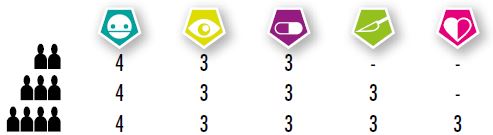
-
Agree whether to play the 4x3 side (beginner players) or the 3x3 side (expert players) of the Player Board.
-
Each player:
Take a Player Board, flipped to the correct side.
Take 5 large cubes in your player color, $15, 3 action tiles (Build, Admit Patients, Hire), 1 Psychiatric Service Module, 1 Room, 1 Office, 1 Entrance Arrow, 1 white Doctor cube (placed at the Entrance), 1 black Car (parked).
On each of the following locations, place one of your color cubes: 0 hours on the hours Time tracker; 0 minutes on the minutes Time tracker; the matching space on the Pre-Admissions area on the Common Board; 0 on the Popularity track; the turn order track, in a randomized order.
-
Make
 + 1 of the Bonus tiles available for the players.
+ 1 of the Bonus tiles available for the players. -
In reverse turn order, each player takes one Bonus tile.
-
Everyone simultaneously: Build for free your initial clinic according to the Building Rules. Place your Doctor on your Entrance. Park her car according to the Parking Rules.
-
Create a pool (load a cup) with Patients (small cubes), according to this chart:
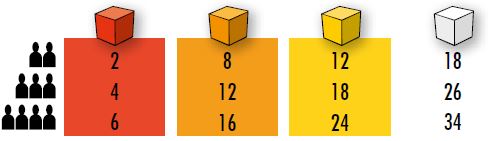
-
Create a pool (load a second cup) with Doctors (large cubes), according to this chart:
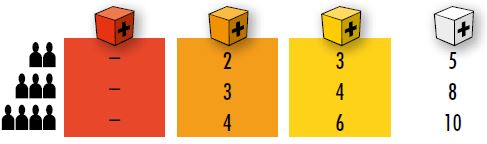
-
For each service available, draw 1 Patient (small cube), and put it on the rightmost space.
-
University Setup: Draw enough Doctors (large cubes) to fill the University according to the number of players (at the start of the game,
 + 1 Doctors). Then, rearrange all Doctors at the University: left-to-right, reds first, then oranges, then yellows, then whites, with one Doctor in each space, until you fill the spaces according to the number of players.
+ 1 Doctors). Then, rearrange all Doctors at the University: left-to-right, reds first, then oranges, then yellows, then whites, with one Doctor in each space, until you fill the spaces according to the number of players. -
Fill the Nurse spaces on the Common Board according to the number of players.
-
Place 2 x
 pink Staff cubes in the Staff box on the Common Board.
pink Staff cubes in the Staff box on the Common Board.

The term adjacent in this game always means orthogonally adjacent, unless specified otherwise.
Patients (small cubes) are white, yellow, orange, or red. Red are in the most critical condition.
Doctors (large cubes) are also white, yellow, orange, or red. Each color of difference between the Doctor and the Patient requires 1 Nurse (small blue cube  ).
).
Example: A red Doctor can treat a red Patient on her own, but would need 3 Nurses to treat a white Patient. An orange Doctor would need 2 Nurses to treat that same white Patient.
- Each Doctor can treat one Patient per round.
- Doctors and Nurses must be paid.
- Doctors and Nurses increase your Popularity if they treat Patients.
When Patients or Doctors change color, they go to the box and their replacements come from the box, not the pools.
Staff (small pink cube  ) maintain the Clinic's Modules and Gardens, and must be paid.
) maintain the Clinic's Modules and Gardens, and must be paid.
Note that all Doctors, Nurses, Patients, and Staff spend time moving. The more time spent, the less popular your Clinic will be!
Game Play
The game lasts 6 rounds, as tracked with the Round marker on the board. Play is a mix of simultaneous choices and actions that proceed in turn order, as shown on the turn order track.
Each round is divided into several phases. First, there are three Action phases, then Movement, Business, and Administration, as follows:
1. Action
Select and execute an Action.
-
Everyone simultaneously: Secretly select an action tile that you haven't already used twice this round. Then, reveal your action tile.
-
In the following order, each player executes her chosen action:
- Players who chose to Build (in turn order: least popular to most popular).
- Players who chose to Hire (in turn order: least popular to most popular).
- Players who chose to Admit Patients (in turn order: least popular to most popular).
-
New Patients: For each Pre-Admissions queue that doesn't already have 4 Patients queued up, draw 1 Patient (small cube), and add it to the queue (start with the topmost queue, and work your way down).
2. Action
Select and execute an Action (like above).
3. Action
Select and execute an Action (like above).
4. Move
Move according to the Movement Rules.
- Agree whether to do this simultaneously or in turn order.
- Moving a cube into the Clinic takes 5 minutes.
- Moving a cube from one Elevator / Corridor exit to another on an orthogonally straight line takes no time.
- Moving a cube to an adjacent space takes 5 minutes.
- At the end of this phase, each Waiting Room subtracts 15 minutes from the time you spent (minimum 0).
- There is no upper limit on time spent. If you go beyond 5:55, use something to note the +6:00, move your Time cubes back to 0:00, and continue from there.
5. Business
- Patient Care Income
- Expenses
- Gain Popularity
6. Administration
Advance the Round marker. Return any Patients that are on the 1st space in their Patient Services queue to the pool.
Unhired Doctors at University progress:  .
.
Fill empty spaces in the University, according to the number of players, following the University Setup rules. Remove any unhired Nurses from this round's column from the board. They are no longer available for hire.
For each Doctor in a Laboratory in your Clinic (each Lab can only have 1 Doctor): The Doctor progresses, and you earn 1 Popularity: 
For each Doctor in a Laboratory in your Clinic (each Lab can only have 1 Doctor): The Doctor progresses, and you earn 1 Popularity:
All Doctors in Clinics, but not in a Laboratory, regress: 
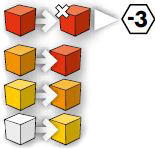
Each Patient left in your Clinic and Pre-Admissions area worsens (except those in the queues):
Red ones die. Your Clinic loses 3 PP for each red Patient that dies. Their Cars return to the supply.
Others worsen one level
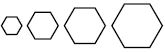
Reset turn order: Least Popular first, most Popular last.
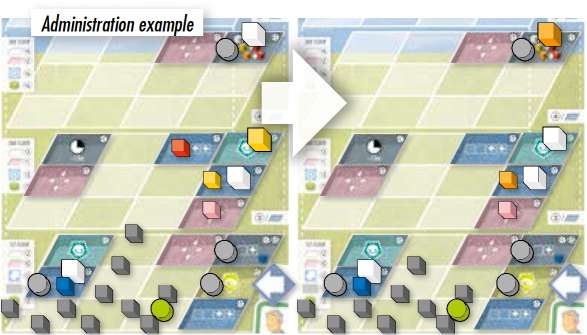
All Doctors in Labs progress and give +1 PP; all other doctors in the Clinic regress. So, the white in the Lab becomes orange (+1 PP); the other whites stay the same, and the yellows become white.
All Patients in the Clinic and on the Pre-Admission board follow the  rule, and the red Patient dies (-3 PP).
rule, and the red Patient dies (-3 PP).
Actions
General rule: Some tiles are in limited supply, so first built, first served.
Build 
Build up to 2 components according to the Building Rules, and pay the appropriate costs. For all of the building options, ƒ refers to the floor number; ground floor is 0, the one above that is 1, and so on.
Module (parallelogram)
Office Module costs $ƒ. All other Modules cost $ƒ + $ 2.
When you build a Room Module, you may build an adjacent Office Module as a bonus action (you still must pay for the Office). If the Room is not adjacent to an Office, you must do this; if, in this case, you cannot afford to do both, you cannot build the Room.
Types of Modules:
-

Service Module (Psychiatric, Ophthalmology, Medicine, Surgery, Cardiology) treats Patients with those needs, and attracts Patients with those needs.
No copycat: Once a particular type of Service Module has been built in a round, nobody can build that same type of Service Module again during that round. You may only build one Service Module per round.
-

Room Module holds 2 Patients Patients if and only if it is built adjacent to a Service Module on the same floor, as well as an Office (same floor or not); this is called an active Room.
-

Office Module serves adjacent Rooms. It can hold 1 Staff.
-
Specialized Module: Each one breaks a normal rule of the game. You may only build one Specialized Module per round. No copycat: Once a particular type of Specialized Module has been built in a round, nobody can build that same type of Specialized Module again during that round.
-

Operating Room: It's as if this Module has a permanent Nurse cube; however, it can hold only 1 Patient, 1 Doctor, and any number of Nurses at a time.
However, it can hold the patient if and only if it is adjacent to a Service Module on the same floor. It can only host Patients from the Pre-Admissions queue of that Service.
-

Extreme Consultation: Accept a Patient from any queue directly to this Module (which means you won't need to spend time moving the Patient during the Move phase). Requires 1 Doctor of any color.
-

Laboratory: Upgrade up to 1 Doctor, increasing Popularity. The Doctor can stay there as many turns as you wish.
-

Waiting Room: Save 15 minutes (minimum 0) each round during the Move phase.
-
Entrance / Helipad 
Entrance costs $ƒ + $ 2. Your first Entrance gives you +2 queue points when you take the Admit Patients action.
Each additional Entrance gives you +1 queue point when you Admit Patients. Your first Entrance must point into a Service Module. Subsequent entrances may point into any Module.
The only places you can build Entrances are pointing into edge, ground floor Service Modules from outside the grid. This also means that your starting Psychiatric Service must be on an edge space.
The only places you can build Helipads are on an empty space atop the topmost Module of a portion of a building. It's OK if there are other parts of the building that are taller; however, no construction can occur above a Helipad.
Parking Lot 
Building a +2 Spaces Parking Lot costs $ 2. Upgrading a +2 Spaces Parking Lot to a +3 Spaces Parking Lot costs $ 2. This provides parking spaces beyond the 1 per empty edge already available on the ground floor.
Building / upgrading this grants you an immediate onetime bonus action to move Cars to it.
The only places you can build Parking Lots are in the center of a ground floor space with no Module in it (cars around it are OK).
Note: Building and Upgrading a Parking Lot in the same Build Action would count as the 2 components the Build Action allows.
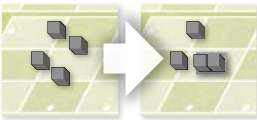
Garden 
Garden costs $ƒ + $ 2. The only places you can build Gardens are in the center of a ground floor space with no Module in it (cars around it are OK), or atop another Garden.
No other construction can occur above a Garden.
Note: Gardens do not connect buildings.
Elevator / Corridor 
Elevator / Corridor costs $ 2; the first time, you will place 2 discs for $ 2 total, but subsequent times, you will only place 1 disc for $ 2.
Elevator / Corridor reduces the time it takes to serve Patients, and thus increases your Popularity.
Two grey discs in an orthogonal straight line permit more efficient movement between those two discs: Movement between them takes 0 minutes! (These do not need to be adjacent; think of them as shortcuts from point A to point B).
The first Elevator / Corridor you build must be 2 discs; subsequent ones extend that in any of the 6 directions by adding 1 disc.
Admit Patients 

The number of queue points you have is equal to the number of Entrances you have, plus 1.
Use queue points to move Patients from the Patient Services queues to your Pre-Admissions (maximum: 4 in each). + Each step "forward" in a queue costs 1 queue point.
Going from 1st (rightmost) in a queue to your column costs 1 queue point.
You may also move each Patient headed to your Pre-Admissions one time to an adjacent queue for 1 queue point, by swapping it with whatever is in the same position in the adjacent queue, even if that's nothing (shift Patients to the right to close any gaps).
Queued patients automatically march rightward to fill any gaps. You are not allowed to move Patients from other players' columns to your column.
You can only move Patients to your Pre-Admissions; any queue points not used for this purpose are forfeit.

Each Patient you move to your Pre-Admissions comes ' with a Car (black cube) that must immediately be parked on the ground floor of your Player Board. You cannot admit a Patient if there's nowhere for him to park.
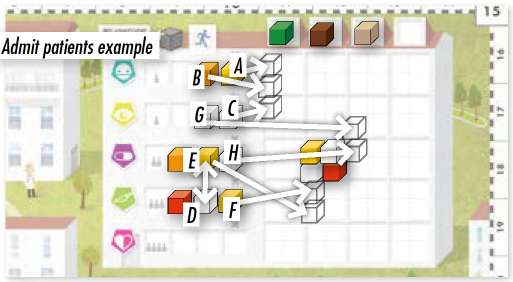
 Green has 2 Entrances, so he has 3 moves. If he takes the red Patient, that uses all 3 of his moves. Instead, he takes A, and B automatically moves to the right. Then he can take B, and still have 1 move to take C.
Green has 2 Entrances, so he has 3 moves. If he takes the red Patient, that uses all 3 of his moves. Instead, he takes A, and B automatically moves to the right. Then he can take B, and still have 1 move to take C.
 Brown also has two Entrances. Her Medicine Service is full, but she wants E and F. So, she swaps D with E for 1 move, then takes F, then E.
Brown also has two Entrances. Her Medicine Service is full, but she wants E and F. So, she swaps D with E for 1 move, then takes F, then E.
 Natural has 1 Entrance, so he only has 2 moves. He takes G and H.
Natural has 1 Entrance, so he only has 2 moves. He takes G and H.
Remember - each Patient you take means another Car you must park!
Hire 
Pay the costs listed on their respective spaces in order to hire:
- 1 Doctor from the University and/or
- 1 Nurse (from the current round's column), or 1 Staff member.

Place new hires near an Entrance. Each new hire comes with a Car (black cube) that , must be parked.
You cannot hire someone if there's nowhere for her to park.
Building Rules
A Building is any contiguous combination of Modules, containing at least one Service Module. Once you build a separate Building, you are not allowed to merge it with another.
Modules of the same type (same color) can never be adjacent (e.g. Specialized can't be adjacent to Specialized, Room can't be adjacent to Room..).. This is true in all 6 directions!
Each floor of a building can only have one Service Module. + Rooms must be adjacent to both a Service Module (on the same floor) and an Office Module (not necessarily on the same floor) in order to host Patients. If the Room is not adjacent to a Service Module, you can not move Patients into the Room, but can still admit Patients to Pre-Admissions.
One Office can support several Rooms that are adjacent to it. + In order to build on a position above the ground floor, the same position on the floor below it must have a Module.

During setup, you built the Psychiatric Service (on the edge, with an Entrance), Room, and Office, all for free (even the Office). You decide to Build for Action 1, and consider your options:
You cannot build at F unless you build at E first.
You could build a Garden or a Parking lot at B or C. Because there's already a Car there, you cant build a Module at B or C.
You could build an additional Entrance into your building, into the Room, for $2.
You could build a Room at E, then move up to 4 patients per turn from the Medicine Pre-Admission Queue. If you build a Room at E (or D), you must also build another Office adjacent to it as a bonus action, because it must be adjacent to an Office. If you build the Room at E and the Office at F, this would cost $ 2 for the Room + $ 1 for the Office.
You could build a Room at A. Because it's already adjacent to an Office, you wouldn't have to build another as a bonus action, but you may choose to build one above it anyway ($ 2, because it's Floor 2). A Room at A couldn't hold Patients yet, because there are no Services on Floor 2.
You could build a Medicine (or other opened Service) at G to start a second building; then, you could build a Room at H and get a bonus action to build an Office at J for $ 2+ $ 2+ $ 0= $ 4. Then you could add an Entrance into G for $2.
You could build a Helipad at I for $ 4.
Movement Rules
A room being "full" never prevents movement through it. Admitted Patients must be moved into one of the following, or their severity will increase:
- Room Module matching the service for which they were admitted.
- Operating Room that provides that service.
- Extreme Consultation.
Doctors must move to Room, Operating Room, Laboratory, Extreme Consultation, or Service Modules. Only 1 Doctor can be in each Operating Room, Laboratory, and Extreme Consultation Module. Only 2 Doctors can be in each Room Module. Any number of Doctors can be in a Service Module.
Nurses must move to Room, Operating Room, or Service Modules. Any number of Nurses can be in each.
Staff must move to Office Modules; only 1 Staff per Office. Excess Staff cubes are fired and returned to the box, and their Cars return to the supply.
Patients must move to Room, Extreme Consultation, or Operating Room Modules, or stay in Pre-Admissions. Even if they stay in Pre-Admissions, you must still park their Cars.
People cannot be left roaming outside the clinic.
Even if you have multiple Buildings, you must use the original Entrance until you have built another Entrance or Helipad. People can travel from the first Building to another by walking at ground level for the usual 5 minutes per space, or by Corridor between the Buildings at any floor.
Newly hired cubes automatically show up outside of any Entrance or Helipad you choose, without taking any time to do so.
A Helipad is like an Entrance that points to all adjacent modules (up to 5, since nothing can be above it).
People can travel from the University, the Staff/Nurses building, and your Pre-Admissions, as well as between your Entrances, and your Helipads in 0 minutes.
Parking Rules
Each and every person (Doctor, Nurse, Staff, Patient) comes with a Car that you must park on your board. Even if they enter via Helipad, their car is delivered to your clinic.
Each line between two ground floor spaces with no Modules in them, or at the outside edge of a ground floor space with no Module can hold one Car.
Cars can never be moved, except by building a Parking Lot. + If there are any cars parked on the edge of a space, no Module can be built there; however, either a Garden or a Parking Lot could be built there.
When a person (e.g. Patient or Staff) leaves, you remove the Car of your choice from your board, and return it to the supply. (Yes, the patient just drove off in the doctor's Maserati. She shouldn't have left the keys in it!)
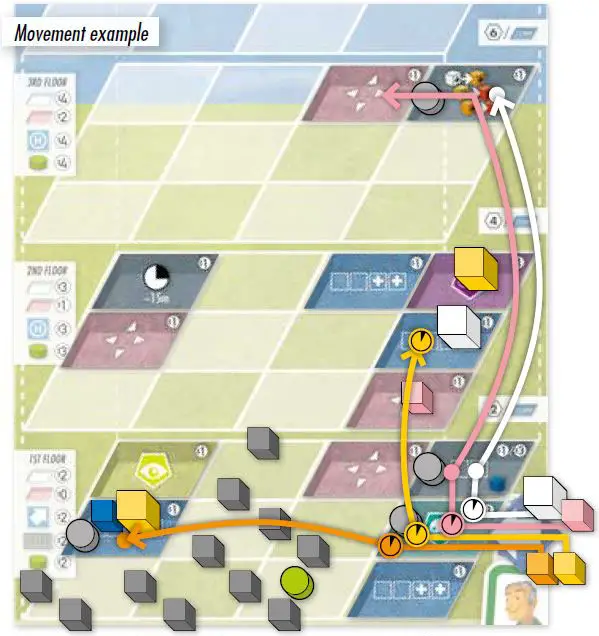
You want to Admit 1 yellow Medicine Patient and one orange Eye Patient. You also have hired a new white Doctor and a new Staff member. 5 people in your clinic + 4 new people = 9 Cars, but you have 11, because you still have 2 Patients in your Pre-Admissions column.
You move the new Doctor to the Lab: 5 minutes to enter the Clinic + 0 minutes by Corridor to the Operating Room + 0 minutes by Elevator to the Lab = 5 minutes.
You move the orange Eye Patient to the Eye Services Room on the left: 5 to enter + 0 by Corridor to the Room = 5 minutes.
You move the Staff person to the empty Office on the top floor: 5 to enter + 0 to Operating Room + 0 to Lab + 5 to Office = 10 minutes.
You move the yellow Medicine Patient to the Room with a white Doctor on the floor above him: 5 to enter + 5 to climb a flight of stairs up = 10 minutes.
You have a Waiting Room, so the time you spent moving people is: 5 min. + 5 min. + 10 min. + 10 min. - 15 min. = 15 minutes.
So, you move your cube +15 minutes on the time tracker.

Business
Patient Care and Income
Keep your income for the round set aside: This is the only money you can use to Gain Popularity. Each Doctor and each Nurse can treat 1 Patient in the same room.
If the Patient's condition is precisely as critical as the Doctor can handle (their colors match), no Nurses are required.
If the Patient's condition differs from what the Doctor can handle, 1 Nurse is required for each shade of difference. Each Nurse can only help 1 Doctor.
If the Patient is treated successfully, you earn the following (+ $ 2 for each adjacent Garden, if it's a Room Module - i.e. it has windows):

Each successfully treated Patient takes his Car and goes home (out of the game). Each Patient in Extreme Consultation with a Doctor pays $ 6, (regardless of the patient color and doctor color), then takes his Car and leaves the game (return the Car to the supply).

The white Doctor needs a Nurse to help treat the yellow Patient, so they just wait. The yellow Doctor can treat the orange Patient with the help of the Nurse, which earns you $20 (the Garden is too far away to give you a bonus).
The orange Patient gets in his Car and leaves. Remove the orange Patient and one Car of your choice from your board.
Expenses
Pay expenses (first from your income, then from your savings) according to the following schedule:
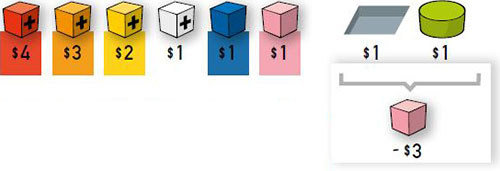
Each pink Staff cube subtracts $3 from Module and Garden upkeep. Operating Room costs $3 if you used it, $1 if you did not.
Untreated Patients in Room Modules cost you nothing. If you can't pay your expenses from your income, you can pay from your funds.

If you still can't pay your expenses, you can sell Popularity at $1 per Popularity.
If you do not have enough Popularity, reduce your Popularity to 0 and ignore the excess expenses.
Gain Popularity

In player order: If you profited this round, you may use income you earned this round (and only income) to buy Popularity at $ 3 per Popularity.
If you land on the same Popularity as another player (or players), be sure to put your marker on top of any others on that space: You have slightly less Popularity than anyone who reached that Popularity before you!
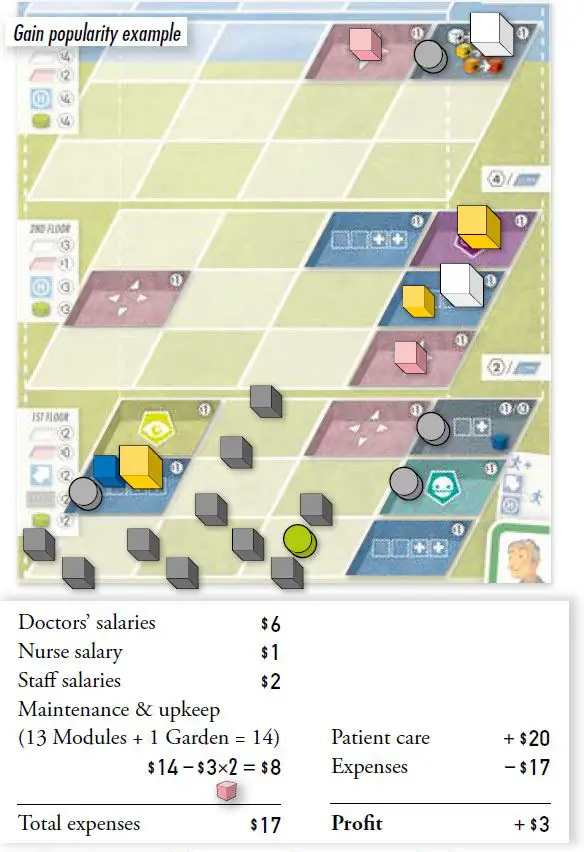
Although you could buy 1 PP with your $ 3, you decide to put it in your piggy bank for later.
Administration
All Doctors in Labs progress and give +1 PP; all other doctors in the Clinic regress. So, the white in the Lab becomes orange (+1 PP); the other whites stay the same, and the yellows become white. All Patients in the Clinic and on the Pre-Admission board follow the  rule, and the red Patient dies (-3 PP).
rule, and the red Patient dies (-3 PP).
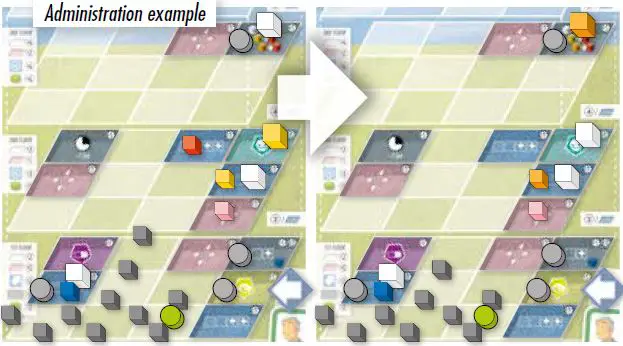
End of the Game
Doctors: Earn Popularity Points (PP) according to the following schedule:

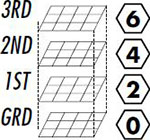
Building: Each active Room Module scores according to its floor. A Room is active if it can host Patients, ie. is adjacent to an Office and a Service Module.
Then, earn a Building bonus, depending on the number of Buildings you have.

Penalties:
-
Each Patient you still have in Pre-Admission and in your Clinic decreases your Clinic's Popularity:

-
Each full 15 minutes you have on the time tracker is -1 Popularity Point.
Continue Reading