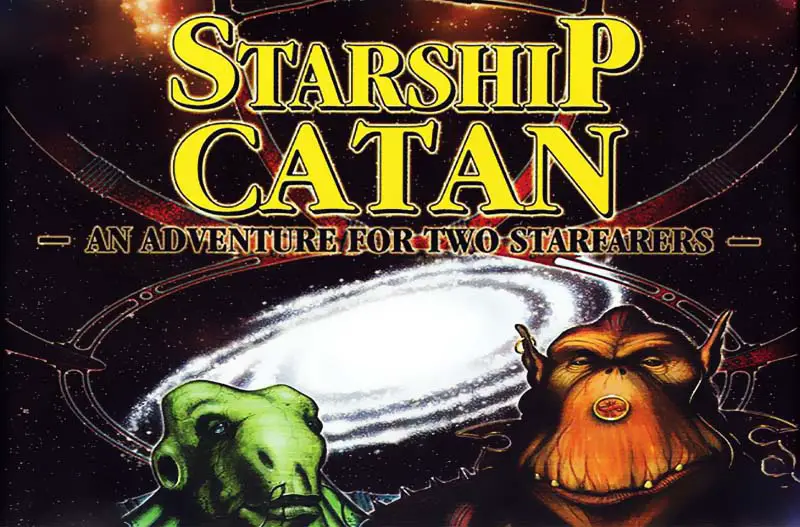
Setup
Each player takes:
One starship in two parts
5 white resource markers and 1 purple science arrow.
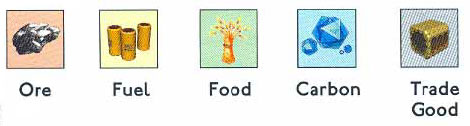
2 trade goods and 1 science point (use arrows to show)
a Colony and Trade ship and places it in their hanger (aft)
All other resource markers are turned face down on the remaining cargo bays
Either a card with a sun or a moon crest - these are the original colonies the player starts with - choose randomly. Place the starting colony face up in play
6 Level 1 module cards with their crest on the back and place them crest side up in their 6 module spaces on their starship.
Then select 1 module to turn face up to start with (rules suggest Logistics)
3 Cannon and two booster tiles (note 1 and two dots) - attach a 1 dot cannon and two 1 dot boosters to the starship.
25 Astro (4x5 and 5x1) - the remaining astro are the bank
Next separate all sector cards by their border color and roman numeral at middle bottom from the ones without borders.
Shuffle all 40 cards without borders together and into 4 stacks of 10 and place between the 2 starships - these are the 4 sectors of space the starfarers will explore.
The remaining cards with borders are the reserve cards.
Each should be separated into 4 sets and shuffled individually. Form 1 stack with the cards with roman numeral 1 at the top and consequtively down to 4.
Place the reserve stack to the side.
In similar fashion sort and stack the Adventure cards by the number on their back with 4 at the bottom. Then turn over the top 3 cards face up - these are the missions the starfarers may elect to undertake.
Place the 6 Level 2 modules to one side - these modules are more advanced versions of the Level 1 modules and must be earned.
Place the "Friend of the People" and "Hero of the People" cards to one side.
Object of the Game

To be the first Starfarer to gain 10 victory points.
Note that you automatically start with one victory point as indicated by the victory point symbol on each player's colony planet.
Game Play

The player with the moon crest always starts the game as the first player.
Turns are divided into three phases:
Production phase
Flight phase
Trading and Building phase
Once a player has completed their Trading and Building phase their turn is over.
I. Production Phase
Players determine which planets will produce resources this turn.
Roll the "yellow" production die. Any card of either player whose card shows a die with the same result produces the resource pictured.
Players may also receive science or trade goods if they have the modules to produce them.
If the die roll matches the number on their science or production modules then they produce those resources as well.
To indicate a change in any resource, mpve the resource arrow clockwise to increase and counter clockwise to decrease. 90 degrees represents an addition or subtraction of 1 resource. Any resources produced in excess of your storage capacity are lost.
If you have not build the Logistics module you may only store 2 resources in each of your holds. The level 1 logistics module allows 3, and the Level 2 allows 4.
The science lab may "always" store up to 4 science points.
Finally the yellow die also shows the speed of the players starship that turn. At the end of the production phase place the yellow die next to your boosters and advance to the flight phase.

II. Flight Phase
Players must first determine which of the 4 sectors they will explore. Only 1 of the 4 sectors may be explored per turn, but any of them may be selected.
When a player picks a sector, the other player takes the cards in that stack and begins to draw them face up one after another. When a card is turned over the player whos turn it is flies his ship to that area of the sector.
The flight "speed" of the starship is determined by adding the number on the YELLOW die to the total number of booster dots.

The total speed of the ship denotes how the max number of cards that can be explored that round.
When a card is turned over the active player may either take an action while flying through that card.
If an action is taken the card is layed down at an angle - if not it is left straight.
Whether an action was taken or not, the inactive player continues to turn cards over - this line of cards is called the "flight sequence".
Your flight ends when:
- The inactive player has turned over as many cards as the speed of the active player's ship OR
- You have taken 2 actions
- If you fight a pirate and lose
- If you choose to end your flight early - to do so the active player must announce this before the next card is played.
- After the end of a flight and all actions the inactive player should collect all cards from the flight sequence and shuffle them before replacing the sector stack to its original position.
Actions that may be taken during the flight are:
Buy/Sell Resources

At a trade planet the player may buy or sell the resource shown at the indicated exchange rate. A player may purchase as many resources as they can afford and have storage for. Conversely, they may sell as many resources at the shown rate as they own.
Resource/lab arrows should be adjusted accordingly.
At a "diplomat outpost" you may buy ONLY 1 resource for the shown amount. No selling can be done with the Diplomats (as the arrow on the card is only one way).

Found a Trading Colony
Some trade planets have a large T in their top corner and a "friendship symbol" at the lower corner.
Players may found trading colonies at these planets. Players may trade normally or found a trade colony if they have a trade ship in their hangar.
If you found a trade colony remove the trade ship from your hanger and take the card placing by your original colony card. From now on that player may buy/sell resources during his trading/building phase to purchase resources shown on the card.

Found a Colony
Similar to the above, planets with a large C. The process works the same as the above but a Colony ship is needed not a trade ship.
The player now produces the resource shown on the card whenever the yellow die roll matches that on the card.
Replacing Cards
Note that when a card is taken from the sector deck it is replaced face up at a 45 degree angle to show that an action was taken where the original card was. This new card is shuffled back into the stack when the flight is done.
Buy or Sell Science Points
If you visit the planet Kopernikus II you may buy or sell science points pursuant to the rules for resources.
Complete a Mission for the Galactic Council

There are 4 Adventure Planets in the Galaxy. If a player arrives at one of these planets and they may fulfill the requirements of a mission card shown at that planet then they may claim the rewards shown.
If the rewards include fame or victory points place the card next to the starship, otherwise place next to the adventure deck face down. Draw a new adventure card to replace it.
Pirates

If the inactive player draws a pirate card do not turn it face up. Instead read the paragraph aloud and wait for the active player to decide to run or fight. Fighting a pirate doesn't count as an action. In either case the pirate card is placed in the flight sequence.
To run, simply pay off the pirate and continue on the flight.
To fight add the number of cannon to the roll of the "blue" die. For the pirate add the number on the card to the number of their own blue die roll. The higher number wins. Ties go to the player.
If the Pirate wins - the flight ends and any penalties indicated on the card are settled. If any element of a starship that is Level 2 is to be removed, keep that element but reduce it to Level 1.
If the Pirate loses - Gain any rewards from the Pirate as indicated and continue with the flight. Take the pirate card and place it with other cards that show fame awards. Replace the card in the stack with a reserve.
Don't turn a pirate or replacement card 45 degrees as a pirate is NOT an action.
III. Trading and Building Phase
During this phase, the active player may trade in the appropriate resources for items - boosters, cannon, modules, ships, etc.


Players May:
Pay the shown resources/science points to develop items.
Trade with as many as 2 of their trade colonies to gain needed resources and then use them to produce items. All trading must be done with each trading posts at one time - so you can't buy-build, buy-build, etc.
Trades may also occur between players or with a Trade module.
Note that the other player may NOT refuse a trade if their opponent is using a trade module.
Friendship and Hero Cards
When a player achieves at least three friendship or fame points they may take the corresponding card. Each card is worth one victory point but must be given up when their opponent gets more points than they have.

Level II Modules
Each level 2 module produced is good for 1 victory point.
You must have the corresponding level 1 module to upgrade to a level 2.
End of the Game
As soon as one player gets 10 victory points.
The first player to score 10 victory points wins.
Scoring Victory Points
Establishing a Colony Planet.
Holding the "Friend of the People" Card.
Holding the "Hero of the People" Card.
Completing Specific Missions for the Galactic Council.
Completing the Production of a Level 2 Module.
Module Descriptions
Sensor Module 1: You may examine the top 2 cards from the Exploration Stack. You may place these cards at the bottom of the deck if you choose.
Logistics Module 1: You may store up to 3 resources in each cargo hold.
Command Module 1: You may take up to 3 actions during your flight phase.
Science Module 1: On a matching die roll gain one science point.
Production Module 1: On a matching die roll gain one trade good.
Trade Module 1: Once each turn you may buy one resource from your opponent for 2 Astro.
Sensor Module 2: Instead of examining the top 2 cards, examine the top 3.
Logistics Module 2: Instead of 3 resources, you may store 4 resources.
Command Module 2: Instead of 3 actions, take up to 4 actions during the flight phase.
Science Module 2: Increases the probability of gaining a science point from 1 in 6 to 1 in 3.
Production Module 2: Increases the probability of gaining a trade good from 1 in 6 to 1 in 3.
Trade Module 2: Instead of buying a single resource, you may buy 2 resources from your opponent for 2 Astros.
Continue Reading


