
Object of the Game
To keep up with Bop it. Bop it tells you to do these five things... at random!

Game Play
Each button also has an extra function:
-
Bop It!

There are 2 BOP IT buttons (yellow and green, one on each side of the unit). If you hear "bop it!" hit either button. If you hear "yellow!" or "green!", flip the unit to hit the matching colored button.
-
Flick It!

Flick the FLICK IT switch to select the challenge level from 1 (easiest) to 15 (hardest).
-
Spin It!

Spin the SPIN IT wheel to adjust the volume: low, medium or high.
-
Pull It!

Pull the PULL IT knob to select a game mode.
-
Twist It!

Turn the TWIST It handle to hear the high score (in SOLO mode only).
Get Started
PULL IT until you hear the game you want to play: SOLO, PASS IT , ONE-ON-ONE or PLAYBACK.
FLICK IT to select the challenge level. The first time you play you can only select level 1. When you have unlocked new levels they will be available here.
To begin the game you selected, hit one of the BOP IT buttons.
At the start of each game you will hear a four-beat musical intro followed by your first command.
Respond as quickly as you can. If you get it right, Bop it Download will answer with a sound and another command, but if you're too slow, or get it wrong, you're out!
Bop It Games
Solo
For 1 player, or more players taking turns.
Object: To keep up with Bop it Download and get the highest score. Play
alone and go for a personal best, or take turns and see who can score highest.
Play: Hit either BOP IT button to start the game. Respond in time to the commands you hear. Score 1 point each time you get it right, but if you're too slow, or get it wrong, the game will end. Listen up for your score.
As you score more points the game will get harder! See the Challenge Levels table for details.
Pass It
For 2 or more players. Face each other or stand in a circle.
Object: To keep up with Bop it Download and be the last player left in the game .
Play: Choose a player to go first. Hit either BOP IT button to start the game. Respond in time to the commands you hear. When you hear "Pass it!" hand Bop it Download to the player on your left.
If you're too slow or get it wrong, Bop it Download will 'scream' and stop.
Sorry, you're out of the game! The player to your left continues the game by hitting either BOP IT button.
Winning: The last player left in the game must play a final sequence.
When you hear "Pass it!" again, you've won!
As you play, the game will get harder! See the Challenge Levels table for details.
One-on-one
For 2 or more players.
Object: To keep up with Bop it Download and be the first player to score 5 points or be the last player left in the game.
Play: Each grab one of Bop it Download's handles. The 'Yellow' player takes the handle with TWIST IT and PULL IT, the 'Green' player takes the one with SPIN IT and FLICK IT.
Respond to the commands that apply to your handle only - You CAN'T reach across to the other player's side.
When you hear "Bop it!", race to hit the BOP IT button that matches your color first. If you do this, you score 1 point.
If you're too slow, or get it wrong, you're out of the game and the other player wins.
Winning: You win if the other player messes up a command or if you are the first to score 5 points. Bop it Download tells you who has won.
Playback
Playback lets you play sounds or music stored on your Bop it Download.
After selecting PLAYBACK , hit any button, except PULL IT to play back sounds you have downloaded Playback from the Bop it website . Hit another button to stop Playback.
Challenge Levels
In SOLO and PASS IT you unlock new sounds as you score more points. At level 1 you only have to BOP IT, PULL IT or TWIST IT. At higher levels you get more commands which can be sounds or lights instead of words.
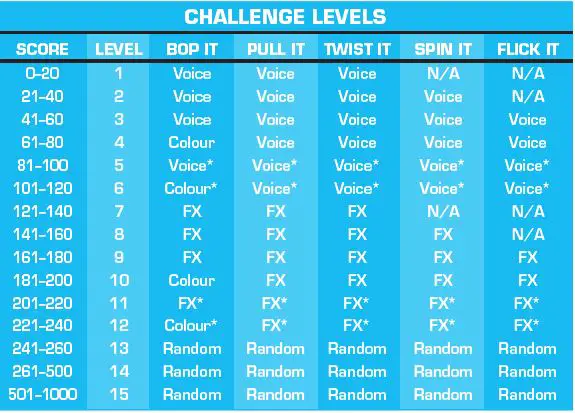
Voice - voice command.
Color - the BOP IT command may be given as either "Green" or "Yellow". You must hit the correct colored button to stay in the game.
Fx - a sound effect replaces the normal spoken command. This is the same as the sound you hear if you get it right.
Voice / FX / Color - some commands will be accompanied by a light. If the light matches the command (for example if the FLICK IT light is on when you hear ("Flick it!") you must flick the FLICK IT switch). However, if the light and command don't match, wait for the next command or you're out!
N/a - you will not be given the command during this level.
Random- any of the above could happen - so concentrate!
Play Tips
Hold Bop it Download by the handle and use your free hand to hit the buttons.
Bop to the beat as you play!
Compete To Your Own Beat
Play It... Loud!
For an awesome party experience, plug Bop it Download into your home stereo or computer speakers.
Turn the volume to 'low' with the SPIN IT wheel, then plug the audio cable into the headphone jack. Set all volume levels at their lowest - then crank it up when you hear the sounds and get the party started!
During a PASS IT game, players should move around the game instead of passing it to avoid tangling the audio cable.
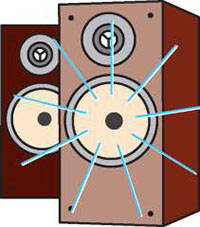
Keep It Down!

If you want to play without waking up the neighbours, try playing with headphones. Turn the volume to 'low' with the SPIN IT wheel then plug your headphones into the jack located next to the TWIST IT handle.
You may need to buy an adapter if the headphone plug does not fit into the jack. Be careful to avoid the wire and be mindful of your surroundings as you play!
Go Online!
You can get new sounds and music for your
Bop it Download by using a free program that is quick and easy to download.
If you are under 18, get your parents' permission before downloading this free program.
-
Go online to www.playbopit.com/download and follow the on-screen instructions.
-
Plug in your Bop it Download, using the USB cable to connect your game to your computer.
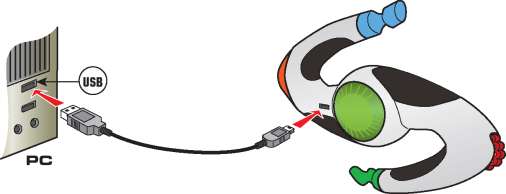
-
Launch the program and follow the on-screen instructions to preview new sounds and transfer the ones you have chosen to your Bop it Download.
-
When the download is complete, disconnect the USB cable following the normal safety instructions. The old sounds will be replaced by the new sounds you have chosen.
Record Your Voice!

The program also lets you record your own commands and voice responses.
- Plug in your Bop it Download, using the USB cable.
- Plug the microphone into your computer's 'audio in' port.
- Launch the program and select 'Record Voice' from the menu.
- Follow the on-screen instructions.
- When you have finished recording, safely disconnect the USB cable and microphone. The old voices will be replaced by your voice!
Continue Reading


