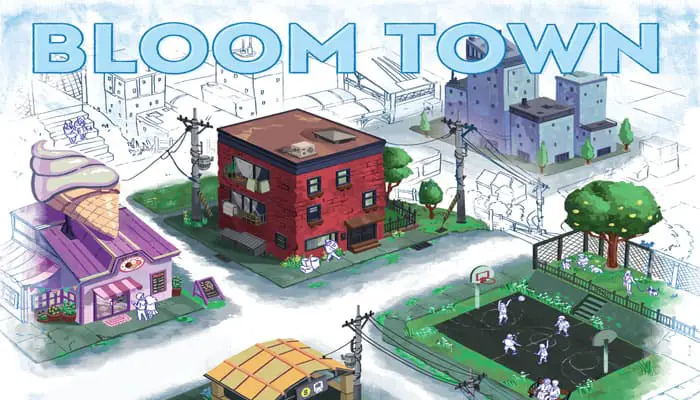
Spring is here! It's been a long, cold winter, and the locals are ready for you to breathe some life back into the town. Build shops, parks, and more to attract new residents and visitors.
Then sit back and enjoy the hustle and bustle of people on the streets while you watch your town bloom. Will you do well enough to become mayor of Bloom Town?
Components

- 1 Town Square board
- 4 Town boards (double-sided)
- 4 Bonus tokens
- 1 Start Player marker
- 65 Building Tiles
- 10 Community tiles (2 of each type)
- 70 Bloom Point tokens
- Instructions
Setup

1 At 2 players remove 6 tiles of each Building type (Offices, Subways, Parks, Homes, and Shops) from the game; at 3 players remove 2 each. There are multiples of each Shop tile. When removing them, never remove duplicates of the same Shop.
2 Give each player 1 Town board (use the A side for your first few games), 1 Bonus token, and 2 facedown Building tiles at random.
3 Shuffle the 10 Community tiles with the remaining Building tiles, facedown.
4 Place the Town Square board in the middle of the table. Place Bloom Points nearby.
5 Create stacks of tiles based on number of players: at 2 players create 5 stacks of 8 tiles each, 5 stacks of 11 at 3, and 5 stacks of 13 at 4. Place a stack on each blue square numbered 1-5, as indicated. Reveal the top tile from each stack and place them face up in the Market.
- If a Community tile is revealed into the Market, place it face up in the Community Area. Then, refill the Market.
- Any tiles leftover after building the stacks are revealed. Community tiles are moved to the Community Area. Any other tiles are removed from the game.
6 Select a player at random to start the game and give them the start player marker.
Game Play
The Start player takes the first turn in the game. Play continues clockwise around the table until the game ends. On your turn, you must perform steps A, B, and C in order:

A. Build
Place one of the two Building tiles from your hand into your Town. You may place the tile on any empty square in your Town.
B. Score Bloom Points
Immediately after you build, you score points for the Building tile just placed.
Take Bloom Points equal to the amount of points scored. You only ever score the tile that you just placed.
Note: Each building type scores differently. How they score is explained in the scoring overview on the last page.
C. Take a New Building Tile
Each time you place a Building, notice which flower icon you cover up in your Town. This icon is also found at the Market. After placing, immediately take the Building tile from the space that matches the flower icon.
Then, reveal the topmost Building tile from the stack matching the flower icon and place it face up in the empty space on the Market. Refilling the Market ends your turn immediately.
Note: If the Market space is already empty, take the facedown topmost tile from the matching stack instead.
If the stack is also empty, you may choose any face up tile from the Market.
Community Scoring

Before the game began, 10 Community tiles were shuffled into the Building tiles. As the game progresses, Community tiles will be revealed when Building tiles are taken from the Market.
Whenever a Community tile is revealed, place it face up in the Community Area. If this leaves an empty space in the Market, refill that space with a face-up Building tile. When the second Community tile of a type (Office, Subway, Park, Home, and Shop) is revealed, rescoring occurs.
Rescoring
When rescoring, players score all tiles of that type that have already been placed on players' Town boards. See how rescoring works on the last page.
Note: When scoring the second Community tile, everyone rescores, not just the person who revealed it.

Offices score points based on other connecting Office tiles in the same row and column where the Office tile is placed. To score, all Office tiles in the row and column must be connecting to one another.
Offices score 1 point for the placed Office tile and 1 additional point for each connecting Office tile in the same row and column.
Rescoring: Offices score 2 points per tile.
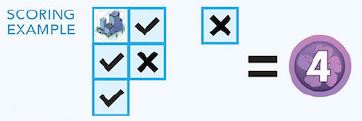
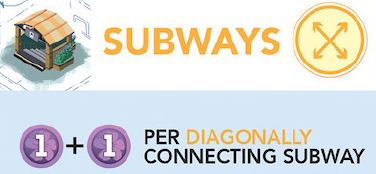
Subways score points similarly to Offices, but must be connecting diagonally at the corners instead. Direct, non-diagonal adjacency does not count.
To score, Subway tiles must be touching at the corners, but can go any direction. Subways score 1 point for the placed Subway tile and 1 additional point for each diagonally connecting Subway tile.
Rescoring: Subways score 2 points per tile.


Parks score points based on other Park tiles that are connecting to each other. Parks score more points when they are grouped together. Diagonals do not count.
Parks score 1 point for the placed Park tile, 3 points if it is the second grouped Park tile, and 4 points if it is the third grouped Park tile. Any additional Park tiles in the same group score 0 points. You can have multiple Park groups.
Rescoring: Parks score 2 points per tile.


Homes score points based on neighboring Building tiles that are uniquely different types than the others surrounding the Home tile.
Homes score 1 point for the placed Home tile and 1 additional point for each unique neighboring Building tile type, even if it's another Home. Diagonals do not count.
Rescoring: Homes score as in regular scoring.
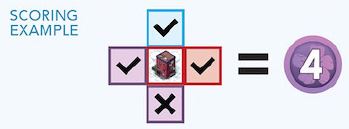

Each Shop tile has 2 unique colors on its roof that relate to the 4 other Building types. There are 6 Shop types (shown right). Shops score points based on neighboring Building tiles that match one of the colors shown on the Shop's roof.
Shops score 1 point for the placed Shop tile and 1 point for each neighboring Building tile type whose color matches the color on the Shop roof.
In the example below, the ice cream shop scores Red and Green neighbors.
Rescoring: Shops score as in regular scoring.

Bonus Actions

Blooming Squares
Whenever you place a tile on any of the Blooming squares in your Town, you may immediately activate a one-time bonus action.
You may choose one of two actions:

Score double Bloom Points for the tile you just built.
 Take an additional turn immediately. Do not refill the Market. After your additional turn, then refill the Market and end your turn.
Take an additional turn immediately. Do not refill the Market. After your additional turn, then refill the Market and end your turn.
Note: You may never use the same bonus action twice in a single turn. As in, if you take an additional turn, you cannot place in a Blooming square and then take another turn.

Using Your Bonus Token
Any time on your turn, you may use your Bonus token once during the game to gain a bonus action. Discard the token after use. It has no value when the game ends.
You may choose one of three bonus actions-the first two are the same a player gets when they build on a Blooming square.
The third action:

Trigger Community Scoring for one type of Building. You can only do this if that Building type already has exactly one Community tile in the Community Area.
All players rescore that Building as normal (see Community Scoring). If the second Scoring tile of that type is revealed, ignore it and continue playing without scoring that tile.
Important
Neighbor
Buildings are considered neighbors if they are directly adjacent. Diagonals do not count.
Connecting
Buildings whose neighbors are adjacent to other neighbors (and even their neighbors) of the same type are all considered connecting.
Rescoring
When you rescore, you rescore all tiles of that type in your Town.
Bonus Action
You cannot use the same type of bonus action twice in a single turn.
Refilling
As soon as you refill the Market, your turn ends immediately.
End of the Game
When a certain number of stacks are depleted, the endgame is triggered. Continue playing until everyone has finished the current round, and all players have had the same number of turns. Then endgame scoring happens:
- In a 2 player game, the endgame is triggered as soon as three of the five stacks are depleted.
- Ina 3-4 player game, the endgame is triggered as soon as two of the five stacks are depleted.
Each player has 2 Building tiles left in their hand. Choose 1 Building tile type you want to score again and discard the other. Rescore all Buildings on your Town board matching the Building type you decided to keep.
The winner is the player with the most Bloom Points. If tied, the player who is last in turn order wins.
Note: Endgame scoring works just like rescoring. See the scoring overview on the last page.
Continue Reading