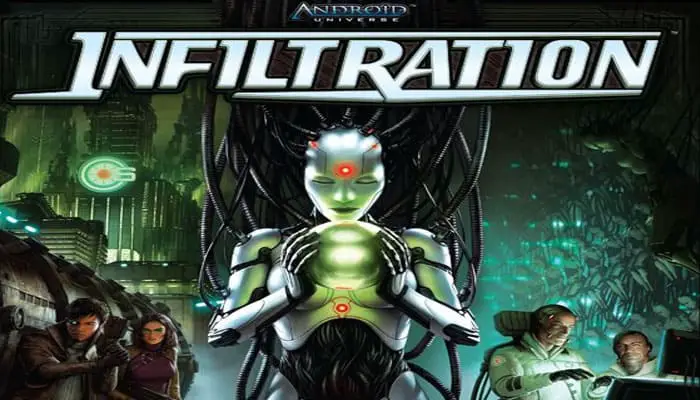
Components
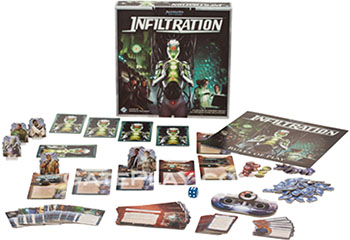
- 32 Room Cards
- 6 Operative Cards
- 30 Action Cards
- 35 Item Cards
- 6 Special Cards
- 5 NPC Cards
- 6 Operative Markers
- 117 Data File Tokens
- 13 Lab Worker/Tech Lock Tokens
- 13 Interface Tokens
- 6 Plastic Stands
- 1 Security Tracker
- 1 Six-sided Die
- Rulebook
Some item cards and room cards have abilities that contradict the text in this rulebook. In such cases, the text on the card always takes precedent.
Object of the Game
In Infiltration, two to six players control futuristic thieves, known as operatives, infiltrating a highly secure corporate facility to steal digital files.
Each operative attempts to outwit his counterparts and collect the most data. But most importantly, each operative must escape the facility before the security meres arrive.
At the end of the game, the operative who escapes the CyberSolutions, Inc. facility with the most zettabytes of data wins the game.
Setup
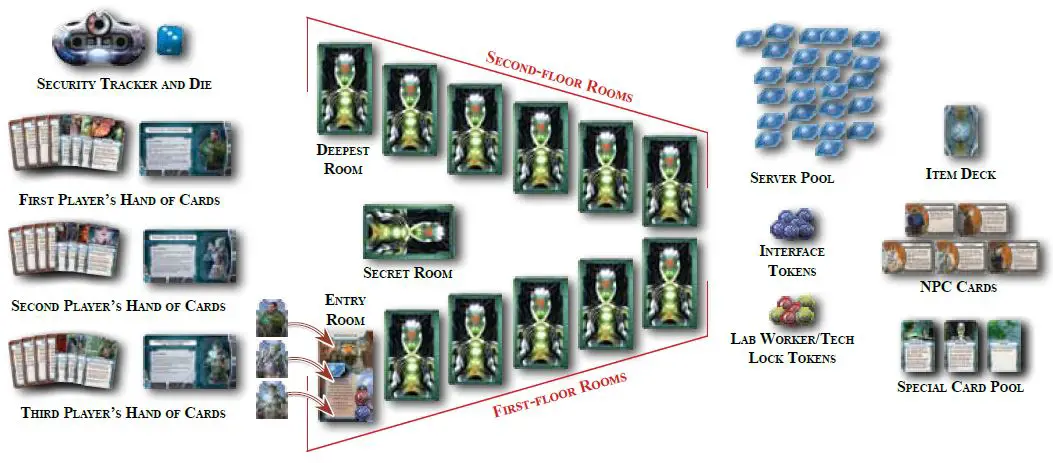 Setup Diagram (3-player game) |
For a game with three to six players, set up the game as follows.
-
Determine First Player: Give the die and the security tracker to the youngest player. He will be the first player during the first round of the game. Set the proximity dial to "00" and the alarm dial to "0".
-
Build the Facility: Shuffle the first-floor room cards (indicated by the blue light) and deal six cards facedown. Shuffle the second-floor room cards (indicated by the yellow light) and deal six cards facedown.
Shuffle the secret room cards (indicated by the red light) and deal one card facedown (for examples of what room cards look like).
Return the unused room cards to the game box. Arrange both floors of room cards and the secret room as shown in the diagram below.
-
Sort Interface and Lab Worker/Tech Lock Tokens: Sort the supply of tokens by type and place them in separate piles near the facility. Note that lab workers and tech locks are two different sides of the same tokens.
-
Create the Server Pool: Place all DF tokens facedown (number-side down) near the facility and mix them together to form the server pool.
-
Prepare the Special Card Pool: Separate the "Blackmail File", "Sludge", and the four "Prototype" cards and place them faceup near the facility.
-
Prepare the NPC Cards: Place the NPC cards faceup near the facility.
-
Determine Operatives: Deal one operative card to each player. Each player places his operative card in his play area with the healthy (blue) side faceup and takes the matching operative marker.
-
Distribute Action Cards: Unless using the "Data File Extraction" advanced rule, return all "Extract" cards to the game box. Give each player one of each action card ("Advance", "Retreat", "Interface", and "Download"). Return all remaining action cards to the game box.
-
Deal Starting Item Cards: Shuffle the item cards and deal each player four item cards facedown. Each player's four item cards, along with his four action cards, form his hand of cards. Place the remaining item cards facedown near the facility to create the item deck. Leave space beside the item deck for a discard pile.
-
Place Operative Markers: Reveal the first-floor entry room (see "Setup Diagram" below). Place each player's operative marker on this room card. Follow the directions for revealing a room, including any reveal and/or enter functions on the entry room.
Game Play
Infiltration is played over a series of game rounds. Each game round consists of four phases, which are:
- Selection Phase
- Resolution Phase
- NPC Phase
- Security Phase
Each phase is completely resolved in the above order. At the end of the Security Phase, the current round ends and a new round begins, starting with the Selection Phase.
1. Selection Phase
In the Selection Phase, each operative selects one action or item card from his hand that he wishes to play this round and places it facedown in his play area.
After all operatives have chosen their cards, the Selection Phase ends and play proceeds to the Resolution Phase.
Note: Operatives who are delayed cannot select "Advance" or "Retreat" actions.
Selection Phase Example:

During the Selection Phase, Hugo Cash's player is the first player. He is deciding which card to play:
If he plays his "Frictionless Slippers" item card, he moves backward up to two rooms.
If he plays his "Retreat" card, he moves backward one room.
If he plays his "Download" card, he collects two DF tokens from his current room.
If he plays his "Interface" card, he activates the Interface function in his current room (in this case, he would flip his operative card to its healthy side).
If he plays his "Advance" card, he moves forward one room and reveals it.
If he plays his "Jump Pack" item card, he moves forward up to two rooms and reveals both rooms, if able.
2. Resolution Phase
In the Resolution Phase, each operative plays and resolves the action or item card he chose in the Selection Phase. The first operative plays and resolves his chosen card by flipping it faceup.
Then, the operative to his left plays and resolves his chosen card. Repeat this process until all operatives have played and resolved their chosen cards. Most actions and items interact with various rooms in the facility.
After all operatives have resolved their chosen cards, the Resolution Phase ends and play proceeds to the NPC Phase.
Action Cards
These cards detail the basic actions an operative can perform during his turn. All action cards except "Extract" are immediately resolved when played. After an action card is resolved, it remains faceup in its owner's play area until the end of the round, when it is returned to its owner's hand.
Advance: This card moves the operative forward one room in the facility. If the room an operative enters has an Enter function, it is immediately resolved.
If an operative enters a facedown room, he flips the room card faceup to reveal it. If an operative is already in the deepest room of the facility, his "Advance" card has no effect.
Retreat: This card moves the operative backward one room in the facility. If the room the operative enters has an Enter function, it is immediately resolved. If an operative is in the entry room when he plays "Retreat", he escapes the facility.
Interface: This card activates the Interface function listed on a room card, provided there is also an interface token on that room. This card has no effect if played in a room that does not contain both an interface function and an interface token.
Download: The "Download" action card allows the operative to collect a number of DF tokens from the available DF token space in the room he currently occupies.
If he is the first operative to resolve his "Download" card in his current room during the round, he collects up to two available DF tokens; otherwise, he only collects one available DF token. This card has no effect if played in a room with no available DF tokens.
Note: The "Extract" card is only used with the "Data File Extraction" advanced rule.
Revealed Adjacent Rooms
Some item and room cards affect adjacent rooms. An adjacent room is only affected if it has been revealed. If the room has not been revealed, then an item or room card has no effect on it.
Item Cards
Each item card enables its owner to do something unique, such as gain extra movement, destroy a tech lock or lab worker, or play an additional action or item card. Item cards are immediately resolved when played, unless otherwise specified.
Some item cards, such as "Remote Spyware", instruct a player to play the item in his current room. Such items remain in the room for the rest of the game unless otherwise specified on the item card.
After they are resolved, most item cards remain faceup in their owners' play areas until the end of the round. Then, they are either discarded to the item discard pile, returned to their owners' hands, or returned to the game box; each item card specifies what happens to it at the end of the round.
Resolution Phase Example:
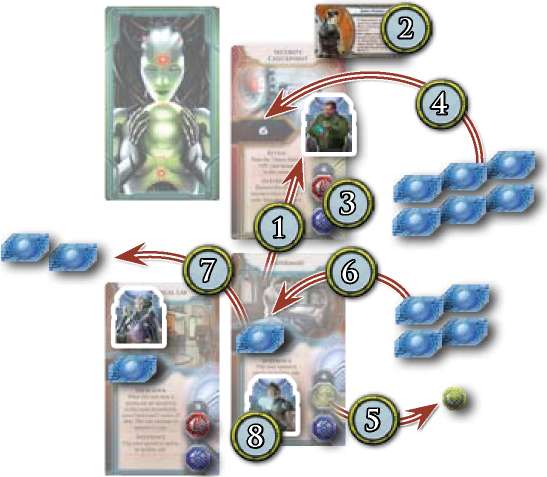
During the Resolution Phase, each player reveals his chosen card:
-
The first player, playing as Hugo Cash, reveals his "Advance" action card and moves Hugo Cash forward one room. He reveals that room card by flipping it faceup.
-
Upon revealing the room, there is a Reveal function listed on file room card. Hugo's player places the "James Harris" NPC card on "Security Checkpoint".
-
He also places an interface token and a tech lock token on their respective token spaces.
-
He randomly draws six DF tokens from the server pool and places them facedown on the available DF token space.
-
The second player, playing as "Marilyn" 7Y3T9D, reveals his "Circuit Talon" item card. He destroys the lab worker in the adjacent room and removes its lab worker token.
-
Then he randomly draws four DF tokens from the server pool, placing them facedown on the available DF token space.
-
To finish resolving "Circuit Talon", he plays his "Download" card in the same adjacent room, collecting two DF tokens.
-
The third player, playing as Gabriel Correa Santiago, reveals the "Neuro Spike" item card. The first part of his card does no tiling because there is no longer a lab worker in his room, but he can still resolve the second part and play his "Interface" action card.
3. NPC Phase
During the NPC Phase, all of the non-player characters (NPCs) in the facility are activated. Starting at the entry room and continuing forward through the facility, the first player resolves the text of each faceup NPC card in the facility, if any.
If two or more NPCs are in the same room, the first player chooses the order in which the NPC cards are resolved.
After all faceup NPC cards in the facility have been resolved, the NPC Phase ends and play proceeds to the Security Phase.
NPC Cards
Operatives may encounter NPCs inside the facility. NPC cards appear in the facility as a result of Reveal functions on certain room cards. When an NPC appears, place its card on the specified room as instructed by the Reveal function.
Note that some NPCs are added to a room faceup, while others are added facedown. Each NPC card contains text that explains how that NPC behaves during each NPC Phase.
Some card effects can target and destroy NPC cards. In this case, it does not matter whether the NPC card is faceup or facedown. If an NPC is destroyed, return its card to the game box.
NPC Phase Example:

During the NPC Phase, the first player resolves each NPC card by following the card's text. "James Harris" is the only NPC card currently in the facility, so the first player resolves his text:
He flips Hugo Cash's operative card to its wounded side.
He increases the proximity dial by 5 to "27".
He moves the "Janies Harris" NPC card backward one room.
4. Security Phase
During the Security Phase, the hired security meres en route to CyberSolutions, Inc. get closer to the facility. Their distance is represented by the proximity dial on the security tracker.
The first player rolls the die. The current alarm dial value is then added to the die result and the proximity dial is increased by the resulting sum.
When the proximity dial reaches "99", the game ends. If the game has not ended, the first player passes the die and security tracker to the player on his left, who becomes the new first player.
The Security Phase and the current round both end, and the next round begins with the Selection Phase.
The Security Tracker
The security tracker contains two different dials, each with its own purpose. The proximity dial measures how close the security mercs are to the facility; the closer the number is to "99", the closer the mercs are to arriving at CyberSolutions, Inc.
The alarm dial measures how many alarms the operatives have triggered by their activity inside the facility.
Note: The alarm dial only goes up to "8". If the alarm dial is already at "8" and a card ability would increase it, leave the alarm dial at "8".
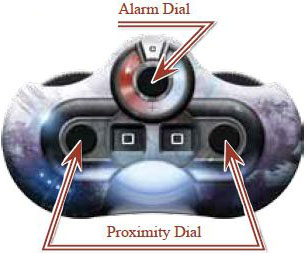
Security Phase Example

During the Security Phase, the first player rolls the die and obtains a "4". He adds this result to the current alarm value of "2" for a total of 6. He increases the proximity dial by 6, raising it from "27" to "33".
The Facility
The CyberSolutions, Inc. facility consists of 13 different rooms (including the secret room), each represented by a different room card. Since there are 32 different room cards, the facility's layout is unique for each game.
Operatives, lab workers (represented by tokens), and NPCs (represented by cards) can occupy various rooms throughout the facility. Some item cards ca //n also occupy rooms.
Room Card Anatomy

Room Anatomy
Each room contains specific elements that operatives can interact with, such as heavy machinery, locked compartments, and employees working after hours.
Operatives can interact with the room's elements by activating the appropriate function on the room card. The following information can be found on room cards throughout the facility:
-
Room Title: Each room card has a unique title.
-
Room Type: Each room card is colored to indicate the floor of the facility on which the room appears. First-floor rooms have a blue light, second- floor rooms have a yellow light, and secret rooms have a red light.
-
Available DF Token Space: DF tokens on this space are available for operatives to collect using their "Download" (or "Extract") action. The number printed in this space indicates the number of DF tokens from the server pool that are placed on this space when this room is revealed. All DF tokens must be placed facedown in this space.
-
Enter Function: Some rooms contain elements that react when operatives enter them. Each time an operative enters a room with an enter function, that player immediately resolves that function.
-
Reveal Function: Some rooms have a reveal function, which is a special one-time effect that happens immediately when the room is revealed.
-
A. Interface Function: All rooms in the facility have equipment such as surveillance monitors or computer terminals that operatives can choose to use. When an operative reveals his "Interface" action card during the Resolution Phase, he resolves the text under the room's Interface function.
A room's Interface function can only be resolved if the room has an interface token on its interface token space (see below).
B. Interface Token Space: All rooms with an Interface function also have a corresponding interface token space. An interface token is placed on this space when the room is revealed.
The text of many Interface functions instructs a player to remove the interface token from the room and return it to the supply. If a room's interface token space does not contain an interface token, the Interface function in that room can no longer be resolved.
-
A. Tech Lock Function: Tech locks represent locked compartments that often hold valuable data. If a room has a tech lock token on its tech lock token space (see below), the room's tech lock is still functioning. Tech locks can be destroyed with various items to access secure DF tokens or to activate certain room effects.
When an operative destroys a tech lock, he resolves any effects specified under the Tech Lock function related to the tech lock being destroyed.
He then takes a number of DF tokens from the server pool equal to the secure DF tokens amount listed above the Tech Lock token space and adds them to the room's available DF token space.
B. Tech Lock Token Space: All rooms with a Tech Lock function also have a corresponding tech lock token space. A tech lock token is placed on this space when the room is revealed; it serves as a reminder that the room's tech lock has not been destroyed. When an operative destroys a tech lock, he removes the room's tech lock token and returns it to the supply.
-
Lab Worker Token Space: This represents a lab worker who is running tests late into the night. A lab worker token is placed on this space when the room is revealed. Lab workers can be a valuable source of DF tokens if they are destroyed. Many items allow operatives to destroy lab workers.
When an operative destroys a lab worker, he removes the lab worker token from the room and returns it to the supply.
He then takes a number of DF tokens from the server pool equal to the secure DF token amount listed above the lab worker token space and adds them to the room's available DF token space.
-
Secure DF Tokens: This number shows the quantity of DF tokens in a room that are secured by either a tech lock or a lab worker. To gain access to these DF tokens, an operative must destroy the tech lock or lab worker.
-
Advance Function: A few rooms have a special Advance function that can be resolved if an operative plays his "Advance" action card while in that room.
-
Retreat Function: A few rooms have a special Retreat function that can be resolved if an operative plays his "Retreat" action card while in that room.
Revealing a Room
Any time an operative enters a facedown room card, that player reveals it by flipping the room card faceup. He then follows these steps in order:
Resolve any Reveal functions shown on the card.
Resolve any Enter functions shown on the card.
If the revealed room has an interface, lab worker, or tech lock token space, place a corresponding token on each of those spaces.
Randomly draw DF tokens from the server pool equal to the number shown in the available DF token space. Without looking at them, place them facedown on the available DF token space.
Note: Most item and room cards only affect revealed rooms.
Movement Direction
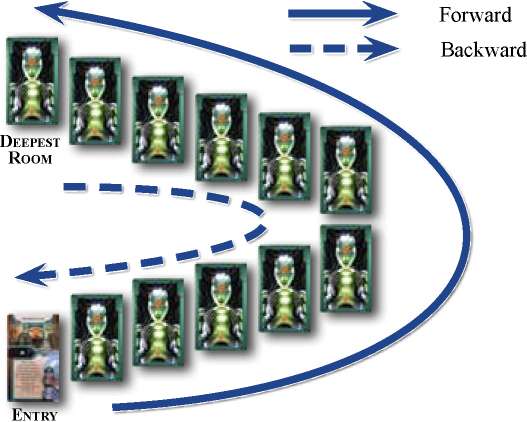
Secret Room
The secret room card represents a special hidden room within the facility. Operatives can access the secret room by activating the Interface function in the "Research Admin Office" or the "Halo Conference Room". If neither of these rooms are revealed, then operatives cannot enter the secret room.
When an operative enters the secret room, he flips it faceup and follows the instructions for revealing a room.
To leave the secret room, an operative must either play his "Retreat" card to enter the "Research Admin Office" (if it is revealed) or play his "Advance" card to enter the "Halo Conference Room" (if it is revealed).
Note: The secret room is not adjacent to any room in the facility.
Item and room cards that affect adjacent rooms have no effect on the secret room. Item cards played in the secret room have no effect on other rooms in the facility.
End of the Game
The game ends immediately if either of the following conditions occur:
All operatives escape the facility (see "Escaping the Facility" below).
The proximity dial reaches "99". Each operative still in the facility at that time is captured by the security meres and eliminated from the game.
When the game ends, each operative (excluding those eliminated) calculates his final score by flipping his collected DF tokens faceup and adding their values; this is the total number of zettabytes of data the operative collected. Some cards, such as "Prototype" can also affect this total.
The operative with the most zettabytes of data wins the game. If only one operative escapes the facility, he automatically wins the game regardless of how many zettabytes of data he collected.
In case of a tie, the tied operative with a "Prototype" card wins the game. If there is still a tie, the tied operative with the most DF tokens wins the game.
If there is still a tie, the tied operative with the "Blackmail File" card wins the game. If there is still a tie, the game ends in a draw.
Continue Reading
