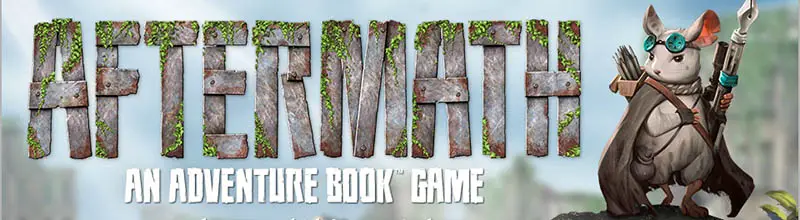
Character Card
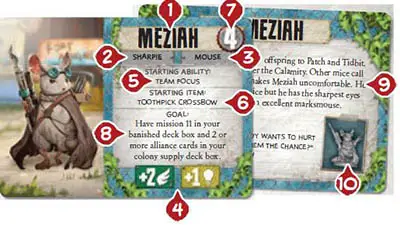
- Name
- Class
- Species
- Attribute Bonuses
- Starting Ability
- Starting Item
- Life Value
- Personal Goal
- Character Bio
- Character Figure
Action Cards

- Agility (Green)
- Strength (Red)
- Resistance (Blue)
- Instinct (Yellow)
- Heroic (White)
- Threat (Black)
- Calamity
- Character Influence
Enemy Card
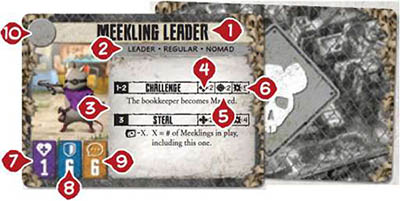
- Name
- Type
- Actions
- Speed Value
- Range Value
- Strength Value
- Life Value
- Defense Value
- Communicate Value
- Figure Base Shape
Encounter Card
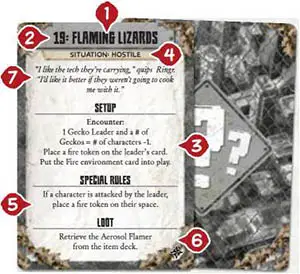
- Name
- Number
- Setup
- Situation
- Special Rules
- Loot
- Flavor Text
Mission Card
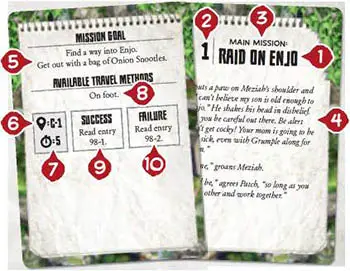
- Name
- Number
- Type (Main or Side)
- Story
- Mission Goal
- Mission Location
- Time Allowance
- Travel Options
- Mission Success Entry
- Mission Fail Entry
Item Card
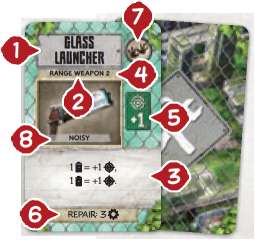
- Name
- Type
- Effect
- Range
- onus
- Repair Cost
- Equipment Slot
- Keywords
Other Cards

- Ability Card
- Status Card
- Environment Card
- Vehicle Travel Cards
- Enemy Vehicle Card
- Road Card
Tokens And Markers

- .Fire Token
- Dustfeather Token
- Situation Token
- Vehicle Standees
- Aim Token
- Party Location Marker
- Trap Token
- Fishhook Token
- Wound/Toxic Wound Token
- Scavenge Token
- Heavy Object Tokens
- Roach Token
- Hornet Drone Token
- Objective Token
- Battery Token
Sideboard

- Group Task Slot
- Group Task Dial
- Broken Items Pile
- The Hunt Box
- The Hunt Figures Slot
- Threat Track
- Placed Enemy Cards
- Placed Threat Cards
Downtown Travel Map

- Location Name
- Location Page
Campaign Dashboard

- Time Dial
- Clue Dial
- Scrap Dial
- Food Dial
- Population Dial
- Morale Dial
Deck Boxes

- Discovery
- Banished
- Character
- Colony Supply
Page Map

-
Spaces: The map is divided into spaces by dashed and solid lines. Spaces that only meet at a corner are not adjacent to one another.
-
Solid Lines: Solid red, blue, and green lines slow a character's movement. Solid white lines cannot be moved through but do not block line of sight. Double solid white lines block both movement and line of sight.
-
Character Start: Characters come into play on the
 space.
space. -
Enemy Start: Enemies come into play on the
 space.
space. -
Scavenge Spot: Spaces containing a
 symbol will have 1 or more
symbol will have 1 or more  tokens placed in them as instructed by the page's setup section.
tokens placed in them as instructed by the page's setup section.When placing a
 token, place the token with the lowest difficulty number available from the supply. Do not reveal the token when placing it. On a player's turn, when their character is on a space with a
token, place the token with the lowest difficulty number available from the supply. Do not reveal the token when placing it. On a player's turn, when their character is on a space with a  token, they may scavenge with that character.
token, they may scavenge with that character. -
Points of Interest: On a player's turn, when their character is on a
 space, pause that player's turn and read the page's matching
space, pause that player's turn and read the page's matching  entry. Then resume play. Most
entry. Then resume play. Most  's can only be explored once.
's can only be explored once.  's that include a
's that include a  symbol can be explored multiple times.
symbol can be explored multiple times. -
Hiding Spot: A character on a
 space cannot be targeted by an enemy in a different space. An enemy will not move toward a character that is hiding unless there are no other characters to move toward. Characters that are BIG or are equipped with an item that has the NOISY keyword cannot hide.
space cannot be targeted by an enemy in a different space. An enemy will not move toward a character that is hiding unless there are no other characters to move toward. Characters that are BIG or are equipped with an item that has the NOISY keyword cannot hide. -
Objective: A space containing a
 symbol will have a
symbol will have a  token placed in it when/if instructed by the Adventure Book. On a player's turn, when their character is on a space with a
token placed in it when/if instructed by the Adventure Book. On a player's turn, when their character is on a space with a  token, pause that player's turn and read the page's matching
token, pause that player's turn and read the page's matching  entry. Then, unless directed otherwise, discard that
entry. Then, unless directed otherwise, discard that  token and resume play.
token and resume play. -
Exit: Any time during a player's turn, if their character occupies a
 space they may choose to exit that page. When a player exits a page they put their character figure on their character card.
space they may choose to exit that page. When a player exits a page they put their character figure on their character card.If there are multiple exits on a page, players should review the
 space entries so they know where the exits lead. Once a player has used an exit, that becomes the only exit the other players can use. When all players have exited a page resolve the matching
space entries so they know where the exits lead. Once a player has used an exit, that becomes the only exit the other players can use. When all players have exited a page resolve the matching  space entry on that page.
space entry on that page.
Continue Reading