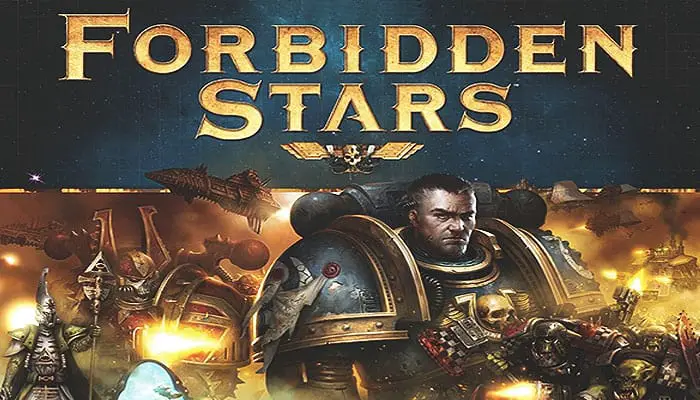
Game Components

- 1 Rules Reference
- 112 Combat Cards
- 32 Event Cards
- 32 Order Tokens
- 20 Order Upgrade Cards
- 24 Objective Tokens
- 1 Round Track and 1 Round Marker
- 12 Double-Sided System Tiles
- 36 Structure Control Tokens
- 1 First Player Token
- 36 Asset Tokens
- 4 Reference Cards
- 12 Combat Tokens
- 4 Materiel Dials
- 4 Faction Sheets
- 4 Warp Storm Tokens
- 35 Plastic Structures
- 105 Plastic Units
Setup
Before starting a game of Forbidden Stars, players must perform the following setup steps:
Choose Factions: Each player chooses one faction and gathers that faction's corresponding faction sheet, tokens, event cards, upgrade cards, combat cards, and units.
For the first game only, if playing with fewer than four players, exclude the Orks and Eldar factions from a twoplayer game, and Eldar from a three-player game.
Claim Starting Components: Each player claims all components listed in the "Initial Forces" box on the back of his faction sheet. Then, he flips his faction sheet faceup and places these claimed components on top of it.
Finally, he claims a materiel dial and sets the number at "6"-this value is also listed in the "Initial Forces" box on the back of his faction sheet.
Determine First Player: Mix one of each player's structure control markers in the box lid and draw one randomly. That player is assigned the first player token.
Construct Game Board: For the first game, arrange the necessary system tiles in the centre of the play area as depicted in the "Introductory Setup" diagram below- when playing with fewer than four players, part of the game board is excluded.
Then, place the units, structures, structure control tokens, objective tokens, and Warp Storm tokens on the game board as indicated in the diagram. Do not place the tokens or units of the unused factions. The reinforcement token listed in the Ork's "Initial Forces" are not placed on the game board but remain near his faction sheet until used.
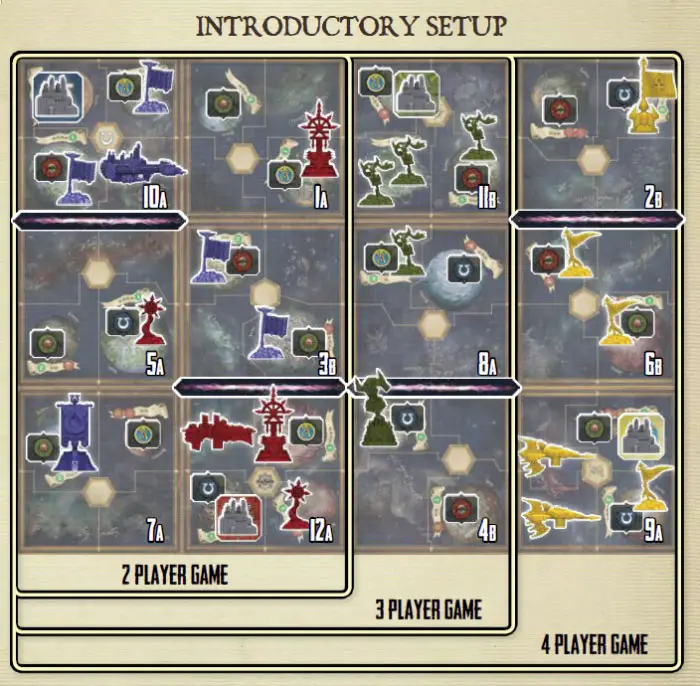
Note: After playing one game using the "Introductory Setup" diagram, players can set up a game using the "Constructing the Game Board" rules. Those rules allow players to create a unique game board for each game by choosing where to place system tiles, units, objective tokens, and Warp Storms.
Create Event, Combat, and Upgrade Decks: Each player shuffles his event cards and places them in a facedown deck in his play area. Then, each player finds the ten combat cards with his faction symbol printed on the upper-left corner and shuffles them to form his combat deck.
Finally, each player forms two upgrade decks using all of his faction's order upgrade cards and his remaining combat cards; these decks do not need shuffling. He places them faceup next to his faction sheet making sure not to mix them with his combat deck.
Prepare Round Track: Place the round track near the game board, and place the round marker on the "1" space on the track.
Create Supply: Separate all reinforcement tokens, cache tokens, forge tokens, dice, and plastic structures in piles and place them near the game board where all players can reach them.
After completing the setup steps, each player's components should be in his play area as displayed below. Then, players are ready to begin the first round of the game.
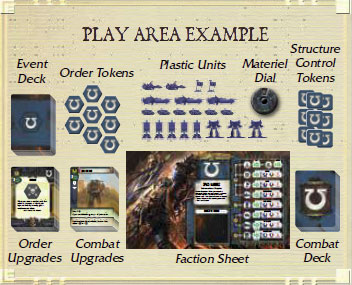
Game Play
Forbidden Stars is played over a series of game rounds. Each game round consists of three phases resolved in the following order:
- Planning Phase: During this phase, players take turns placing order tokens on the game board.
- Operations Phase: During this phase, players take turns resolving the order tokens they placed on the game board.
- Refresh Phase: During this phase, players collect objectives, collect materiel, rally their routed units, move Warp Storms, and resolve event cards. Then, the first player passes the first player token and advances the round marker on the round track.
After resolving the Refresh Phase, players begin a new round starting with a new Planning Phase. They continue resolving game rounds until a player has won the game by collecting enough objective tokens.
Phase 1: Planning Phase
During the Planning Phase, players take turns placing order tokens facedown on the game board. Players reveal these tokens and resolve their effects during the Operations Phase.

To start the Planning Phase, the first player places one of his order tokens facedown on the order token box of a system tile. Then, proceeding clockwise, each other player places one order token on any system tile. Players repeat this process until each player has placed four order tokens on the game board.
Players place order tokens facedown so the type of order is hidden from other players. If a system already contains one or more order tokens, the player places his order token on top of the stack of existing order tokens. The order token on the top of the stack is always the order token that was placed in that system most recently.
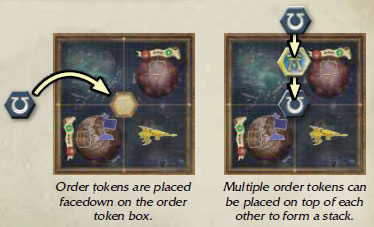
Important: A player cannot place an order token in a system if he does not have a unit or structure either in or adjacent to that system. Each system is adjacent to the systems with which it shares an edge. If two systems share only a corner and not an edge, they are not adjacent.
Order Token Types
Players use order tokens to perform Forbidden Stars' main actions such as moving units, attacking with units, and building new units and structures.
There are four types of order tokens. When a player reveals an order token, he resolves the effect corresponding to the type of token revealed.
 Deploy: The player can spend his materiel to purchase new units and structures in the system.
Deploy: The player can spend his materiel to purchase new units and structures in the system.
 Strategize: The player can purchase an order upgrade, a combat upgrade, or both. Then, he places the order token on top of his event deck which will allow him to draw an event card during the Refresh Phase.
Strategize: The player can purchase an order upgrade, a combat upgrade, or both. Then, he places the order token on top of his event deck which will allow him to draw an event card during the Refresh Phase.
 Dominate: The player gains assets from each friendly world in the system. He can also use the special ability on his faction sheet.
Dominate: The player gains assets from each friendly world in the system. He can also use the special ability on his faction sheet.
 Advance: The player can move his units to the system and start one combat.
Advance: The player can move his units to the system and start one combat.
The details for resolving each order type are described in detail later.
Phase 2: Operations Phase
During the Operations Phase, players take turns resolving the order tokens placed during the Planning Phase. Starting with the first player and proceeding clockwise, each player chooses one of his order tokens on top of a stack. He reveals the chosen order token, resolves its effect, then removes it from the game board. The Operations Phase ends when players have resolved all order tokens on the game board.
When the active player reveals an order token, he chooses to either resolve the token's effect or place the token faceup on the top of his event deck. Each token on his event deck allows him to draw one event card during the Refresh Phase.
Note: If a player does not have any order tokens on the top of any stack, he must skip his turn. He must resolve an order during his next turn if he has one on top of a stack at that tim
Phase 3: Refresh Phase
During the Refresh Phase, each player collects materiel and objective tokens from friendly worlds-worlds that contain only his units or structures. Also during this phase, each player rallies his routed units so they are ready for the next game round.
During the Refresh Phase, each player resolves the following steps in order:
- Collect Objectives
- Collect Materiel
- Rally Routed Units
- Draw Events and Move Warp Storms
- End of Round
After resolving this phase, players begin a new game round.
Collect Objectives
Each player collects any of his objective tokens that are on friendly worlds. He places the tokens on the "Objective Token" box of his faction sheet so that all players can easily see how many tokens he has collected.

A player wins the game if he collects a number of objective tokens equal to the number of players in the game.
Collect Materiel
Most worlds have a materiel value, which is indicated by a number on a green materiel icon.
During the Refresh Phase, each player gains materiel equal to the materiel value of each friendly world. When a player gains materiel, he increases his materiel dial by the appropriate amount.
Rally Routed Units
Each player rallies all of his routed units. Units can become routed during combat and are placed on their side to denote this. A routed unit cannot move or be used to trigger combat card abilities. It also cannot contribute its dice or morale during a combat or orbital strike. To rally a unit, the player stands the unit back up to its unrouted state.

Draw events and move warp storms
Each player draws a number of cards from his event deck equal to the number of order tokens on top of it, returning the order tokens to his supply of unused order tokens. Order tokens are placed on top of this deck after resolving a Strategize Order.
Then, starting with the first player and proceeding clockwise, each player chooses one event card from among those he just drew. He moves one Warp Storm on the game board following the Warp Storm movement icon depicted on his chosen card. Then, he may resolve the event card's ability.
There are two types of event cards: tactics and schemes.
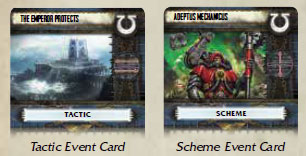
After resolving a tactic event card, the player shuffles it back into his event deck. Scheme event cards remain faceup next to the player's faction sheet, and their effects can be used in the future as described on the card. After a player resolves his event card, he shuffles all unchosen event cards from his hand back into his deck.
What are Warp Storms?
Beyond the fabric of reality exists an infinite, powerful, and unpredictable realm known as the Warp. Interstellar travel and psychic powers in the Warhammer 40,000 universe are both made possible by the power of the Warp. Unfortunately, the Warp is volatile, unpredictable, and sometimes bleeds into our reality in the form of devastating Warp Storms. These rips in the universe can consume entire star systems and are almost impossible to navigate through.
In Forbidden Stars, Warp Storm tokens are placed on the game board along the edge of some system tiles. Units cannot move through Warp Storms. Warp Storms move at the end of each game round, making the game board an ever-changing and unpredictable environment.

Moving Warp Storms
To move a Warp Storm, the player chooses one Warp Storm that has not moved this phase. Then, he moves the token in one of the two directions indicated by the Warp Storm movement icon on the right side of his event card.
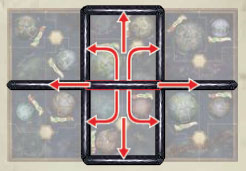
These are the eight directions in which a Warp Storm can move.
Players cannot move a Warp Storm token onto another Warp Storm.
When choosing both a Warp Storm and a direction to move it, the player must always make choices that result in a Warp Storm moving, if able.
Important: If a player did not draw any event cards, he must still move a Warp Storm. To do so, he reveals the top card of his event deck and moves one Warp Storm using the Warp Storm movement icon on that card as explained above. Then, he shuffles the event card back into his deck without resolving its ability.
End of Round
The first player gives the first player token to the player to his left. Then, he advances the round marker one space on the round track. If the round marker would advance off the "8" space of the track, the game ends and the player with the most objective tokens wins the game.
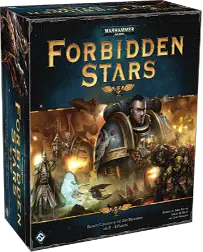
End of the game
A player wins the game when he has collected a number of his objective tokens equal to the number of players in the game. For example, during a two player game, a player wins the game when he collects two of his objective tokens.
If no player has won the game by the end of the eighth game round, the game ends and the player that has collected the most objective tokens wins the game.
Continue Reading
